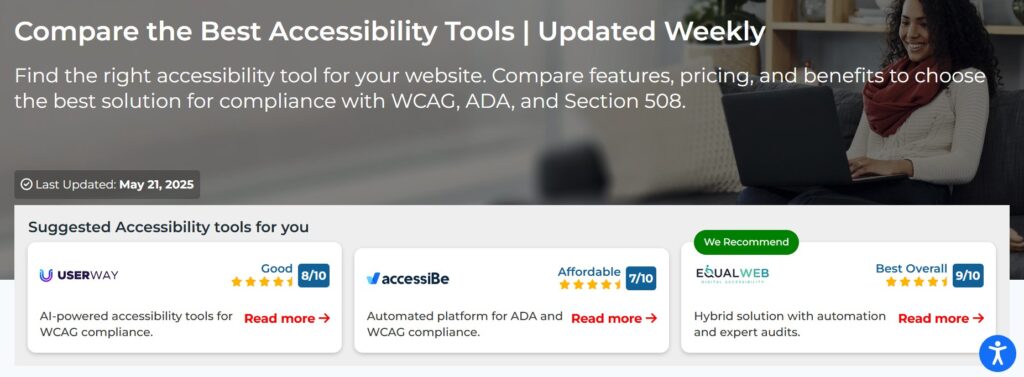
Accessible Law Firm Websites | Portals, Documents, and Booking Systems
In the legal world, your firm’s reputation is built on trust, diligence, and providing outstanding service to your clients. But what happens when a potential client can’t even get through your digital front door? For the millions of people living with disabilities, an inaccessible website creates an immediate barrier, preventing them from seeking the legal help they need. Today, a law firm’s digital presence; from its main website to its client portal; is a direct reflection of its professional standards .
Making your firm’s digital services accessible isn’t just about avoiding a lawsuit; it’s about upholding the principles of equal access and client care that are at the very heart of the legal profession. Many firms now rely on client portals, secure document sharing, and online booking systems to streamline their operations. Yet, if these tools aren’t built with accessibility in mind, they can exclude a significant portion of the population and expose your firm to serious legal risks .
This article breaks down the essential components of digital accessibility for modern law firms. We’ll look at why professional standards demand it, how to make your client portals and documents work for everyone, and what it takes to create a truly accessible online booking experience.
Law Firm Website Accessibility and Professional Standards
The duty to serve clients effectively extends to every aspect of your practice, including your digital platforms. Professional legal organizations often emphasize respecting the dignity and independence of all clients, which includes people with disabilities . An inaccessible website directly contradicts this principle by creating unnecessary hurdles for individuals seeking legal services. When a client with a visual impairment can’t read your service descriptions or a person with a motor disability can’t fill out your contact form, your firm isn’t providing the same opportunity for access to all .
Beyond professional ethics, there’s a growing body of law that mandates digital accessibility. In the United States, the Americans with Disabilities Act (ADA) has been consistently applied to websites as “places of public accommodation,” making web accessibility a legal requirement for most businesses, including law firms . Similarly, government-funded entities must meet Section 508 standards, which are based on the Web Content Accessibility Guidelines (WCAG) .
Globally, the legal requirements are just as stringent. The European Accessibility Act (EAA) sets a deadline of June 2025 for many products and services to become accessible, impacting any firm serving EU markets . Canada’s Accessibility for Ontarians with Disabilities Act (AODA) has its own set of rules based on WCAG, applying to any organization based in Ontario .
Ignoring these regulations comes with a steep price. Web accessibility litigation is on the rise, and law firms are not immune . A non-compliant website can lead to demand letters and lawsuits, resulting in costly settlements and damage to your firm’s reputation. Proactive compliance is the only sensible path forward. It not only mitigates legal risks but also demonstrates a commitment to inclusivity that strengthens your brand .

The Heart of Client Service | Accessible Client Portals
Client portals have become a standard tool for modern law firms. They offer a secure, centralized platform where clients can access case information, share documents, communicate with their legal team, and even pay invoices 24/7 . This technology improves efficiency for attorneys and provides the convenience and transparency clients now expect .
But here’s the catch: if a client portal isn’t accessible, it becomes a source of frustration and exclusion, not convenience. Since the portal is a primary method for delivering services, ensuring its accessibility is non-negotiable.
Why Your Client Portal Must Be Accessible
The American Bar Association’s guidelines on client confidentiality in digital communications mean that security is a top priority for client portals . However, security and accessibility must go hand-in-hand. An inaccessible portal denies a client with a disability the same level of access to their case as other clients, which could be interpreted as discriminatory .
To be truly effective, a portal must adhere to WCAG standards . This means it must be perceivable, operable, understandable, and robust for all users, including those who rely on assistive technologies like screen readers or keyboard-only navigation.
Key Features of an Accessible Client Portal
Building or choosing an accessible client portal requires attention to detail. It’s not just about looks; it’s about function. Here are some of the most important features to check for:
- Easy Navigation: The portal must be fully navigable using just a keyboard. For screen reader users, proper heading structures and ARIA landmarks are essential for them to understand the layout and find what they’re looking for quickly . Can a user get to the “Documents” section without touching a mouse?
- Secure and Accessible Document Sharing: Uploading and downloading sensitive legal documents is a core function. This feature must work seamlessly with assistive technologies. Buttons for uploading files should be clearly labeled, and the process shouldn’t rely on drag-and-drop actions alone .
- Clear Communication Tools: If your portal includes a messaging system, it needs to be accessible. Form fields for writing messages should have proper labels, and users should be able to send messages and read replies without any barriers .
- Actionable and Usable Buttons: They should be large enough to be easily clicked (a minimum of 44×44 pixels is a good rule of thumb) and have clear, descriptive text .
- Mobile and Responsive Design: Clients often need to access their information while on the go. Your portal must be fully functional and accessible on smartphones and tablets, not just on a desktop computer .
When vetting a third-party client portal provider, ask them for their Accessibility Conformance Report (ACR) or a VPAT. This documentation shows how their product measures up against recognized standards like WCAG . Don’t just take their word for it; your firm is ultimately responsible for the accessibility of the tools you provide to your clients.

Making Legal Documents Accessible for Everyone
Your firm’s responsibility for accessibility doesn’t stop at your website or client portal. It extends to every digital document you share, including PDFs, Word files, and PowerPoint presentations . Legal frameworks like the ADA and Section 508 apply to all digital content, which means your contracts, motions, client agreements, and invoices must all be accessible .
Think about it: what good is an accessible client portal if the legal documents inside it are unreadable by a screen reader? Inaccessible documents can lead to significant legal risk, as courts have consistently ruled that they must meet the same accessibility standards as web content .
The Problem with Inaccessible Documents
Many documents created in a law office are designed with print in mind. When saved as a PDF, they often become what’s known as an “image PDF.” For a person using a screen reader, this type of file is just a blank picture; there’s no text for the software to read. Without proper structure, a 20-page contract is completely inaccessible.
Similarly, a Word document without a logical heading structure is a nightmare to navigate for someone with a disability. They can’t skip between sections and have to listen to the entire document from start to finish just to find a specific clause.
How to Create and Fix Accessible Documents
The most efficient way to handle document accessibility is to build it in from the start. It’s far easier and cheaper than fixing files later .
- Start at the Source with Accessible Creation: Microsoft Word, if used correctly, has powerful built-in features for creating accessible documents. Always use the built-in “Styles” pane to create a logical heading structure (Heading 1 for the main title, Heading 2 for main sections, etc.). Add descriptive alt text to any images, logos, or charts. Before you finish, run the built-in Accessibility Checker to catch common issues like poor color contrast or missing alt text . When you save this accessible Word file as a PDF, be sure to select the option that preserves accessibility tags.
- Applying WCAG to Documents: The four principles of WCAG apply just as much to documents as they do to websites :
- Perceivable: Users must be able to perceive the information, whether through sight, sound, or touch. This is where screen reader compatibility is so important.
- Operable: If a document has fillable form fields or links, users must be able to interact with them using a keyboard or other input device.
- Understandable: The language should be clear, and the structure must be logical and predictable.
- Robust: The document must be compatible with a wide range of assistive technologies, now and in the future.

Accessible Online Consultation Scheduling
For many potential clients, booking an initial consultation is the very first tangible step they take with your firm. If your online scheduling system is clunky, confusing, or impossible for them to use, they’ll likely give up and go to a competitor. An accessible booking process is a critical part of your client intake.
Common barriers in scheduling tools include calendar interfaces that can’t be used with a keyboard, forms with missing labels, and vague error messages that leave users guessing what they did wrong .
Requirements for an Accessible Booking System
An inclusive online scheduling system should be designed to accommodate all users. Here’s what to look for:
- Simple and Clearly Labeled Forms: Every field in your booking form; name, email, preferred date; must have a visible, correctly coded label. This tells screen reader users what information is required in each box .
- Full Keyboard Functionality: This is a big one. A user must be able to do everything without a mouse: select a service, choose a date and time from the calendar, fill in their details, and submit the form . Test it yourself; can you book an appointment using only the Tab, Enter, and arrow keys?
- Screen Reader Compatibility: The system should be tested with popular screen readers like JAWS, NVDA, and VoiceOver to ensure it works as expected. The software should announce available time slots, confirm the user’s selection, and read out any instructions or error messages .
- Cognitive Accessibility: Keep the process simple. Use plain language, provide clear step-by-step instructions, and include a progress indicator so users know where they are in the process. Avoid session timeouts that are too short, as some users may need more time to fill out information .
- Clear Confirmation: After a booking is made, provide a clear confirmation message on the screen and send a confirmation email. This reassures the user that the process was successful .
Don’t Forget Your Attorney Directory and Search
Many clients visit a law firm’s website looking for a specific attorney or an expert in a particular field of law. Your attorney directory and its search functions must be accessible, too. If a potential high-value client can’t find the right lawyer because the search filters don’t work with their screen reader, you’ve lost an opportunity.

Your Law Firm’s Roadmap to Digital Accessibility
Getting started with accessibility doesn’t have to be overwhelming. By taking a structured approach, your firm can make steady progress toward compliance and a more inclusive digital presence.
Step 1: Assess Your Current Standing: You can’t fix what you don’t know is broken. Begin with an accessibility audit of your website, client portal, and key documents. An automated scan is a great first step to identify low-hanging fruit and get a baseline of your compliance level .
Step 2: Prioritize Your Fixes: You don’t have to fix everything at once. Focus on the most critical barriers first. Issues that prevent users from completing core tasks; like filling out a contact form, accessing the client portal, or paying a bill; should be at the top of your list . Prioritize based on user impact and legal risk.
Step 3: Remediate and Redesign: With a clear plan, you can start the remediation process. This might involve your in-house team or hiring an outside firm that provides website accessibility services . For major issues, it may be an opportunity to redesign parts of your site with accessibility built-in from the ground up.
Step 4: Train Your Team: Accessibility is a team sport. Lawyers, paralegals, and administrative staff who create documents or add content to the website all need basic training on accessibility principles . This creates a culture of accessibility within your firm.
Step 5: Document Everything: Create a public-facing accessibility statement for your website. This page should state your commitment to accessibility, mention the standards you follow (like WCAG 2.1 AA), and provide a way for users to report issues. If you do face a legal challenge, showing that you are actively working with experts and have a plan in place can be a strong defense .

Making Profiles and Search Usable
Structured Biographies: Use proper heading structure (H2s, H3s) within attorney bios to break up the content. This allows users to easily skip to sections like “Education” or “Publications” and improves readability for everyone, especially those with cognitive disabilities .
Accessible Search Filters: If your directory allows users to filter by practice area, office location, or other criteria, these filters must be operable with a keyboard. Checkboxes, radio buttons, and dropdown menus should all be accessible.
Descriptive Alt Text for Photos: Every attorney photo needs descriptive alt text. For example, “Headshot of Jane Doe, a partner specializing in corporate law.”
Clear and Actionable Contact Info: Make sure all phone numbers and email addresses are clickable links. For screen reader users, the link text should be descriptive (e.g., “Email Jane Doe” instead of just the email address).

A Practical Plan for Your Firm
Tackling digital accessibility might seem like a huge undertaking, but it’s a manageable process when you break it down. It isn’t about achieving perfection overnight. Instead, it’s about making a commitment to continuous improvement and showing that you’re actively working to serve all clients equally. The legal and professional standards are clear: your digital services, from the main website to the client portal, must be usable by people with disabilities.
Your firm’s journey toward digital accessibility compliance can start today. It begins with understanding where you currently stand. An initial accessibility scan can give you a clear picture of the most pressing issues on your website1. From there, you can create a realistic roadmap. Focus on fixing the barriers that have the biggest impact first, like ensuring your contact forms and consultation booking systems are usable by everyone.
Don’t forget the importance of your internal processes. Training your staff on how to create accessible documents from the start will save countless hours and resources down the line. When choosing third-party software, like a client portal or scheduling tool, make accessibility a non-negotiable requirement. Ask vendors for their accessibility documentation and test their products yourself. By making accessibility a standard part of your operations, you protect your firm from legal risks and build a stronger, more inclusive practice.
Using Automated Tools for Quick Insights (Accessibility-Test.org Scanner)
Automated testing tools provide a fast way to identify many common accessibility issues. They can quickly scan your website and point out problems that might be difficult for people with disabilities to overcome.
Visit Our Tools Comparison Page!
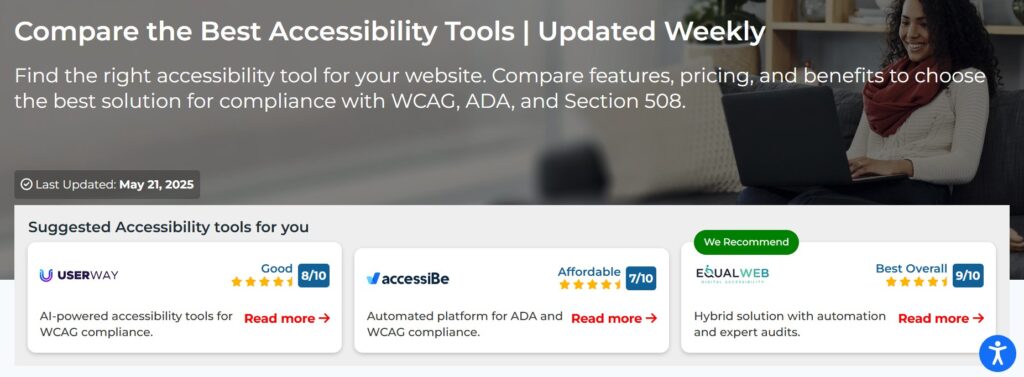
Run a FREE scan to check compliance and get recommendations to reduce risks of lawsuits

Final Thoughts
Making your law firm’s digital presence accessible is about more than just checking a box for ADA compliance or avoiding a lawsuit. It’s a direct reflection of your firm’s values. The legal profession is founded on the principles of fairness, equity, and access to justice. In our digital age, those principles must extend to your website, your client portal, and every document you share.
When you invest in accessibility, you’re investing in your clients. You’re sending a clear message that everyone is welcome and that you are prepared to provide them with the high-quality service they deserve. This isn’t just good ethics; it’s good business.
So, ask yourself: Are your firm’s digital doors truly open to every potential client?
Don’t leave it to chance. Take the first step toward building a more inclusive and successful practice. Contact Accessibility-Test.org today to learn more about our website accessibility services and how we can help your firm meet its compliance goals.
Want More Help?
Try our free website accessibility scanner to identify heading structure issues and other accessibility problems on your site. Our tool provides clear recommendations for fixes that can be implemented quickly.
Join our community of developers committed to accessibility. Share your experiences, ask questions, and learn from others who are working to make the web more accessible.



