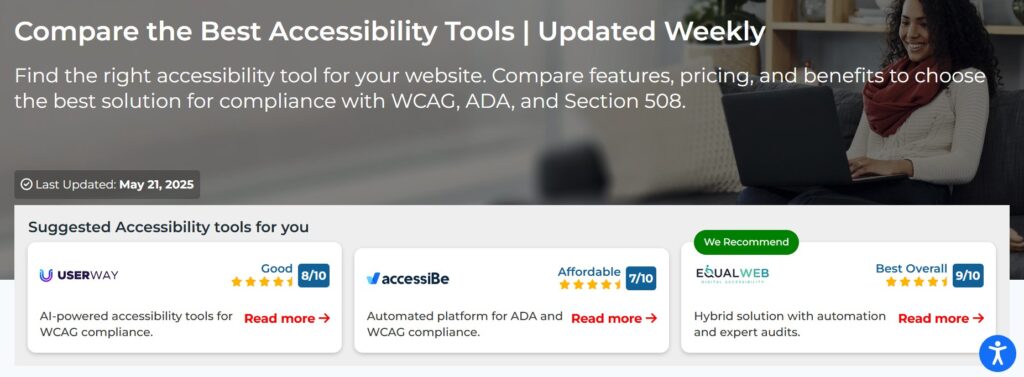
Your Website’s Accessibility Audit | Finding the Right Testing Rhythm
How often should your website undergo accessibility testing? This isn’t a simple question with a single answer, like a quick fix. Instead, how frequently you check your website for accessibility depends a lot on your specific situation. Think about your website’s size, how much it changes, and what kind of visitors you have. Some sites might only need a yearly check-up, while others benefit from more frequent attention. The goal is to make sure everyone can use your site without trouble, and that means ongoing attention to how your digital content behaves for people with different abilities.
Getting web accessibility right isn’t a one-time project; it’s an ongoing journey. What works for a small, static business site won’t necessarily work for a busy e-commerce platform that adds new items every day. To genuinely serve everyone, we need to consider various factors that help us decide on the right rhythm for our accessibility audit efforts.
Risk-Based Audit Scheduling
Deciding how often to conduct an accessibility audit starts with understanding the specific risks your website faces. It’s like assessing your home for potential problems – you wouldn’t check for roof leaks as often as you’d check your smoke detector batteries, right? Your website’s characteristics should influence your auditing frequency.
Website Complexity and Change: The more dynamic and frequently updated your website is, the more often you’ll need to check its accessibility.
- Highly Dynamic Sites: If your website constantly adds new products, services, or content, like an e-commerce platform or a news publication, regular checks are a must . Every new feature, module, or content template can introduce accessibility barriers inadvertently . Think about that shiny new product carousel: it might work perfectly for someone using a mouse but could be a nightmare for a keyboard user .
- Web Applications: Complex web applications that involve a lot of user interaction and data entry also demand more frequent attention. New functionalities in these apps often mean new accessibility considerations, like ensuring accessible forms or proper keyboard navigation .
- Static Websites: On the other hand, a website that rarely changes its content or layout might not need full audits as often. For these sites, an annual accessibility audit could be enough .
Traffic Volume and User Impact: Websites with high traffic or those serving a broad public audience carry a greater responsibility to be accessible. More users mean a wider potential for impact if accessibility issues are present. If your site is a primary source of information or services for many people, any barrier affects a larger group. This makes frequent web accessibility testing even more important.
Legal and Compliance Requirements: Certain industries and organizations face stricter regulations regarding digital accessibility.
- Regulated Industries: Sectors like healthcare or financial services often have specific compliance obligations, such as ADA compliance or Section 508 testing, that necessitate more frequent audits . Failing to meet these requirements can lead to penalties and legal issues . For example, a hospital’s website must be accessible to all patients, or a bank’s online services need to be usable by everyone, regardless of ability.
- Government Websites: Many government entities have strict accessibility standards to ensure public services are available to all citizens. This often means very regular accessibility auditing to meet WCAG standards or specific government WCAG 2.2 requirements.
- ADA Website Requirements: If your organization falls under the Americans with Disabilities Act, ensuring your website is accessible isn’t just good practice; it’s a legal expectation. Regular accessibility scans help you stay on the right side of the law.
User Feedback as a Trigger: Sometimes, the best indicator that an accessibility audit is needed comes directly from your users. Complaints about things like videos missing accessibility transcripts, problems with accessible forms, or difficulties using a screen reader should prompt an immediate review . This feedback doesn’t just point to problems; it shows you care about your audience’s needs . Addressing these issues quickly builds trust and demonstrates a commitment to accessibility.
By considering these risk factors, you can move away from a “set it and forget it” mentality and create an audit schedule that truly matches your website’s unique needs.

Continuous vs. Periodic Testing Strategies
When it comes to keeping your website accessible, you’ve got two main approaches: continuous monitoring and periodic, in-depth audits. Think of it like taking care of your car: you do quick checks (oil, tires) often, but you also schedule bigger inspections (engine, brakes) every so often.
Continuous Monitoring
This strategy involves ongoing, automated accessibility checks. It’s about having your finger on the pulse of your website’s accessibility status all the time.
- What it is: Automated accessibility testing tools, like an accessibility checker or accessibility scanner, run regular, even daily, checks on your site . These tools can quickly spot common issues such as poor color contrast, missing alt text accessibility for images, incorrect accessible headings, or problems with page titles accessibility .
- When it’s useful: Continuous monitoring is fantastic for catching new or recurring accessibility problems quickly . It’s particularly helpful for websites with frequent content updates, new features, or code changes. The beauty is its speed and wide coverage .
- Limitations: While automated checks are fast and efficient, they can’t catch everything. They often miss context-specific issues, problems related to user flow, or nuances that only a human can truly understand . For instance, an automated tool can tell you if an image has alt text, but it can’t tell you if that alt text is actually descriptive or useful . It won’t pick up if an accessible form is confusing to navigate with a screen reader, even if it passes technical checks.
Periodic Audits
These are the more thorough, scheduled examinations of your website’s accessibility, often involving a mix of automated and manual testing.
- What it is: A periodic accessibility audit typically involves both automated scans and a significant amount of manual testing . Manual testing is where people actually go through your site as if they were a user with disabilities. They’ll try to navigate with only a keyboard, use a screen reader to experience your accessible content, and check things like descriptive links and accessible navigation . User testing, which involves actual people with disabilities, is also a powerful part of these audits, providing real-world feedback .
- When it’s useful: Periodic audits provide a much deeper assessment of your site’s usability and WCAG compliance. They help uncover issues that automated tools miss, focusing on the overall user experience . This kind of in-depth review is essential for maintaining WCAG standards and addressing complex problems.
- How often: There’s no single “right” answer for audit frequency, but we can look at common recommendations:
- General Rule: Most websites should aim for basic accessibility audits every 4-6 months . These regular “check-ups” show ongoing conformance and highlight areas that need work .
- Minimum Baseline: A full evaluation should happen at least once a year . If your website is mostly static, with few content changes, this annual audit might be enough .
- For Actively Changing Sites: If your website changes constantly – new code, new design, regular content uploads – a quarterly audit makes more sense . This rhythm allows enough time to fix issues found in one audit before the next one starts .
- Why Not Monthly? A full, comprehensive accessibility audit is a significant undertaking, often taking 10 to 15 days to complete . Trying to do this monthly usually isn’t practical because there simply isn’t enough time to fix the issues discovered before the next audit begins . The goal isn’t just to find problems, but to fix accessibility issues and make your site better.
Combining continuous monitoring with periodic, in-depth audits offers the best of both worlds. The automated checks keep an eye on things daily, while the periodic manual reviews dive deep to catch those nuanced issues and ensure true usability for everyone. This blended approach makes sure you’re always working towards digital accessibility compliance.

Emergency Response Protocols for Accessibility Issues
Even with the best intentions and regular checks, accessibility issues can pop up. Maybe a new feature introduced a problem, or user feedback points to a long-standing barrier. When these issues come to light, having a clear plan—an “emergency response protocol”—helps you address them quickly and effectively.
Acting on Audit Findings:
An accessibility audit isn’t just about identifying problems; it’s about making them go away.
- Swift Prioritization: Once issues are identified, perhaps through an accessibility scan or a manual test, prioritize them quickly . You’ll want to focus on fixing accessibility issues that cause the most significant barriers for users, especially those that prevent access to core functionalities or those that present legal risks related to ADA compliance or WCAG standards. Think about what would stop a user dead in their tracks versus a minor inconvenience.
- Assign Responsibility: Clearly assign who is responsible for fixing each issue. This might involve different teams: developers for code changes, designers for visual adjustments, and content creators for text and media. Make sure everyone knows their part in the accessibility remediation process.
- Set Clear Timelines: Establish realistic but firm deadlines for fixes. This keeps the momentum going and ensures that issues don’t linger unaddressed. For instance, critical barriers should be tackled immediately, while less impactful items can be scheduled for the next development sprint.
Communication and Transparency:
- Internal Communication: Keep your internal teams informed about the issues found and the progress of fixes. This fosters a shared understanding of accessibility’s importance and reinforces that it’s everyone’s job.
- User Communication (When Appropriate): If a major accessibility issue is impacting users, consider communicating openly about it. Acknowledging the problem and letting users know you’re working on a fix can build trust. For example, if your online application form suddenly breaks for screen reader users, a temporary statement on your site or social media can prevent frustration.
Verification and Regression Testing
Once a fix is put in place, the work isn’t over.
- Verify the Fix: Don’t just assume the problem is gone. Re-test the specific area where the issue was found to confirm that the fix accessibility issues worked as intended . This is crucial. For example, if you added alt text to an image, check it with a screen reader to make sure it’s read correctly and makes sense.
- Check for New Problems: Sometimes, fixing one problem can accidentally create another. Perform regression testing to ensure that your fix hasn’t broken anything else on your website, especially in related areas.
- Iterative Testing: The process of testing, fixing, and re-testing should be iterative . You might discover a better way to implement a fix after seeing its initial impact, or realize a related element also needs attention. This continuous refinement helps you move towards better WCAG compliance and overall usability.
Proactive Measures to Prevent Emergencies:
While having a response plan is good, preventing emergencies is even better.
- Accessibility in Development Cycles: Integrate accessibility practices into your regular development cycles from the start . This means thinking about accessibility during design, coding, and quality assurance.
- Regular Training: Ongoing accessibility training for your team helps them catch issues before they go live .
- Accessibility Checkpoints: Build accessibility checkpoints into your design reviews and quality assurance processes . This makes accessibility a standard part of your workflow, reducing the chances of major issues slipping through.
By having these protocols in place, you can turn potential crises into manageable challenges, showing that your commitment to digital accessibility compliance is genuine and action-oriented.

Documentation Requirements for Compliance Audits
Imagine trying to explain to someone how you built a complex machine without any blueprints or notes. It would be a mess, right? The same goes for maintaining website accessibility and demonstrating compliance. Proper documentation isn’t just bureaucratic; it’s a critical tool for tracking progress, ensuring consistency, and providing evidence of your commitment to WCAG standards and other regulations.
Why Document?
- Proof of Effort: Documentation serves as evidence of your efforts to comply with ADA compliance, Section 508 testing, and WCAG 2.2 requirements . If you ever face a legal inquiry or a digital accessibility compliance audit, detailed records show due diligence.
- Tracking Progress: It helps you monitor your accessibility journey over time. You can see what issues were found, how they were fixed (accessibility remediation), and the impact of those fixes.
- Knowledge Transfer: When team members change, good documentation ensures that knowledge about your website’s accessibility status and past issues isn’t lost.
- Consistent Approach: It helps different teams or future projects adopt a consistent approach to web accessibility testing and accessible design.
What to Document:
- Audit Plans and Scope:
- What was tested: Clearly state which parts of your website or specific web pages were included in the accessibility audit . Did you test only the homepage, key user flows, or the entire site?
- Which standards were used: Specify the accessibility standards you’re aiming for, such as WCAG 2.1 AA or WCAG 2.2 guidelines.
- Findings and Issues:
- Issue Description: For each accessibility issue found, describe it clearly and simply.
- Location: Pinpoint exactly where the issue occurs on your website (e.g., URL, specific component).
- WCAG Reference: Link each issue to the relevant WCAG success criteria it violates . This is important for compliance checker purposes and helps guide remediation efforts.
- Impact on Users: Explain how the issue affects different groups of users, such as screen reader compatible users, keyboard-only users, or those with cognitive disabilities.
- Severity and Priority: Assign a severity level (e.g., critical, high, medium, low) and a priority for fixing the issue.
- Remediation Efforts:
- Proposed Solution: Describe the planned fix for each issue.
- Implementation Details: Document who made the changes, when they were made, and any specific code modifications or content updates.
- Verification: Record how the fix was tested and confirmed. Did you use an accessibility checker again? Did a screen reader user confirm it was resolved?
- Date of Resolution: Note when each issue was officially closed.
- Team Training and Policies:
- Training Records: Keep records of accessibility training provided to your teams . This shows your commitment to building internal expertise.
- Accessibility Policies: If your organization has an accessibility policy, document it and ensure it’s up to date.
Tools for Documentation
- Spreadsheets or Ticketing Systems: Many organizations use spreadsheets or issue-tracking software (like Jira or Asana) to manage accessibility issues . These systems allow you to track each item, assign ownership, set statuses, and link to WCAG criteria.
- Accessibility Management Platforms: Some specialized platforms offer features for conducting audits, tracking issues, and generating compliance reports.
- Internal Wikis/Databases: For broader policies, training materials, and accessible design guidelines, an internal wiki or knowledge base can be helpful.
Regular, clear documentation helps your team stay organized, ensures accountability, and provides a clear historical record of your accessibility journey. It’s an essential part of maintaining digital accessibility compliance and demonstrating your commitment to an inclusive web.

Resource Allocation for Different Audit Types
Getting accessibility right isn’t just about knowing what to do; it’s also about having the right people and tools to do it. Think about building a house: you need electricians, plumbers, and carpenters, each with their own specialized gear. Similarly, web accessibility testing involves different kinds of expertise and resources.
Different Testing Methods, Different Needs:
- Automated Testing: These rely on accessibility testing tools like WAVE, axe DevTools, or Lighthouse . They’re fast and can scan many pages quickly to catch common, easily detectable errors such as missing alt text, low color contrast, or incorrect HTML structure . The resource here is primarily the tool itself and someone to interpret the results.
- Manual Testing: This involves human testers actively interacting with your website. They’ll use various assistive technologies, like screen reader compatible setups, and try to navigate using only a keyboard . They’ll check things like accessible forms, accessible navigation, and how content structure impacts usability . Manual testing takes more time and requires skilled testers who understand WCAG 2.2 guidelines and other WCAG standards . You need individuals who can step into the shoes of someone with different abilities.
- User Testing: This is the ultimate test: having real users with disabilities try out your website . Their direct feedback is invaluable because they experience your site firsthand and can point out issues that technical tests might miss . This requires coordinating with users, often from diverse backgrounds and with varying disabilities, to get authentic input .
Building Your Accessibility Team:
An effective accessibility audit relies on collaboration. It’s not just an IT task.
Training is Key: To have an effective team, everyone involved in creating digital content needs to understand accessibility principles . This means providing role-specific accessibility training for designers, developers, content creators, and testers . Making accessibility part of onboarding for new team members and creating internal resources helps build this understanding . It’s about building a culture where everyone considers accessibility from the start, rather than fixing it later.
Diverse Testing Teams: The best approach involves a diverse group of people. This might include developers, designers, content editors, and even individuals who rely on assistive technologies in their daily lives .
- Designers can look at visual aspects like accessible design principles, color contrast, and responsive design .
Content creators can ensure accessible content, good readability standards, and proper image descriptions .

Prioritizing Fixes and Allocating Efforts
After an accessibility audit, you’ll likely have a list of issues. You can’t fix everything at once, so prioritization is important.
- Impact on Users: Focus on fixing issues that have the biggest impact on users, especially those affecting critical functions on your site . For example, if a contact form is unusable for screen reader users, that’s a higher priority than a minor styling issue.
- Technical Complexity: Consider how difficult a fix will be. Sometimes, small changes can have a big impact, while others might require significant accessibility remediation services.
- Business Importance: Think about which parts of your site are most important for your business goals. Making your core services accessible directly supports your mission.
- Legal Compliance: Prioritize issues that directly relate to meeting ADA compliance, WCAG compliance, or other legal requirements . Fixing these can protect your organization from potential legal challenges.
Budgeting for Accessibility Audits:
Accessibility auditing isn’t free, but it’s an investment in your user base and your business. The cost of a WCAG audit, accessibility audit pricing, or fees for accessibility consulting varies based on the size and complexity of your site, and the type of audit you need. While a full audit can be a significant investment, remember the potential costs of non-compliance, including legal fees and reputational damage. Many organizations find that accessibility solutions and accessibility plugins can help manage costs over time, though they don’t replace thorough auditing.
Ultimately, proper resource allocation means investing in the right mix of tools, skilled personnel, and continuous learning to ensure your website truly serves everyone.

Putting It All Together | A Flexible Accessibility Plan
So, how often should you really test your website for accessibility? As we’ve seen, there’s no magic number. It’s not a rigid schedule but a dynamic process that adapts to your website’s particular characteristics and the needs of your audience. The goal is a truly accessible website that welcomes everyone, always.
Think of it this way: accessibility is like keeping a garden healthy. You do regular weeding (continuous monitoring with accessibility testing tools) to catch new issues quickly. But every so often, you also do a deeper soil check, prune, and perhaps replant (periodic manual testing and user testing) to ensure everything is thriving and growing correctly.
Here’s what to remember:
- Document Everything: Keep clear records of your audits, the issues you find, and how you resolve them. This documentation is crucial for showing your progress and demonstrating compliance with WCAG compliance and other accessibility standards .
- Tailor Your Schedule: Your website’s audit frequency should match its complexity and how often it changes. A site with daily updates will need more frequent attention than one that rarely changes . Websites that manage financial transactions, deliver government services, or process health information may need very frequent checks to meet ADA website requirements or specific EU accessibility requirements .
- Blend Your Methods: Use both automated accessibility checks and in-depth manual reviews . Automated tools are excellent for quick scans and catching common errors, while manual testing and user feedback uncover deeper usability issues that machines can’t spot .
- Make It Part of Your DNA: Don’t treat accessibility as an afterthought. Weave it into every stage of your website’s life cycle—from design and content creation to development and ongoing maintenance . This means providing accessibility training to your teams and building accessibility checkpoints into your everyday work .
- Act on Findings: Finding issues is only half the battle. Prioritize fixes based on their impact on users and compliance obligations, and implement those changes effectively . Don’t forget to verify that fixes actually worked and didn’t introduce new problems.
Using Automated Tools for Quick Insights (Accessibility-Test.org Scanner)
Automated testing tools provide a fast way to identify many common accessibility issues. They can quickly scan your website and point out problems that might be difficult for people with disabilities to overcome.
Visit Our Tools Comparison Page!
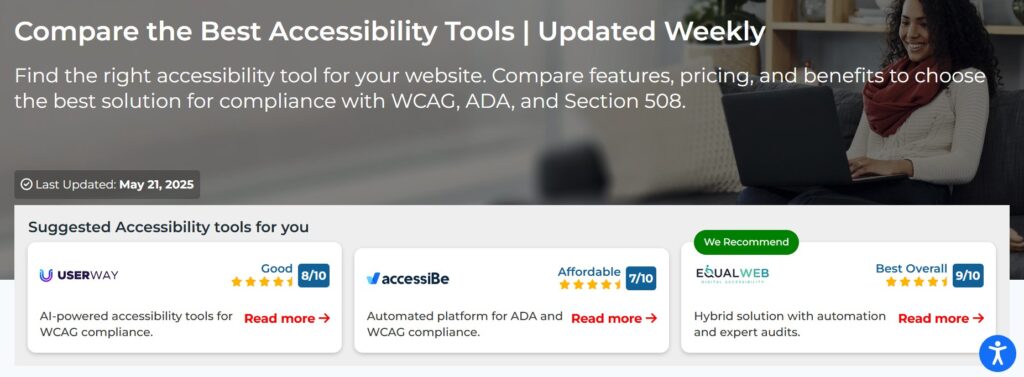
Run a FREE scan to check compliance and get recommendations to reduce risks of lawsuits

Final Thoughts
Maintaining web accessibility is an ongoing commitment. It’s about being proactive, responsive, and always putting the user first. By choosing the right rhythm for your accessibility audits and integrating accessibility into your regular operations, you’re not just meeting compliance; you’re building a truly inclusive online experience for everyone.
Want to get started with an effective accessibility audit plan for your website? Check out our resources on accessibility auditing and find the right accessibility solutions for your needs.
Want More Help?
Try our free website accessibility scanner to identify heading structure issues and other accessibility problems on your site. Our tool provides clear recommendations for fixes that can be implemented quickly.
Join our community of developers committed to accessibility. Share your experiences, ask questions, and learn from others who are working to make the web more accessible.



