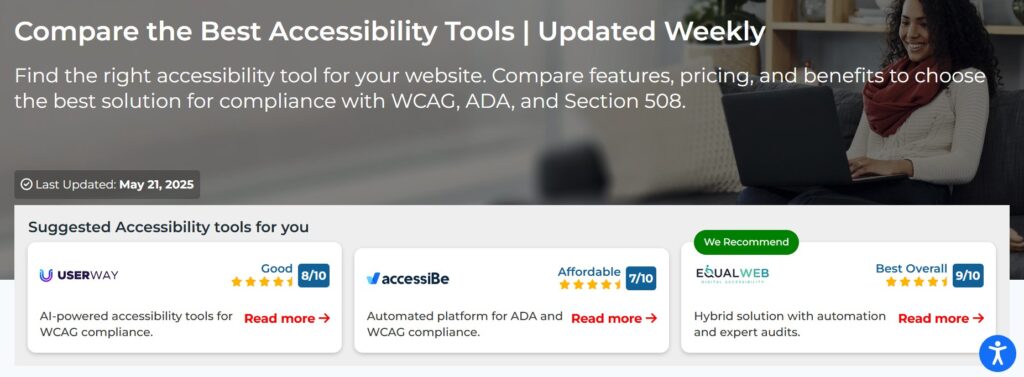
Compare the Best Accessibility Tools | Updated 2025
Finding the right accessibility testing tools for your website doesn’t have to feel overwhelming . With more than 1 billion people worldwide living with disabilities, choosing the right solution affects whether you welcome all users or accidentally exclude potential customers . Your website’s accessibility directly impacts both compliance requirements and business success, making this decision more important than ever .
Website accessibility has become a business necessity rather than just a nice-to-have feature . The legal requirements keep getting stricter, with penalties reaching hundreds of thousands of dollars in some cases . At the same time, accessible websites typically perform better in search rankings and provide better user experiences for everyone . This creates a win-win situation where doing the right thing also makes good business sense .
What Makes an Accessibility Tool Worth Your Time?
When you’re evaluating accessibility solutions, several factors separate the truly helpful tools from the ones that just look impressive in demos . The best accessibility testing tools actually reduce barriers for people with disabilities while making your compliance efforts more manageable . They don’t just scan your site and give you a long list of problems—they help you fix issues in ways that make sense for your specific situation .
Real-world performance matters more than flashy marketing claims . Some tools promise to make your site “100% compliant” with the click of a button, but accessibility doesn’t work that way . The most effective solutions combine automated testing with human expertise, giving you both speed and accuracy . They also provide ongoing monitoring rather than one-time fixes, because websites change constantly and new accessibility barriers can appear anytime .
User experience should be at the center of any accessibility tool evaluation . If a solution makes your site harder to use for people without disabilities while trying to help those with disabilities, it’s missing the point entirely . The best accessibility tools improve usability for everyone, not just specific groups of users .

Top Accessibility Testing Tools for 2025
The accessibility tool market has matured significantly, with several standout options that take different approaches to solving the same basic problem . Each tool has strengths that make it better suited for certain types of websites and business needs . Let’s look at what sets the leading options apart from each other .
UserWay | Real-Time Adjustments Made Simple
UserWay takes a user-centered approach that puts control directly in the hands of your website visitors . Their accessibility widget appears as a small icon on your site, giving users immediate access to features like screen reader compatibility, text sizing, color contrast adjustments, and keyboard navigation improvements . This approach works particularly well for businesses that want to give users personalized accessibility options .
The platform supports WCAG 2 .1 AA, ADA, and Section 508 compliance standards . UserWay’s AI-powered system continuously monitors your site for accessibility issues while providing real-time fixes . Their widget includes features like voice navigation, multilingual support, and automatic text-to-speech functionality . What makes UserWay stand out is how easily users can customize their experience without needing technical knowledge .
Pricing for UserWay starts at $49 per month for smaller websites, making it one of the more affordable enterprise solutions . Their medium business plan costs $149 per month and includes dedicated account management . The company also offers specialized bundles for different industries, with legal and developer packages available at higher price points .
UserWay provides both widget-based solutions and more traditional accessibility monitoring tools . Their accessibility checker can instantly diagnose WCAG compliance violations, while their monitoring service provides detailed reporting for development teams . This flexibility lets businesses choose the level of automation and control that works best for their situation .
AccessiBe | Automation at Its Finest
AccessiBe built their reputation on heavy automation, using artificial intelligence to scan and fix accessibility issues without requiring manual intervention . Their system, called IRIS, runs automated scans every 24 hours and applies fixes to your website’s frontend code without changing your source files . This approach appeals to businesses that want to achieve compliance quickly without extensive development work .
The platform uses a combination of optical character recognition (OCR) and object recognition technology to handle common accessibility issues . For images missing alt text, AccessiBe can automatically generate descriptions based on image content . Their system also addresses keyboard navigation issues, screen reader compatibility problems, and color contrast violations through automated adjustments .
AccessiBe’s pricing starts at $59 per month for websites with up to 5,000 monthly visits . Their growth plan costs $124 per month and includes litigation support with a $15,000 pledge toward legal defense . Higher-tier plans include manual testing by accessibility experts and custom remediation services, with enterprise solutions available for larger organizations .
The automation focus makes AccessiBe particularly attractive for small to medium businesses that don’t have dedicated accessibility teams . However, some accessibility experts question whether fully automated solutions can address all the nuanced requirements of true accessibility compliance . AccessiBe addresses this concern by offering hybrid plans that combine automation with expert audits .
EqualWeb | Best of Both Worlds
EqualWeb differentiates itself by combining automated fixes with manual remediation services . Their hybrid approach uses AI to handle straightforward accessibility issues while employing human experts to address more complex problems that require judgment and context . This strategy aims to provide more thorough compliance than purely automated solutions can achieve .
The platform offers multiple accessibility mechanisms that work together . Their AI remediation tool handles immediate fixes, accessibility experts use scalable systems to address remaining errors, and continuous monitoring scans for both existing and new violations . This three-pronged approach creates what EqualWeb calls a “constant workflow” for maintaining accessibility standards .
EqualWeb’s accessibility widget includes 17 different functions that users can toggle on and off based on their specific needs . The platform offers predefined profiles for different types of disabilities, including blindness, motor skills disorders, color blindness, visual impairments, epilepsy, ADHD, learning difficulties, and dyslexia . Each profile automatically activates the most relevant accessibility features for that particular condition .
Pricing information for EqualWeb isn’t readily available in their public materials, suggesting they use custom pricing based on website size and requirements . Their positioning as a premium solution with both automated and expert-driven components likely puts them in a higher price tier than purely automated tools . However, businesses that need thorough compliance documentation may find the extra investment worthwhile .
AudioEye | The Expert-Backed Platform
AudioEye positions itself as the most thorough accessibility platform available, claiming to detect 300-400% more issues than competing solutions . Their approach emphasizes expert involvement throughout the compliance process, with certified accessibility professionals writing custom fixes for unique website challenges . This expert-heavy model appeals to larger organizations that need detailed compliance documentation and legal protection .
The platform’s automated testing can reliably evaluate 32 different WCAG criteria, nearly double what most other automated tools can handle . AudioEye’s system can automatically fix up to 50% of detected issues within minutes of installation, while their expert team handles the more complex problems that require human judgment . This combination provides both immediate improvements and thorough long-term compliance .
AudioEye offers four different service levels, from basic automation to complete managed services . Their automated plan provides basic monitoring and fixes with online support, while their managed service lets their expert team handle all compliance work . They also offer self-managed options for organizations that want to train their own teams, plus a complete solution that combines all features for maximum flexibility .
The platform includes legal protection services, with AudioEye’s team of experts having debunked over 2,600 invalid legal claims . This litigation support can be particularly valuable for businesses in high-risk industries or those that have already faced accessibility-related legal challenges . However, this level of expert involvement typically comes with premium pricing that may not fit all budgets .

Pricing Breakdown | What You’ll Actually Pay
Understanding the real cost of accessibility tools requires looking beyond the basic monthly fees to consider implementation time, ongoing maintenance, and potential legal protection value . Most accessibility solutions use tiered pricing based on website traffic, with additional costs for expert services and advanced features .
Entry-level pricing starts around $49-59 per month for most major platforms . UserWay’s small business plan costs $49 monthly and covers sites with up to 100,000 page views . AccessiBe’s micro plan runs $59 monthly for up to 5,000 visits, while their growth plan jumps to $124 monthly for 30,000 visits . These base prices typically include automated scanning, basic fixes, and standard support .
Mid-tier plans range from $149-249 per month and often include litigation support, dedicated account management, and enhanced features . UserWay’s medium plan at $149 monthly adds dedicated support, while AccessiBe’s scale plan includes expert testing and a $20,000 legal pledge . These plans work well for established businesses that need more comprehensive protection and support .
Enterprise pricing varies significantly based on website size, traffic levels, and custom requirements . Large organizations often need specialized integrations, enhanced reporting, and dedicated support teams that can add thousands of dollars to monthly costs . However, enterprise clients also typically receive the most comprehensive legal protection and expert services, which can justify the higher investment for businesses facing significant compliance risks .
Free vs Paid Accessibility Solutions
Free accessibility testing tools can provide a starting point for understanding your website’s current accessibility status, but they typically can’t deliver the ongoing compliance and legal protection that most businesses need . These tools usually offer basic scanning capabilities without the automated fixes, continuous monitoring, or expert support that paid solutions provide .
Most free accessibility checkers can identify obvious issues like missing alt text, poor color contrast, and basic heading structure problems . These tools work well for getting an initial assessment of your site’s accessibility barriers and can help prioritize which issues to address first . However, they often miss more subtle problems that require context or human judgment to identify properly .
Paid accessibility solutions provide several advantages that free tools can’t match . Automated fixing capabilities can address many common issues without requiring developer time . Continuous monitoring ensures new problems get caught quickly as your site changes . Legal support and documentation can provide protection if accessibility complaints arise . Expert services can handle complex issues that automated tools miss entirely .
The decision between free and paid tools often comes down to risk tolerance and available resources . Small businesses with limited budgets might start with free tools to identify major issues, then invest in paid solutions as their needs grow . Larger organizations or those in high-risk industries typically need the comprehensive protection that only paid solutions can provide from day one .
Installation and Setup | How Easy Is It Really?
Most modern accessibility tools promise simple installation, but the reality varies significantly depending on your website platform and technical requirements . Widget-based solutions typically offer the easiest setup process, requiring just a few lines of code added to your site’s header . More comprehensive monitoring and testing tools may need deeper integration with your content management system .
UserWay’s widget installation takes just a few minutes for most websites . The process involves adding a small JavaScript snippet to your site’s code, which then loads the accessibility widget automatically . The widget appears as an icon on your pages, letting users access accessibility features without affecting your site’s core functionality . This approach works well for businesses that want quick deployment without extensive technical involvement .
AccessiBe also uses a straightforward installation process that doesn’t require changes to your source code . Their system scans your site and applies accessibility fixes to the rendered pages that users see, while leaving your original code unchanged . This approach reduces the risk of breaking existing functionality but may not address all types of accessibility barriers that require changes to the underlying HTML structure .
More comprehensive solutions like EqualWeb and AudioEye may require additional setup steps to fully integrate their monitoring and testing capabilities . These platforms often need access to your site’s backend systems to provide detailed reporting and custom fixes . While the initial setup may take longer, businesses that need thorough compliance documentation often find the extra configuration time worthwhile .
WCAG Compliance | Meeting the Standards That Matter
Web Content Accessibility Guidelines (WCAG) 2 .2 represent the current standard for web accessibility, with most accessibility tools claiming support for Level AA compliance . Understanding what WCAG compliance actually means helps you evaluate whether different tools can meet your specific requirements . The guidelines cover four main principles: perceivable, operable, understandable, and resilient content .
WCAG 2 .2 introduced several new success criteria that accessibility tools must address to provide current compliance . These include requirements for better focus visibility, improved touch target sizing, and enhanced cognitive accessibility features . Tools that haven’t updated to support these newer requirements may leave gaps in your compliance efforts, even if they worked well for previous WCAG versions .
Different accessibility tools take varying approaches to WCAG compliance testing . Automated scanners can reliably check about 30-40% of WCAG criteria, while the rest require human evaluation . Tools like AudioEye claim to test 32 different WCAG criteria automatically, nearly double what most other automated solutions can handle . However, even the most advanced automated testing can’t replace the need for human review of complex accessibility requirements .
The most effective WCAG compliance strategies combine automated testing with manual evaluation and user testing . Automated tools can quickly identify obvious violations like missing alt text or insufficient color contrast . Manual testing by accessibility experts can catch more subtle issues that require context and judgment . User testing with people who actually use assistive technologies provides the most accurate assessment of real-world accessibility .
ADA Compliance Requirements in 2025
Americans with Disabilities Act (ADA) compliance has become increasingly important as courts continue to rule that the law applies to websites and mobile applications . Unlike WCAG, which provides specific technical standards, ADA compliance focuses on ensuring equal access for people with disabilities without prescribing exact implementation methods . This flexibility makes ADA compliance both more adaptable and more challenging to verify definitively .
Most accessibility tools claim to help with ADA compliance by implementing WCAG 2 .1 AA standards, which courts often reference in accessibility lawsuits . However, ADA compliance involves more than just meeting technical specifications—it requires ensuring that people with disabilities can actually use your website effectively . This distinction makes user testing and expert evaluation particularly important for ADA compliance efforts .
Businesses face different ADA compliance requirements depending on their size, industry, and customer base . Title III of the ADA applies to businesses that serve the public, including retail stores, restaurants, hotels, and service providers . Organizations that receive federal funding may also need to meet Section 508 requirements, which have more specific technical standards than general ADA requirements .
Legal protection has become a major consideration in ADA compliance tool selection . AccessiBe offers litigation support with pledges up to $20,000 toward legal defense costs . AudioEye’s team has debunked over 2,600 invalid legal claims and provides expert testimony in accessibility cases . While these protections can’t prevent all legal challenges, they can provide valuable support if accessibility complaints arise .
Section 508 Testing for Government Sites
Section 508 compliance applies to federal agencies and organizations that receive federal funding, with requirements that incorporate WCAG 2 .0 Level AA standards . These requirements are more specific and technically detailed than general ADA compliance, making them both easier to test and more challenging to implement properly . Organizations subject to Section 508 need tools that can verify compliance with these specific technical standards .
Section 508 standards cover hardware, software, and digital content accessibility . For websites, this includes requirements for screen reader compatibility, keyboard navigation, proper heading structures, and alternative text for images . The standards also address electronic documents, multimedia content, and mobile applications, creating a broader scope than many general accessibility tools address .
Testing for Section 508 compliance often requires more detailed documentation than other accessibility standards . Government organizations typically need compliance reports that specify which standards are met and provide evidence of testing procedures . This documentation requirement makes tools with detailed reporting and expert review particularly valuable for Section 508 compliance efforts .
UserWay specifically mentions Section 508 compliance support in their marketing materials . Their widget and monitoring tools can help identify and address many Section 508 requirements, though organizations may still need manual testing and expert review to verify full compliance . The specific documentation requirements for government contracts often make expert-backed solutions more appropriate than purely automated tools .

Accessibility Widgets | Frontend Solutions That Work
Accessibility widgets provide immediate improvements to user experience by giving website visitors direct control over accessibility features . These widgets typically appear as small icons on web pages, expanding to show options like text sizing, color contrast adjustment, and screen reader activation . While widgets can’t fix all accessibility problems, they provide valuable user control over their browsing experience .
UserWay’s widget includes over 15 different accessibility features that users can activate based on their specific needs . These include screen reader support, various contrast modes, text spacing options, link highlighting, and keyboard navigation improvements . Users can combine multiple features to create personalized accessibility profiles that work best for their particular disabilities or preferences .
The effectiveness of accessibility widgets depends partly on how well they integrate with existing website functionality . Well-designed widgets enhance accessibility without interfering with normal site operation . Poorly implemented widgets can create new barriers or conflicts with existing assistive technologies . This makes choosing a widget from an experienced provider particularly important for avoiding unintended consequences .
Widgets work best as part of a broader accessibility strategy rather than standalone solutions . They can provide immediate user benefits while you work on fixing underlying accessibility issues in your site’s code . However, widgets typically can’t address structural problems like poor heading hierarchies, complex forms without proper labeling, or navigation systems that don’t work with keyboard controls .
Manual vs Automated Testing | Finding the Right Balance
Automated accessibility testing can quickly identify many common accessibility issues, but it can’t catch everything that affects real user experiences . Most experts estimate that automated testing can reliably detect about 30-40% of potential accessibility barriers . The remaining issues require human judgment, context understanding, or testing with actual assistive technologies to identify properly .
Automated testing excels at finding technical violations like missing alt text, insufficient color contrast, or incorrect heading structures . These issues have clear, measurable criteria that software can evaluate consistently . Automated tools also provide fast, repeatable testing that can scale to large websites or frequent testing cycles . This makes them valuable for catching regressions and monitoring ongoing compliance .
Manual testing by accessibility experts can identify more subtle issues that require context and judgment . For example, automated tools might flag that an image has alt text, but only human review can determine whether that alt text actually conveys the image’s meaning and purpose effectively . Manual testing can also evaluate whether accessibility features work well together and provide good user experiences .
The most effective accessibility testing strategies combine both approaches strategically . Automated testing can provide continuous monitoring and catch obvious issues quickly . Manual testing can focus on complex interactions, user workflows, and areas where automated tools struggle . User testing with people who actually use assistive technologies provides the most accurate assessment of real-world accessibility .
Small Business vs Enterprise | Choosing Your Scale
Small businesses often need accessibility solutions that provide good compliance coverage without requiring extensive technical expertise or large budgets . Entry-level plans from most accessibility tools can address basic compliance needs for smaller websites, though businesses should carefully evaluate what’s included in base packages versus premium features .
UserWay’s small business plan at $49 per month covers websites with up to 100,000 page views and includes their full AI-powered accessibility suite . This pricing makes sense for many small businesses, especially when compared to the cost of custom accessibility development work . The automated nature of these tools also means small businesses don’t need dedicated accessibility staff to maintain compliance .
Medium-sized businesses often benefit from mid-tier plans that include dedicated support and legal protection features . AccessiBe’s growth plan includes a $15,000 litigation support pledge, which can provide valuable protection for businesses that face higher legal risks . These plans typically cost $100-200 per month but provide significantly more comprehensive protection than entry-level options .
Enterprise organizations typically need custom solutions that can handle complex websites, high traffic volumes, and specialized compliance requirements . Enterprise plans often include dedicated account management, custom integrations, enhanced reporting, and higher levels of legal protection . While enterprise pricing can reach thousands of dollars monthly, large organizations often find this investment justified by the legal protection and expert support included .

Ecommerce Accessibility | Shopping Cart Solutions
Online retailers face unique accessibility challenges that general-purpose tools don’t always address effectively . Shopping carts, product filters, checkout processes, and payment systems all present potential barriers for users with disabilities . Ecommerce-specific accessibility features can make the difference between a sale and an abandoned cart for customers using assistive technologies .
EqualWeb offers specialized ecommerce solutions that address common shopping website barriers . Their tools can make shopping carts more accessible, improve product page navigation for screen readers, and ensure that checkout processes work properly with keyboard navigation . These ecommerce-specific features go beyond what general accessibility widgets typically provide .
AccessiBe provides integration with popular ecommerce platforms like Shopify and WooCommerce . This integration approach can help ensure that accessibility fixes work properly with these platforms’ specific features and customizations . However, businesses should test these integrations thoroughly to ensure they don’t conflict with existing functionality or third-party plugins .
The complexity of modern ecommerce sites often requires combining multiple accessibility approaches . Automated tools can address basic issues like alt text for product images and proper form labeling . Manual testing becomes particularly important for complex interactions like dynamic product filters, multi-step checkout processes, and customer account dashboards . User testing with people who use assistive technologies can identify real-world barriers that other testing methods might miss .
Mobile Accessibility Testing
Mobile accessibility presents unique challenges that desktop-focused testing tools don’t always address adequately . Touch interfaces, gesture navigation, screen size constraints, and mobile-specific interaction patterns all affect accessibility in ways that require specialized testing approaches . Many accessibility tools are just beginning to address mobile-specific requirements effectively .
UserWay’s widget includes mobile-specific features and works across different device types . Their system can adjust text sizing, contrast, and other visual elements to work better on smaller screens . However, widget-based solutions may be less effective on mobile devices where screen space is limited and touch interactions dominate .
WCAG 2 .2 includes new success criteria specifically related to mobile accessibility, such as touch target size requirements . These standards require interactive elements to be large enough for people with motor disabilities to activate reliably . Accessibility tools that haven’t updated to include these newer requirements may miss important mobile accessibility barriers .
The most thorough mobile accessibility testing typically requires testing on actual mobile devices with real assistive technologies . Screen readers like VoiceOver on iOS and TalkBack on Android work differently than desktop screen readers, and gesture-based navigation creates new potential barriers . Businesses that serve significant mobile traffic should prioritize tools and testing approaches that specifically address mobile accessibility requirements .
Screen Reader Compatibility
Screen reader compatibility represents one of the most important aspects of web accessibility, yet it’s also one of the most difficult to test automatically . They interpret website code and present information auditorily to users who are blind or have severe visual impairments . Ensuring proper screen reader compatibility requires understanding both technical requirements and real user needs .
Most accessibility tools claim to improve screen reader compatibility through automated fixes . These typically include adding proper ARIA labels, improving heading structures, and ensuring that interactive elements have appropriate names and roles . While these technical fixes are important, they don’t guarantee that screen readers will present information in ways that make sense to users .
UserWay’s widget includes specific screen reader features that can improve compatibility with popular screen readers like JAWS, NVDA, and VoiceOver . Their Screen Reader Adjustment function adds proper ARIA tags and ensures that dynamic content updates get announced properly . However, widget-based solutions may not address underlying structural issues that affect screen reader navigation .
The most reliable way to test screen reader compatibility involves actual testing with multiple screen readers and real users . Different screen readers interpret website code somewhat differently, and user preferences vary significantly . While automated testing can catch obvious technical violations, only user testing can verify that screen readers present information in logical, usable ways .
Accessibility Auditing Services
Professional accessibility audits provide the most thorough evaluation of website accessibility, combining automated testing with expert analysis and user testing . These audits typically cost several thousand dollars but provide detailed compliance documentation and specific remediation guidance that automated tools alone can’t match .
UserWay offers professional audit services starting at $4,900 for basic website audits . Their enhanced audits cost $14,700, while comprehensive audits reach $24,500 . These services include manual testing by certified accessibility experts and detailed reporting on WCAG compliance status . For businesses that need thorough compliance documentation, professional audits provide the most defensible evidence of accessibility efforts .
AudioEye’s managed service model includes ongoing expert involvement rather than one-time audits . Their certified accessibility professionals write custom fixes for unique website challenges and provide continuous monitoring to ensure long-term compliance . This approach costs more than one-time audits but provides ongoing protection as websites change and evolve .
The value of professional audits depends on business needs and risk tolerance . Organizations facing legal challenges or operating in high-risk industries often find detailed audit documentation worth the investment . Smaller businesses with limited budgets might start with automated tools and consider professional audits for particularly complex issues or specific compliance requirements .

Legal Protection and Litigation Support
Accessibility-related lawsuits have increased dramatically in recent years, making legal protection a significant consideration in tool selection . While no accessibility tool can prevent all legal challenges, some providers offer litigation support services that can help defend against invalid claims and provide expert testimony when needed .
AccessiBe includes litigation support in their higher-tier plans, with pledges ranging from $15,000 to $20,000 toward legal defense costs . Their support includes dedicated case managers and consultation with experienced ADA attorneys . This protection can provide valuable peace of mind for businesses that face higher legal risks .
AudioEye’s team has debunked over 2,600 invalid legal claims and provides expert testimony in accessibility cases . Their extensive experience with accessibility litigation can be particularly valuable for businesses that have already faced legal challenges or operate in industries with high lawsuit rates . However, this level of expert support typically comes with premium pricing .
Legal protection value depends on business risk factors and industry context . Businesses that serve large customer bases, operate in regulated industries, or have already faced accessibility complaints often find litigation support worth the extra investment . Smaller businesses with lower risk profiles might prioritize cost-effective compliance over extensive legal protection features .
SEO Benefits of Accessibility Tools
Many accessibility improvements also benefit search engine optimization, creating additional value beyond compliance requirements . Proper heading structures, alt text for images, and clean HTML code all help search engines understand and rank website content more effectively . This overlap makes accessibility tools potentially valuable for digital marketing efforts as well as compliance .
AudioEye specifically mentions SEO benefits in their marketing materials, claiming their platform makes websites more search engine-friendly while ensuring accessibility compliance . Their fixes to website metadata and structure can improve search rankings while addressing accessibility barriers . This dual benefit can help justify accessibility investments to stakeholders who prioritize marketing results .
The SEO benefits of accessibility improvements aren’t automatic—they depend on implementation quality and alignment with current search engine algorithms . Poorly implemented accessibility fixes could potentially harm SEO performance if they create technical problems or slow down website loading . Businesses should evaluate how accessibility tools affect overall website performance, not just compliance metrics .
Tools that improve website structure and user experience tend to provide the most SEO value . Proper heading hierarchies help search engines understand content organization . Alt text provides additional context for images . Improved keyboard navigation and faster loading times can reduce bounce rates and improve user engagement metrics that search engines consider in rankings .

Making Your Final Decision
Choosing the right accessibility tool requires balancing multiple factors including budget, technical requirements, risk tolerance, and long-term business goals . The best tool for your situation depends on your specific needs rather than which tool performs best in general comparisons . Taking time to evaluate your requirements carefully can prevent costly mistakes and ensure you get the protection you actually need .
Start by assessing your current accessibility status and identifying the most important gaps to address . Free accessibility scanners can provide a baseline understanding of obvious issues without requiring immediate investment . This initial assessment helps determine whether you need basic automated fixes or more comprehensive expert services .
Consider your risk tolerance and legal protection needs carefully . Businesses that serve large customer bases or operate in regulated industries typically need more comprehensive protection than smaller businesses with limited public exposure . However, all businesses should meet basic accessibility standards regardless of legal requirements—it’s simply the right thing to do for users with disabilities .
Budget considerations should include both upfront costs and ongoing maintenance requirements . While automated tools cost less initially, they may require more internal resources to address complex issues . Expert-backed solutions cost more but can provide more comprehensive protection and peace of mind . Consider the total cost of ownership over time rather than just monthly subscription fees .
Think about how accessibility tools will integrate with your existing workflows and technical infrastructure . Simple widget-based solutions work well for businesses that want quick improvements without extensive technical involvement . More comprehensive platforms may require integration with development processes and content management systems . Choose tools that fit your team’s capabilities and available resources .
Test any accessibility tool thoroughly before making a long-term commitment . Most providers offer free trials or demo accounts that let you evaluate how well their solutions work with your specific website and requirements . Pay attention to how tools affect website performance, user experience, and your team’s workflows—not just their compliance testing results .
Using Automated Tools for Quick Insights (Accessibility-Test.org Scanner)
Automated testing tools provide a fast way to identify many common accessibility issues. They can quickly scan your website and point out problems that might be difficult for people with disabilities to overcome.
Visit Our Tools Comparison Page!
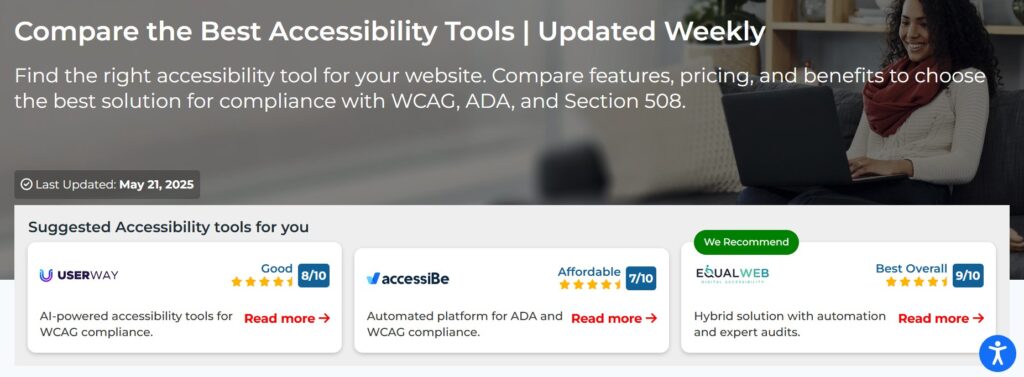
Run a FREE scan to check compliance and get recommendations to reduce risks of lawsuits

Final Thoughts
The accessibility tool market offers solutions for businesses of all sizes and needs, from simple widgets that provide immediate user control to comprehensive platforms that include expert services and legal protection . UserWay provides user-friendly widgets at reasonable prices, AccessiBe offers strong automation for quick compliance, EqualWeb combines automated and manual approaches, and AudioEye provides expert-backed comprehensive protection .
Your choice should align with your specific business needs, risk tolerance, and available resources . Small businesses might start with cost-effective automated solutions and add expert services as they grow . Larger organizations or those facing higher legal risks often benefit from comprehensive platforms that include litigation support and ongoing expert involvement .
Remember that accessibility tools are means to an end, not ends in themselves . The goal is creating websites that work well for all users, including those with disabilities . The best accessibility tool is the one that helps you achieve genuine accessibility improvements while fitting your budget and technical capabilities .
Don’t wait to start improving your website’s accessibility . The longer you delay, the more barriers accumulate and the higher your legal and reputational risks become . Start with a free accessibility scan to understand your current status, then choose tools and services that provide the protection and improvements your business needs .
Ready to see how your website measures up? Use our free accessibility scanner to get a detailed report on your site’s current accessibility status and discover which improvements will have the biggest impact on your users’ experiences .
Want More Help?
Try our free website accessibility scanner to identify heading structure issues and other accessibility problems on your site. Our tool provides clear recommendations for fixes that can be implemented quickly.
Join our community of developers committed to accessibility. Share your experiences, ask questions, and learn from others who are working to make the web more accessible.



