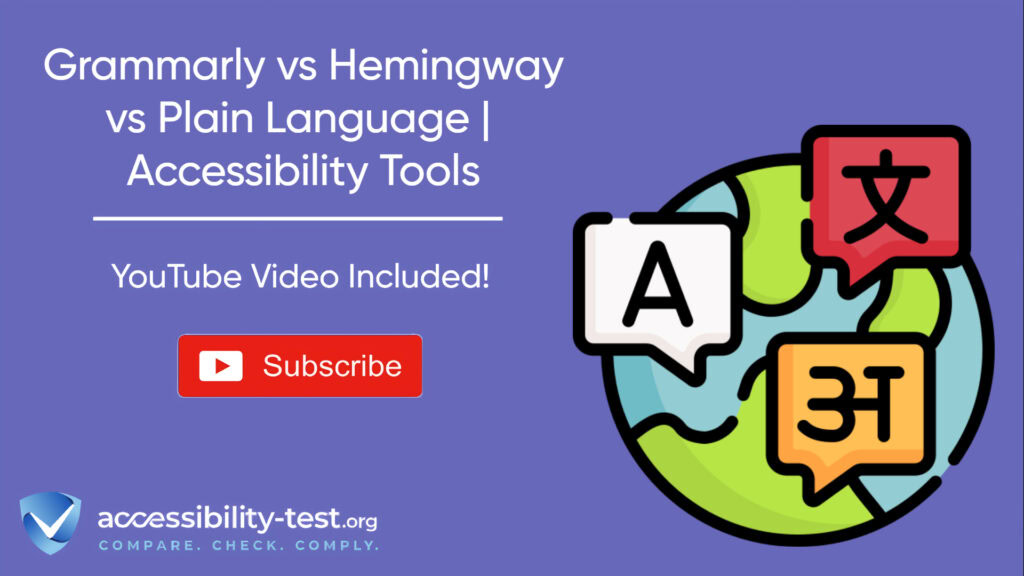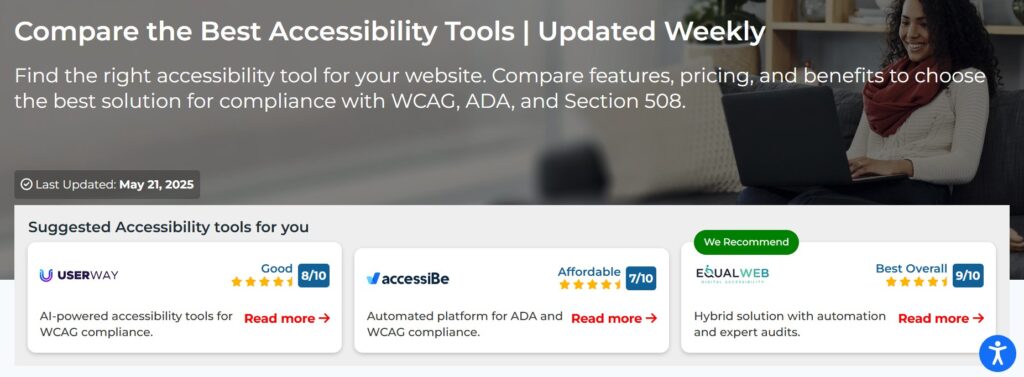
Cognitive Accessibility Tools
Content creators today face a growing challenge: making digital information accessible to users with cognitive disabilities. With WCAG 2.2 introducing enhanced cognitive accessibility requirements, the right writing tools can mean the difference between content that excludes and content that welcomes everyone. This analysis examines three popular readability enhancement tools—Grammarly, Hemingway Editor, and Plain Language AI—to help you choose the best option for creating cognitively accessible content that serves all users effectively.
Understanding Cognitive Accessibility in Digital Content
Cognitive accessibility focuses on making digital content understandable and usable for people with various cognitive disabilities, including intellectual disabilities, learning differences like dyslexia and ADHD, memory impairments, and age-related cognitive changes. According to the Centers for Disease Control and Prevention, approximately 13% of American adults live with some form of cognitive disability.
WCAG 2.2 places significant emphasis on cognitive accessibility improvements. The updated guidelines introduce new success criteria specifically targeting cognitive disabilities and enhancing user experiences for people who process information differently. These changes recognize that cognitive accessibility often gets overlooked in traditional accessibility testing, yet affects a substantial portion of website users.
Users with cognitive disabilities face specific challenges when encountering complex digital content. People with intellectual disabilities may struggle with confusing jargon, acronyms, and unclear writing. Those with mental health conditions might have difficulty with time-sensitive forms or overwhelming page layouts. Individuals with learning disabilities like dyslexia can find dense paragraphs and complex sentence structures particularly challenging.
The business case for cognitive accessibility extends beyond compliance requirements. When content becomes easier to understand for users with cognitive disabilities, it typically becomes more accessible for everyone. Clear, simple writing benefits non-native speakers, people reading in stressful situations, and users accessing content on mobile devices with limited attention spans.

Grammarly | Real-Time Writing Enhancement
Grammarly has established itself as a leading writing assistant tool, offering real-time grammar checking, style suggestions, and readability improvements across multiple platforms. For content creators focused on accessibility, Grammarly provides several features that directly support cognitive accessibility goals.
Core Readability Features
Grammarly’s readability scoring system automatically calculates how easily readers can understand your text. The tool provides instant feedback as you write, highlighting sentences that may be too complex or wordy. This real-time approach helps writers make immediate adjustments rather than discovering readability issues after completing their content.
The platform identifies several writing patterns that can create cognitive barriers. Long, complex sentences receive highlighting with suggestions for breaking them into shorter, more digestible pieces. Passive voice constructions get flagged because they often make text harder to follow. Wordy phrases receive recommendations for more concise alternatives that maintain meaning while reducing cognitive load.
Grammarly’s vocabulary suggestions particularly benefit cognitive accessibility. When the tool detects unnecessarily complex words, it offers simpler alternatives that convey the same meaning. This feature helps writers avoid excluding readers who may not have extensive vocabularies or those for whom English isn’t their first language.
Integration and Workflow Benefits
One of Grammarly’s strongest advantages lies in its seamless integration across platforms and applications. The tool works within web browsers, Microsoft Word, Google Docs, email clients, and social media platforms. This broad compatibility means writers can maintain consistent readability standards across all their content creation activities.
For organizations managing multiple content creators, Grammarly offers team features that help maintain consistency in writing quality and accessibility standards. Style guides can be customized to reflect specific readability requirements, ensuring all team members follow the same cognitive accessibility practices.
The platform’s browser extension proves particularly valuable for content management systems and blogging platforms. Writers can receive readability feedback while creating content directly in WordPress, content management systems, or other web-based editing environments.
Limitations for Cognitive Accessibility
While Grammarly excels at grammar and basic readability improvements, it has some limitations when addressing cognitive accessibility specifically. The tool doesn’t provide specialized guidance for cognitive accessibility best practices beyond general readability metrics. Writers still need additional knowledge about cognitive disability considerations to make informed decisions about their content structure and presentation.
Grammarly’s suggestions sometimes prioritize grammatical correctness over cognitive accessibility. For example, the tool might recommend adding complex punctuation that technically improves grammar but makes sentences harder to parse for users with certain cognitive disabilities. The premium features, while valuable, require a subscription that may not fit all budgets. Organizations with limited resources might find the free version insufficient for their cognitive accessibility goals, particularly when creating content that needs to meet specific readability standards.

Hemingway Editor | Focused Readability Analysis
Hemingway Editor takes a different approach to readability improvement, focusing specifically on making writing clear, concise, and easy to understand. Named after Ernest Hemingway’s famously direct writing style, this tool emphasizes simplicity and clarity over grammatical perfection.
Readability-First Approach
Hemingway Editor’s strength lies in its laser focus on readability metrics. The tool automatically calculates the grade level required to understand your text, helping writers ensure their content remains accessible to their intended audience. Research shows that the average reading level for adults in the United States sits at approximately eighth grade, making this information particularly valuable for cognitive accessibility planning.
The color-coded highlighting system makes readability issues immediately visible. Yellow highlighting indicates sentences that are hard to read, while red highlighting marks sentences that are very difficult to understand. This visual approach helps writers quickly identify areas needing attention without getting overwhelmed by detailed explanations.
Unlike tools that focus primarily on grammar, Hemingway Editor emphasizes sentence structure and word choice for clarity. The tool flags adverbs that may weaken writing, identifies passive voice constructions that can confuse readers, and highlights complex words that could be simplified. These features directly support cognitive accessibility by reducing unnecessary complexity.
Practical Cognitive Accessibility Benefits
Hemingway Editor’s approach aligns well with cognitive accessibility principles outlined in WCAG 2.2. The tool’s emphasis on short, clear sentences benefits users with attention difficulties, memory impairments, and processing challenges. By encouraging writers to eliminate unnecessary words and complex constructions, Hemingway helps create content that requires less cognitive effort to understand.
The grade-level scoring provides concrete targets for writers aiming to reach specific audiences. Content intended for general consumption can target an eighth-grade reading level, while specialized professional content might aim for a slightly higher level while still maintaining clarity.
Hemingway’s formatting features support cognitive accessibility through visual organization. The tool allows writers to create clear headings, bullet points, and other structural elements that help users with cognitive disabilities process information more effectively.
Desktop Application Advantages
The desktop version of Hemingway Editor offers several advantages for writers focused on cognitive accessibility. Unlike web-based tools, the desktop application works without an internet connection, allowing writers to maintain their readability standards regardless of their working environment.
The application includes direct publishing integrations with WordPress and Medium, streamlining the workflow from writing to publication while maintaining readability standards throughout the process. Writers can ensure their content meets cognitive accessibility requirements before it goes live.
Export options support various formats including HTML, Markdown, PDF, and Microsoft Word. This flexibility allows writers to maintain their readability improvements across different platforms and publishing systems.
Hemingway’s Limitations
Hemingway Editor’s narrow focus on readability, while a strength, can also be a limitation. The tool doesn’t provide grammar checking, so writers need to use additional tools to ensure their simplified content remains grammatically correct. This multi-tool approach can complicate workflows and increase costs.
The tool’s algorithm sometimes flags sentence structures that are actually beneficial for cognitive accessibility. Complex sentences that provide necessary context or explanation may receive highlighting even when breaking them apart would reduce comprehension for some users. Hemingway Editor lacks advanced features for team collaboration and style guide enforcement. Organizations with multiple content creators may struggle to maintain consistent cognitive accessibility standards across all their content.

Plain Language AI | Specialized Accessibility Focus
Plain Language AI tools represent a newer category of writing assistance specifically designed to improve content accessibility for users with cognitive disabilities. These tools go beyond general readability improvements to address specific cognitive accessibility challenges outlined in WCAG 2.2.
Cognitive Disability-Specific Features
Plain Language AI tools like Eye-Able’s solution focus specifically on translating complex content into simpler, more accessible forms. Rather than just flagging difficult passages, these tools actively rewrite content to reduce cognitive load while preserving meaning and important information.
The artificial intelligence behind these tools understands the specific challenges faced by users with different types of cognitive disabilities. Content gets transformed to use shorter sentences, simpler vocabulary, and clearer logical flow that benefits users with intellectual disabilities, learning differences, and attention challenges.
Unlike general readability tools, Plain Language AI often includes options for different levels of simplification. Users can choose how extensively they want their content simplified based on their specific audience needs and accessibility requirements.
Automated Content Transformation
Plain Language AI tools excel at processing large amounts of existing content for accessibility improvements. Organizations with extensive content libraries can use these tools to make their information more accessible without manually rewriting every document or web page.
The automation capabilities extend to real-time content transformation. Some Plain Language AI solutions can automatically convert website content for users who request simplified versions, providing on-demand cognitive accessibility without requiring separate content creation efforts.
These tools often include features for maintaining formatting and structure while simplifying language. Important visual elements like headings, lists, and emphasis remain intact while the underlying text becomes more accessible.
Integration and Implementation
Plain Language AI tools typically integrate with content management systems and websites to provide automatic content transformation capabilities. This integration allows organizations to offer cognitive accessibility features without completely restructuring their content creation processes.
Some solutions provide dashboard interfaces where content creators can process their writing before publication. This approach gives writers control over the simplification process while ensuring their content meets cognitive accessibility standards.
The technology continues evolving to better understand context and nuance in content transformation. Modern Plain Language AI tools can preserve technical accuracy while making specialized information more accessible to users with cognitive disabilities.
Plain Language AI Limitations
The relative newness of specialized Plain Language AI tools means they may have less sophisticated grammar and style checking compared to established platforms like Grammarly. Writers might need to use multiple tools to achieve both grammatical correctness and cognitive accessibility.
Automated content transformation, while convenient, can sometimes alter meaning in subtle ways. Content creators need to review AI-simplified text carefully to ensure important information hasn’t been lost or misrepresented during the transformation process.
Cost and availability vary significantly among Plain Language AI tools. Some solutions require enterprise-level subscriptions or custom implementations that may not be accessible to smaller organizations or individual content creators.

Comparing Tool Effectiveness for Different Content Types
Different writing tools perform better for specific types of content and cognitive accessibility goals. Understanding these differences helps content creators choose the most appropriate tool for their specific needs and audience requirements.
Blog Posts and Articles
For blog content aimed at general audiences, Hemingway Editor often provides the most focused readability improvements. The tool’s emphasis on clear, concise writing aligns well with blog readers’ expectations for easily digestible content. The grade-level targeting helps writers ensure their posts remain accessible to users with varying cognitive abilities.
Grammarly offers stronger support for longer-form articles that require more sophisticated grammar and style checking. The real-time feedback proves particularly valuable for writers creating detailed explanations or technical content that needs to remain accurate while becoming more accessible.
Plain Language AI tools work well for transforming existing blog content or creating simplified versions of complex articles. Organizations can use these tools to offer multiple reading levels for the same content, accommodating users with different cognitive accessibility needs.
Web Page Content
Website content often requires the most careful attention to cognitive accessibility, as users typically scan rather than read thoroughly. Hemingway Editor’s visual highlighting system helps writers identify and fix complex passages that might cause cognitive barriers during scanning activities.
Grammarly’s browser integration makes it particularly useful for editing web content directly in content management systems. Writers can maintain readability standards while working within their normal website editing workflows.
Plain Language AI solutions shine for websites serving diverse audiences with varying cognitive abilities. The ability to offer automatic content simplification allows websites to accommodate users who need different levels of cognitive support without maintaining separate content versions.
Technical Documentation
Technical documentation presents unique challenges for cognitive accessibility. The content must remain accurate and complete while becoming more understandable for users with cognitive disabilities. Grammarly’s advanced features help maintain technical accuracy while improving clarity and readability.
Hemingway Editor can help simplify technical explanations, but writers need to carefully review suggestions to ensure technical accuracy isn’t compromised for readability. The tool works best for introductory sections and user-facing documentation rather than detailed technical specifications.
Plain Language AI tools offer promise for technical documentation but require careful oversight. Automated simplification of technical content can sometimes remove important nuances or create inaccuracies that affect user understanding and safety.
Marketing and Communications
Marketing content needs to balance persuasive language with cognitive accessibility requirements. Grammarly’s style suggestions help create compelling copy that remains clear and accessible to users with cognitive disabilities.
Hemingway Editor’s focus on concise, powerful writing aligns well with marketing communication goals. The tool helps eliminate unnecessary complexity that might distract from key messages while ensuring content remains accessible.
Plain Language AI tools can help marketing teams create simplified versions of their materials for different audience segments. This capability supports inclusive marketing strategies that reach users with varying cognitive abilities.

Real-World Implementation and Results
Organizations implementing cognitive accessibility tools report varying levels of success depending on their approach, content types, and specific accessibility goals. Understanding these real-world experiences helps inform tool selection and implementation strategies.
User Engagement Improvements
Content creators using readability enhancement tools consistently report improved user engagement metrics. Websites implementing clearer, more accessible writing see increased time on page, reduced bounce rates, and higher conversion rates. These improvements benefit all users while specifically addressing the needs of people with cognitive disabilities.
Organizations using Hemingway Editor for blog content report particular success with audience retention. The tool’s emphasis on clear, engaging writing helps capture and maintain reader attention, which proves especially important for users with attention-related cognitive disabilities.
Grammarly users often see improvements in content quality consistency across team members. When multiple writers use the same readability standards, the resulting content provides more predictable cognitive accessibility levels for users.
Compliance and Accessibility Outcomes
Organizations working toward WCAG 2.2 compliance find that readability tools support their cognitive accessibility requirements, though they represent just one piece of a larger accessibility strategy. The tools help address success criteria related to reading level, content structure, and error prevention.
Plain Language AI implementations show particular promise for organizations needing to retrofit large amounts of existing content for cognitive accessibility. Rather than manually rewriting extensive content libraries, these tools can process existing materials to improve accessibility efficiently.
Content teams report that readability tools help them identify cognitive accessibility issues they might otherwise miss. The visual feedback and scoring systems raise awareness about writing patterns that create barriers for users with cognitive disabilities.
Workflow Integration Success
Successful implementations typically involve integrating readability tools into existing content creation workflows rather than treating them as separate accessibility checking steps. Organizations see better compliance when writers use these tools during content creation rather than as final editing steps.
Teams using Grammarly’s collaborative features report more consistent cognitive accessibility outcomes across different writers and content types. The shared style guides and team settings help maintain accessibility standards even as staff members change.
Hemingway Editor users often develop more intuitive writing habits over time, gradually improving their cognitive accessibility practices even when not actively using the tool. The visual feedback helps writers internalize principles of clear, accessible communication.

Cost Considerations and ROI Analysis
Investing in cognitive accessibility tools requires balancing upfront costs against long-term benefits including improved user experience, reduced legal risks, and expanded market reach. Different tools offer varying value propositions depending on organizational needs and implementation approaches.
Tool Pricing and Value
Grammarly offers both free and premium tiers, with the premium version providing more advanced readability features essential for cognitive accessibility work. Organizations need to evaluate whether the enhanced features justify the subscription costs based on their content volume and accessibility requirements.
Hemingway Editor’s one-time purchase model for the desktop application can provide better long-term value for organizations with consistent readability needs. The lack of ongoing subscription fees makes budgeting more predictable, though the feature set remains more limited than subscription-based alternatives.
Plain Language AI tools typically require custom pricing based on implementation scope and content volume. While potentially more expensive initially, these tools can provide significant value for organizations needing to process large amounts of existing content for cognitive accessibility.
Return on Investment Factors
Organizations implementing cognitive accessibility improvements often see returns through expanded market reach, improved user satisfaction, and reduced support costs. Content that’s easier to understand generates fewer user questions and support requests, reducing operational expenses.
Legal compliance benefits provide another ROI consideration. As WCAG 2.2 requirements become more widely enforced, proactive cognitive accessibility improvements may help organizations avoid costly remediation efforts or legal challenges.
Search engine optimization benefits can also contribute to ROI. Content that’s more readable and accessible often performs better in search rankings, potentially increasing organic traffic and reducing marketing costs.
Choosing the Right Tool for Your Needs
Selecting the most appropriate cognitive accessibility tool depends on several factors including content types, team size, budget constraints, and specific accessibility goals. Different organizations will find different tools more suitable based on their unique circumstances and requirements.
Individual Content Creator Recommendations
Solo bloggers and freelance writers often find Hemingway Editor provides the best balance of features and cost for cognitive accessibility improvements. The desktop application’s one-time purchase price and focused readability features suit individual workflows without ongoing subscription expenses.
Content creators working across multiple platforms may prefer Grammarly’s broad integration capabilities despite the subscription cost. The ability to maintain consistent readability standards across different writing environments provides value for diverse content creation activities.
Writers specializing in accessibility consulting or creating content specifically for users with cognitive disabilities might benefit from Plain Language AI tools despite higher costs. The specialized focus on cognitive accessibility can justify the investment for targeted use cases.
Team and Enterprise Considerations
Larger organizations typically need tools that support collaboration, consistency, and scalability across multiple content creators. Grammarly’s team features and style guide capabilities often provide the best solution for maintaining cognitive accessibility standards across diverse writing teams.
Organizations with extensive existing content libraries should seriously consider Plain Language AI solutions for their ability to process and improve large volumes of content efficiently. The automation capabilities can provide significant time savings compared to manual readability improvements.
Companies with strict budget constraints might start with free tools like the basic Hemingway web editor to establish cognitive accessibility practices before investing in more advanced solutions as their programs mature.
Technical Integration Requirements
Organizations using content management systems or specialized publishing platforms need to consider integration capabilities when selecting readability tools. Grammarly’s browser-based operation typically provides the broadest compatibility across different systems.
Companies requiring automated content transformation or real-time accessibility features should prioritize Plain Language AI solutions despite potentially higher implementation costs. These tools offer capabilities that other options cannot match for specific use cases.
Teams working primarily in offline environments or with security restrictions might find Hemingway Editor’s desktop application better suited to their operational requirements than cloud-based alternatives.
Future Developments in Cognitive Accessibility Tools
The field of cognitive accessibility tools continues evolving rapidly, driven by advancing AI capabilities, growing awareness of cognitive accessibility needs, and expanding legal requirements for digital accessibility compliance.
Emerging AI Capabilities
Artificial intelligence developments promise more sophisticated understanding of cognitive accessibility requirements and more nuanced content transformation capabilities. Future tools may better preserve meaning and context while making content more accessible to users with different types of cognitive disabilities.
Machine learning improvements could enable tools to learn from user feedback and preferences, gradually improving their ability to create content that works well for specific cognitive accessibility needs. Personalized accessibility features may allow users to customize content transformation based on their individual requirements.
Integration between different AI systems may provide more complete solutions that combine grammar checking, readability improvement, and cognitive accessibility optimization in single platforms rather than requiring multiple tools.
Regulatory and Standards Evolution
WCAG 3.0 development continues, with expected emphasis on cognitive accessibility requirements that may influence tool development priorities. Content creators should monitor these developments to ensure their chosen tools remain aligned with evolving standards.
Legal enforcement of cognitive accessibility requirements appears to be increasing, potentially driving greater demand for specialized tools and more sophisticated compliance features. Organizations may need to demonstrate their cognitive accessibility efforts more thoroughly in the future.
International accessibility standards continue converging, which may lead to more standardized cognitive accessibility requirements and tools designed to meet multiple regulatory frameworks simultaneously.
Using Automated Tools for Quick Insights (Accessibility-Test.org Scanner)
Automated testing tools provide a fast way to identify many common accessibility issues. They can quickly scan your website and point out problems that might be difficult for people with disabilities to overcome.
Visit Our Tools Comparison Page!
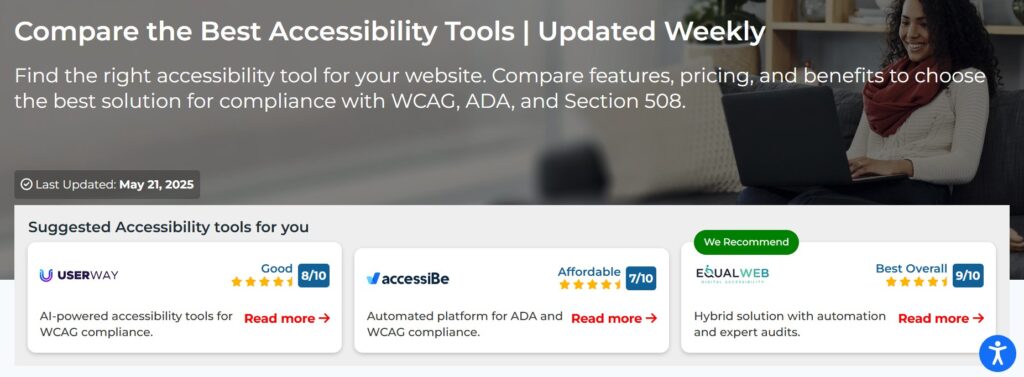
Run a FREE scan to check compliance and get recommendations to reduce risks of lawsuits

Final Thoughts
Creating more cognitively accessible content requires commitment, appropriate tools, and ongoing attention to user needs. The writing enhancement tools examined here each offer different strengths for supporting cognitive accessibility goals, but success ultimately depends on implementation and consistent application.
Start by assessing your current content and identifying the cognitive accessibility challenges most relevant to your audience. Users with different types of cognitive disabilities face different barriers, so understanding your specific user needs helps guide tool selection and implementation strategies.
Consider beginning with free or low-cost options to establish cognitive accessibility practices before investing in more advanced solutions. Many organizations find that starting with basic readability improvements provides immediate benefits while building internal support for expanded accessibility efforts. Remember that tools alone cannot solve cognitive accessibility challenges. Successful implementation requires training content creators about cognitive accessibility principles, establishing clear standards and workflows, and regularly reviewing outcomes to ensure your chosen approach effectively serves users with cognitive disabilities. The investment in cognitive accessibility benefits not just users with disabilities, but creates clearer, more effective communication for everyone who encounters your content.
Want More Help?
Try our free website accessibility scanner to identify heading structure issues and other accessibility problems on your site. Our tool provides clear recommendations for fixes that can be implemented quickly.
Join our community of developers committed to accessibility. Share your experiences, ask questions, and learn from others who are working to make the web more accessible.