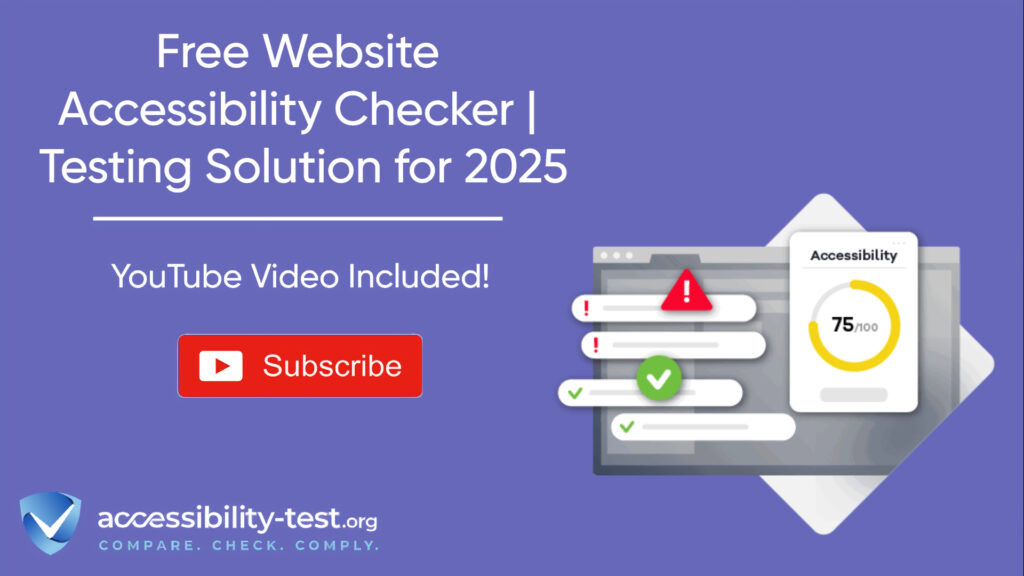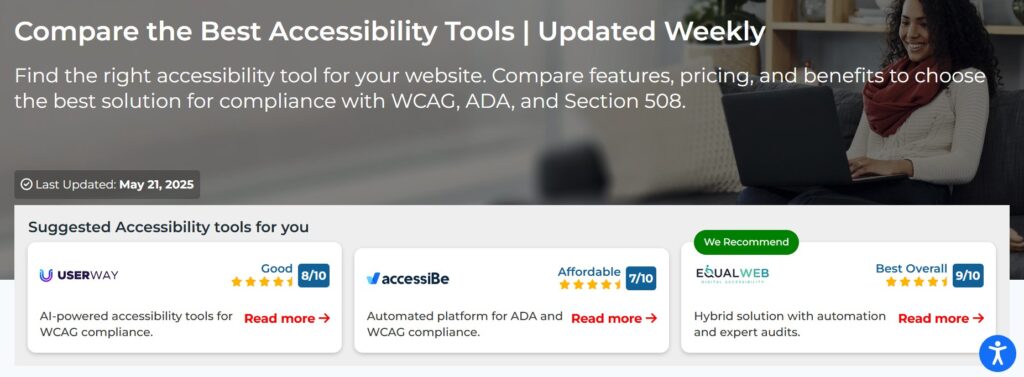
Test Your Site for WCAG & ADA Compliance
Testing your website’s accessibility has never been more important. With digital accessibility lawsuits rising sharply and new regulations taking effect worldwide, website owners need fast, reliable ways to identify potential barriers that could exclude users with disabilities. Our free accessibility scanner at Accessibility-Test.org helps you discover these issues quickly and provides clear steps to fix them, protecting both your users and your business from legal risks.
What Makes Accessibility Testing Essential for Modern Websites
Website accessibility testing examines how well people with disabilities can use your digital content. This process checks whether your site works properly with assistive technologies like screen readers, voice recognition software, and alternative keyboards that many users depend on daily.
When you run an accessibility test, you’re essentially putting yourself in the shoes of someone who might navigate your site very differently than you do. Screen reader users rely on proper heading structures to jump between sections. People with motor disabilities might only use keyboards to browse. Those with visual impairments need sufficient color contrast to read your content.
The testing process reveals barriers that could prevent these users from completing important tasks on your site. Maybe your contact form lacks proper labels, making it impossible for screen reader users to know what information each field requires. Perhaps your navigation menu can’t be accessed with keyboard-only controls, leaving some visitors unable to explore your pages.
Modern accessibility testing tools can automatically scan your website and flag many common issues within minutes. However, automated scanning represents just the starting point. The most effective accessibility assessment combines automated tools with manual testing to catch issues that only human evaluation can identify.

Why Every Website Owner Needs an Accessibility Checker
Digital accessibility has shifted from a nice-to-have feature to a legal requirement across multiple jurisdictions. The Americans with Disabilities Act (ADA) doesn’t explicitly mention websites, but courts increasingly interpret it to cover digital spaces. This interpretation has led to thousands of accessibility-related lawsuits against businesses of all sizes.
Beyond legal protection, accessibility testing tools help you tap into a market of over one billion people worldwide who live with disabilities. When your website works well for everyone, you naturally expand your potential customer base. Many accessibility improvements also boost your site’s overall usability, benefiting all visitors regardless of ability.
Search engines favor accessible websites because many accessibility best practices align with SEO principles. Proper heading structures help both screen readers and search engine crawlers understand your content hierarchy. Descriptive link text benefits users with disabilities while also providing search engines with valuable context about your pages.
The cost of fixing accessibility issues typically increases the longer you wait. Problems discovered during development take minutes to resolve, while the same issues might require hours of work after your site goes live. Regular accessibility testing helps you catch problems early when they’re easier and cheaper to address.

How Our Free Accessibility Testing Tool Works
Our accessibility scanner at Accessibility-Test.org uses advanced algorithms to examine your website against established accessibility standards. The tool checks for compliance with WCAG 2.2 guidelines, ADA requirements, and Section 508 standards that apply to different types of organizations.
When you enter your website URL, our scanner immediately begins analyzing your pages. The system examines your HTML structure, checks color contrast ratios, verifies that images have appropriate alternative text, and tests keyboard navigation functionality. The entire process typically takes less than two minutes for most websites.
The scanner provides detailed reports showing exactly which accessibility issues exist on your site. Rather than simply listing problems, our tool explains why each issue matters and provides specific steps to fix it. You’ll receive actionable recommendations that your development team can implement immediately.
Our tool also generates compliance statements that document your accessibility efforts. These statements can be valuable if you ever need to demonstrate your commitment to accessibility for legal or business purposes. The reports include timestamps and detailed findings that show you’re actively working to improve your site’s accessibility.

Common Accessibility Issues Discovered During Testing
Most websites contain similar types of accessibility barriers that our testing tool identifies quickly. Understanding these common problems helps you prioritize which fixes will have the biggest impact on your users’ experience.
Missing Alternative Text for Images
Images without proper alt text create significant barriers for screen reader users. When someone using assistive technology encounters an unlabeled image, they miss important visual information. Our scanner checks every image on your site and flags those lacking descriptive alternative text.
The fix involves adding meaningful descriptions that convey the purpose and content of each image. Decorative images that don’t add information can be marked as such, allowing screen readers to skip them appropriately.
Insufficient Color Contrast
Text that doesn’t stand out clearly from its background creates reading difficulties for people with low vision or color blindness. Our accessibility testing tool measures the contrast ratio between text and background colors across your entire site.
WCAG guidelines require specific contrast ratios depending on text size and weight. Normal text needs a contrast ratio of at least 4.5:1, while large text requires a minimum of 3:1. Our tool identifies areas where your color choices fall short of these standards.
Keyboard Navigation Problems
Many users can’t operate a mouse and rely entirely on keyboard navigation. Our scanner tests whether all interactive elements on your site can be reached and operated using only keyboard controls.
The tool checks for proper focus indicators that show users where they are on the page as they tab through content. It also identifies keyboard traps where users might get stuck unable to move forward or backward through your interface.
Form Accessibility Issues
Contact forms, checkout processes, and other interactive elements often contain barriers that prevent successful completion by users with disabilities. Our accessibility audit examines form labels, error messages, and instructions to ensure they work properly with assistive technologies.
Proper form accessibility requires that each input field has an associated label that clearly explains what information users should provide. Error messages must be announced to screen reader users and connected to the relevant form fields.

Legal Requirements and Compliance Standards
Website accessibility compliance involves meeting standards established by various laws and guidelines. The legal landscape continues evolving, with new requirements taking effect regularly across different countries and regions.
WCAG 2.2 Standards
The Web Content Accessibility Guidelines (WCAG) 2.2 represent the current international standard for web accessibility. These guidelines organize accessibility requirements into four main principles: content must be perceivable, operable, understandable, and robust.
WCAG 2.2 includes three levels of compliance: A, AA, and AAA. Most legal requirements reference Level AA compliance, which covers the accessibility needs of the majority of users with disabilities. Our accessibility testing tool evaluates your site against WCAG 2.2 Level AA criteria.
ADA Title III Requirements
The Americans with Disabilities Act applies to places of public accommodation, which courts increasingly interpret to include websites. While the ADA doesn’t specify technical standards, legal settlements often reference WCAG guidelines as the benchmark for compliance.
ADA Title III compliance becomes particularly important for businesses that serve the public, including retailers, restaurants, hotels, and healthcare providers. Our scanner helps identify potential ADA compliance issues before they become legal problems.
Section 508 Compliance
Federal agencies and organizations receiving federal funding must comply with Section 508 accessibility standards. These requirements closely align with WCAG guidelines but include some additional specifications for government websites.
Section 508 compliance affects not just government websites but also contractors and vendors who work with federal agencies. Our accessibility testing tool checks for Section 508 compliance alongside other standards.
European Accessibility Act (EAA)
The European Accessibility Act took effect in June 2025, requiring many businesses to make their digital services accessible. The EAA applies to e-commerce platforms, banking services, transportation companies, and telecommunications providers operating in EU countries.
Penalties for EAA non-compliance can reach €250,000 in some countries, making proactive accessibility testing essential for affected businesses. Our tool helps identify potential EAA compliance gaps before the enforcement period begins.

Benefits Beyond Legal Compliance
Accessibility testing reveals opportunities to improve your website that extend far beyond meeting legal requirements. Many accessibility features enhance the experience for all users while also supporting your business goals.
Improved Search Engine Performance
Search engines and screen readers interpret websites in similar ways, making accessibility improvements valuable for SEO. Proper heading structures help search engines understand your content organization. Descriptive link text provides context that benefits both assistive technology users and search engine crawlers.
Images with appropriate alternative text give search engines additional content to index. Form labels and clear navigation structures make your site easier for search engines to crawl and understand.
Enhanced Mobile Usability
Many accessibility features improve the mobile browsing experience for all users. Larger touch targets that meet accessibility guidelines work better on small screens. Clear focus indicators help users navigate complex interfaces on mobile devices.
Keyboard navigation support ensures your site works properly with external keyboards connected to tablets and smartphones. These improvements benefit users with disabilities while also enhancing the experience for anyone using alternative input methods.
Broader Market Reach
The global disability community represents a market worth over $13 trillion annually. When your website works well for users with disabilities, you naturally expand your potential customer base.
Beyond users with permanent disabilities, accessibility features help people in temporary situations. Someone with a broken arm might need keyboard navigation. Users in bright sunlight benefit from high contrast text. Captions help people watching videos in noisy environments.
Reduced Development Costs
Regular accessibility testing helps catch problems early when they’re cheaper to fix. Building accessibility into your development process from the start costs less than retrofitting existing sites.
Accessible design often requires fewer special cases and workarounds, leading to cleaner, more maintainable code. Teams that prioritize accessibility typically produce more robust websites that work well across different browsers and devices.

Getting Started with Your Free Accessibility Scan
Running your first accessibility test with our tool takes just a few minutes and provides immediate insights into your website’s current state. The process requires no technical expertise or special software installation.
Preparing for Your Scan
Before starting your accessibility audit, gather information about your website’s key pages and functionality. Consider which pages visitors use most frequently and which contain critical business functions like contact forms or checkout processes.
Make note of any recent changes to your site that might have introduced new accessibility barriers. Updates to content management systems, new plugins, or design changes can sometimes create unexpected problems.
Running the Scan
Visit accessibility-test.org and enter your website URL in the scanning tool. Select the countries where your business operates to ensure the scan checks against relevant compliance standards. Our tool can evaluate your site against requirements for the United States, European Union, United Kingdom, Canada, and Australia simultaneously.
The scanner analyzes your homepage and key pages, examining HTML structure, color contrast, form accessibility, and navigation functionality. Results appear within minutes, showing both a summary of findings and detailed explanations of each issue discovered.
Understanding Your Results
Your accessibility test results include a prioritized list of issues found on your website. Critical problems that completely prevent access for some users appear first, followed by barriers that create significant difficulties.
Each issue includes an explanation of why it matters and specific steps to resolve it. The tool provides examples showing correct implementation alongside the problems found on your site.
Creating an Action Plan
Use your scan results to create a prioritized plan for addressing accessibility issues. Start with problems that completely block access for users with disabilities, then move on to barriers that create significant difficulties.
Consider the resources available for implementing fixes and focus first on changes that provide the biggest improvement for the least effort. Many accessibility issues have straightforward solutions that any web developer can implement quickly.
What to Do After Your Accessibility Testing
Your accessibility scan results provide the foundation for improving your website, but the real work begins after you receive your report. Successful accessibility improvement requires systematic planning and ongoing attention.
Immediate Actions
Start by addressing critical issues that completely prevent access for some users. Problems like missing form labels or inaccessible navigation menus should be fixed as quickly as possible.
Look for quick wins that require minimal effort but provide significant benefits. Adding alternative text to images or improving color contrast often takes very little time but dramatically improves the experience for users with disabilities.
Long-term Planning
Develop a systematic approach to addressing all identified accessibility issues. Create a timeline that considers your available resources and the complexity of different fixes.
Plan for ongoing accessibility testing as you add new content and features to your website. Regular scans help ensure that improvements stick and new problems don’t accumulate over time.
Team Training and Process Integration
Educate your content creators and developers about accessibility best practices. Understanding why accessibility matters and how to implement it properly helps prevent new barriers from being introduced.
Integrate accessibility testing into your regular website maintenance routine. Monthly or quarterly scans help catch problems early before they accumulate into larger issues.
Monitoring and Improvement
Track your progress over time by running regular accessibility scans. Document improvements and use the data to demonstrate your commitment to accessibility compliance.
Consider conducting user testing with people who have disabilities to get feedback on how well your improvements work in practice. Automated testing catches many problems, but human feedback reveals nuances that tools might miss.
Building Sustainable Accessibility Practices
Creating an accessible website isn’t a one-time project but an ongoing commitment that requires systematic attention. The most successful organizations build accessibility considerations into all aspects of their digital operations.
Regular testing with tools like our free accessibility scanner helps maintain compliance as your website evolves. New content, design updates, and feature additions can introduce accessibility barriers even when your team has the best intentions.
Training plays a crucial role in sustainable accessibility practices. When everyone on your team understands basic accessibility principles, they’re less likely to create barriers inadvertently. Content creators learn to write effective alternative text. Developers understand how to structure forms properly. Designers consider color contrast from the beginning of their process.
Documentation helps ensure that accessibility knowledge doesn’t disappear when team members change. Record your accessibility standards, testing procedures, and solutions to common problems. This documentation becomes a valuable resource for onboarding new team members and maintaining consistent practices. Your commitment to accessibility sends a powerful message about your organization’s values. Users with disabilities notice when websites work well for them, and they often become loyal customers as a result. Accessibility demonstrates that you value all users and are willing to invest in their experience.
Using Automated Tools for Quick Insights (Accessibility-Test.org Scanner)
Automated testing tools provide a fast way to identify many common accessibility issues. They can quickly scan your website and point out problems that might be difficult for people with disabilities to overcome.
Visit Our Tools Comparison Page!
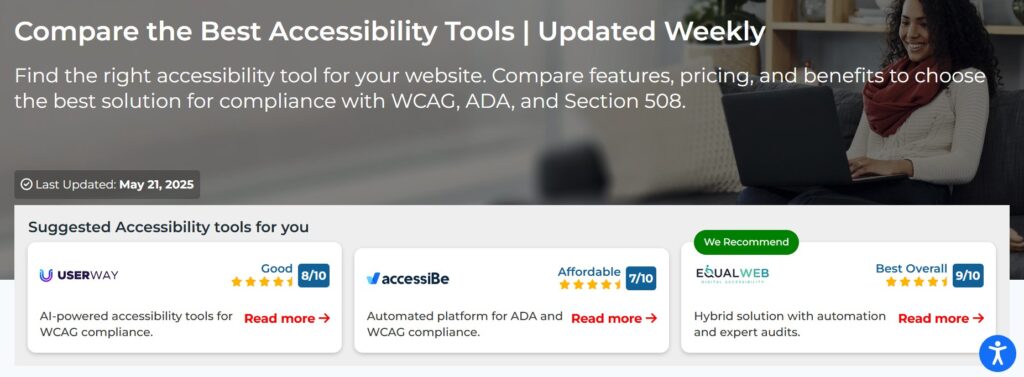
Run a FREE scan to check compliance and get recommendations to reduce risks of lawsuits

Final Thoughts
The future of web accessibility continues evolving with new technologies and changing user needs. Voice interfaces, augmented reality, and other emerging technologies will create new accessibility challenges and opportunities. Organizations that build strong accessibility foundations now will be better positioned to adapt to these changes.
Take the first step by running a free accessibility scan at accessibility-test.org today. Discover what accessibility barriers might be affecting your users and get clear guidance on how to remove them. Your website visitors with disabilities will appreciate the effort, and your business will benefit from expanded access and reduced legal risk.
The path to digital accessibility starts with understanding where you stand today. Our free testing tool provides that clarity quickly and actionably, giving you everything you need to begin creating a more inclusive online experience.
Want More Help?
Try our free website accessibility scanner to identify heading structure issues and other accessibility problems on your site. Our tool provides clear recommendations for fixes that can be implemented quickly.
Join our community of developers committed to accessibility. Share your experiences, ask questions, and learn from others who are working to make the web more accessible.