
Why Continuous Monitoring Is Critical in 2025
Website accessibility isn’t a one-time project but an ongoing commitment. Without regular checks, new issues can slip in with each update, putting users with disabilities at a disadvantage and your organization at legal risk. Continuous monitoring helps you catch these problems early, maintain compliance with changing standards, and create a better experience for all users. This article explores how to set up effective monitoring systems, what tools work best, and how to create a sustainable strategy that keeps your site accessible over time.
The Need for Ongoing Accessibility Monitoring
Most websites change regularly – new content gets added, features are updated, and designs are refreshed. Each change introduces the risk of new accessibility barriers. Without regular monitoring, these issues accumulate silently until they cause major problems for users or trigger legal complaints.
A financial services company once thought they’d “solved” accessibility after their initial audit and fixes. Six months later, they were surprised by a lawsuit from a screen reader user who couldn’t use their newly redesigned account dashboard. Regular monitoring would have caught these issues before they affected real users and led to legal trouble.
Websites are dynamic entities that evolve constantly. Your marketing team adds blog posts, developers push new features, and third-party tools get updated automatically. Even small changes can create barriers for users with disabilities if not carefully checked for accessibility issues.
Digital accessibility isn’t a checkbox you mark once and forget – it’s more like maintaining a garden. Without regular attention, weeds (accessibility issues) will inevitably grow back. The cost of fixing problems also increases dramatically when they’re discovered late in development or after launch.
Frequent Updates to WCAG Standards and Legal Requirements
Web accessibility standards evolve to address new technologies and better serve people with disabilities. The Web Content Accessibility Guidelines (WCAG) has seen multiple updates over time, with WCAG 2.2 being the most recent release.
Each update introduces new requirements. For example, WCAG 2.2 added success criteria for better focus visibility, making it easier for keyboard users to see which element has focus. Sites fully compliant with WCAG 2.1 might fail these new requirements if not updated.
The legal landscape around digital accessibility also shifts continuously. Court decisions clarify how laws like the Americans with Disabilities Act (ADA) apply to websites. New accessibility regulations appear at state, national, and international levels.
For example, the European Accessibility Act establishes requirements for various digital products and services. Companies operating in the EU need to stay informed about these evolving standards to maintain compliance. Yesterday’s accessible website might not meet today’s standards without ongoing updates and monitoring.
Identifying New Issues from Website Updates or Redesigns
Website updates frequently introduce new accessibility barriers. A content editor might upload images without alt text, developers might add custom forms that aren’t keyboard accessible, or third-party widgets might bring unlabeled controls that screen reader users can’t understand.
Major redesigns pose even greater risks. When overhauling a website’s design or structure, accessibility considerations can get lost among countless other priorities. Designers might choose color schemes with poor contrast, developers might implement custom controls without proper ARIA attributes, and content structure might become confusing for screen reader users.
A university once updated their course registration system but failed to maintain keyboard accessibility throughout the process. Students who couldn’t use a mouse couldn’t register for classes independently. Regular testing would have caught this issue before it affected actual students.
Another common problem occurs when organizations switch content management systems or redesign templates. The new system might generate code that creates barriers for assistive technology users, even if the content itself hasn’t changed.
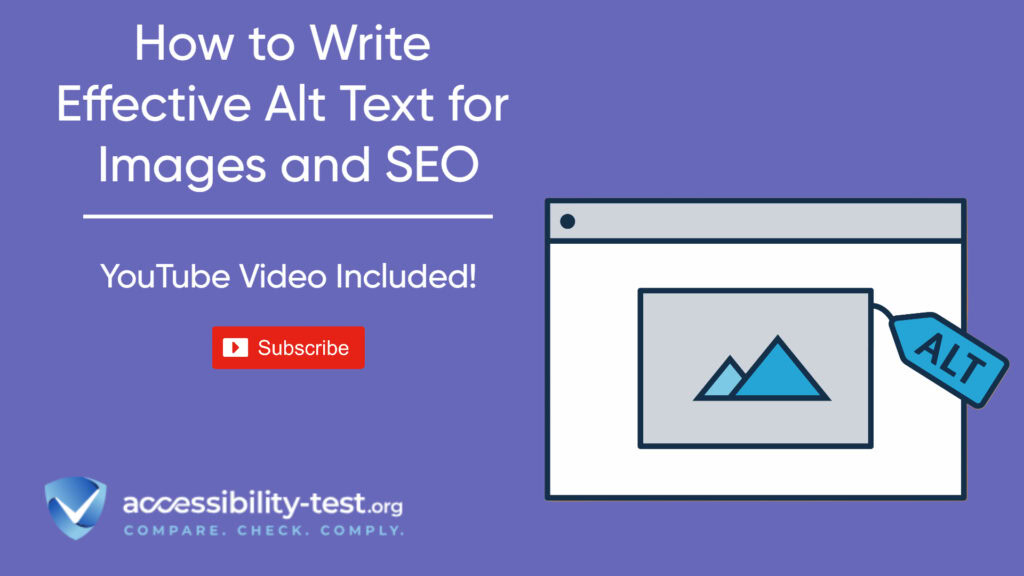
Tools and Strategies for Continuous Monitoring
Effective accessibility monitoring combines automated tools, manual testing, and user feedback. Each approach catches different types of issues, creating a more complete picture of your site’s accessibility.
Automated Scanning Tools for Real-Time Compliance Checks
Automated scanning tools provide your first line of defense against accessibility issues. These tools crawl your website, checking for violations of accessibility guidelines and flagging potential problems for further investigation.
These tools excel at finding certain types of issues:
- Missing alt text for images
- Insufficient color contrast
- Missing form labels
- Improper heading structure
- Missing language declarations
- Keyboard accessibility problems
Modern accessibility scanners can be integrated into your development workflow, catching issues before they reach your live website. Options include:
- Scheduled scans of your production environment: Set up weekly or monthly scans of your live website to catch issues that made it past development.
- Developer tools: Developers can run scans locally to identify issues before committing code.
- CI/CD integration: Add accessibility testing to your continuous integration pipeline, automatically testing changes as they’re deployed.
- Real-time monitoring: Some tools watch your live website continuously, alerting you to new issues as they appear.
While automated tools are valuable, they typically catch only about 30-40% of potential accessibility issues. Many problems require human judgment to identify. An automated tool can detect missing alt text but can’t tell if existing alt text accurately describes an image’s purpose.
A retail company relied solely on automated testing and missed that their product filtering system, while technically accessible, was frustratingly difficult for screen reader users. The issue wasn’t visible to automated tools but became obvious during manual testing.

Scheduling Regular Manual Audits
Manual testing by trained accessibility specialists catches issues that automated tools miss. Human testers can evaluate the quality of alternative text, check that ARIA implementations make sense, and verify that the overall experience works well with assistive technologies.
Regular manual audits should be part of your monitoring strategy. Consider scheduling:
- Quarterly reviews: Test key user flows and recently changed sections of your site.
- Annual deep dives: Do a thorough examination of your entire website, preferably with testers who have disabilities themselves.
- Post-launch checks: After major updates or redesigns, conduct a thorough manual review before considering the project complete.
Manual testing should include:
- Keyboard navigation testing: Can users access all functionality without a mouse?
- Screen reader testing: Does your content make sense when read aloud by screen readers like JAWS, NVDA, or VoiceOver?
- Magnification testing: Does your layout work when zoomed to 200% or more?
- Testing with different devices: Does accessibility hold up across desktop, tablet, and mobile devices?
- Cognitive review: Is the interface intuitive and easy to understand?
For the most effective results, include people with disabilities in your testing process. Their lived experience with assistive technologies provides insights that other testers might miss.
A healthcare provider discovered through manual testing that their appointment booking system was technically “accessible” according to automated tests but practically unusable for screen reader users because the date picker wasn’t properly implemented. Only human testing revealed this critical issue.
Monitoring User Feedback and Support Requests
Users often discover accessibility issues that your testing missed. Create clear channels for accessibility feedback, and pay attention to any support requests that might indicate accessibility problems.
Methods for collecting user feedback include:
- Accessibility feedback forms: Make it easy for users to report accessibility issues they encounter.
- Support ticket tagging: Train customer support staff to tag tickets related to accessibility for later analysis.
- User testing sessions: Regularly invite users with disabilities to test your website and provide feedback.
- Analytics monitoring: Watch for unusual patterns that might indicate accessibility problems, such as high bounce rates on important pages.
An e-commerce company noticed an uptick in abandoned carts after implementing a new checkout process. By reviewing support requests, they discovered that screen reader users were having trouble with the address form. This issue wasn’t caught in testing but became apparent through user feedback.
User feedback often reveals issues with user experience that technical tools can’t identify. A form might be technically accessible but take twice as long for a screen reader user to complete due to poor layout or instructions. Only real users can provide this perspective.

Integrating Accessibility into Your Development Workflow
The most efficient way to maintain accessibility is to prevent issues from appearing in the first place. By building accessibility checks into your development process, you can catch and fix problems before they reach your live website.
Developer Training and Resources
Developers play a crucial role in maintaining accessibility. Equip them with the knowledge and tools they need to create accessible features from the start.
Effective training approaches include:
- Hands-on workshops: Hold sessions where developers learn to use assistive technologies and implement accessible solutions.
- Accessibility champions: Designate team members who receive advanced training and can support their colleagues.
- Code examples and patterns: Create an internal library with accessibility-focused code examples specific to your technology stack.
- Accessibility in code reviews: Make accessibility part of your standard code review process.
A media company established “accessibility office hours” where developers could bring questions to the accessibility team. This open forum helped developers build their skills and prevented accessibility issues from making it to production.
When developers understand the “why” behind accessibility requirements, they’re more likely to implement solutions correctly rather than just checking boxes. Explaining how real users interact with assistive technologies helps build this understanding.

Using Automated Testing in CI/CD Pipelines
Continuous Integration/Continuous Deployment (CI/CD) pipelines offer an ideal opportunity to catch accessibility issues automatically. By including accessibility testing in your build and deployment process, you create a safety net that prevents many issues from reaching users.
Implementation options include:
- Pre-commit hooks: Run basic accessibility checks before code can be committed to your repository.
- Automated testing in CI: Include accessibility checks as part of your test suite, failing builds that introduce accessibility issues.
- Staged deployments: Test new features in staging environments with automated and manual accessibility checks before production deployment.
A government agency integrated accessibility testing into their CI/CD pipeline. When developers pushed code that would break accessibility requirements, the build failed automatically with specific details about the issues. This approach reduced accessibility issues in production by over 60%.
This preventative approach is far more efficient than remediation after launch. Fixing an accessibility issue during development might take minutes, while the same issue could require hours to fix after launch due to additional testing and deployment requirements.
Visit Our Tools Comparison Page!

Creating a Sustainable Monitoring Strategy
For continuous monitoring to be effective, it needs to be sustainable. Create a strategy that your team can realistically maintain over time without becoming overwhelmed.
Balancing Automated and Manual Testing
Finding the right balance between automated and manual testing is crucial for a sustainable monitoring strategy. Automated tools provide breadth of coverage, while manual testing offers depth of insight.
Consider this layered approach:
- Daily automated scans: Use automated tools to scan your entire site or critical user flows daily, alerting you to new issues.
- Weekly developer reviews: Have developers manually check recent changes for accessibility issues that automated tools might miss.
- Monthly focused testing: Conduct deeper manual testing on specific sections or features each month, rotating through your site over time.
- Quarterly expert reviews: Bring in accessibility specialists to review key user flows and provide expert guidance.
This approach catches many issues automatically while using human expertise where it adds the most value. It’s also more sustainable than trying to manually test your entire site continuously, which quickly leads to testing fatigue and corner-cutting.
A travel booking site found success with this balanced approach after their initial attempt at daily manual testing proved unsustainable. By focusing human testing on high-impact areas and using automated tools for broader coverage, they maintained better compliance while keeping the workload manageable.

Setting Up Accessibility Monitoring Dashboards
Dashboards help you visualize your accessibility status and track changes over time. An effective dashboard might include:
- Overall compliance score: A high-level indicator of your site’s accessibility health.
- Issue breakdown by type: Categories of issues to help prioritize remediation efforts.
- Trend analysis: Charts showing whether accessibility is improving or declining over time.
- Page-level compliance: Heat maps showing which sections of your site need the most attention.
- User impact estimates: Calculations of how many users might be affected by current issues.
A retail company created a dashboard showing accessibility status for each major section of their website. Department heads could see how their areas performed, creating healthy competition to improve accessibility scores.
Dashboards also help communicate accessibility status to leadership and other stakeholders who may not understand technical details but need to see progress and areas for investment. Visual representations of accessibility data are particularly effective for securing continued support and resources.
Prioritizing Remediation Efforts
With limited resources, you need to prioritize which issues to fix first. Consider these factors:
- User impact: Issues that completely block users from completing tasks take priority.
- Affected audience size: Problems affecting larger groups of users generally deserve faster attention.
- Legal risk: Issues with clear legal precedent in accessibility lawsuits warrant prompt remediation.
- Implementation complexity: Sometimes a quick fix can eliminate a significant barrier while more complex issues are addressed later.
A university prioritized fixing their course registration system over aesthetic issues on informational pages because students needed to register for classes immediately, while information pages, though important, didn’t have the same time sensitivity.
Creating a clear prioritization framework helps teams make consistent decisions about which issues to address first. Without such a framework, teams often gravitate toward the easiest fixes rather than the most impactful ones, leaving critical barriers in place.
Legal and Business Benefits of Continuous Monitoring
Reducing the Risk of Accessibility Lawsuits
Accessibility lawsuits have increased dramatically in recent years, with thousands of cases filed annually. Companies without monitoring programs often find themselves repeatedly targeted because new issues keep appearing after initial settlements.
Continuous monitoring reduces legal risk by:
- Documenting good faith efforts: A monitoring program demonstrates your commitment to accessibility, which can be valuable in legal proceedings.
- Catching issues early: By identifying and fixing problems before they affect many users, you reduce the likelihood of complaints.
- Creating evidence of improvement: Monitoring data shows progress over time, which can be useful in responding to legal challenges.
- Prioritizing high-risk issues: Monitoring helps you identify and address issues most likely to trigger lawsuits.
A financial institution implemented continuous monitoring after settling an accessibility lawsuit. When faced with a second complaint years later, they successfully demonstrated their ongoing accessibility program and history of prompt remediation, resulting in a quick and favorable resolution.
Courts increasingly look for evidence of ongoing commitment to accessibility rather than just point-in-time compliance. A documented monitoring program can provide this evidence and demonstrate that your organization takes accessibility seriously.
Business Advantages Beyond Compliance
Continuous accessibility monitoring offers business benefits beyond legal compliance:
- Expanded market reach: Accessible websites serve the more than 1 billion people worldwide with disabilities, representing a significant market segment.
- Improved user experience for everyone: Many accessibility improvements benefit all users, not just those with disabilities.
- SEO advantages: Many accessibility best practices align with SEO best practices, potentially improving your search rankings.
- Brand reputation: Commitment to accessibility can enhance your brand’s reputation for inclusivity and social responsibility.
- Reduced support costs: When users can navigate your site independently, they make fewer support requests.
A travel booking site found that after implementing continuous monitoring and fixing the issues identified, conversion rates increased by 4% across all users. The improvements made the site more usable for everyone, not just people with disabilities.
This highlights an important truth: accessibility improvements rarely benefit only users with disabilities. Clearer navigation, better form design, and more consistent interfaces help all users have a better experience on your site.
How to Get Started with Continuous Monitoring
If you’re new to accessibility monitoring, here’s how to begin:
- Run a baseline audit: Understand your current accessibility status before starting monitoring.
- Select appropriate tools: Choose automated scanning tools that fit your technology stack and budget.
- Establish a monitoring schedule: Decide how often to run automated scans and conduct manual reviews.
- Create a remediation process: Define how issues will be prioritized, assigned, and fixed once identified.
- Train your team: Ensure everyone understands their role in maintaining accessibility.
- Launch your program: Begin monitoring and address issues according to your prioritization framework.
- Review and refine: After a few months, evaluate your monitoring program and make adjustments as needed.
A small business owner started with weekly automated scans and monthly manual checks of critical user flows. As they grew more comfortable with accessibility, they expanded their monitoring program to include daily automated scans and more thorough manual testing.
Starting small is better than not starting at all. You can begin with basic monitoring of your most critical pages and gradually expand your program as you build expertise and resources.
Run a FREE scan to check compliance and get recommendations to reduce risks of lawsuits

Continuous accessibility monitoring isn’t just a best practice—it’s a necessary component of any serious accessibility program. Without ongoing checks, websites inevitably drift away from compliance as new content and features are added, even with the best intentions.
By implementing a sustainable monitoring strategy that combines automated tools, manual testing, and user feedback, you can maintain compliance over time, reduce legal risk, and create a better experience for all users.
The key is consistency. Regular monitoring, even at a basic level, is more effective than occasional intensive efforts. Start where you can, and build your program over time as your team’s accessibility knowledge grows.
Ready to start your monitoring journey? Run a FREE scan to check compliance and get recommendations to reduce risks of lawsuits.



