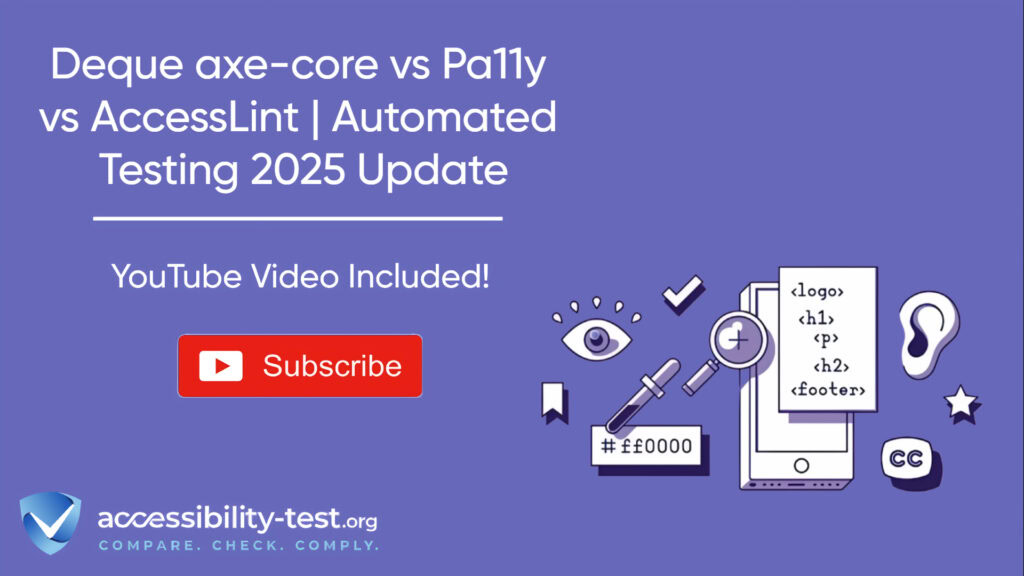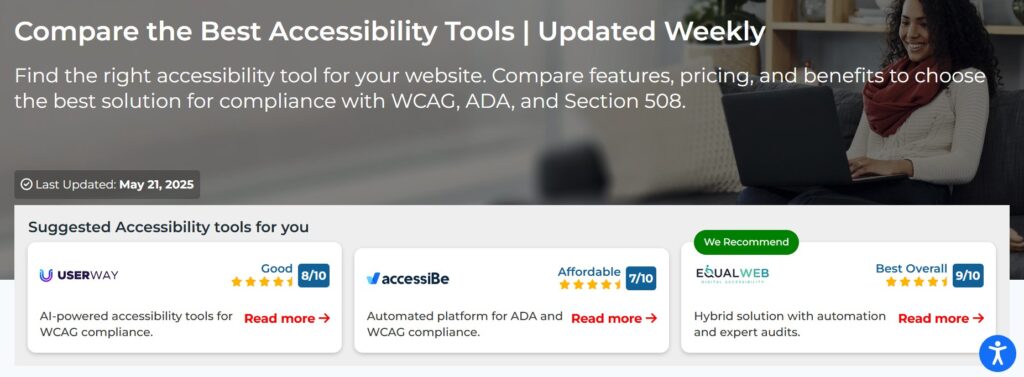
Deque axe-core vs Pa11y vs AccessLint | Automated Testing 2025 Update
Automated accessibility testing platforms have made significant strides in 2025, with Deque axe-core, Pa11y, and AccessLint each introducing features that change how development teams approach web accessibility compliance. Axe-core now detects up to 57% of accessibility issues automatically while maintaining zero false positives, Pa11y has improved its command-line efficiency for large-scale testing, and AccessLint has enhanced its GitHub integration with smarter pull request analysis. These improvements address the growing need for faster, more accurate accessibility testing as organizations face increasing legal pressures and user expectations for inclusive digital experiences.
Why Automated Accessibility Testing Matters More in 2025
The accessibility testing field has shifted dramatically this year. Organizations across Europe scramble to meet the June 2025 European Accessibility Act deadline, while US companies face a record number of ADA lawsuits reaching over 4,000 cases annually. This legal pressure creates an urgent need for reliable testing solutions that can identify accessibility barriers before they reach production environments.
Manual accessibility testing alone cannot keep pace with modern development cycles. A typical e-commerce website might have hundreds of pages, and manually testing each one for WCAG compliance could take weeks. Automated accessibility testing tools solve this problem by scanning multiple pages quickly and identifying common violations like missing alt text, poor color contrast, and improper heading structure.
The financial impact of accessibility violations has grown substantially. European countries now impose fines up to €500,000 for accessibility violations, while US settlements average $50,000 to $100,000 per case. These penalties make investing in quality testing tools a clear business decision rather than just a technical preference.
User expectations have also risen. People with disabilities represent 15% of the global population, and they increasingly choose to spend money with businesses that provide accessible digital experiences. Companies that ignore accessibility miss out on this significant market segment while potentially damaging their brand reputation.

Deque axe-core
Deque’s axe-core has established itself as the most trusted accessibility testing engine, powering millions of tests worldwide and serving as the foundation for tools like Google Lighthouse. The platform’s core strength lies in its commitment to accuracy—every issue it identifies represents a genuine accessibility barrier, eliminating the time-consuming process of verifying false positives.
Recent machine learning enhancements have increased axe-core’s automated detection capabilities significantly. The tool now identifies up to 57% of accessibility issues automatically, with projections suggesting this will reach nearly 70% by the end of 2025. This improvement particularly benefits organizations testing complex web applications with dynamic content and interactive elements that traditional rule-based scanners struggle to evaluate accurately.
The axe DevTools browser extension remains the most popular entry point for developers, with over 400,000 active weekly users. This free tool provides immediate feedback during development, allowing teams to catch accessibility issues as they code rather than discovering them later in the development cycle when fixes become more expensive and disruptive.
The Accuracy Leader
Integration capabilities set axe-core apart from simpler alternatives. The tool works seamlessly with popular development environments through plugins for code editors, continuous integration systems, and testing frameworks. These integrations enable developers to embed accessibility testing directly into their workflow, making it a natural part of the development process rather than an additional step.
However, axe-core’s sophistication comes with certain trade-offs. The tool requires more technical knowledge to use effectively compared to visual alternatives, which may create barriers for smaller teams without dedicated accessibility expertise. The detailed reporting can sometimes overwhelm users who need quick, actionable insights rather than exhaustive technical analysis.
The platform excels at identifying complex accessibility violations related to ARIA implementation, focus management, and dynamic content updates. This makes it particularly valuable for organizations building modern web applications that rely heavily on JavaScript and interactive features.
Pa11y
Pa11y has carved out a unique position in the accessibility testing space by focusing on command-line simplicity and flexibility. This open-source tool appeals to developers who prefer terminal-based workflows and organizations that need to integrate accessibility testing into existing automation scripts.
The tool’s straightforward approach makes it accessible to teams just starting their accessibility testing journey. Pa11y scans web pages against WCAG guidelines and provides clear, actionable reports without requiring extensive setup or configuration. This simplicity has made it a popular choice for educational institutions and smaller development teams.
Pa11y CI represents the platform’s most significant contribution to automated testing workflows. This specialized version allows teams to test multiple URLs automatically, making it practical for organizations with large websites or multiple digital properties. The tool can process sitemaps, test behind authentication, and generate reports in various formats including JSON and CSV.
Recent improvements in 2025 have focused on performance and reliability. Pa11y now handles modern web applications more effectively, with better support for single-page applications and JavaScript-heavy content. The tool’s ability to run headless tests makes it ideal for continuous integration environments where speed matters.
Command Line Simplicity
The platform’s dashboard component provides a web-based interface for teams that prefer visual reporting over command-line output. This dashboard automatically tests web pages daily and tracks improvements and regressions over time through graphs and metrics. Non-technical team members find this visual approach more approachable than raw command-line output.
Pa11y’s open-source nature allows organizations to modify the tool to meet specific requirements. Development teams can customize rule sets, adjust testing parameters, and integrate with proprietary systems without licensing restrictions. This flexibility has led to numerous community contributions and extensions.
The tool’s limitations become apparent when dealing with complex testing scenarios that require advanced analysis techniques. Pa11y may miss sophisticated accessibility barriers that require more nuanced evaluation, particularly in areas like keyboard navigation patterns and screen reader compatibility. Organizations using Pa11y often supplement it with manual testing or more advanced tools for complete coverage.
AccessLint
AccessLint has established itself as the premier solution for teams that want accessibility testing integrated directly into their GitHub workflow. This specialized tool reviews pull requests automatically and comments on accessibility issues, providing immediate feedback before code merges into production branches.
The platform’s strength lies in its ability to provide contextual feedback at the exact moment when changes are being reviewed. When a developer opens a pull request, AccessLint analyzes the modifications and highlights any new accessibility issues, giving reviewers specific, actionable information about potential problems. This approach prevents accessibility regressions and educates team members about accessibility requirements through practical examples.
AccessLint runs a growing list of WCAG 2.0 tests, including checks for missing alt attributes, positive tabindex values that can confuse keyboard users, invalid ARIA implementations, and unlabeled form fields. The tool focuses on catching simple errors that might break websites for users with disabilities, making it particularly valuable for preventing common accessibility mistakes.
GitHub Integration Specialist
The platform’s integration approach socializes accessibility knowledge across development teams. Rather than requiring dedicated accessibility expertise, AccessLint teaches developers about accessibility requirements through specific feedback on their code changes. This educational aspect helps build accessibility awareness throughout the organization.
Recent enhancements in 2025 have improved AccessLint’s accuracy and reduced noise in pull request comments. The tool now provides more targeted feedback, focusing on the most critical issues that affect user experience rather than flagging every minor violation. This improvement makes the feedback more actionable and less overwhelming for development teams.
AccessLint supports multiple template languages including HTML, Handlebars, Liquid, HTML+Django, HTML+ERB, and HTML+PHP. This broad compatibility makes it suitable for diverse technology stacks and development environments.
The platform’s limitations center around its focus on GitHub workflows. Organizations using other version control systems or code review tools cannot easily adopt AccessLint. Additionally, the tool’s testing capabilities are less advanced than specialized accessibility scanners, making it more suitable as a safety net than a primary testing solution.

2025 Platform Improvements
All three platforms have introduced significant improvements in 2025, responding to user feedback and changing requirements in the accessibility testing space. These enhancements focus on accuracy, integration capabilities, and user experience improvements that make accessibility testing more practical for busy development teams.
Axe-core’s artificial intelligence integration represents the most significant advancement this year. The platform now uses machine learning algorithms to reduce false positives and improve violation detection accuracy. These AI enhancements help the tool better understand context and user intent, leading to more relevant and actionable feedback.
The platform has also expanded its mobile testing capabilities with dedicated tools for Android and iOS applications. These specialized scanners can identify platform-specific accessibility violations that web-focused tools might miss, such as improper touch target sizes or inadequate voice control support. This expansion addresses the growing need for mobile accessibility testing as organizations recognize that mobile experiences must be equally accessible.
New Features
Pa11y has focused on performance improvements and better integration with modern development workflows. The tool now handles single-page applications more effectively, with improved support for JavaScript frameworks and dynamic content. These enhancements make Pa11y more practical for organizations building contemporary web applications.
The platform has also introduced better reporting capabilities, with new output formats and improved error messaging that helps developers understand and fix accessibility issues more quickly. These improvements address common user complaints about unclear or unhelpful error descriptions.
AccessLint has enhanced its GitHub integration with smarter analysis that reduces notification fatigue. The tool now provides more targeted feedback, focusing on changes that introduce new accessibility barriers rather than commenting on existing issues. This improvement makes the feedback more relevant and actionable for development teams.
The platform has also expanded its rule set to cover more WCAG guidelines and provide better coverage of modern web development patterns. These additions help AccessLint catch more accessibility issues while maintaining its focus on practical, actionable feedback.
False Positive Reduction
False positives represent one of the biggest challenges in automated accessibility testing. When tools flag elements as inaccessible when they actually comply with accessibility standards, developers waste time investigating non-existent problems instead of fixing real issues. The three platforms take different approaches to this challenge.
Axe-core maintains its zero false-positive commitment, meaning every issue it identifies represents a genuine accessibility barrier. This accuracy comes from sophisticated analysis techniques that consider context and user experience rather than just checking for the presence or absence of specific attributes. The platform’s machine learning enhancements have further improved this accuracy by helping the tool understand complex scenarios.
This commitment to accuracy makes axe-core particularly valuable for organizations that cannot afford to waste time chasing fake issues. Development teams can trust that every accessibility violation reported by axe-core requires attention, eliminating the verification step that other tools require.
Accuracy Comparison
Pa11y takes a more traditional approach to accuracy, using rule-based analysis to identify potential accessibility issues. While this approach can occasionally produce false positives, particularly in complex scenarios, the tool’s open-source nature allows organizations to customize rules to reduce irrelevant alerts. Teams can adjust the testing parameters to better match their specific use cases and reduce noise in their reports.
The platform’s community-driven development means that accuracy improvements come from real-world usage and feedback. When users identify false positives or missed issues, they can contribute fixes back to the project, benefiting the entire community.
AccessLint focuses on providing contextual feedback rather than maximizing accuracy. The tool prioritizes catching simple errors that definitely break accessibility over identifying every possible violation. This approach reduces false positives by focusing on clear-cut accessibility barriers rather than edge cases that might be acceptable in specific contexts.
The platform’s integration with code review workflows means that false positives become apparent quickly when human reviewers examine the feedback. This human oversight helps maintain practical accuracy even if the automated analysis isn’t perfect.

CI/CD Integration
Continuous integration and deployment workflows have become essential for modern software development, and accessibility testing must fit seamlessly into these processes to be effective. Each platform offers different integration approaches that suit various development environments and team preferences.
Axe-core provides the most sophisticated integration options, with plugins available for popular development environments and testing frameworks. The platform’s API allows custom integrations for organizations with specific workflow requirements, while pre-built plugins make it easy to add accessibility testing to existing pipelines.
The tool’s command-line interface enables batch processing and automated testing at scale. Development teams can integrate accessibility testing into their deployment pipelines, ensuring that accessibility issues are caught before code reaches production environments. This proactive approach prevents accessibility regressions and reduces the cost of fixing issues.
Axe’s enterprise products provide continuous monitoring that automatically alerts teams when new accessibility violations are introduced. This capability helps organizations maintain compliance over time by catching issues as they appear rather than discovering them during periodic audits.
Pa11y CI was specifically designed for continuous integration environments, making it an excellent choice for teams that want simple, reliable automated testing. The tool can process sitemaps, test multiple URLs, and generate reports in various formats that integrate with existing monitoring and alerting systems.
Capabilities
The platform’s lightweight architecture makes it fast and efficient for large-scale testing scenarios. Organizations can run Pa11y CI against hundreds or thousands of pages without significant performance impact on their build systems. This efficiency makes it practical for frequent testing during active development periods.
Pa11y’s open-source nature allows teams to modify the tool to fit their specific pipeline requirements. Development teams can customize the testing process, integrate with proprietary systems, and adjust reporting formats without licensing restrictions.
AccessLint integrates specifically with GitHub workflows, making it ideal for teams that use GitHub for code review and collaboration. The tool automatically reviews pull requests and provides feedback directly in the GitHub interface, creating a seamless experience for developers.
This tight integration means that accessibility feedback becomes part of the natural code review process rather than a separate step that might be overlooked. Reviewers see accessibility issues alongside other code quality concerns, helping ensure that accessibility gets appropriate attention.
The platform’s focus on change-based analysis makes it particularly effective for preventing regressions. Rather than reporting on all accessibility issues in a codebase, AccessLint focuses on new problems introduced by specific changes. This approach reduces noise and helps teams maintain their current accessibility level while gradually improving overall compliance.
Cost and Resource Requirements
The financial and resource implications of different testing platforms significantly impact adoption decisions, particularly for smaller organizations or teams with limited budgets. Each platform has different cost structures and resource requirements that affect their suitability for various use cases.
Axe-core offers a freemium model that provides substantial value at no cost while offering advanced features through paid subscriptions. The free axe DevTools browser extension serves the needs of many individual developers and small teams, providing immediate accessibility feedback during development without any financial investment.
The paid axe DevTools platform provides advanced features like intelligent guided testing, linting capabilities, and CI/CD integrations that appeal to larger organizations with more sophisticated testing requirements. Enterprise customers can access continuous monitoring, batch testing, and custom integration support through higher-tier subscriptions.
The platform’s resource requirements vary depending on usage patterns. The browser extension has minimal impact on development workflows, while enterprise-level automated testing may require dedicated infrastructure for large-scale scanning operations. Organizations need to consider both licensing costs and infrastructure requirements when budgeting for axe-core implementation.
Pa11y’s open-source nature eliminates licensing costs entirely, making it attractive for budget-conscious organizations. Teams can download, modify, and deploy Pa11y without any financial obligation, though they assume responsibility for setup, maintenance, and support.
Resource Requirements
The platform’s resource requirements are generally modest, particularly for the command-line version that can run efficiently on standard server infrastructure. Organizations with existing Linux-based development environments can typically integrate Pa11y without significant additional infrastructure investment.
However, the open-source model means that organizations must invest their own technical resources in setup, configuration, and ongoing maintenance. Teams need sufficient technical expertise to deploy and manage Pa11y effectively, which may require additional training or hiring for some organizations.
AccessLint provides free access for personal projects and open-source repositories, making it accessible for individual developers and small teams. The platform’s GitHub App model simplifies deployment since GitHub handles the underlying infrastructure and maintenance.
Commercial use requires paid subscriptions that scale with usage and team size. Organizations need to consider the number of repositories and pull requests they process when evaluating AccessLint’s cost-effectiveness compared to alternatives.
The platform’s resource requirements are minimal since GitHub handles the infrastructure and AccessLint runs as a cloud service. Teams don’t need to deploy or maintain servers, making it attractive for organizations that prefer managed services over self-hosted solutions.

When to Choose Each Platform
Selecting the right accessibility testing platform depends on multiple factors including team size, technical expertise, budget constraints, and integration requirements. Each platform excels in different scenarios, making the choice highly dependent on specific organizational needs and priorities.
Choose axe-core when accuracy and advanced features are paramount. Organizations that cannot afford to waste time investigating false positives benefit from axe-core’s zero false-positive commitment. The platform suits development teams with accessibility expertise who can take advantage of sophisticated analysis capabilities and detailed reporting.
Large organizations with complex web applications particularly benefit from axe-core’s machine learning enhancements and advanced integration capabilities. The platform’s ability to detect up to 57% of accessibility issues automatically makes it valuable for organizations testing dynamic content and interactive elements that simpler tools might miss.
Axe-core also suits organizations with substantial budgets that want enterprise-level support and custom integration assistance. The platform’s professional services and dedicated support channels help larger teams implement accessibility testing programs effectively.
Choose Pa11y when simplicity and cost-effectiveness are priorities. The platform’s open-source nature makes it ideal for budget-conscious organizations or teams that prefer self-managed solutions. Development teams with command-line expertise can quickly implement Pa11y without extensive setup or configuration requirements.
Niche Specifics
Educational institutions and smaller development teams often find Pa11y’s straightforward approach more manageable than complex enterprise platforms. The tool’s flexibility allows customization for specific use cases without the constraints of proprietary software licensing.
Organizations with large websites or multiple digital properties benefit from Pa11y CI’s ability to test numerous URLs efficiently. The platform’s performance characteristics make it practical for regular testing of extensive web properties without significant infrastructure investment.
Choose AccessLint when GitHub integration and team education are important goals. Organizations that use GitHub for code review and want to integrate accessibility feedback directly into their development workflow find AccessLint’s approach particularly valuable.
Teams that want to build accessibility awareness across their organization benefit from AccessLint’s educational approach. The platform teaches developers about accessibility requirements through practical feedback on their code changes, gradually improving team knowledge and capabilities. AccessLint suits organizations that prefer managed services over self-hosted solutions, since GitHub handles the underlying infrastructure and maintenance. Teams without dedicated DevOps resources appreciate not having to deploy and manage testing infrastructure.

The Manual Testing Balance
Automated accessibility testing provides valuable efficiency and consistency, but it cannot replace human evaluation and user testing with assistive technologies. Even the most sophisticated automated scanners detect at most 70% of accessibility issues, leaving significant gaps that require manual assessment.
Understanding the limitations of automated testing helps organizations develop realistic expectations and appropriate testing strategies. Automated tools excel at identifying technical violations like missing alt text, insufficient color contrast, and improper ARIA usage. However, they struggle with subjective factors like content quality, user experience design, and complex interaction patterns.
Screen reader compatibility represents a particularly important area where automated testing falls short. While tools can verify that proper markup exists, they cannot determine whether the resulting user experience makes sense to someone navigating with a screen reader. This limitation requires manual testing with actual assistive technologies to ensure that automated fixes create truly accessible experiences.
Why Manual Testing Matters
Keyboard navigation patterns present another challenge for automated testing. Tools can identify elements that lack keyboard focus indicators or have improper tab order, but they cannot evaluate whether the navigation flow makes logical sense to users who rely on keyboard access. Manual testing with keyboard-only navigation reveals usability issues that automated scans miss entirely.
Content quality and context appropriateness require human judgment that automated tools cannot provide. While scanners can verify that images have alt text, they cannot determine whether the descriptions accurately convey the image’s meaning and purpose. Similarly, tools can check that headings exist but cannot evaluate whether the heading structure creates a logical content hierarchy.
Organizations should view automated testing as the foundation of their accessibility program rather than a complete solution. The efficiency and consistency of automated scanning make it ideal for catching common technical violations and preventing regressions. This automated foundation enables manual testing efforts to focus on areas that require human judgment and expertise.
Effective accessibility testing programs combine automated scanning with manual evaluation and user testing. Automated tools catch the technical violations that consume significant time during manual reviews, allowing human testers to focus on user experience quality and complex interaction patterns. This combination provides more thorough coverage while making efficient use of available resources.

Future Outlook for Automated Testing
The accessibility testing field continues evolving rapidly, with artificial intelligence, machine learning, and improved integration capabilities driving significant improvements in automated testing effectiveness. These technological advances promise to address some of the current limitations while maintaining the efficiency benefits that make automated testing valuable.
Machine learning algorithms are becoming more sophisticated at understanding context and user intent, helping automated tools make better decisions about what constitutes an accessibility barrier. These improvements reduce false positives while catching more subtle issues that rule-based scanners might miss. The trend toward AI-powered analysis suggests that automated tools will become more reliable and comprehensive over time.
Integration with emerging development frameworks and technologies continues improving as testing tool vendors adapt to changing development practices. Modern web applications rely heavily on JavaScript frameworks, dynamic content, and complex interaction patterns that challenge traditional testing approaches. Automated tools are developing better support for these contemporary development patterns.
Voice interfaces and mobile applications present new testing challenges that current tools are beginning to address. As digital experiences expand beyond traditional web browsers, accessibility testing must evolve to cover these new interaction modalities. Testing tools are starting to provide specialized capabilities for evaluating voice interfaces, mobile applications, and emerging technologies.
Real-Time Testing
Real-time testing and continuous monitoring capabilities are becoming more sophisticated, enabling organizations to maintain accessibility compliance as their digital properties evolve. Rather than periodic testing, organizations can monitor their websites continuously and receive immediate alerts when accessibility issues appear. This proactive approach prevents issues from accumulating and reduces remediation costs.
The integration of accessibility testing with broader quality assurance and user experience programs promises to make accessibility a more natural part of development workflows. As testing tools provide better integration with performance monitoring, security scanning, and user analytics, accessibility becomes part of a holistic approach to digital quality rather than a separate concern.
Standardization efforts across different testing tools and platforms may reduce the confusion that organizations face when choosing between different options. Industry initiatives to create common rule sets and reporting formats could make it easier to switch between tools or use multiple platforms together without duplicating effort.
The growing emphasis on accessibility as a competitive advantage rather than just regulatory compliance creates opportunities for testing tools that help organizations exceed minimum requirements. Tools that focus on user experience quality and business impact may provide more value than those focused solely on technical compliance.
Using Automated Tools for Quick Insights (Accessibility-Test.org Scanner)
Automated testing tools provide a fast way to identify many common accessibility issues. They can quickly scan your website and point out problems that might be difficult for people with disabilities to overcome.
Visit Our Tools Comparison Page!
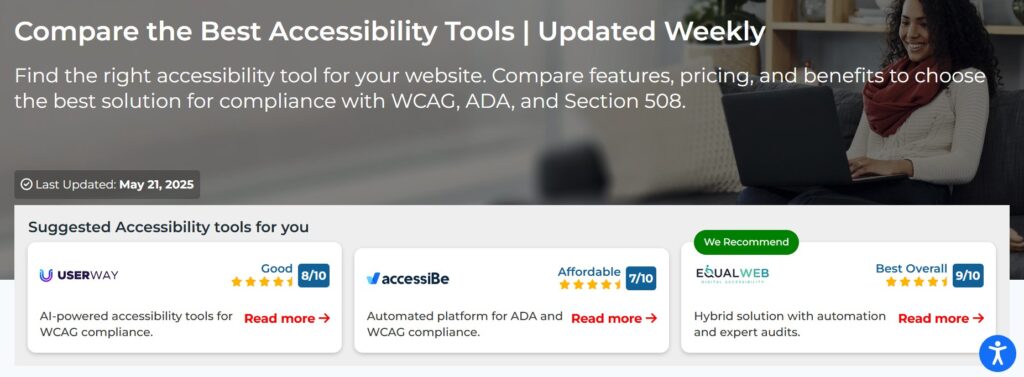
Run a FREE scan to check compliance and get recommendations to reduce risks of lawsuits

Final Thoughts
Automated accessibility testing will likely become more accurate and comprehensive over time, but human evaluation and user testing will remain essential components of effective accessibility programs. The future lies in better integration between automated and manual testing approaches, creating workflows that maximize the strengths of both techniques while minimizing their individual limitations.
These developments suggest that organizations investing in automated accessibility testing today are building capabilities that will become more valuable over time. As tools become more sophisticated and integration improves, the investment in accessibility testing infrastructure and expertise will yield increasing returns through better user experiences, reduced legal risk, and improved market access.
Want More Help?
Try our free website accessibility scanner to identify heading structure issues and other accessibility problems on your site. Our tool provides clear recommendations for fixes that can be implemented quickly.
Join our community of developers committed to accessibility. Share your experiences, ask questions, and learn from others who are working to make the web more accessible.