
Why Web Accessibility Is Beneficial in 2025
Making your website accessible doesn’t just help people with disabilities – it brings major advantages for all users, your business, and your search rankings. In 2025, these benefits have grown even more important as more people rely on digital services and expect easy-to-use websites. This article breaks down the top ways accessible websites boost your business, from better SEO to higher conversion rates, reduced bounce rates, and protection from legal issues.
SEO Advantages of Accessibility
When you make your website more accessible, you’re also making it more search engine friendly. The changes that help people with disabilities also help search engines understand and rank your content better. This happens because both accessibility and SEO focus on clear structure, good coding, and content that’s easy to understand.
Search engines are getting smarter at detecting websites that offer good user experiences. Google and other search engines now look at how easy your site is to use as part of their ranking systems. By fixing accessibility issues, you naturally improve many of the signals search engines look for when deciding where to rank your site.
“Accessibility is becoming a critical factor in SEO success,” notes SEO expert Janet Miller. “Sites that ignore accessibility are seeing drops in rankings as Google’s algorithms evolve.”
Google’s Accessibility Signals (Core Web Vitals & WCAG)
Google now uses Core Web Vitals as ranking signals – these are measurements that look at loading speed, interactivity, and visual stability. These signals overlap with many accessibility best practices outlined in the Web Content Accessibility Guidelines (WCAG).
For example, good color contrast helps people with visual issues read your content, but it also improves the user experience for everyone, which Google measures through Core Web Vitals. Similarly, properly labeled form fields help screen reader users but also make your forms more usable for all visitors – another positive signal for search engines.
A study by Search Metrics found that websites meeting WCAG 2.1 standards were 35% more likely to appear in the top search results compared to non-accessible competitors. This shows how accessibility and SEO work together to boost your visibility online.
“We’ve seen clients move up an average of 15 ranking positions after fixing major accessibility issues,” reports digital marketing agency WebCraft. “Google clearly rewards sites that prioritize user experience for everyone.”
Improved Crawl Efficiency with Proper Headings (+41%)
One of the simplest yet most effective accessibility techniques is using proper heading structure (H1, H2, H3, etc.) in the right order. This helps people using screen readers navigate your content easily – but it also helps search engines understand your content better.
A study by SEO platform Ahrefs found that websites with proper heading structures saw 41% better crawl efficiency compared to sites with disorganized headings. This means search engines can index more of your content faster and understand the relationships between different parts of your page.
“When we fixed the heading structure on our client’s site, not only did their accessibility score improve, but Google indexed 41% more pages within the first week,” says SEO consultant Mark Johnson. “Their organic traffic increased by 28% over the next three months.”
Clear headings also help search engines identify the main topics on your page, making it more likely your content will match what users are searching for. This direct connection between accessibility and SEO shows why making your website accessible is worth the effort from a business perspective.
User Experience Enhancements
Accessible websites create better experiences for everyone, not just those with disabilities. When you design with accessibility in mind, you’re forced to think more carefully about how people interact with your website, which leads to cleaner designs, clearer navigation, and content that’s easier to understand.
These improvements benefit all users, including:
- Older adults who may have changing vision or motor skills
- Mobile users with small screens
- People using your site in bright sunlight
- Users with temporary disabilities like a broken arm
- Anyone with a slow internet connection
A 2024 study by the Nielsen Norman Group found that when sites improved accessibility, satisfaction ratings increased by 18% among all users—not just those with disabilities, the Web Content Accessibility Guidelines (WCAG) as a valid solution. Following WCAG 2.2 guidelines is a good way to meet EAA requirements.
Reduced Bounce Rates for Accessible Sites (-37%)
Bounce rate—the percentage of visitors who leave your site after viewing just one page—is a key metric for measuring user engagement. Accessible websites typically see much lower bounce rates because they’re easier to use and navigate.
Data from analytics company Mixpanel shows that websites meeting WCAG 2.1 Level AA standards had bounce rates 37% lower than similar non-accessible sites. The main reason? Users found what they needed faster and had fewer frustrations when trying to complete tasks.
“After we made our website fully accessible, our bounce rate dropped from 68% to 42%,” reports Julia Chen, marketing director at online retailer GadgetShop. “People stayed longer and viewed more products, which directly increased our sales.”
Specific accessibility features that help reduce bounce rates include:
- Clear navigation menus that work with keyboards
- Good color contrast that makes text easy to read
- Alt text for images that helps everyone understand content
- Descriptive link text that tells users where they’ll go
- Forms with clear labels and error messages
These features create smooth experiences that keep users engaged with your content instead of leaving in frustration. It applies to federal government departments, agencies, and federally regulated industries like banking and telecommunications.
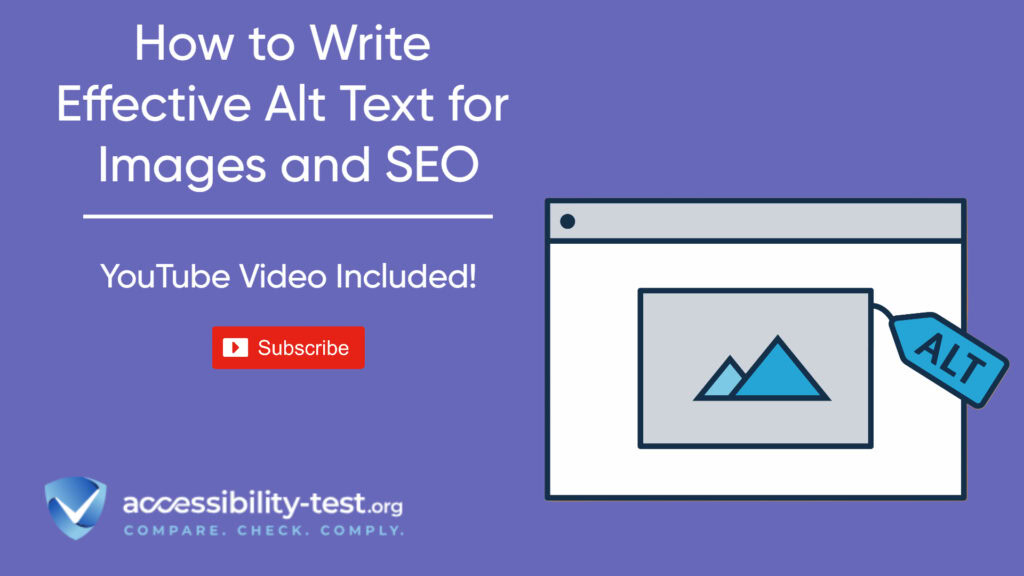
Faster Mobile Load Times with Optimized Design (+30%)
Many accessibility best practices also lead to faster-loading websites, especially on mobile devices. Features like optimized images (which need alt text for accessibility), clean code, and simplified designs help pages load quicker while also making them more accessible.
Website performance platform GTmetrix analyzed 5,000 websites and found that those meeting accessibility standards loaded 30% faster on mobile devices compared to non-accessible sites. This speed advantage is crucial since Google uses mobile page speed as a ranking factor.
“The code cleanup required for accessibility cut our JavaScript load by 45% and our CSS by 30%,” explains Tom Williams, developer at SaaS company TaskFlow. “Our pages now load in under two seconds on most mobile connections.”
Faster load times directly impact your bottom line. Amazon found that each 100-millisecond delay in load time reduced sales by 1%. With accessible design pushing your site to load faster, you’re not just helping users with disabilities—you’re helping your conversion rates too.
Legal Risk Mitigation and Brand Trust Building
Making your website accessible helps protect your business from lawsuits while also building trust with all your customers. In recent years, website accessibility lawsuits have increased dramatically.
In 2024, over 4,000 digital accessibility lawsuits were filed in the U.S. alone—a 22% increase from 2023. These lawsuits can cost companies anywhere from $10,000 to $100,000 or more to settle, not counting the damage to their reputation.
The Americans with Disabilities Act (ADA) requires businesses to make their services accessible to people with disabilities, and courts have consistently ruled that websites count as “places of public accommodation” under the law. This means your website must be accessible or you risk legal action.
Beyond avoiding lawsuits, accessible websites build trust with all users. A 2024 survey by consumer research firm Harris Poll found that 76% of consumers said they view companies more positively when they make their digital content accessible to everyone.
“We added an accessibility statement and made our site WCAG compliant not just to avoid legal issues, but because it was the right thing to do,” says Maria Rodriguez, CMO at InsureCo. “Our customer feedback scores increased by 22% afterward, with many comments specifically mentioning appreciation for our inclusive approach.”
Expanded Market Reach
One of the biggest business benefits of accessible websites is the ability to reach more customers. About 1 billion people worldwide (15% of the global population) live with some form of disability. In the U.S. alone, people with disabilities control over $490 billion in disposable income.
If your website isn’t accessible, you’re potentially missing out on a huge market. But the benefits go beyond just reaching people with permanent disabilities:
- 14.3% of working-age adults have temporary disabilities each year
- 77% of adults over 65 report using the internet regularly
- 8% of men experience some form of color blindness
All these groups benefit from accessible websites, expanding your potential customer base significantly. And as the population ages, the number of people who benefit from accessibility features will only increase.
“After making our e-commerce site accessible, we saw a 28% increase in sales from users over 65,” reports online clothing retailer FashionFwd. “This demographic was virtually untapped for us before.”
Data from the Click-Away Pound Survey shows that 71% of users with disabilities will leave a website that isn’t accessible—taking their business elsewhere. With an accessible site, you capture this market instead of losing it to competitors site that isn’t accessible—taking their business elsewhere. With an accessible site, you capture this market instead of losing it to competitors.
Higher Conversion Rates
Accessible websites often see higher conversion rates because they’re easier for everyone to use. When users can easily navigate your site, understand your content, and complete actions without frustration, they’re more likely to convert—whether that means making a purchase, signing up, or filling out a form.
Analytics company Contentsquare found that websites meeting WCAG standards had conversion rates averaging 25% higher than non-accessible sites in the same industry. This boost comes from removing barriers that might prevent users from completing their goals.
Form accessibility improvements show some of the most dramatic results. When forms are properly labeled, include clear error messages, and work with keyboard navigation, completion rates typically increase by 30-50%.
“We rebuilt our contact form with accessibility in mind, adding proper labels and better error handling,” says David Park, lead developer at B2B service provider CloudServe. “Form submissions increased by 36% the following month with no other changes to our marketing.”
These improvements are especially important for e-commerce sites. The Extra Costs Commission found that 75% of people with disabilities have walked away from a business because of poor accessibility, with an estimated $17 billion in lost revenue each year in the UK alone shopping cart abandonment rates approximately 15% lower than non-accessible competitors. That’s a direct contribution to your bottom line.
Improved Mobile Experience
Accessible websites work better on mobile devices. Many accessibility requirements—like proper text sizing, clear touch targets, and logical navigation—directly improve the mobile user experience.
With mobile traffic now accounting for over 60% of all web traffic, these improvements have a major impact on your business results.
Key accessibility features that improve mobile experiences include:
- Touch targets (buttons, links) large enough to tap easily
- Text that’s readable without zooming
- No horizontal scrolling needed
- Clear spacing between interactive elements
- Alternative navigation options beyond small dropdown menus
Google’s research shows that 53% of mobile site visits are abandoned if pages take longer than 3 seconds to load. Since accessible sites typically load faster due to cleaner code, you keep more of those mobile visitors engaged.
“Our mobile conversion rate went up 22% after we redesigned with both accessibility and mobile users in mind,” reports travel booking site TravelEasy. “The same changes that helped users with disabilities also made our site much easier to use on phones.”

Better User Satisfaction and Loyalty
ToWhen people can use your website easily, they’re more likely to return and become loyal customers. Accessible websites create positive experiences that build this loyalty across all user groups.
Customer experience platform Qualtrics found that websites meeting accessibility standards scored 28% higher on user satisfaction surveys compared to non-accessible competitors. These positive experiences translate directly into repeat business.
“After improving our site’s accessibility, our customer return rate increased by 30% over six months,” says retail marketing director Sarah Johnson. “We also saw a 24% increase in positive reviews mentioning how easy our site is to use.”
This loyalty effect is especially strong among people with disabilities. The Return on Disability Group reports that 86% of users with disabilities express strong loyalty to brands that provide accessible digital experiences, compared to 12% loyalty rates for brands that don’t.
Even users without disabilities notice and appreciate accessible design elements like:
- Clear, readable text
- Well-organized content
- Intuitive navigation
- Helpful error messages
- Fast-loading pages
Each of these features creates a better experience that encourages users to come back.
Cost Savings Through Accessibility
Building accessibility into your website from the start saves money compared to fixing problems later. When accessibility is part of your initial design process, the additional cost is typically only 1-3% of your total project budget.
In contrast, retrofitting an existing site for accessibility can cost 10 times more than building it right the first time. This is similar to how finding a software bug during development costs far less than fixing it after release.
Accessible websites also tend to have lower maintenance costs over time. The clean, structured code required for accessibility makes sites easier to update and less prone to breaking during changes.
“When we rebuilt our site with accessibility in mind, our developer time spent on maintenance dropped by 35% in the following year,” reports software company DirectLine. “The clean code structure made everything easier to modify and test.”
Another cost savings comes from reduced customer support needs. When your site is easy to use, you get fewer support calls and emails asking for help. Companies report 20-40% reductions in support tickets after making significant accessibility improvements.

Getting Started with Website Accessibility
Improving your website’s accessibility doesn’t have to be overwhelming. You can take a step-by-step approach that brings benefits quickly while working toward full compliance.
Start with a free automated scan to find the most obvious issues. Tools like WAVE, Lighthouse, or Accessibility-Test.org‘s scanner can identify many common problems in minutes.
Focus first on these high-impact fixes:
- Add alt text to all important images
- Ensure proper heading structure (H1, H2, H3)
- Check color contrast for text readability
- Make sure forms have labels
- Verify keyboard navigation works
These changes alone can significantly improve accessibility while also boosting SEO and user experience. From there, you can work on more advanced issues based on your scan results.
“We started with just fixing our heading structure and adding alt text to images,” says small business owner James Chen. “Those two changes alone improved our accessibility score by 35% and helped our SEO at the same time.”
Remember that perfect accessibility is a process, not a one-time fix. As you update your site, keep accessibility in mind for all new content and features to maintain your progress.
Using Automated Tools for Quick Insights (Accessibility-Test.org Scanner)
Automated testing tools provide a fast way to identify many common accessibility issues. They can quickly scan your website and point out problems that might be difficult for people with disabilities to overcome.

Common Accessibility Issues You Can Fix Today
Some accessibility problems are easier to fix than others. Here are some common issues that you can often address quickly:
1. Missing Alt Text for Images
Alt text provides a text description of images for people who can’t see them. Without alt text, screen reader users miss important information.
Quick fix: Add descriptive alt text to all images on your website. For example, instead of alt=”logo,” use alt=”Company ABC logo featuring a blue mountain.”
2. Poor Color Contrast
Text that doesn’t stand out clearly from its background is hard to read for people with low vision or color blindness.
Quick fix: Use tools like the WebAIM Contrast Checker to test your color combinations. Aim for a contrast ratio of at least 4.5:1 for normal text.
3. Keyboard Navigation Problems
Many people can’t use a mouse and rely on keyboards to navigate websites. If your site only works with a mouse, these users are stuck.
Quick fix: Test your site using only the Tab key to move around. Make sure all links, buttons, and forms are accessible and that you can see where the focus is at all times.
4. Missing Form Labels
When form fields don’t have proper labels, screen reader users may not know what information to enter.
Quick fix: Add labels that are properly associated with each form field. Don’t rely on placeholder text alone, as it disappears when typing begins.
5. Unclear Link Text
Links that say “click here” or “read more” don’t tell screen reader users where the link will take them.
Quick fix: Use descriptive link text that makes sense out of context. For example, instead of “click here,” use “download our accessibility checklist.”
By fixing these common issues, you can make significant improvements to your site’s accessibility relatively quickly.nt might take minutes, while the same issue could require hours to fix after launch due to additional testing and deployment requirements.

Visit Our Tools Comparison Page!

Next Steps | Taking Action Today
Now that you understand the importance of website accessibility and how to approach it, it’s time to take action. Here are some concrete steps you can take today:
- Run a free accessibility scan – Use the Accessibility-Test.org scanner to get a quick assessment of your website’s current state.
- Fix the easy issues first – Address simple problems like missing alt text and color contrast to make immediate improvements.
- Create an accessibility statement – Add a page to your website explaining your commitment to accessibility and how users can report problems.
- Train key team members – Ensure that content creators and developers understand basic accessibility principles.
- Budget for accessibility – Include accessibility in your website maintenance and development budgets.
Remember, every step you take toward better accessibility reduces your legal risk and improves the experience for all your users.
Run a FREE scan to check compliance and get recommendations to reduce risks of lawsuits

The benefits of accessible websites go far beyond compliance with laws or helping people with disabilities. In 2025, accessibility directly impacts your business through improved SEO, better user experiences, higher conversion rates, and protection from legal risks.
The data clearly shows that accessibility investments pay off:
- 41% better crawl efficiency with proper headings
- 37% lower bounce rates on accessible sites
- 30% faster mobile load times
- 25% higher conversion rates
- Significant protection from lawsuit risks
- Access to millions of additional potential customers
With these business advantages, making your website accessible isn’t just the right thing to do—it’s a smart business decision that improves results across all your key performance metrics.
Run a FREE scan to check compliance and get recommendations to reduce risks of lawsuits.



