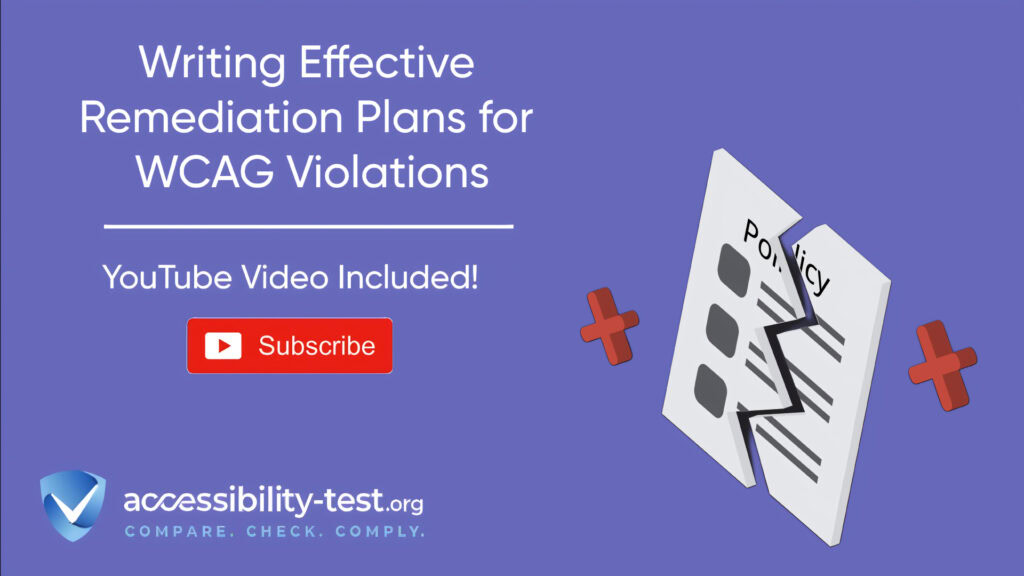Writing Effective Remediation Plans for WCAG Violations
Creating actionable remediation plans is essential for addressing accessibility issues on websites. By focusing on clear documentation, strategic prioritization, and systematic implementation, organizations can effectively resolve WCAG violations and create more inclusive digital experiences. This article explores proven methods for developing remediation plans that bridge the gap between identifying accessibility problems and implementing lasting solutions.
The Anatomy of an Effective Remediation Plan
Successful remediation starts with well-structured documentation that clearly communicates both what needs to be fixed and how to fix it. An effective plan serves as a roadmap for developers while providing necessary context for project managers and stakeholders.
Required Components for Developer Handoff
For remediation plans to be implemented correctly, they must include specific elements that help developers understand exactly what needs to be addressed. This technical clarity prevents misinterpretation and reduces back-and-forth communication.
Every issue documented should include a precise description of the problem, including which WCAG success criteria it violates. For example, rather than simply noting “image lacks accessibility,” specify “Image missing alternative text, violating WCAG 2.2 Success Criterion 1.1.1 (Non-text Content).” This specificity helps developers understand both what to fix and why it matters.
Steps to reproduce the issue should be clearly outlined. Include the exact page URL, the element location within the page, and the conditions under which the issue occurs. For keyboard accessibility issues, list the specific keystrokes that demonstrate the problem. This detailed reproduction path ensures developers can quickly locate and verify the issue.
Code snippets and screenshots should be incorporated whenever possible. Visual evidence helps developers identify the problem area immediately, while code snippets provide context about the current implementation. When suggesting fixes, include example code that demonstrates the correct implementation. This gives developers a clear starting point and reduces the research needed to determine appropriate solutions.
Browser and assistive technology information should also be included. Note which browsers, screen readers, or other assistive technologies were used to identify the issue. This context is crucial as some accessibility problems only manifest in specific environments. For example, specify if an issue was detected using NVDA with Firefox or VoiceOver with Safari.

Technical Specificity vs. Business Context
While technical details are essential for developers, remediation plans must also include business context to ensure proper prioritization and resource allocation. This balance between technical specificity and business impact creates more effective remediation efforts.
When documenting violations, include notes about user impact beyond technical specifications. Explain how the issue affects people with specific disabilities in concrete terms. For instance, instead of just citing WCAG 2.2 guideline violations, describe how a missing label prevents screen reader users from understanding form inputs, creating frustration and potential abandonment.
Business implications should be clearly articulated. Connect accessibility issues to business metrics like conversion rates, customer retention, or support costs. This context helps stakeholders understand the tangible benefits of remediation beyond compliance. For example, explain how improving form accessibility could reduce cart abandonment and potentially increase revenue.
The remediation plan should also include compliance documentation requirements. Organizations facing legal requirements or preparing for audits need to document not just the fixes themselves but the process of identifying and addressing issues. Maintaining records of when issues were fixed, who fixed them, and validation confirmation creates valuable evidence of compliance efforts.

Prioritization Frameworks for Accessibility Issues
After auditing your website, you might face dozens or even hundreds of issues that need fixing. Without a clear prioritization system, teams often either get overwhelmed or focus on the wrong issues first. Effective prioritization ensures that resources are allocated to resolve the most critical accessibility barriers first.
Risk-Based Assessment Model
A risk-based approach evaluates accessibility issues based on their potential legal, reputational, and user experience impact. This framework helps organizations address high-risk issues first while methodically working through all identified problems.
Legal compliance considerations often drive prioritization decisions. Legal rulings about ADA compliance and website accessibility frequently reference WCAG, making these guidelines particularly important in risk assessment. Issues that violate Level A success criteria typically present the highest legal risk, as they address the most fundamental accessibility requirements. Organizations should address these issues first to minimize legal exposure.
WCAG conformance levels provide a built-in prioritization framework. WCAG divides success criteria into three conformance levels:
- Level A: Addresses the most basic web accessibility features and represents the minimum level of compliance. Issues at this level should be addressed first as they create the most significant barriers for users with disabilities.
- Level AA: Represents the standard most organizations should aim for and addresses significant barriers while remaining technically feasible. Most legal standards reference Level AA compliance.
- Level AAA: Provides the highest level of accessibility but may not be achievable for all content types.
User impact should be factored into prioritization decisions. Issues affecting core user journeys or critical functionality should be prioritized over problems in rarely used features. For example, fixing inaccessible checkout processes would take precedence over addressing issues in seldom-visited help pages.

High-Impact/Low-Effort Matrix
The impact-effort matrix offers a practical approach to prioritization that balances the importance of an issue against the resources required to fix it. This matrix helps teams identify quick wins and plan longer-term remediation efforts.
When plotting issues on this matrix, consider both user impact and technical complexity. User impact can be measured using criteria like the number of affected users, severity of barriers created, and importance of the affected functionality. Technical complexity factors include development time required, testing needs, and potential for regression or side effects.
Quick wins should be identified and addressed first. Issues that fall into the high-impact/low-effort quadrant represent the best immediate return on investment. These fixes deliver significant accessibility improvements while requiring minimal resources. Examples might include adding missing alt text to images or fixing color contrast issues in important UI elements.
For resource allocation planning, the matrix provides valuable guidance. Issues in the high-impact/high-effort quadrant typically require project planning and dedicated resources. By identifying these larger projects early, teams can schedule them appropriately while continuing to address quick wins. Low-impact issues can be scheduled based on available resources, with low-effort fixes potentially bundled together for efficiency.
Sequential Dependency Mapping
Some accessibility issues are interconnected, where fixing one problem might depend on resolving another first. Understanding these dependencies helps create a logical sequence for remediation that prevents rework and ensures efficient progress.
Technical dependencies between issues should be identified early in the planning process. For example, fixing keyboard navigation problems within a custom JavaScript component might need to happen before addressing focus management issues in the same component. Documenting these relationships helps prevent developers from attempting fixes that cannot succeed without prerequisite changes.
Structural versus functional issues represent another important distinction. Structural issues relate to the underlying architecture or code foundation of a site, while functional issues typically involve specific features or interactions. Addressing structural issues first often makes functional fixes easier and more sustainable. For example, fixing a site’s overall heading structure should precede work on specific page-level heading problems.
Technical debt considerations should be included in dependency mapping. In some cases, the most efficient approach is to refactor problematic components entirely rather than applying multiple patches. The remediation plan should identify opportunities to address technical debt alongside accessibility fixes, particularly for components with multiple issues.
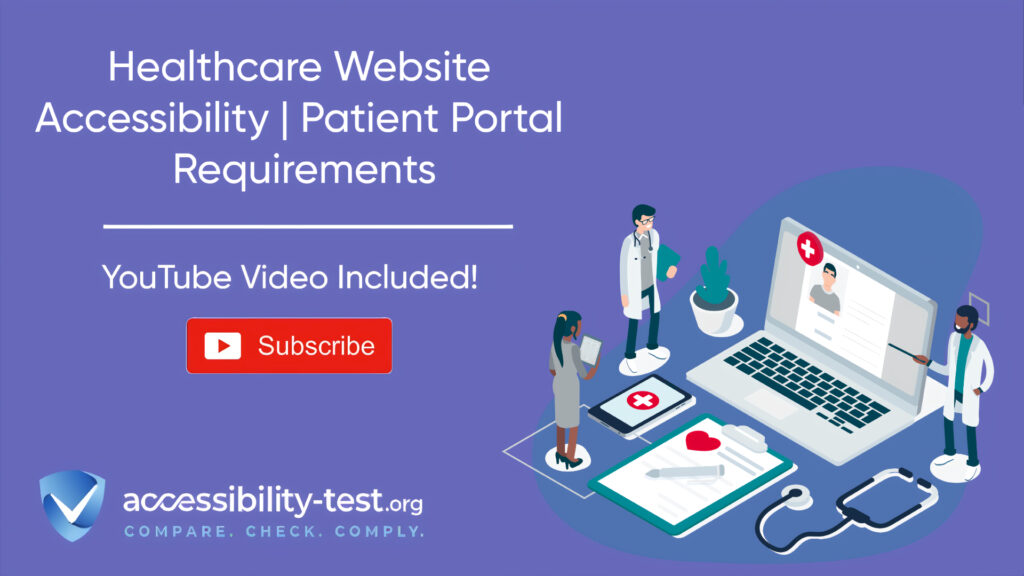
Creating Logical Fix Order Hierarchies
Organizing fixes into a hierarchical structure helps teams understand the logical progression of remediation work. This approach ensures that foundational issues are addressed before dependent ones, creating a more efficient workflow.
The foundation-first approach prioritizes fixes that establish the basic accessibility infrastructure needed for other remediation work. This typically includes semantic HTML structure, keyboard accessibility fundamentals, and proper heading hierarchies. By addressing these foundational elements first, subsequent fixes become more straightforward and effective.
A three-step remediation process provides a structured approach to fixing issues:
- Audit your web content and document accessibility issues with clear references to WCAG criteria
- Remediate your website based on prioritized issues, using both automated and manual techniques
- Maintain ongoing compliance through regular testing and validation
Progress tracking through these stages helps teams maintain momentum and demonstrate achievements. Using a structured system to track issues from identification through remediation and validation provides clarity on project status and helps identify bottlenecks in the process.
Tracking and Documenting Remediation Progress
Effective tracking systems ensure that remediation work proceeds systematically and provides evidence of compliance efforts. Without proper documentation, organizations risk losing track of progress, duplicating efforts, or failing to address all identified issues.
Integration with Development Workflows
For remediation efforts to succeed, they must integrate smoothly with existing development processes rather than functioning as a separate workflow. This integration helps ensure that accessibility becomes part of the regular development cycle rather than a one-time project.
Issue tracking systems play a crucial role in accessibility remediation. Using your organization’s existing issue tracker (like JIRA, GitHub Issues, or similar tools) allows accessibility issues to be managed alongside other development tasks. Specialized accessibility tracking tools can provide additional features specifically designed for remediation workflows.
When using tracking systems, each issue should be clearly assigned to specific team members with defined responsibilities. This accountability ensures that issues don’t get overlooked and creates clear ownership for fixes. Regular check-ins on issue status help maintain momentum and identify any blockers that need addressing.
Sprint planning integration helps ensure that accessibility remediation becomes part of the regular development process. Rather than treating accessibility as a separate project, include accessibility tasks in regular sprint planning sessions. This approach helps teams allocate appropriate time for remediation work and prevents accessibility from being continually deprioritized in favor of new features.
Documentation throughout the process creates a record of compliance efforts that can be valuable for legal purposes, stakeholder reporting, and knowledge sharing. Each fixed issue should include documentation of:
- Validation confirmation
- The original issue and its WCAG impact
- The implemented solution
- Testing methodology and results
- Who completed the work and when
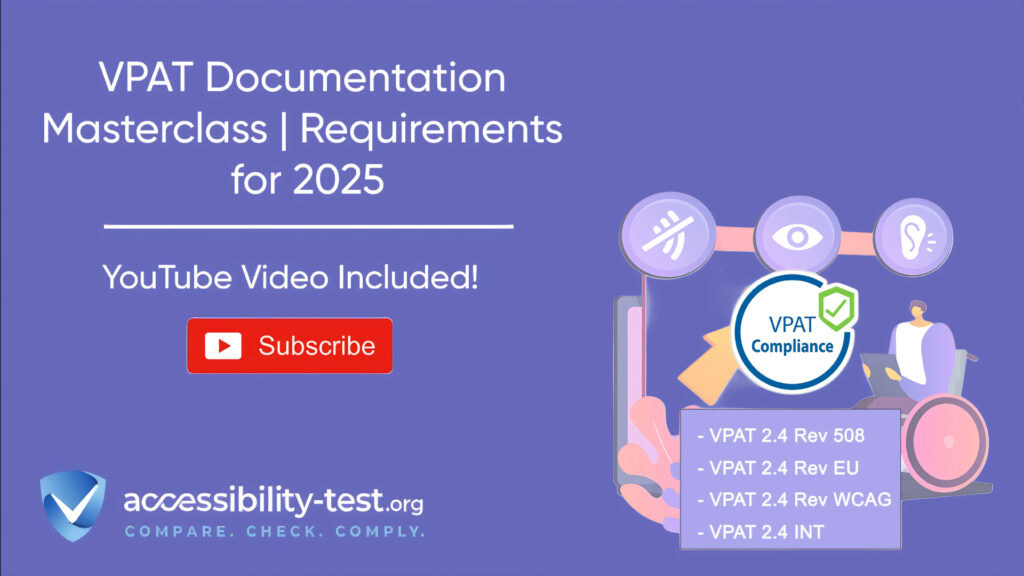
Validation Protocols Post-Remediation
Validation ensures that implemented fixes actually resolve the identified issues. Without proper validation, organizations risk assuming compliance while still exposing users to accessibility barriers.
Testing methodologies should be clearly defined for validating fixes. Different types of issues require different validation approaches:
- Automated testing: Tools can verify issues like color contrast, alt text presence, and form labeling
- Manual testing: Expert review confirms proper implementation and functionality
- Assistive technology testing: Verification using screen readers, keyboard-only navigation, and other assistive technologies
- User testing: Having people with disabilities test the fixes provides the most accurate validation
For each type of issue, the remediation plan should specify which validation methods are required before considering the issue resolved. This clarity helps ensure thorough testing and prevents premature closure of issues.
To effectively validate with assistive technologies, testing protocols should include specific screen readers (such as NVDA, JAWS, VoiceOver), browser combinations, and test procedures. These protocols ensure consistent evaluation across different issues and team members. For example, specify that keyboard navigation issues must be tested with both Chrome and Firefox using standard keyboard commands.
Ongoing monitoring and maintenance should be established after initial remediation. Accessibility is not a one-time fix but requires continuous attention, especially as websites evolve with new content and features. Regular automated scans, periodic manual testing, and accessibility checkpoints during development help maintain compliance over time.
Creating Accessibility Issue Prioritization Systems
Developing a custom prioritization system tailored to your organization’s specific needs can significantly improve remediation efficiency. Rather than using generic approaches, a customized framework accounts for your unique technical environment, user base, and business goals.
Designing Custom Scoring Criteria
A well-designed scoring system provides objective metrics for prioritizing issues based on your organization’s specific context and values. This approach removes subjectivity from the prioritization process and ensures consistent decision-making.
When creating your scoring criteria, consider including the following factors:
- User experience impact: Which user journeys or experiences are affected by the issue
- Product or application importance: Which of your digital products or specific applications are involved
- Issue severity: How severely the issue impacts users with disabilities
- WCAG conformance level: Whether the issue violates Level A, AA, or AAA criteria
- Customer impact: How many users have reported or are likely to encounter the issue
For each criterion, define specific values and assign point values to create an objective scoring system. For example, under user experience, you might assign 3 points for issues affecting core user experiences, 2 points for secondary experiences, and 1 point for administrative or rarely used features.
When implementing this scoring system, calculate a priority index for each issue by adding the points from each criterion. This approach creates a clear numerical ranking that can guide remediation sequencing. For instance, an issue affecting a core user experience (3 points) in your main product (3 points) with high severity (3 points) violating Level A criteria (3 points) with multiple customer reports (3 points) would receive a priority index of 15 out of a possible 15 points.
As your remediation process matures, refine the scoring system based on experience. You might find that certain criteria need more weight than others. For example, you could double the points for user experience impact if that aligns better with your organization’s priorities.
Implementing Iterative Improvement Cycles
Accessibility remediation works best as an iterative process rather than a one-time project. This approach allows for continuous improvement and adaptation based on feedback and changing requirements.
Start with pilot projects focused on high-priority issues to refine your remediation process. These initial projects help establish workflows, test documentation approaches, and identify any gaps in your team’s knowledge or tools. The lessons learned from these pilots can inform your broader remediation strategy.
Regular review cycles should be established to evaluate remediation progress and adjust priorities as needed. These reviews should examine not just the number of issues resolved but also the impact of those fixes on overall accessibility. This feedback loop helps ensure that remediation efforts are producing meaningful improvements for users with disabilities.
Knowledge sharing among team members builds organizational capacity and improves efficiency over time. Create opportunities for developers, designers, and testers to share their experiences with accessibility remediation. This collaborative learning helps spread expertise throughout the organization and prevents knowledge silos.
Developing Clear Technical Documentation
Clear, developer-friendly documentation is crucial for successful remediation. Without specific guidance, developers may implement incomplete or incorrect fixes that fail to resolve the underlying accessibility issues.
Writing Actionable Fix Instructions
Developers need clear, specific instructions to efficiently implement accessibility fixes. Vague directions like “make this accessible” leave too much room for interpretation and often result in inadequate solutions.
Each fix instruction should include a clear problem statement, explaining what’s wrong and why it violates WCAG guidelines. For example: “The submit button uses color alone to indicate its state (green for active, gray for disabled), violating WCAG 2.2 Success Criterion 1.4.1 (Use of Color). Users with color blindness cannot determine when the button is active.”
Code examples demonstrating both the current problematic implementation and the recommended solution help developers understand exactly what changes are needed. These examples should be specific to your codebase when possible, rather than generic snippets. Include comments explaining the accessibility principles being applied to help developers learn proper techniques for future development.
Testing confirmation steps should be included with each fix instruction. Explain how developers can verify that their implementation correctly resolves the issue. For example: “Test with a screen reader to confirm that the error message is announced when an invalid email is entered. Also verify that the error message is programmatically associated with the input field using aria-described.”
Creating Developer Education Resources
Beyond specific fix instructions, providing educational resources helps developers build the knowledge and skills needed for ongoing accessibility work. This investment in education pays dividends as the team becomes more proficient at both fixing and preventing accessibility issues.
Maintain a knowledge base of common accessibility patterns and solutions specific to your technology stack. This resource helps developers apply consistent approaches across the application and prevents them from having to research solutions repeatedly. Include explanations of why certain patterns are recommended to build deeper understanding.
Code standards and accessibility guidelines should be documented and integrated into your development processes. These standards help prevent new accessibility issues by establishing best practices for all development work. Include accessibility requirements in code review checklists to ensure consistent application.
Offering training opportunities for developers, designers, and content creators builds broader organizational capacity for accessibility. These training sessions should be tailored to specific roles and focus on practical applications rather than abstract concepts. For developers, include hands-on exercises working with assistive technologies like screen readers.
Measuring and Reporting Remediation Progress
Tracking and communicating progress helps maintain momentum, demonstrate value, and secure ongoing support for accessibility initiatives. Effective measurement requires both quantitative metrics and qualitative assessment.
Defining Success Metrics
Clear metrics provide objective measures of progress and help teams understand whether remediation efforts are on track. These metrics should align with both technical compliance goals and business objectives.
Compliance percentage tracking offers a simple, high-level metric that stakeholders can easily understand. Calculate this by dividing the number of resolved issues by the total number of identified issues. For more nuanced understanding, track compliance percentages by priority level, showing progress on high, medium, and low-priority issues separately.
User impact metrics help connect technical fixes to actual improvements in user experience. These might include:
- Reduction in reported accessibility problems from users
- Improved completion rates for key tasks by users with disabilities
- Decreased support tickets related to accessibility challenges
- Positive feedback from accessibility testing with real users
Time-to-resolution tracking measures the efficiency of your remediation process. Monitoring how long it takes to fix issues from identification to validation helps identify bottlenecks and process improvements. Track this metric by issue type and priority to identify patterns and optimize workflows.
Creating Executive and Stakeholder Reports
Regular reporting to leadership and stakeholders helps maintain support for accessibility initiatives by demonstrating progress and value. These reports should translate technical details into business-relevant information.
Monthly progress reports provide regular updates on remediation efforts. These reports should include:
- Total accessibility issues identified
- Issues successfully remediated and validated
- Issues currently in progress
- Remaining issues prioritized by risk or impact
Visual representations of progress, such as charts and graphs, help stakeholders quickly grasp the current status and trends. Consider including:
- Progress charts showing issues resolved over time
- Priority distribution charts illustrating the breakdown of remaining issues
- Compliance level dashboards showing current status toward WCAG conformance goals
- Risk reduction metrics demonstrating decreasing legal exposure
Business impact summaries connect accessibility improvements to organizational goals. These summaries might highlight improvements in conversion rates, reduced support costs, expanded market reach, or enhanced brand reputation resulting from accessibility enhancements.

Future-Proofing Your Remediation Strategy
Accessibility standards and technologies continually evolve. A forward-looking remediation strategy anticipates these changes and builds sustainable practices that adapt to new requirements.
Preparing for WCAG Updates
The Web Content Accessibility Guidelines continue to evolve, with WCAG 2.2 recently released and WCAG 3.0 in development. Organizations should prepare for these changes to avoid repeated large-scale remediation efforts.
Stay informed about upcoming WCAG developments through the W3C website, accessibility blogs, and industry conferences. Understanding the direction of future guidelines helps organizations anticipate changes and incorporate emerging best practices into current work.
WCAG 3.0 will introduce significant changes to the accessibility framework, including a new scoring system that enables organizations to assess and prioritize accessibility efforts more effectively. This system will account for a wider variety of accessibility features, allowing for a more nuanced understanding of compliance.
To prepare for these changes, conduct internal audits of current digital assets to identify areas needing improvement. This proactive approach will aid in achieving compliance and enhance the overall user experience for individuals with disabilities.
Building Sustainable Accessibility Practices
Rather than treating accessibility as a periodic remediation project, building sustainable practices ensures ongoing compliance and reduces the need for large-scale fixes.
Integrate accessibility testing into development workflows at multiple stages, including design reviews, code reviews, and QA testing. This shift-left approach catches issues earlier when they’re less expensive to fix. Consider implementing automated accessibility testing in build pipelines to prevent accessibility regressions.
Create accountability mechanisms that establish clear responsibility for accessibility within the organization. This might include:
- Designated accessibility champions within development teams
- Accessibility objectives in performance reviews
- Regular accessibility status reports to leadership
- Celebration of accessibility achievements and improvements
Continuous learning opportunities help teams stay current with evolving best practices and technologies. Establish communities of practice where team members can share knowledge, discuss challenges, and learn new accessibility techniques. Provide resources for ongoing education through workshops, webinars, and conference attendance.

Using Automated Tools for Quick Insights (Accessibility-Test.org Scanner)
Automated testing tools provide a fast way to identify many common accessibility issues. They can quickly scan your website and point out problems that might be difficult for people with disabilities to overcome.
Visit Our Tools Comparison Page!

Run a FREE scan to check compliance and get recommendations to reduce risks of lawsuits

Creating effective remediation plans for WCAG violations requires a structured approach that balances technical specificity with business context. By developing clear documentation, implementing strategic prioritization frameworks, and establishing robust tracking systems, organizations can systematically address accessibility issues and create more inclusive digital experiences.
The most successful remediation efforts integrate accessibility into existing development workflows rather than treating it as a separate initiative. This integration, combined with ongoing education and sustainable practices, transforms accessibility from a compliance burden into a fundamental aspect of quality.
As accessibility standards continue to evolve, organizations that establish strong remediation practices now will be better positioned to adapt to future requirements. The investment in accessibility not only reduces legal risk but also improves the experience for all users, regardless of ability.
Run a FREE scan to check compliance and get recommendations to reduce risks of lawsuits.