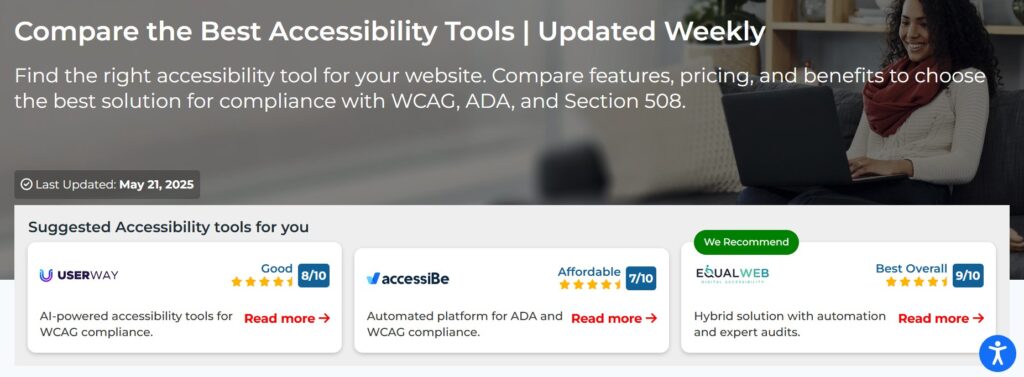
AccessibilityCheck vs UsableNet vs Evinced | Legal Defense Platform Comparison
ADA website accessibility lawsuits continue to impact businesses across the United States, with organizations facing significant financial and legal consequences for non-compliant digital properties. Recent data shows that over 4,000 digital accessibility lawsuits were filed in 2024, representing a continued threat to businesses of all sizes. When facing potential legal action, having proper documentation becomes critical for mounting an effective defense and demonstrating good-faith accessibility efforts.
ADA Lawsuit Trends Creating Urgent Documentation Needs
The landscape of digital accessibility litigation has evolved significantly, with small businesses bearing the brunt of legal action. Data from 2024 reveals that businesses with revenues under $25 million face 66% of all accessibility lawsuits, while larger organizations account for the remaining 34% of cases. This shift puts previously overlooked smaller companies directly in the legal crosshairs, making proactive documentation more important than ever.
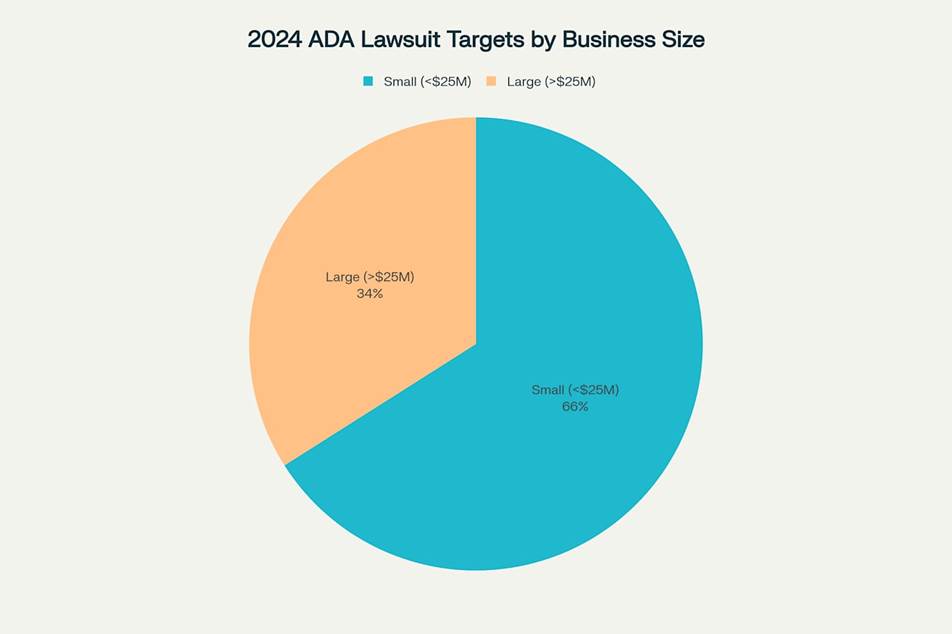
Distribution of 2024 ADA lawsuit targets showing small businesses face the majority of legal actions
Federal and state courts continue to see thousands of cases annually, with notable shifts in filing patterns. While federal cases decreased slightly to 2,400 in 2024, state court filings increased to 1,600 cases, particularly in New York and California where state laws provide favorable conditions for plaintiffs. The legal environment has become more sophisticated, with courts requiring more detailed and specific claims from plaintiffs, but this hasn’t decreased the overall volume of litigation.
Serial plaintiffs remain a significant factor in the lawsuit landscape. In 2024, repeat defendants faced 961 cases, representing 41% of all federal filings. This pattern indicates that organizations without proper accessibility documentation and ongoing monitoring face higher risks of multiple legal challenges. The financial impact extends beyond settlement costs, with legal fees, expert witness expenses, and business disruption creating substantial organizational burdens.
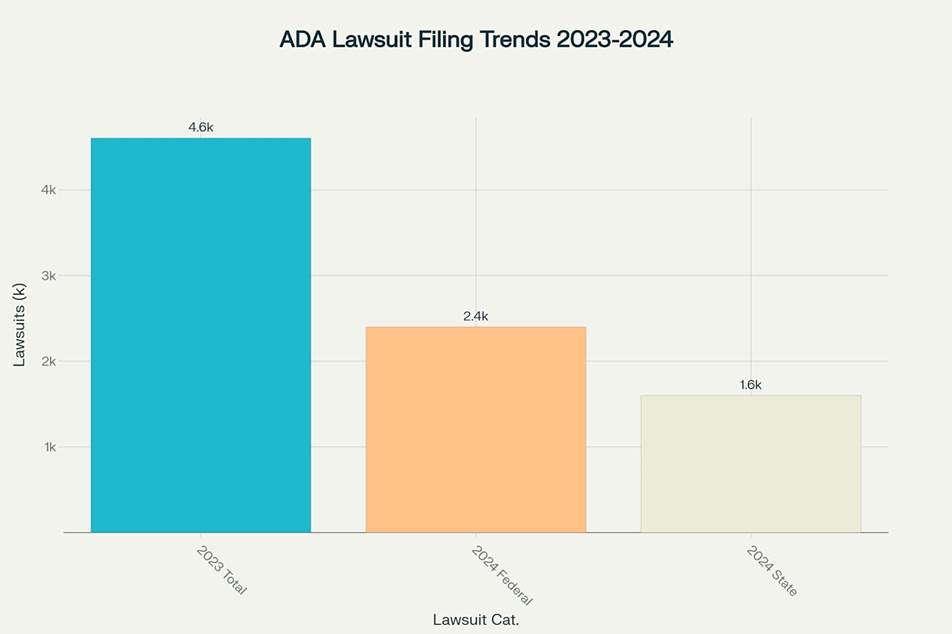
ADA lawsuit filing statistics comparing total cases between 2023-2024 and breaking down 2024 by court type
Settlement amounts typically range from $15,000 to $100,000, though costs can escalate significantly when cases proceed to trial. Organizations that can demonstrate ongoing accessibility efforts through proper documentation often achieve more favorable settlement terms. This reality has created demand for accessibility testing platforms that provide legal-grade documentation rather than simple technical reports.
Understanding Legal-Grade Accessibility Documentation Requirements
Legal defense against accessibility claims requires specific types of documentation that go beyond basic testing reports. Courts and opposing counsel look for evidence of systematic accessibility efforts, ongoing monitoring, and good-faith attempts to address barriers. The documentation must demonstrate not just current compliance status, but also the organization’s commitment to maintaining accessibility over time.
WCAG compliance documentation serves as the foundation for most legal defenses, as courts frequently reference these international standards when evaluating accessibility claims. However, technical compliance alone isn’t sufficient—organizations need evidence of user testing, remediation efforts, and ongoing monitoring to build strong legal positions. The documentation must tell a story of accessibility commitment that resonates with legal professionals rather than just technical evaluators.
Voluntary Product Accessibility Templates (VPATs) and Accessibility Conformance Reports (ACRs) provide standardized formats for documenting compliance status. These documents serve as formal statements of accessibility conformance that can be submitted as evidence in legal proceedings. However, the quality and accuracy of these reports varies significantly based on the testing methodology and expertise of the organization creating them.
Timestamped audit reports create chronological evidence of accessibility improvements and monitoring efforts. Legal teams value documentation that shows consistent attention to accessibility rather than reactive responses to complaints. This temporal aspect of documentation helps demonstrate proactive compliance efforts that courts view favorably when evaluating organizational intent and good faith.
Expert testimony support becomes crucial when cases proceed beyond initial settlement discussions. Organizations need access to accessibility professionals who can explain their testing methodologies, defend their documentation accuracy, and provide credible expert witness testimony. The platform used for testing and documentation directly impacts the quality and credibility of this expert support.

AccessibilityCheck | Built for Legal Protection
AccessibilityCheck positions itself specifically as a solution for organizations concerned about legal exposure from accessibility violations. The platform takes a multi-layered approach that combines automated scanning with guided manual testing protocols designed to create defensible documentation. This dual methodology addresses both the efficiency needs of ongoing monitoring and the thoroughness requirements of legal defense preparation.
Audit Approach and Documentation Quality
The platform’s automated scanning capabilities detect 30-50% of accessibility issues, focusing on technical violations that can be identified through algorithmic analysis. However, AccessibilityCheck recognizes the limitations of purely automated testing and incorporates guided manual testing for scenarios where human judgment becomes essential. This approach aligns with legal standards that expect thorough evaluation rather than superficial scanning.
Manual testing integration follows established accessibility testing methodologies that courts recognize as industry standard practice. The platform guides users through testing scenarios for keyboard navigation, screen reader compatibility, and cognitive accessibility barriers that automated tools cannot evaluate effectively. This combination creates documentation that addresses both technical compliance and real-world usability concerns.
Documentation quality focuses on creating reports that serve legal purposes rather than just technical remediation. AccessibilityCheck generates timestamped audit reports that create chronological evidence of accessibility monitoring and improvement efforts. These reports include specific violation descriptions, remediation recommendations, and evidence of fixes implemented, creating a paper trail that demonstrates ongoing accessibility commitment.
The platform’s certification process provides formal documentation of compliance efforts that organizations can submit as evidence of good-faith accessibility work. This certification goes beyond simple pass/fail assessments to document the organization’s systematic approach to accessibility, including testing methodologies, remediation processes, and ongoing monitoring procedures.
Legal Support Features
AccessibilityCheck offers legal support packages specifically designed for organizations facing accessibility litigation. These packages include expert testimony support, technical documentation analysis, and consultation on legal defense strategies related to accessibility claims. The platform’s experts can explain testing methodologies to legal teams and provide credible witness testimony when cases proceed to trial.
The platform’s documentation is designed to meet legal evidentiary standards, with detailed reporting that can withstand scrutiny from opposing counsel and expert witnesses. Reports include methodology explanations, testing criteria documentation, and clear connections between findings and WCAG success criteria that legal professionals can understand and defend.
Case management features help organizations track multiple accessibility issues across different properties and time periods. This systematic approach to documentation management ensures that legal teams have access to complete records when preparing defense strategies or settlement negotiations.
Monitoring and Compliance Tracking
Ongoing monitoring capabilities address the legal requirement to demonstrate continuous attention to accessibility rather than one-time compliance efforts. AccessibilityCheck provides regular monitoring with alerts that notify organizations when new accessibility issues appear on their properties. This proactive monitoring creates evidence of systematic accessibility management that courts view favorably.
Progress tracking features document remediation efforts over time, showing how organizations respond to identified accessibility barriers. This temporal documentation helps demonstrate good-faith efforts to address accessibility concerns, which can influence settlement negotiations and court proceedings.
Integration with development workflows ensures that accessibility testing becomes part of standard website maintenance rather than an afterthought. The platform’s API access and CI/CD integration capabilities allow organizations to demonstrate that accessibility testing is embedded in their operational procedures.

UsableNet | Enterprise-Scale Legal Defense
UsableNet brings a different approach to legal defense documentation, combining expert-led auditing with technology platforms to create institutional-grade accessibility assessments. The company’s long history in accessibility consulting and their annual ADA lawsuit tracking reports establish credibility that extends beyond their technology offerings. This combination of expertise and technology creates documentation that carries significant weight in legal proceedings.
Expert-Led Audit Process
The platform’s hybrid approach combines automated testing with expert manual audits performed by accessibility professionals with disabilities. This human-centered testing approach creates documentation that addresses real-world accessibility barriers rather than just technical compliance checkboxes. Expert testers using assistive technologies provide insights that purely automated platforms cannot match.
UsableNet’s expert team includes professionals who can provide credible testimony about accessibility barriers and testing methodologies. Their expertise extends beyond technical compliance to include user experience evaluation and practical accessibility assessment that courts recognize as authoritative. This expert involvement creates documentation with built-in credibility for legal defense purposes.
The audit process follows established accessibility testing standards that align with legal requirements for thorough evaluation. UsableNet’s methodology addresses both automated detection and human evaluation of accessibility barriers, creating documentation that covers the full spectrum of potential accessibility issues.
Documentation quality reflects the expertise of professional accessibility evaluators rather than automated report generation. The platform produces detailed reports that explain accessibility findings in language that legal professionals can understand and defend in court proceedings.
Documentation Standards for Legal Purposes
UsableNet’s ACR and VPAT generation follows industry standard formats that government agencies and legal professionals recognize as authoritative accessibility documentation. The platform’s experience with Section 508 compliance for government clients translates into documentation standards that meet legal evidentiary requirements for commercial litigation.
The platform’s reports include detailed methodology explanations that help legal teams understand and defend the testing approach used to evaluate accessibility. This transparency in methodology helps establish the credibility of findings when facing challenges from opposing expert witnesses.
Legal support includes consultation on accessibility legal requirements and assistance with developing defense strategies based on documented compliance efforts. UsableNet’s experience with accessibility litigation provides practical insights into what documentation elements courts find most persuasive.
Ongoing Compliance Management
The AQA platform provides continuous monitoring capabilities designed for enterprise-scale organizations managing multiple digital properties. This monitoring creates ongoing documentation of accessibility status that demonstrates systematic attention to compliance rather than reactive responses to complaints.
Dashboard reporting provides executives and legal teams with high-level visibility into accessibility status across organizational digital assets. This executive-level documentation helps demonstrate institutional commitment to accessibility that strengthens legal defense positions.
Regular expert testing updates ensure that documentation remains current and accurate over time. The platform’s combination of automated monitoring and periodic expert evaluation creates layered documentation that addresses both ongoing compliance and periodic deep assessment.

Evinced: Developer-Focused Testing with Legal Implications
Evinced represents a newer approach to accessibility testing that leverages artificial intelligence and machine learning to push the boundaries of automated detection capabilities. The platform can identify up to 57% of accessibility issues automatically, with projections suggesting this will reach 70% by the end of 2025. While primarily designed for development teams, the platform’s advanced detection capabilities have implications for legal documentation needs.
AI-Powered Detection Capabilities
The platform’s computer vision and machine learning algorithms can identify accessibility barriers that traditional rule-based scanners miss entirely. This technological advancement means fewer accessibility issues slip through automated testing, potentially reducing legal exposure for organizations using the platform. The AI-powered approach identifies visual accessibility problems, navigation barriers, and interactive element issues that require human-like perception to detect.
Advanced issue clustering and prioritization help development teams focus on the most impactful accessibility problems first. This intelligent reporting reduces the overwhelming lists of minor issues that characterize traditional automated testing, making remediation more manageable and documentation more focused.
Lifecycle tracking for accessibility issues provides documentation of how problems are identified, addressed, and resolved over time. This temporal documentation can support legal arguments about systematic accessibility management and ongoing improvement efforts.
Documentation Limitations for Legal Defense
While Evinced excels at technical detection, the platform provides limited support for the formal documentation requirements of legal defense. The platform’s focus on developer workflows means less emphasis on generating legal-grade reports, VPATs, or ACRs that courts expect in accessibility litigation.
Manual testing integration remains limited compared to platforms designed specifically for legal compliance. The platform’s strength in automated detection doesn’t extend to the human evaluation components that legal professionals often require for credible accessibility documentation.
Expert support focuses on technical implementation rather than legal consultation or expert witness testimony. Organizations using Evinced for legal defense preparation may need to supplement the platform with additional expert services.
Integration with Development Workflows
Developer-focused integration capabilities make Evinced particularly valuable for organizations that want to embed accessibility testing into their software development processes. Integration with Selenium, Cypress, and other testing frameworks ensures that accessibility evaluation becomes part of standard development workflows.
Continuous integration support helps organizations catch accessibility problems early in development cycles, potentially preventing issues from reaching production environments where they could trigger legal complaints. This proactive approach creates documentation of systematic accessibility attention throughout development processes.
API access and custom integration options allow organizations to build accessibility testing into their specific development and deployment pipelines. This deep integration can create extensive documentation of accessibility testing as part of standard operational procedures.

Platform Comparison for Legal Defense Needs
When evaluating these platforms specifically for legal defense documentation, several key factors distinguish their suitability for different organizational needs and risk profiles. The choice between platforms depends heavily on the organization’s legal risk tolerance, technical capabilities, and resources available for accessibility management.
AccessibilityCheck’s explicit focus on legal protection makes it the most suitable choice for organizations primarily concerned about lawsuit defense. The platform’s legal support packages, expert testimony capabilities, and documentation designed for legal proceedings provide the most direct path to courtroom-ready accessibility evidence.
UsableNet’s enterprise focus and expert-led approach make it ideal for large organizations with complex digital properties and significant legal exposure. The platform’s combination of technology and human expertise creates the most authoritative documentation, though at higher cost and complexity.
Evinced’s advanced AI capabilities provide the most sophisticated automated detection, making it valuable for organizations with strong technical teams who can supplement the platform’s documentation limitations with additional legal support. The platform works best as part of a broader legal defense strategy rather than a standalone solution.
Testing approach varies significantly between platforms, with AccessibilityCheck providing balanced automated and manual testing, UsableNet emphasizing expert human evaluation, and Evinced focusing on advanced automated detection. Legal defense benefits from platforms that can demonstrate both technical compliance and human validation of accessibility barriers.
Documentation quality differs in focus and audience, with AccessibilityCheck targeting legal professionals, UsableNet providing enterprise-grade institutional documentation, and Evinced creating developer-focused technical reports. Legal teams generally prefer platforms that produce reports designed for legal rather than technical audiences.

Cost Considerations for Legal Protection
The financial implications of choosing accessibility testing platforms extend beyond subscription costs to include potential legal savings, expert support expenses, and opportunity costs of different approaches. Organizations must evaluate platform costs against the potential expenses of accessibility litigation and settlement payments.
AccessibilityCheck’s tiered pricing structure bases costs on website traffic levels, making it accessible for smaller organizations that face increasing legal risks. The platform’s legal support packages add costs but provide direct value when facing litigation, potentially offsetting expenses through reduced settlement amounts or legal fees.
UsableNet’s custom enterprise pricing reflects the platform’s focus on large organizations with complex needs and substantial legal exposure. While more expensive than alternatives, the platform’s expert-led approach and institutional credibility can provide significant value during high-stakes legal proceedings.
Evinced’s developer-focused pricing model makes advanced AI-powered testing accessible for technical teams, though organizations may need to invest in additional legal support services to address documentation gaps for legal defense purposes.
Return on investment calculations must consider potential lawsuit costs, which average $50,000 to $100,000 in settlements plus legal fees and business disruption costs. Proper documentation platform investment can reduce these expenses significantly, making even premium platforms cost-effective for organizations at legal risk.
Hidden costs include training requirements, integration expenses, and ongoing maintenance of accessibility documentation. Organizations should factor these operational costs into platform selection decisions, particularly when evaluating platforms with complex implementation requirements.

Making the Right Choice for Your Legal Defense Strategy
Platform selection for legal defense purposes requires careful evaluation of organizational risk factors, technical capabilities, and legal risk tolerance. Different platforms serve different organizational profiles and risk scenarios, making one-size-fits-all recommendations inappropriate for most situations.
Small to medium businesses facing increasing lawsuit risks should prioritize platforms that provide immediate legal protection value without requiring extensive technical implementation. AccessibilityCheck’s legal focus and support packages align well with these needs, providing direct legal defense value.
Large enterprises with complex digital properties and significant legal exposure benefit from platforms that can handle institutional-scale testing and documentation requirements. UsableNet’s expert-led approach and enterprise focus address these sophisticated needs effectively.
Technology-focused organizations with strong development teams can leverage Evinced’s advanced AI capabilities while supplementing documentation gaps through additional legal services. This approach works best for organizations that view accessibility testing as part of broader technical quality management.
Legal risk assessment should drive platform selection, with higher-risk organizations investing in platforms that provide stronger legal defense capabilities. Organizations with previous accessibility complaints or those in litigation-prone industries should prioritize legal-focused platforms over purely technical solutions.
Integration requirements vary significantly between platforms, with some requiring extensive technical implementation while others provide immediate value through simple deployment. Organizations should evaluate their technical capabilities against platform requirements to ensure successful implementation.
Using Automated Tools for Quick Insights (Accessibility-Test.org Scanner)
Automated testing tools provide a fast way to identify many common accessibility issues. They can quickly scan your website and point out problems that might be difficult for people with disabilities to overcome.
Visit Our Tools Comparison Page!
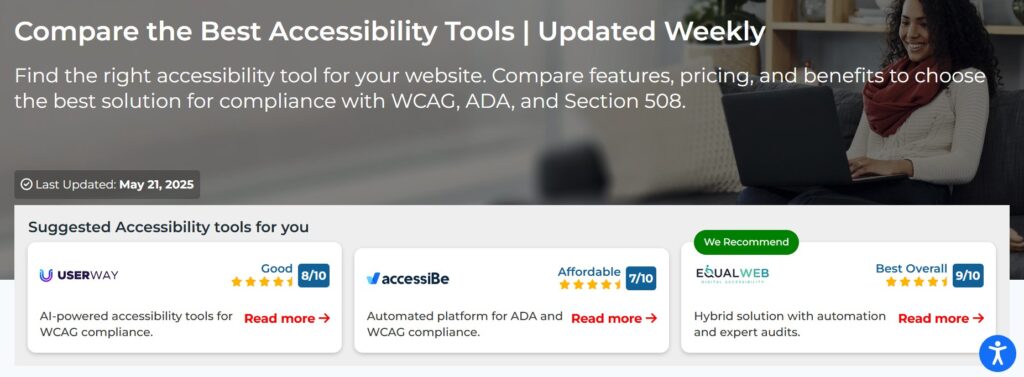
Run a FREE scan to check compliance and get recommendations to reduce risks of lawsuits

Final Thoughts
Effective legal defense requires more than just platform selection—organizations need systematic approaches to accessibility documentation that create compelling evidence of good-faith compliance efforts. The platform serves as a tool within broader legal defense strategies rather than a complete solution.
Documentation consistency across time periods helps demonstrate ongoing accessibility commitment rather than reactive responses to legal threats. Organizations should establish regular testing schedules that create chronological evidence of systematic accessibility attention.
Expert support integration ensures that technical documentation can be explained and defended by credible accessibility professionals. Organizations should consider platform expert support capabilities when evaluating legal defense readiness.
Training and process documentation help demonstrate institutional commitment to accessibility beyond individual testing efforts. Organizations should document their accessibility policies, training programs, and remediation processes to support legal defense arguments about systematic compliance efforts.
Regular audit updates ensure that documentation remains current and accurate when needed for legal defense. Outdated or incomplete accessibility documentation can undermine legal defense efforts, making ongoing platform maintenance critical for legal protection.
Legal consultation integration helps ensure that accessibility documentation meets legal evidentiary standards and supports effective defense strategies. Organizations should work with accessibility attorneys to ensure their testing and documentation approaches align with legal requirements and courtroom expectations.
The changing legal landscape requires adaptive documentation strategies that can respond to evolving court requirements and litigation trends. Organizations should select platforms that can adapt their documentation approaches as legal standards and expectations continue developing in the accessibility litigation space.
Want More Help?
Try our free website accessibility scanner to identify heading structure issues and other accessibility problems on your site. Our tool provides clear recommendations for fixes that can be implemented quickly.
Join our community of developers committed to accessibility. Share your experiences, ask questions, and learn from others who are working to make the web more accessible.



