
Why Web Accessibility Is Critical in 2025
In 2023, web accessibility lawsuits jumped by 300% compared to previous years. This trend shows no signs of slowing down in 2025. If your website isn’t accessible to people with disabilities, you’re not just missing out on potential customers – you’re putting your business at serious legal risk.
Why Accessibility Compliance Matters Now More Than Ever
The digital world has become the main way people connect with businesses. From shopping to banking to healthcare, more services are moving online. This shift means website accessibility isn’t just nice to have—it’s essential.
Since 2020, there has been a sharp rise in accessibility lawsuits, with an increase of 265%. These legal actions target businesses whose websites aren’t accessible to people with disabilities. E-commerce and healthcare sites face the highest risks, as they provide critical services that people need access to regardless of ability.
Beyond legal concerns, there’s a growing public awareness about digital inclusion. Today’s consumers expect businesses to be socially responsible, and accessibility is a big part of that. Studies show that 76% of customers prefer accessible brands when given a choice.
Legal Risks of Non-Compliance (ADA, EAA, AODA)
Not meeting accessibility standards can lead to serious legal problems. Different countries have their own laws about website accessibility, but they all share one goal: ensuring digital spaces are open to everyone.
ADA Compliance in the United States
The Americans with Disabilities Act (ADA) is the main law covering accessibility in the US. While it was written before the internet became what it is today, courts have ruled that websites count as “places of public accommodation” under Title III of the ADA.
What does this mean for your business? If your website isn’t accessible and someone with a disability can’t use it, they can sue your company. These lawsuits have hit businesses of all sizes, from small local shops to major corporations.
Since 2020, ADA-related digital accessibility lawsuits have jumped by 265%. In 2022 alone, over 3,000 such lawsuits were filed. The average settlement costs tens of thousands of dollars, not counting legal fees and the cost of fixing the website.
Some businesses think they’re safe because they’re too small or not based in the US. But if you serve American customers, you could still face ADA lawsuits regardless of your company’s size or location.
European Accessibility Act (EAA) Requirements
In Europe, the European Accessibility Act (EAA) sets the standards for digital accessibility. Adopted in 2019, it requires both public and private organizations to make their digital products and services accessible by June 28, 2025.
The EAA affects a wide range of products and services, including:
Unlike some laws that only affect government websites, the EAA applies to all businesses that operate in the European Union, regardless of size. This means if you have European customers, you need to pay attention to these requirements.
The EAA doesn’t specify exactly how to make your website accessible, but it recognizes the Web Content Accessibility Guidelines (WCAG) as a valid solution. Following WCAG 2.2 guidelines is a good way to meet EAA requirements.
AODA and ACA in Canada
Canada has both provincial and federal accessibility laws. The Accessibility for Ontarians with Disabilities Act (AODA) requires Ontario-based organizations to meet WCAG 2.0 Level AA standards.
AODA has strict deadlines:
- All websites had to reach WCAG 2.0 Level A compliance by January 1, 2014
- All websites had to reach WCAG 2.0 Level AA (with some exceptions) by June 30, 2021
The penalties for non-compliance are severe: up to $50,000 per day for individuals and up to $100,000 per day for corporations.
At the federal level, the Accessible Canada Act (ACA) aims to create a barrier-free Canada. It applies to federal government departments, agencies, and federally regulated industries like banking and telecommunications.
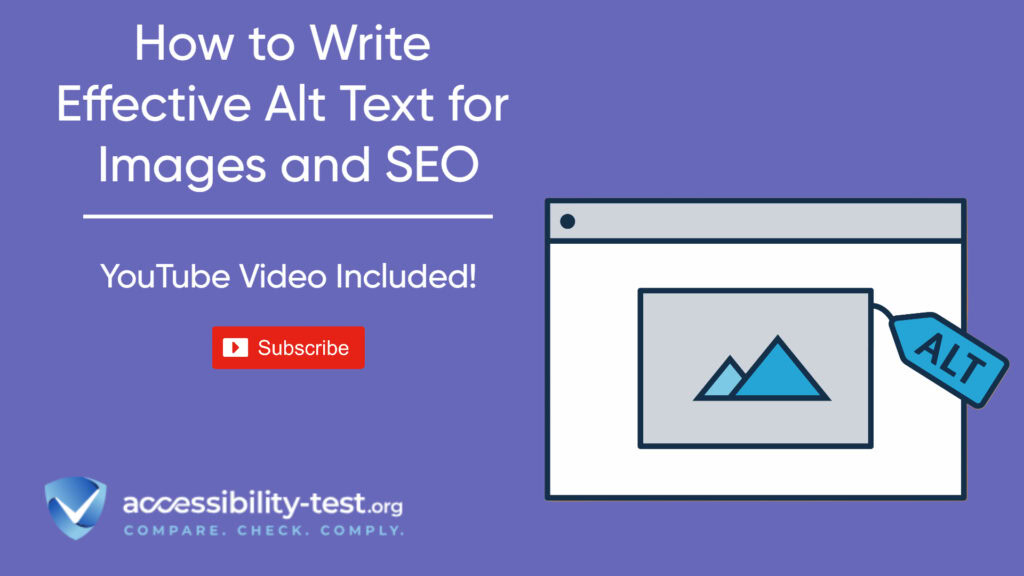
The Cost of Ignoring Accessibility
Legal consequences of not meeting accessibility standards go beyond just lawsuit settlements. They can include:
- Financial penalties from government agencies
- Legal fees and court costs
- Mandatory remediation expenses
- Damage to your brand’s reputation
- Lost business from potential customers
These costs add up quickly. The average settlement for an accessibility lawsuit exceeds $25,000, but the total cost including legal fees and remediation can push well above $100,000 per case.
High-profile cases have resulted in even larger settlements. Major companies like Domino’s Pizza have faced significant legal challenges over website accessibility, leading to both financial costs and negative publicity.
By proactively addressing accessibility, you can avoid these risks while building a more inclusive website that serves all your potential customers.
Business Benefits of Inclusive Design (Increased Revenue, Brand Trust)
Making your website accessible isn’t just about avoiding lawsuits—it’s also good for business. Companies that prioritize accessibility see real benefits to their bottom line.
Expanded Market Reach (19% More Customers)
People with disabilities make up about 16% of the global population—that’s over 1.3 billion potential customers. In the United States alone, this group controls more than $490 billion in disposable income.
Businesses that make their websites accessible typically see a 19% increase in unique visitors. These are customers your competitors might be missing out on if they haven’t invested in accessibility.
This expanded market includes:
- People with permanent disabilities
- Older adults who may have age-related impairments
- People with temporary limitations (like a broken arm)
- Users in challenging environments (like bright sunlight or noisy places)
By designing for accessibility, you’re actually making your website better for everyone, not just those with disabilities.
Increased Revenue from Inclusive Design (+23%)
Studies show that businesses implementing accessibility solutions report an average revenue increase of 23%. This comes from:
- Higher conversion rates – Accessible websites are easier for everyone to use, which means fewer abandoned carts and more completed purchases.
- Improved customer retention – When people have a good experience on your site, they’re more likely to come back and buy again.
- Increased average order values – Users who can easily navigate your site tend to explore more products and make larger purchases.
Accessible e-commerce sites experience shopping cart abandonment rates approximately 15% lower than non-accessible competitors. That’s a direct contribution to your bottom line.
SEO Improvements Through Accessibility
Many accessibility improvements also boost your search engine rankings. This happens because:
- Search engines like Google can better understand well-structured content with proper headings, alt text, and semantic HTML.
- Accessible sites tend to have better user engagement metrics (like lower bounce rates and longer time on site), which search engines view positively.
- Mobile-friendly design (which overlaps with accessibility) is a known ranking factor.
Companies implementing accessibility best practices typically see a 38% improvement in SEO performance. This means more organic traffic without increasing your marketing budget.

Enhanced Brand Trust and Customer Loyalty
Today’s consumers care about social responsibility. When you make your website accessible, you show that your business values inclusion and equality.
Research indicates that 76% of customers prefer brands that demonstrate social responsibility, including accessibility. This preference leads to:
When customers see that you care about accessibility, they’re more likely to trust your business in other areas too. This trust translates into long-term customer relationships and repeat business.
Operational Efficiencies and Cost Savings
Beyond direct revenue benefits, accessible websites can:
- Reduce customer service calls by making information easier to find
- Lower development costs over time by building accessibility into your processes
- Minimize the need for alternative formats or accommodations
Companies with mature accessibility practices report decreasing implementation costs as their teams develop expertise in inclusive design principles.
By investing in accessibility early, you avoid the much higher costs of retrofitting your website later or dealing with complaints and legal issues.

How to Get Started with Accessibility Testing and Remediation
Now that you understand why accessibility matters, let’s look at how to make your website more accessible. The process involves finding problems first, then fixing them.
There are two main approaches to accessibility testing: automated and manual. Both have their place in a complete accessibility strategy.
Using Automated Tools for Quick Insights (Accessibility-Test.org Scanner)
Automated testing tools provide a fast way to identify many common accessibility issues. They can quickly scan your website and point out problems that might be difficult for people with disabilities to overcome.
Benefits of Automated Accessibility Testing
Automated tools offer several advantages:
- Speed – They can scan many pages quickly, giving you a broad overview of your site’s accessibility.
- Consistency – They apply the same checks to every page, ensuring nothing is missed.
- Easy to use – Most tools don’t require special knowledge to run a basic scan.
- Cost-effective – Many tools offer free options to get started.
However, it’s important to know that automated tools typically catch only about 30% of all accessibility issues. The rest require human judgment to find.
How to Run Your First Accessibility Scan
A good place to start is with a free scanner like the one offered by Accessibility-Test.org. Here’s how to use it:
- Visit the Accessibility-Test.org website
- Enter your website URL in the scanner
- Select which accessibility standards you want to check against (like ADA, EAA, or AODA)
- Run the scan
- Review the results report
The report will show you issues like missing alt text on images, poor color contrast, and form fields without proper labels. Each issue will include an explanation of why it matters and suggestions for fixing it.
Understanding Scan Results
When you get your scan results, you’ll likely see different types of issues:
- Critical issues – These are serious problems that prevent people with disabilities from using your site. Examples include missing alt text on important images or forms that can’t be completed with a keyboard.
- Moderate issues – These problems make your site difficult but not impossible to use. Examples include low color contrast or missing form labels.
- Minor issues – These are less serious concerns that might affect some users in specific situations.
Focus on fixing critical issues first, then work your way down to the less serious ones. This approach gives you the biggest improvement in accessibility with the least initial effort.
Limitations of Automated Testing
While automated tools are valuable, they can’t catch everything. They miss issues that require human judgment, such as:
- Whether alt text accurately describes an image
- If the reading order makes sense
- Whether instructions are clear and simple
- If color is used as the only way to convey information
That’s why a complete accessibility assessment also needs manual testing.

Partnering with Experts for Manual Audits and Remediation
Manual testing involves actual people reviewing your website for accessibility issues. This might be someone on your team, an outside consultant, or ideally, users with disabilities who can provide real-world feedback.
Why Manual Testing Matters
Manual testing finds issues that automated tools miss, such as:
- Screen reader experience – How well does your content flow when read aloud?
- Keyboard navigation – Is the tab order logical? Can users access all functions without a mouse?
- Content clarity – Is your writing easy to understand? Are instructions clear?
- Meaningful structure – Does your page organization make sense?
Manual testing gives you insight into the actual user experience of people with disabilities, which no automated tool can fully capture.
Types of Manual Testing
There are several approaches to manual accessibility testing:
- Keyboard testing – Navigate your entire site using only the keyboard (no mouse).
- Screen reader testing – Use screen reader software like JAWS, NVDA, or VoiceOver to experience your site as blind users would.
- Color contrast checking – Review text and background color combinations to ensure readability.
- User testing – Observe people with disabilities as they try to complete tasks on your site.
Each type of testing reveals different aspects of your site’s accessibility.
Working with Accessibility Experts
While you can do some manual testing yourself, working with experts has several advantages:
- Expertise – Professionals know exactly what to look for and how to fix it.
- Efficiency – Experts can identify issues more quickly than someone new to accessibility.
- Documentation – Professional audits provide detailed reports that help with compliance.
- Remediation support – Many experts don’t just find problems—they help fix them too.
Accessibility consultants can provide different levels of service depending on your needs and budget:
- Full site audit – A complete review of your entire website
- Template review – Testing key page templates that are used throughout your site
- Focused testing – Examining specific features or user journeys
- Ongoing monitoring – Regular checks to maintain accessibility as your site evolves
Creating an Accessibility Action Plan
Whether you use automated tools, manual testing, or both, you’ll need a plan to address the issues you find. A good action plan includes:
- Prioritized issues – Focus on the most critical problems first.
- Assigned responsibilities – Decide who will fix each issue.
- Realistic timelines – Set deadlines that account for your team’s resources.
- Budget considerations – Allocate funds for necessary changes.
- Training needs – Identify skills your team needs to maintain accessibility.
Your plan should balance quick wins (easy fixes that make a big difference) with longer-term structural improvements.
Maintaining Accessibility Over Time
Accessibility isn’t a one-time project—it’s an ongoing process. As you add new content or features to your website, you need to ensure they’re accessible too.
To maintain accessibility:
- Schedule regular scans – Run automated tests at least quarterly, or after major updates.
- Train your team – Make sure everyone who creates content knows the basics of accessibility.
- Build it into your workflow – Include accessibility checks in your content creation and development processes.
- Stay updated on standards – Accessibility guidelines evolve, so keep learning.
- Collect user feedback – Provide ways for users to report accessibility problems.
By making accessibility part of your regular operations, you’ll avoid the need for expensive retrofitting later.s correctly rather than just checking boxes. Explaining how real users interact with assistive technologies helps build this understanding.

Common Accessibility Issues You Can Fix Today
Some accessibility problems are easier to fix than others. Here are some common issues that you can often address quickly:
1. Missing Alt Text for Images
Alt text provides a text description of images for people who can’t see them. Without alt text, screen reader users miss important information.
Quick fix: Add descriptive alt text to all images on your website. For example, instead of alt=”logo,” use alt=”Company ABC logo featuring a blue mountain.”
2. Poor Color Contrast
Text that doesn’t stand out clearly from its background is hard to read for people with low vision or color blindness.
Quick fix: Use tools like the WebAIM Contrast Checker to test your color combinations. Aim for a contrast ratio of at least 4.5:1 for normal text.
3. Keyboard Navigation Problems
Many people can’t use a mouse and rely on keyboards to navigate websites. If your site only works with a mouse, these users are stuck.
Quick fix: Test your site using only the Tab key to move around. Make sure all links, buttons, and forms are accessible and that you can see where the focus is at all times.
4. Missing Form Labels
When form fields don’t have proper labels, screen reader users may not know what information to enter.
Quick fix: Add labels that are properly associated with each form field. Don’t rely on placeholder text alone, as it disappears when typing begins.
5. Unclear Link Text
Links that say “click here” or “read more” don’t tell screen reader users where the link will take them.
Quick fix: Use descriptive link text that makes sense out of context. For example, instead of “click here,” use “download our accessibility checklist.”
By fixing these common issues, you can make significant improvements to your site’s accessibility relatively quickly.nt might take minutes, while the same issue could require hours to fix after launch due to additional testing and deployment requirements.
Visit Our Tools Comparison Page!

Next Steps | Taking Action Today
Now that you understand the importance of website accessibility and how to approach it, it’s time to take action. Here are some concrete steps you can take today:
- Run a free accessibility scan – Use the Accessibility-Test.org scanner to get a quick assessment of your website’s current state.
- Fix the easy issues first – Address simple problems like missing alt text and color contrast to make immediate improvements.
- Create an accessibility statement – Add a page to your website explaining your commitment to accessibility and how users can report problems.
- Train key team members – Ensure that content creators and developers understand basic accessibility principles.
- Budget for accessibility – Include accessibility in your website maintenance and development budgets.
Remember, every step you take toward better accessibility reduces your legal risk and improves the experience for all your users.
Run a FREE scan to check compliance and get recommendations to reduce risks of lawsuits

Making your website accessible isn’t just about avoiding lawsuits—though that’s certainly important. It’s about creating a better experience for everyone who visits your site.
When you invest in accessibility, you:
- Reduce legal risks
- Reach more customers
- Improve your SEO
- Build trust in your brand
- Create a better user experience for everyone
With tools like the free scanner from Accessibility-Test.org, getting started is easier than you might think. You don’t have to fix everything at once—even small improvements can make a significant difference.
Take the first step today by running a free accessibility scan of your website. You’ll gain valuable insights into your current accessibility status and get clear recommendations for improvement.
Don’t wait for a lawsuit to make your website accessible. Be proactive, reach more customers, and build a stronger business through digital inclusion.
Run a FREE scan to check compliance and get recommendations to reduce risks of lawsuits.



