
The digital world is changing fast, and making websites accessible to everyone is more important than ever. As we move further into 2025, new laws, better technology, and growing public awareness are pushing organizations to improve their websites for people with disabilities. Nearly one in four people worldwide have some form of disability, yet many websites remain hard to use for these individuals. This article explores the most exciting new developments in web accessibility that will shape how we build and test websites in the coming years.
Key Trends Shaping Accessibility in 2025
The accessibility field is seeing rapid growth in 2025, with several important changes happening at once. These changes are not just about following rules – they’re about creating better online experiences for everyone.
AI-Powered Testing Tools and Automation
Artificial intelligence is changing how we test and fix accessibility issues on websites. In 2025, AI tools can find problems faster and suggest smarter solutions than ever before.
Real-Time Issue Detection
AI testing tools now scan websites instantly, finding accessibility problems as they happen. This cuts down the time needed for manual checks and helps catch issues before they cause problems for users.
For example, tools like LambdaTest can scan entire websites in minutes using smart computer programs to spot violations of accessibility rules. These tools find everything from color contrast problems to missing alternative text for images – tasks that would take human testers hours to complete.
“AI tools can scan entire websites in minutes with consistent precision, a task that would take human testers hours,” notes the latest research on accessibility testing.
Smart Interface Adjustments
The numbers don’t lie: people with disabilities represent a huge market that Beyond just finding problems, today’s AI tools can actually change website interfaces in real time to better meet user needs. Instead of simply flagging issues for later fixing, these systems can modify how pages look and work immediately.
Level Access offers a good example of this technology in action. Their AI system can:
- Adjust text sizes for easier reading
- Fix color contrast issues on the fly
- Reorganize page elements for better keyboard navigation
- Add missing labels to form fields
This means websites become more usable for people with disabilities without waiting for developers to make manual changes.
Advanced Cognitive Support
Cart abandonment – when shoppers add items but leave before paying – is AI is also helping with cognitive accessibility – making content easier to understand for people with learning disabilities, memory issues, or attention disorders. New tools in 2025 can:
- Simplify complex language automatically
- Provide live captioning for audio content
- Break down complicated forms into smaller steps
- Highlight important information on busy pages
Siteimprove’s platform includes these features, using AI to analyze text complexity and suggest simpler alternatives. This means websites can become more usable for people with different cognitive abilities without extensive manual rewriting.
Top AI Accessibility Tools in 2025
Several leading tools are setting the standard for AI-powered accessibility testing in 2025:
LambdaTest offers automatic testing that integrates with development workflows. Its key features include full-page scanning, partial page testing for specific elements, and multi-page scanning to check consistency across websites. The tool also provides grouped error analysis to help teams fix the most critical issues first.
Accessibility Checker combines automated scans with manual audits. It can test entire domains at once and provides step-by-step instructions for fixing identified problems. This tool works with various formats like HTML and CSS and can evaluate accessibility on both mobile and desktop devices.
Level Access provides real-time monitoring and actionable reports. It tracks accessibility issues over time and allows teams to customize tests for specific guidelines. This makes it easier to manage accessibility in large projects where many people are working together.
Siteimprove scans websites regularly to catch new issues as they appear. It sorts problems by role, so developers can focus on coding issues while content creators handle text and image problems. The tool also shows visual reports highlighting where accessibility issues occur on pages.
These AI tools are becoming essential as more organizations realize that quick fixes like accessibility widgets don’t truly solve accessibility problems. In fact, a 2024 Federal Trade Commission ruling fined a provider of accessibility widgets for making false claims about how well they worked.
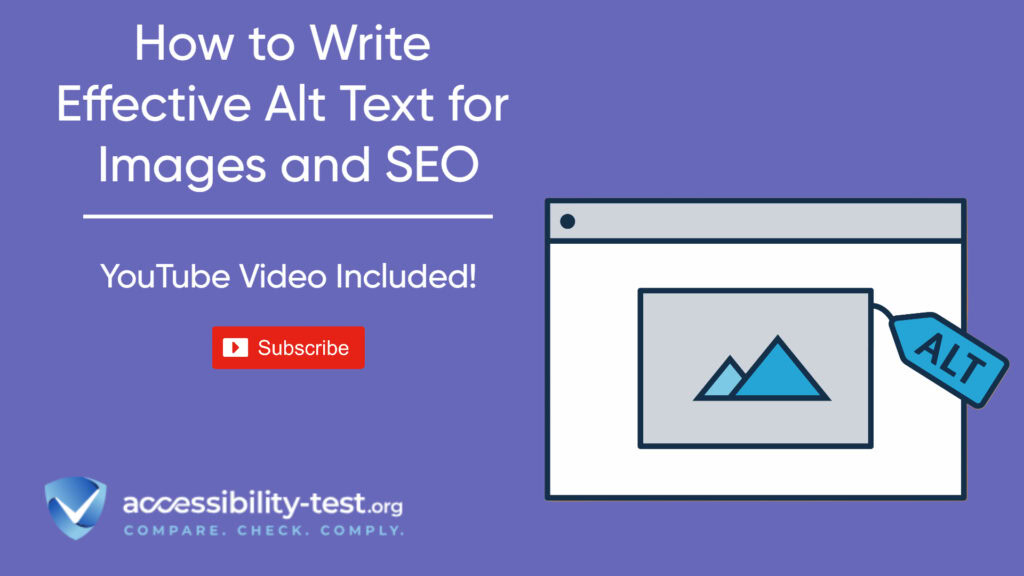
The Shift Away from Quick Fixes
In 2025, organizations are moving away from temporary solutions like accessibility overlays and widgets. These tools promised instant compliance but often created more problems than they solved.
A study in 2024 found that 71% of users with disabilities thought these quick-fix tools were more harmful than helpful. This has led to a major shift toward building accessibility correctly from the start, rather than trying to add it on later.
“Organizations that embrace this mindset are finding it reduces legal risks and opens doors to innovation, loyalty, and market growth,” according to recent industry reports. toward compliance is your best defense against legal action.
WCAG 3.0 Draft Updates and Future Standards
The Web Content Accessibility Guidelines (WCAG) are getting their biggest update ever with version 3.0. This new version will change how we measure and improve website accessibility.
Major Changes in WCAG 3.0
The latest draft of WCAG 3.0, published in May 2024, brings several important changes to how accessibility is tested and measured:
Integrated Framework: The new standard combines content from User Agent Accessibility Guidelines (UAAG) 2.0 and Authoring Tool Accessibility Guidelines (ATAG) 2.0 to create a more complete set of rules.
New Rating System: Instead of just pass/fail ratings, WCAG 3.0 introduces a more detailed system with ratings like “Fail,” “Pass,” “Better,” and “Exceptional.” This allows for more nuanced assessment of how accessible content really is.
Broader Coverage: WCAG 3.0 includes more types of disabilities and devices than previous versions. It aims to address a wider range of user needs and technologies.
Easier to Understand: The new guidelines are written to be clearer for non-technical people. This should make accessibility easier to implement for everyone, not just specialists.
Regular Updates: WCAG 3.0 is designed to be updated more frequently to keep up with fast-changing technology.
New Assessment Model
WCAG 3.0 introduces a completely new way to assess accessibility problems:
- Guidelines: These are the main accessibility principles.
- Outcomes: Specific results that accessible websites should achieve.
- Methods: The actual techniques used to create accessible content.
- Testing: Ways to check if content meets the guidelines.
- Severity Ratings: A system for ranking how serious accessibility problems are, with focus on issues that actually prevent users from completing tasks.
This approach helps teams focus on fixing the most important problems first, rather than treating all issues as equally urgent.

Timeline for Implementation
The W3C (World Wide Web Consortium) is taking an agile approach to developing WCAG 3.0. Instead of planning years in advance, they’re working in smaller steps, testing ideas, gathering feedback, and making improvements.
Current timeline information shows that the W3C is focusing on regular collaboration with stakeholders, including people with disabilities, industry experts, and the W3C Advisory Committee.
While specific dates aren’t set in stone, the W3C has outlined a publication plan for 2025 with quarterly goals. Organizations should stay updated on these developments to ensure they’re prepared for the eventual release of the final guidelines.
Preparing for WCAG 3.0
While the final version of WCAG 3.0 is still being developed, organizations can take steps now to prepare:
- Stay Current with WCAG 2.2: Make sure your website fully complies with the current standards before trying to adopt newer ones.
- Follow Draft Updates: Keep an eye on new drafts and updates to understand what changes are coming.
- Focus on User Experience: WCAG 3.0 emphasizes real user outcomes more than technical compliance. Test your website with actual people with disabilities to identify practical issues.
- Build Accessibility from the Start: The shift toward “genuine inclusion” means embedding accessibility into development processes from the beginning, rather than treating it as an afterthought.
The move to WCAG 3.0 represents a significant change in how we approach web accessibility. Rather than focusing on minimum compliance, the new standards encourage continuous improvement and better user experiences for everyone.

The Role of Assistive Technologies in UX Innovation
Assistive technologies are tools that help people with disabilities use digital products. In 2025, these technologies are becoming more advanced and changing how we think about digital experiences for everyone.
From Apps to AI Assistants
A major shift is happening in how assistive technology works. Instead of separate apps for different tasks, integrated AI assistants are becoming the norm.
These AI assistants, like Envision’s “ally”, let users ask direct questions and get immediate answers. For example, instead of navigating through complex menus on a restaurant website, a blind user could simply ask, “How much is the cappuccino?” and get the answer in under two seconds.
This approach is faster and more natural than traditional screen readers or accessibility tools. It mimics how people naturally ask for information, making technology feel more human and approachable.
Speed and Information Access
The speed of accessing information is crucial for assistive technology users. In 2025, AI-powered tools are dramatically reducing the time it takes for people with disabilities to get the information they need.
These tools can:
- Summarize long documents instantly
- Extract key information from complex pages
- Answer specific questions about visual content
- Provide real-time descriptions of changing screens
The goal is to give people with disabilities the same quick access to information that others take for granted. When information is available in seconds rather than minutes, it creates true independence and efficiency.
Personalization Features
Another exciting development is the ability to personalize assistive technology. Users can now adjust how their AI assistants work to match their specific preferences.
For example, Envision’s AI assistant allows users to customize:
- The assistant’s personality and tone of voice
- The level of detail in descriptions
- The speed of information delivery
- The types of information that are prioritized
This personalization ensures that assistive technology feels comfortable and natural for each individual user, rather than forcing everyone to use the same standardized interface.
Wearable Technology Advances
Wearable devices like smart glasses are becoming more powerful and useful for people with disabilities. These devices combine cameras, microphones, and AI to provide real-time assistance in understanding the world.
Envision Glasses, for instance, can:
- Read text from signs, menus, and documents
- Recognize faces and objects
- Describe scenes and environments
- Connect to AI assistants for deeper information
These wearables are getting smaller, more stylish, and more powerful each year. They’re helping bridge the gap between digital accessibility and real-world accessibility by making information available everywhere, not just on computer screens.
Healthcare and Government Accessibility Focus
Healthcare and government sectors are becoming particularly important areas for accessibility improvements in 2025. New regulations from the Department of Justice and Department of Health and Human Services are pushing these sectors to make their digital services more accessible.
The updated rules under Title II of the Americans with Disabilities Act (ADA) now clearly require state and local governments to ensure their websites and digital services are accessible. Similarly, new guidelines from the Department of Health and Human Services are making healthcare providers improve patient portals, appointment systems, and other digital tools.
These changes are important because healthcare and government services are essential for everyone. When these services aren’t accessible, people with disabilities face serious barriers to getting the care and support they need.
Organizations in these sectors should focus on:
- Testing with actual users who have disabilitiess first on problems that prevent users from completing important tasks.
- Making appointment scheduling systems work with screen readers
- Ensuring city data and public announcements are accessible via keyboard
- Creating accessible tax filing portals and healthcare forms

Visit Our Tools Comparison Page!
Another key trend in 2025 is the improvement in how we measure accessibility compliance. Organizations are moving beyond simple checklists to more meaningful metrics that show how well people can actually use their websites.
New measurement approaches include:
- Tracking completion rates for common tasks by users with disabilities
- Measuring time-on-task compared to users without disabilities
- Gathering qualitative feedback through user testing
- Using AI to simulate different disability conditions and identify barriers
These better measurements help organizations understand if their accessibility efforts are truly making a difference in users’ lives, rather than just checking boxes for legal compliance.
Implementing Accessibility Best Practices Today
While many exciting changes are coming in the future, organizations don’t need to wait to improve their website accessibility. Here are practical steps any organization can take now:
Conduct Regular Accessibility Audits
Regular testing is essential for maintaining an accessible website. Combine automatic testing tools with manual checks to get a complete picture of your site’s accessibility.
Automatic tools can quickly scan your entire site for common issues like missing alt text, poor color contrast, and keyboard navigation problems. Manual testing, especially with people who actually use assistive technology, can find issues that automatic tools might miss.
A good audit should check compliance with current WCAG 2.2 guidelines while also considering the direction of future standards. This helps ensure your site remains accessible even as guidelines evolve.
Prioritize Keyboard Accessibility
Many users with motor disabilities rely on keyboards instead of mice to navigate websites. Making sure your site works well with keyboard-only navigation is one of the most important accessibility improvements you can make.
Check that:
- All interactive elements can be reached using the Tab key
- The focus indicator is clearly visible
- No keyboard traps prevent users from moving through the page
- Dropdown menus and custom widgets work properly with keyboard commands
Keyboard accessibility benefits many users beyond those with disabilities, including power users who prefer keyboard shortcuts for efficiency.
Provide Alternatives for Media Content
Videos, audio, and images need alternatives to be accessible to people with various disabilities:
- Videos should have captions for deaf or hard-of-hearing users
- Audio content needs transcripts
- Images require descriptive alt text that explains their purpose and content
- Complex visualizations like charts should have text descriptions of the key data
These alternatives don’t just help people with permanent disabilities—they also help users in noisy environments, those with slow internet connections, and people who prefer reading to watching videos.
Design with Color Contrast in Mind
Poor color contrast makes text difficult or impossible to read for many users, including those with low vision, color blindness, or who are using devices in bright sunlight.
The current WCAG guidelines require a contrast ratio of at least 4.5:1 for normal text and 3:1 for large text. Tools like the WebAIM Contrast Checker can help you verify if your color choices meet these requirements.
When designing, avoid using color alone to convey information. Always pair color with other indicators like shapes, patterns, or text labels to ensure everyone can understand the message.
Make Forms Accessible
Forms are often the most important part of websites, allowing users to make purchases, sign up for services, or contact organizations. Yet they’re frequently inaccessible due to poor design.
To create accessible forms:
- Label all form fields clearly
- Group related fields with fieldset and legend elements
- Provide clear error messages that explain how to fix problems
- Allow enough time for users to complete forms without timeouts
- Test forms with keyboard navigation and screen readers
These improvements make forms easier for everyone to use, not just people with disabilities.
Train Your Team
One of the biggest barriers to accessibility is lack of knowledge. Training your team on accessibility basics ensures everyone understands their role in creating accessible content.
Different team members need different training:
- Developers need technical training on ARIA roles, semantic HTML, and keyboard interactions
- Designers should understand color contrast, text sizing, and layout considerations
- Content creators need to learn about plain language, alternative text, and heading structure
- Project managers should understand testing processes and legal requirements
Regular training updates help keep the team current with evolving standards and best practices.
Run a FREE scan to check compliance and get recommendations to reduce risks of lawsuits

Ready to see how your website performs? Run a FREE accessibility scan today to check your compliance and get personalized recommendations to reduce the risk of lawsuits. Our scanning tool checks your site against current WCAG guidelines and identifies the most important issues to fix first.
Don’t wait until legal issues arise—take the first step toward better accessibility now by visiting our scanning tool!



