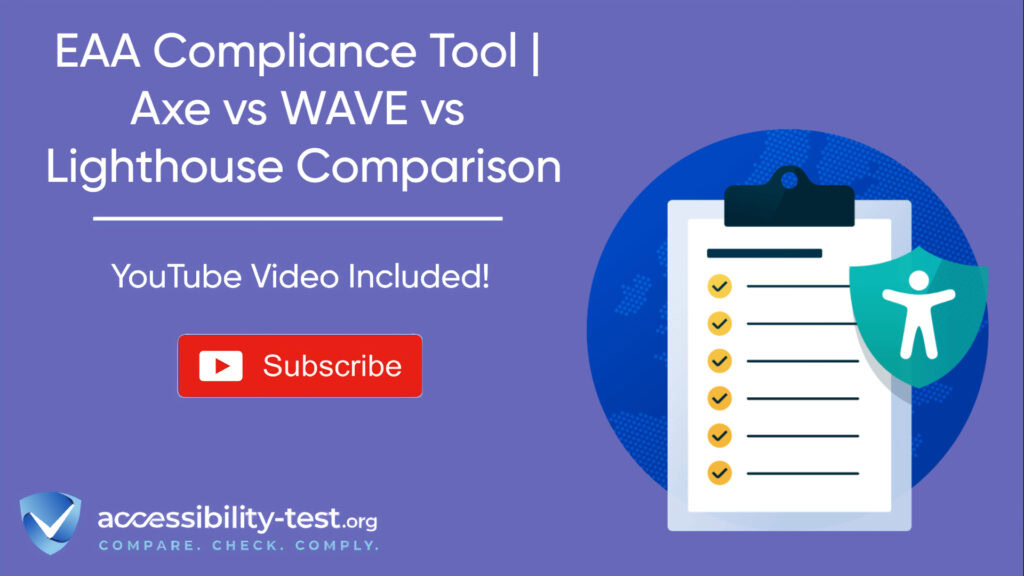EAA Compliance Tools | Axe vs WAVE vs Lighthouse Comparison
Business owners across Europe face a critical June 2025 deadline that could determine their market access for years to come. The European Accessibility Act requires organizations selling products or services in EU markets to meet strict accessibility standards. With penalties reaching up to €500,000 in some countries. Smart companies are already comparing accessibility testing tools to find the right solution for their EN 301 549 compliance needs. Choosing between established options like Axe, WAVE, and Lighthouse requires understanding how each tool addresses the specific requirements of European legislation.
Why the European Accessibility Act Changes Everything for Testing Tools
The European Accessibility Act represents a fundamental shift in how businesses approach digital accessibility across EU markets. Unlike previous regulations that primarily targeted public sector organizations. This expansion means thousands of businesses now need reliable testing solutions. It can identify and resolve accessibility barriers before the June 2025 enforcement deadline.
Testing tools face unique challenges when addressing EAA compliance because the legislation references EN 301 549 standards. Rather than just WCAG guidelines. While EN 301 549 incorporates WCAG 2.1 AA requirements, it also includes additional technical specifications for hardware interfaces, mobile applications, and digital services. This means traditional web accessibility scanners may miss critical compliance gaps that could expose businesses to significant financial penalties and market access restrictions.
European enforcement mechanisms add another layer of complexity to tool selection decisions. Countries like Germany impose fines up to €500,000, while Italy can penalize organizations up to 5% of their annual turnover for serious violations. These steep penalties make the accuracy and reliability of testing tools absolutely essential for business protection. Companies can’t afford to rely on solutions that produce false negatives or miss critical accessibility barriers that could trigger enforcement actions.
The urgency of the 2025 deadline also affects how organizations evaluate testing tools. Many EU countries missed the 2022 deadline for implementing national EAA legislation, compressing the timeline for business compliance. This shortened preparation period means companies need testing solutions that can quickly identify problems and provide clear remediation guidance, rather than tools that require extensive technical expertise to interpret results.

Axe DevTools | The Accuracy Champion for EAA Compliance
Deque’s Axe DevTools has established itself as the most reliable option for organizations that cannot afford accessibility testing errors. The tool’s zero false-positive commitment means every issue it identifies represents a genuine accessibility barrier. Eliminating the time-consuming process of manually verifying automated test results. For businesses facing EAA compliance deadlines, this accuracy translates directly into faster remediation cycles and reduced risk of missing critical violations.
Recent enhancements to Axe’s machine learning capabilities have increased automated test coverage to detect up to 57% of accessibility issues by volume. Projections suggesting this will reach nearly 70% by the end of 2025. This improvement is particularly valuable for EAA compliance. This because EN 301 549 includes complex requirements for dynamic content and interactive elements. Traditional rule-based scanners struggle to evaluate accurately. Axe’s AI-powered analysis can assess user interfaces as they change in response to interactions. Providing a more thorough evaluation of modern web applications.
The tool’s integration capabilities make it particularly suitable for organizations that need to embed accessibility testing into their development workflows. Axe DevTools extensions work seamlessly with popular development environments, allowing teams to catch accessibility issues during coding rather than discovering them later in the development cycle when remediation becomes more expensive and disruptive. This proactive approach is essential for meeting EAA deadlines while maintaining efficient development processes.
However, Axe’s thoroughness comes with certain limitations that organizations should consider. The tool requires more technical knowledge to use effectively compared to simpler alternatives, which may create barriers for smaller teams without dedicated accessibility expertise. Additionally, Axe’s detailed reporting can sometimes overwhelm users who need quick, actionable insights rather than exhaustive technical analysis.
WAVE | Simplicity Meets Practical Accessibility Testing
WebAIM’s WAVE tool offers a different approach to accessibility testing that many organizations find more approachable for initial EAA compliance efforts. The tool’s visual interface highlights accessibility issues directly on web pages. Making it easier for non-technical team members to understand problems and their impact on users with disabilities. This visual approach can be particularly valuable for smaller businesses that don’t have dedicated accessibility specialists but still need to meet EAA requirements.
WAVE excels at identifying common accessibility violations that frequently trigger EAA enforcement actions. The tool effectively detects missing alt text, poor color contrast, and improper heading structure. Issues that account for a significant percentage of accessibility barriers found during routine audits. For organizations beginning their accessibility journey, WAVE provides clear, actionable feedback that helps teams address the most critical problems first.
The tool’s browser extension allows for real-time testing during development and content creation, enabling teams to catch accessibility issues before they reach production environments. This immediate feedback loop helps organizations maintain accessibility compliance as they update content and add new features, reducing the risk of inadvertently introducing barriers after achieving initial EAA compliance.
WAVE’s limitations become apparent when dealing with complex interactive elements and dynamic content that are increasingly common in modern web applications. The tool may miss sophisticated accessibility barriers that require more advanced analysis techniques, potentially leaving organizations exposed to compliance gaps. Additionally, WAVE’s simpler reporting may not provide sufficient detail for organizations that need to document their accessibility efforts for regulatory authorities.
Lighthouse | Google’s Performance-Integrated Accessibility Solution
Google’s Lighthouse tool brings a unique perspective to accessibility testing by combining accessibility analysis with performance and SEO evaluation in a single report. This integrated approach appeals to organizations that want to address multiple aspects of user experience while working toward EAA compliance. The tool’s accessibility audit covers many fundamental WCAG requirements that form the foundation of EN 301 549 standards.
Lighthouse’s automation capabilities make it particularly useful for continuous monitoring of website accessibility. Organizations can integrate Lighthouse into their deployment pipelines to automatically scan for accessibility issues as they release new features or content updates. This automated monitoring helps businesses maintain compliance over time, reducing the risk of accessibility regressions that could trigger EAA enforcement actions.
The tool’s scoring system provides organizations with clear metrics for tracking their accessibility progress over time. This quantitative approach can be valuable for demonstrating improvement efforts to regulatory authorities or stakeholders who need concrete evidence of accessibility investments. Lighthouse’s integration with Google’s broader developer tools ecosystem also makes it familiar to many web development teams.
However, Lighthouse’s accessibility testing capabilities are less advanced than specialized tools like Axe or WAVE. The tool may miss subtle accessibility barriers that could still result in EAA violations, particularly in areas like keyboard navigation patterns and screen reader compatibility. Organizations relying solely on Lighthouse for EAA compliance may need to supplement their testing with additional tools or manual evaluation methods.

EN 301 549 Compliance | What Each Tool Actually Tests
Understanding how each testing tool addresses specific EN 301 549 requirements helps organizations make informed decisions about their EAA compliance strategy. The European standard includes detailed technical specifications that go beyond basic WCAG guidelines. Requiring tools to evaluate everything from keyboard interfaces to mobile application accessibility.
Axe DevTools provides the most thorough coverage of EN 301 549 technical requirements. Particularly in areas like focus management and interactive element accessibility. The tool’s advanced ruleset can identify complex violations related to ARIA implementation and dynamic content updates that are specifically addressed in the European standard. Axe’s screenshot analysis capabilities also help evaluate visual accessibility requirements that are difficult to assess through code analysis alone.
WAVE covers the fundamental EN 301 549 requirements effectively, particularly those related to content structure and basic navigation. The tool excels at identifying violations of heading hierarchy requirements and image accessibility standards that are explicitly defined in the European standard. However, WAVE may miss some of the more sophisticated technical requirements related to programmatic interfaces and advanced keyboard functionality.
Lighthouse addresses core accessibility principles outlined in EN 301 549 but may not catch all the technical nuances required for full compliance. The tool effectively identifies color contrast violations and basic form accessibility issues that are common sources of EAA violations. Organizations using Lighthouse should be aware that additional testing may be necessary to ensure complete EN 301 549 compliance.
The gap between what automated tools can detect and full EN 301 549 compliance highlights the importance of manual testing and user evaluation. Even the most sophisticated automated scanners cannot replicate the experience of users with disabilities navigating websites with assistive technologies. Organizations serious about EAA compliance should view automated tools as the first step in a more complete testing process.
Real-World Performance | Speed and Efficiency Comparison
Testing speed becomes critical when organizations need to evaluate large websites or multiple digital properties before the EAA deadline. Each tool offers different performance characteristics that can significantly impact the practicality of compliance efforts for businesses with extensive digital footprints.
Axe DevTools typically provides the fastest scan times for individual pages while maintaining high accuracy levels. The tool’s efficient algorithms can evaluate complex web applications in seconds, making it practical for testing large sites or conducting frequent accessibility reviews. This speed advantage becomes particularly valuable for organizations that need to assess hundreds or thousands of pages before the June 2025 deadline.
WAVE’s performance varies significantly depending on page complexity and the number of accessibility issues present. Simple pages with few violations scan quickly, but complex applications with multiple accessibility barriers may take longer to analyze as the tool provides detailed visual feedback for each issue. Organizations should factor this variable performance into their testing timelines when planning EAA compliance projects.
Lighthouse’s performance is generally predictable but can be slower than specialized accessibility tools because it conducts multiple types of analysis simultaneously. The tool’s integrated approach means accessibility testing happens alongside performance and SEO evaluation, which can extend scan times but provides additional value for organizations interested in holistic site optimization.
Batch processing capabilities differ significantly between tools, affecting their suitability for large-scale compliance projects. Axe offers sophisticated batch testing options through its enterprise products, enabling organizations to scan entire sites automatically. WAVE provides more limited batch capabilities, requiring more manual intervention for large-scale testing projects. Lighthouse can be automated through command-line interfaces but requires more technical setup for batch processing.

Cost Analysis | Investment vs Risk for EAA Compliance
The financial implications of tool selection extend far beyond initial licensing costs when considering the potential penalties for EAA non-compliance. Organizations must weigh testing tool investments against the risk of fines that can reach €500,000 or 5% of annual turnover in some EU countries.
Free versions of these tools provide significant value for basic accessibility testing, but may not offer sufficient coverage for complete EAA compliance. WAVE’s free browser extension covers many fundamental accessibility requirements but lacks the advanced reporting and batch testing capabilities that larger organizations need for systematic compliance efforts. Similarly, Lighthouse’s free accessibility audit identifies basic violations but may miss subtle compliance gaps that could trigger enforcement actions.
Premium versions of accessibility testing tools typically cost between €100-500 per month for small to medium businesses, with enterprise solutions reaching several thousand euros monthly. When compared to potential EAA fines, these tool costs represent a small fraction of the financial risk organizations face from non-compliance. A single enforcement action in Germany could cost more than a decade of premium accessibility testing tool subscriptions.
The hidden costs of inadequate testing tools often exceed their apparent savings. Organizations that rely on less capable scanners may miss critical accessibility barriers, leading to costly remediation projects when violations are discovered during regulatory audits or user complaints. Manual testing to compensate for tool limitations can also consume significant staff time, increasing the total cost of compliance efforts.
Return on investment calculations should consider the broader benefits of robust accessibility testing beyond EAA compliance. Better accessibility often correlates with improved SEO performance, reduced legal risk in other markets like the United States, and enhanced user experience for all customers. Organizations that invest in quality testing tools may see benefits that extend well beyond meeting European regulatory requirements.
Integration Strategies | Embedding Tools in Development Workflows
Successful EAA compliance requires accessibility testing to become part of regular development processes rather than an afterthought conducted before major deadlines. Each tool offers different integration options that can significantly impact how effectively organizations maintain accessibility compliance over time.
Axe DevTools provides the most sophisticated integration options for development teams, with plugins available for popular code editors, continuous integration systems, and testing frameworks. These integrations enable developers to catch accessibility issues as they code, preventing violations from reaching production environments where they become more expensive to fix. The tool’s API also allows custom integrations for organizations with specific workflow requirements.
WAVE’s integration capabilities are more limited but still valuable for teams that prefer visual accessibility feedback. The browser extension works well for content creators and designers who need to evaluate accessibility during the design process, while the WAVE API enables basic automation for simple testing workflows. However, organizations requiring sophisticated CI/CD integration may find WAVE’s options insufficient for their needs.
Lighthouse integrates naturally with Google’s developer tools and can be incorporated into automated testing pipelines through its command-line interface. The tool’s Node.js API enables custom integrations, though organizations may need additional development work to create seamless workflow integration. Lighthouse’s familiarity among web developers can reduce training requirements for teams adopting accessibility testing.
Monitoring and alerting capabilities vary significantly between tools, affecting how well organizations can maintain compliance over time. Advanced versions of Axe provide continuous monitoring that automatically alerts teams when new accessibility violations are introduced, enabling rapid remediation before issues accumulate. WAVE offers more basic monitoring through its API, while Lighthouse requires custom implementation for ongoing surveillance.

Mobile Application Testing | Beyond Web Accessibility
The European Accessibility Act extends beyond websites to include mobile applications. Creating additional testing requirements that not all accessibility tools address equally well. Organizations developing mobile apps for European markets need solutions that can evaluate accessibility across different platforms and devices.
Axe’s mobile testing capabilities have expanded significantly with dedicated tools for Android and iOS application accessibility. These specialized scanners can identify platform-specific accessibility violations that web-focused tools might miss. Such as improper touch target sizes or inadequate voice control support. The consistency between Axe’s web and mobile testing tools also helps organizations maintain unified accessibility standards across all digital touchpoints.
WAVE’s mobile testing capabilities are primarily limited to mobile web applications accessed through browsers. While the tool can identify responsive design issues that affect mobile accessibility. It cannot evaluate native mobile application features that are specifically addressed in EN 301 549 requirements. Organizations developing native mobile apps may need additional testing solutions to ensure complete EAA compliance.
Lighthouse includes mobile-specific accessibility testing as part of its performance evaluation. The coverage is limited compared to specialized mobile accessibility tools. The tool can identify basic mobile accessibility violations like insufficient touch target sizes. It may miss more sophisticated mobile-specific requirements outlined in the European standard.
Native application testing presents unique challenges that require specialized approaches beyond traditional web accessibility scanners. Organizations developing mobile apps for European markets should consider whether their chosen testing tools provide adequate coverage of platform-specific accessibility requirements or whether additional specialized testing is necessary.
Documentation and Reporting for EAA Compliance
European regulatory authorities require businesses to demonstrate their accessibility compliance efforts through detailed documentation and public accessibility statements. The quality and detail of testing tool reports can significantly impact how easily organizations can satisfy these documentation requirements.
Axe DevTools excels in providing detailed, technically accurate reports that directly reference WCAG success criteria and EN 301 549 requirements. The tool’s reports include specific remediation guidance and code examples that help organizations both fix violations and document their remediation efforts for regulatory authorities. Axe’s enterprise products also provide executive-level reporting that can be valuable for demonstrating organizational commitment to accessibility compliance.
WAVE generates reports that balance technical accuracy with accessibility for non-technical stakeholders. The tool’s visual approach makes it easier for business managers and compliance officers to understand accessibility issues without extensive technical background. However, WAVE’s reports may lack the detailed technical information that some regulatory authorities expect for compliance documentation.
Lighthouse produces standardized accessibility scores and metrics that can be useful for tracking progress over time and comparing performance across different digital properties. The tool’s integration with Google’s broader analytics ecosystem also enables organizations to correlate accessibility improvements with user engagement and business metrics. However, Lighthouse’s simplified reporting may not provide sufficient detail for complete compliance documentation.
Automated report generation becomes essential for organizations managing multiple websites or applications under EAA requirements. Tools that can generate regular accessibility reports without manual intervention help businesses maintain up-to-date compliance documentation while reducing administrative overhead. The ability to export reports in various formats also affects how easily organizations can integrate accessibility data into broader compliance management systems.

Making the Right Choice for Your EAA Compliance Strategy
Selecting the optimal accessibility testing tool for EAA compliance depends on balancing accuracy requirements, technical capabilities, budget constraints, and organizational resources. Small businesses with limited technical expertise may find WAVE’s visual approach more manageable. While larger organizations with sophisticated development processes might benefit from Axe’s advanced integration capabilities.
Organizations facing tight EAA deadlines should prioritize tools that can quickly identify the most critical accessibility violations while providing clear remediation guidance. Axe’s zero false-positive guarantee makes it particularly valuable for businesses that cannot afford to waste time investigating non-existent problems. However, the tool’s complexity may require additional training investments that could delay compliance efforts for some teams.
Budget considerations should account for the total cost of compliance rather than just tool licensing fees. A more expensive tool that prevents a single EAA enforcement action pays for itself many times over when considering potential fines of €500,000 or more. Organizations should also consider the long-term costs of maintaining compliance, including ongoing monitoring and periodic re-testing requirements.
Technical integration requirements often determine which tools are practical for specific organizations. Development teams already using Google’s ecosystem might find Lighthouse’s integration advantages compelling. Organizations with complex development workflows may need Axe’s sophisticated API capabilities. The ability to automate testing and integrate with existing quality assurance processes can significantly impact the ongoing cost and effectiveness of compliance efforts.
Multiple tool strategies can provide the best results for organizations with diverse testing needs or complex digital properties. Using WAVE for initial visual assessment. Axe for detailed technical validation. Lighthouse for ongoing monitoring creates a thorough testing approach that addresses different aspects of EAA compliance. However, managing multiple tools requires additional coordination and may increase training requirements for testing teams.

Beyond Automated Testing | The Human Element of EAA Compliance
Automated accessibility testing tools, regardless of their sophistication, can only identify a portion of the accessibility barriers that affect users with disabilities. Even the most advanced scanners like Axe detect at most 70% of accessibility issues. Leaving significant gaps that require human evaluation and user testing. Organizations serious about EAA compliance must supplement automated testing with manual evaluation and actual user feedback.
Screen reader testing represents one of the most critical gaps in automated accessibility evaluation. While tools can verify that proper markup exists for screen readers. They cannot assess whether the actual user experience is logical, efficient, or usable. Organizations should conduct regular testing with actual screen reader software to identify navigation problems and information gaps that automated tools miss.
Keyboard navigation testing requires human evaluation to assess whether interactive elements can be reached and operated efficiently using only keyboard controls. Automated tools can identify elements that lack keyboard focus indicators, but they cannot evaluate whether the focus order makes sense or whether keyboard shortcuts work intuitively. Manual testing by users who rely on keyboard navigation provides insights that are impossible to obtain through automated scanning alone.
Cognitive accessibility presents another area where human evaluation is essential for EAA compliance. Automated tools can assess some aspects of cognitive accessibility like reading level and navigation consistency, but they cannot evaluate whether content is truly understandable or whether interactive processes are manageable for users with cognitive disabilities. User testing with people who have cognitive disabilities provides crucial feedback for creating truly accessible experiences.
The European Accessibility Act specifically requires organizations to involve users with disabilities in their accessibility testing and improvement processes. This requirement goes beyond technical compliance to ensure that products and services are genuinely usable by people with various disabilities. Organizations that rely solely on automated testing tools may struggle to demonstrate this user involvement to regulatory authorities.
Future-Proofing Your EAA Compliance Investment
The accessibility testing landscape continues to evolve rapidly. New technologies and updated standards are affecting how organizations should approach long-term compliance strategies. The upcoming release of EN 301 549 version 4.1.1 in 2025 will update technical requirements to align more closely with EAA requirements. Organizations should consider how their chosen testing tools will adapt to these evolving standards.
Artificial intelligence integration in accessibility testing tools is advancing quickly. With newer versions of established tools incorporating machine learning to reduce false positives and improve violation detection accuracy. Axe’s recent AI enhancements demonstrate how these technologies can improve testing effectiveness, but organizations should evaluate whether their chosen tools are investing in these improvements. Legacy tools that do not embrace AI advances may become less effective over time.
Integration with emerging development frameworks and technologies affects the long-term value of accessibility testing investments. As web development practices evolve toward more dynamic, JavaScript-heavy applications, testing tools must adapt to evaluate these new technologies effectively. Organizations building modern web applications should prioritize tools that demonstrate strong support for contemporary development practices.
International expansion considerations may influence tool selection for organizations that plan to operate in markets beyond Europe. Accessibility requirements in the United States, Canada, Australia, and other countries have different technical specifications and enforcement mechanisms. Tools that support multiple international standards may provide better value for organizations with global ambitions.
The growing emphasis on accessibility as a competitive advantage. Rather than just regulatory compliance creates opportunities for organizations that invest in robust testing capabilities. Companies that achieve superior accessibility often see benefits in SEO performance, user engagement, and brand reputation that extend far beyond avoiding regulatory penalties. Testing tools that help organizations exceed minimum compliance requirements provide greater long-term value than those focused solely on meeting basic standards.
Using Automated Tools for Quick Insights (Accessibility-Test.org Scanner)
Automated testing tools provide a fast way to identify many common accessibility issues. They can quickly scan your website and point out problems that might be difficult for people with disabilities to overcome.
Visit Our Tools Comparison Page!

Run a FREE scan to check compliance and get recommendations to reduce risks of lawsuits

Final Thoughts
The European Accessibility Act deadline approaches rapidly, leaving organizations with limited time to implement effective accessibility testing strategies. Whether you choose Axe for maximum accuracy, WAVE for visual simplicity, or Lighthouse for integrated performance analysis, the most important decision is to start testing immediately rather than waiting for perfect conditions or complete tool evaluation.
Begin your EAA compliance journey today by conducting a basic accessibility scan of your primary digital properties using any of these tools. This initial assessment will reveal the scope of work required and help you make informed decisions about tool selection and resource allocation. Remember that automated testing represents only the beginning of accessibility compliance – plan for manual testing, user evaluation, and ongoing monitoring to ensure your organization meets both the letter and spirit of European accessibility requirements.
The cost of the right accessibility testing tools pales in comparison to potential EAA penalties and market access restrictions. Invest in robust testing capabilities now to protect your organization’s ability to serve European customers and avoid the significant financial and reputational risks of non-compliance. Your future market access depends on the accessibility decisions you make today.
Want More Help?
Try our free website accessibility scanner to identify heading structure issues and other accessibility problems on your site. Our tool provides clear recommendations for fixes that can be implemented quickly.
Join our community of developers committed to accessibility. Share your experiences, ask questions, and learn from others who are working to make the web more accessible.