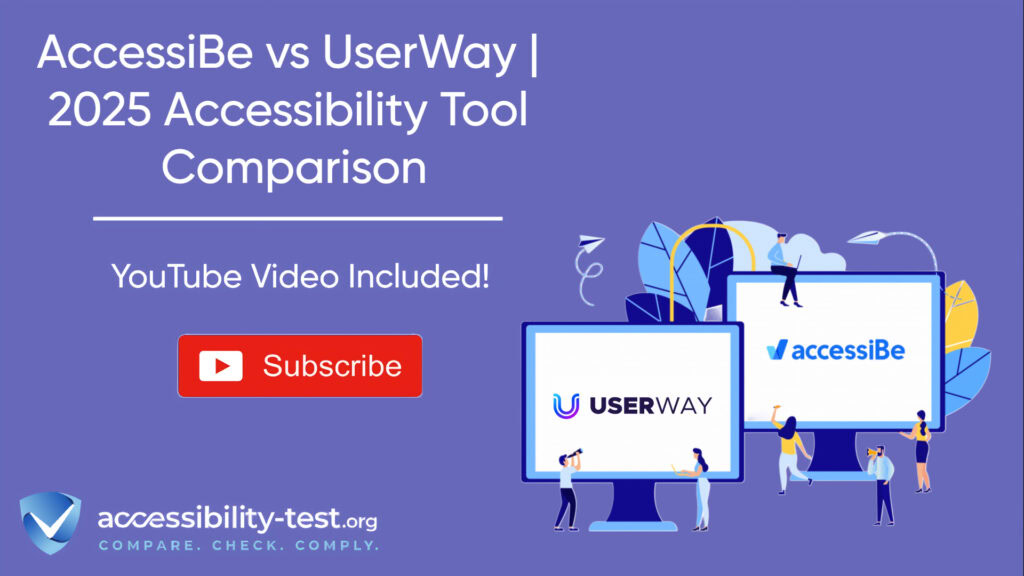Which Accessibility Tool Performs Better in 2025?
Website accessibility isn’t just about compliance—it’s about creating online spaces where everyone can navigate, understand, and interact with your content. As digital accessibility becomes increasingly important, website owners often find themselves comparing tools like AccessiBe and UserWay to determine which solution best meets their needs. This detailed analysis examines how these popular accessibility widgets compare in 2025, helping you make an informed choice that balances compliance requirements with user experience goals.
What Makes a Great Accessibility Widget?
Before diving into the specifics of AccessiBe and UserWay, it’s worth understanding what factors truly make an accessibility widget effective. The best tools don’t just help with legal compliance—they actually improve how people with various disabilities interact with your website.
Quality accessibility widgets should address multiple needs, from screen reader compatibility to keyboard navigation. They should work automatically while allowing users to customize their experience. Most importantly, they need to integrate smoothly with your existing website without slowing it down or creating new barriers.
When looking at AccessiBe and UserWay, we focused on several key areas: how well they automate accessibility improvements, their pricing models, actual user experiences, installation process, and available support. This approach helps identify which tool might work best for your specific situation.
Automation Capabilities
How AccessiBe Handles Automated Accessibility
AccessiBe relies heavily on artificial intelligence to identify and fix accessibility issues automatically. Once installed, it scans your website every 24 hours, making adjustments to the front-end code without altering your source files.
For images lacking alt text, AccessiBe uses a combination of optical character recognition (OCR) and object recognition technology. Their system, called IRIS, can identify elements within images and generate appropriate descriptions. This process helps screen reader users understand the content of images that might otherwise be inaccessible.
AccessiBe also adjusts focus management automatically, ensuring that keyboard-only users can navigate through interactive elements in a logical sequence. The tool adds focus indicators to make the currently selected element visible, helping users track their position on the page.
Other automated features include:
- Adjustments to color contrast for better visibility
- Form label additions where they’re missing
- Keyboard navigation enhancements
- Navigation structure improvements
- Automatic handling of ARIA attributes
These automated fixes happen behind the scenes, requiring minimal input from website owners after the initial setup.
How UserWay Handles Automated Accessibility
UserWay takes a similar AI-driven approach but with some notable differences in execution. Like AccessiBe, UserWay scans websites and implements fixes automatically, focusing on making the website accessible without changing the source code.
UserWay’s alt text generation system works to provide descriptions for images that lack them. However, based on user feedback and testing, results can vary depending on image complexity. Simple images generally receive accurate descriptions, while more complex images might require manual review.
For focus management, UserWay implements high-contrast focus indicators that meet WCAG 2.2 requirements, making it easier for keyboard users to track their position. These indicators adapt to different color schemes selected through the accessibility widget.
UserWay’s automation also extends to:
- Screen reader functionality built into the widget
- Text spacing adjustments
- Smart contrast options
- Link highlighting
- Navigation enhancements for better structure
A standout feature of UserWay is its voice navigation option, which allows users to control website functions through voice commands—particularly helpful for those with limited mobility.
Automation Comparison | Head-to-Head
When comparing automation capabilities directly, both tools perform well but with different strengths:
AccessiBe appears to have a slight edge in image recognition and alt text generation, thanks to their specialized IRIS technology. Their system seems more advanced at identifying objects within images and generating contextually appropriate descriptions.
UserWay, meanwhile, offers more user-triggered automations through their widget interface, giving visitors greater control over how they experience the website. Their smart contrast feature, for example, dynamically adjusts contrast ratios based on content and background colors.
Both tools handle WCAG compliance automation well, though they approach certain criteria differently. UserWay seems to focus more on providing users with options to adjust their experience, while AccessiBe emphasizes behind-the-scenes fixes that work without user interaction.

Pricing Breakdown
AccessiBe Pricing Structure
AccessiBe structures its pricing based on monthly website traffic, offering several tiers to accommodate different site sizes. According to their current pricing model as of May 2025:
- Micro plan: $490 per year (approx. $41/month) for sites with up to 5,000 monthly visits
- Growth plan: $1,490 per year (approx. $124/month) for sites with up to 30,000 monthly visits
- Scale plan: $3,990 per year (approx. $332/month) for sites with up to 100,000 monthly visits
- Enterprise plan: Custom pricing for sites exceeding 100,000 monthly visits
Each tier builds on the previous one, adding more features and support options. The Growth plan adds litigation support with a $15,000 pledge and a dedicated case manager. The Scale plan increases this to a $20,000 pledge and adds manual testing by accessibility experts. The Enterprise plan includes everything plus on-demand expert testing and a dedicated account manager.
Importantly, AccessiBe states that their widget does not affect website loading times or performance, as it loads asynchronously after the main page content.
UserWay Pricing Structure
UserWay also offers tiered pricing, but structures it differently, basing tiers on page views rather than visits:
- Widget Pro: Small: $490 per year for up to 100,000 page views per month
- Widget Pro: Medium: $1,490 per year for up to 1 million page views per month
- Widget Pro: Large: Custom pricing for over 1 million page views per month
All UserWay plans include their full suite of AI-powered accessibility functions, compliance with WCAG 2.1 AA, ADA, and Section 508 standards, continuous monitoring, and cloud updates. Medium and Large plans add a dedicated account manager.
UserWay also offers a free widget with limited features, focusing on usability rather than compliance. The free version includes some user-triggered features but lacks the automated remediations and compliance features of the paid versions.
Cost-Benefit Analysis
When comparing the pricing models:
AccessiBe might be more economical for sites with high traffic but fewer pages, as they charge based on visits rather than page views. For example, an e-commerce site with 25,000 monthly visitors viewing an average of 5 pages each (125,000 page views) would need the Growth plan with AccessiBe ($1,490/year) but would require the Medium plan with UserWay ($1,490/year).
UserWay offers more flexibility at the lower end with their free option, making it a good starting point for small businesses or those just beginning their accessibility journey. However, this free version doesn’t provide the compliance benefits that most businesses need.
Both companies offer litigation support, though AccessiBe appears to put more emphasis on this aspect with their specifically mentioned financial pledges ($15,000-$20,000) to help counter claims.

User Experience
Real-World Performance
Website performance is crucial, as accessibility tools shouldn’t create new problems while solving others. Based on available information:
AccessiBe claims their widget loads asynchronously and doesn’t affect site loading times or optimization scores. Their code changes only happen at the browser level for end-users, without altering the website’s source code.
UserWay similarly states their widget has been “rigorously tested and optimized” to ensure no impact on website load time. Like AccessiBe, UserWay’s widget and remediations load asynchronously after the site has finished loading.
Independent tests suggest both tools have minimal impact on page speed when properly implemented. However, some users have reported occasional conflicts with other JavaScript on their sites, particularly with heavily customized websites or those with many other plugins.
Regarding browser compatibility, both tools work across major browsers including Chrome, Firefox, Safari, and Edge. Mobile support is also strong for both, though the widget placement and functionality might vary slightly between desktop and mobile versions.
Case Studies | eCommerce Sector
In the eCommerce sector, accessibility tools face unique challenges with dynamic content, product galleries, and checkout processes. Search results specifically mention how AccessiBe and EqualWeb have been implemented in eCommerce settings.
For online stores, AccessiBe’s automated alt text generation for product images provides value, as maintaining manual alt text for large, frequently changing inventories can be challenging. The tool helps ensure that product images are properly described to screen reader users, improving the shopping experience.
UserWay has demonstrated strong results with eCommerce platforms through features like keyboard navigation enhancements and form label corrections, which are particularly important during checkout processes. Their widget’s ability to increase text size and adjust contrast helps older shoppers who might have vision difficulties.
One key difference noted in eCommerce implementations is that AccessiBe tends to focus more on background adjustments, while UserWay provides more visible user controls. This means shoppers using UserWay might be more aware of the accessibility options available to them through the visible widget.
Case Studies | Healthcare Sector
Healthcare websites have strict accessibility requirements due to the essential nature of their services. While specific healthcare case studies weren’t provided in the search results, we can draw some conclusions based on related information.
Healthcare sites often contain complex information and forms that need to be accessible to all users. UserWay’s implementation of WCAG 2.1 and 2.2 guidelines, particularly around form validation and structure, helps ensure patients can access critical information and services.
AccessiBe’s daily scanning approach may benefit healthcare sites that frequently update content with new medical information or service changes. Their system automatically adjusts to new content without requiring manual intervention.
Both tools help healthcare providers meet legal requirements, though UserWay’s more customizable widget might be preferred in settings where patients have varying needs and preferences.

Installation and Implementation
Ease of Setup
The simplicity of installing and configuring an accessibility widget can significantly impact adoption, especially for small businesses with limited technical resources.
AccessiBe offers a straightforward installation process that typically involves adding a single JavaScript snippet to your website. According to their support documentation, most users can complete this process in under five minutes, regardless of the content management system used.
UserWay similarly promises easy setup with a JavaScript snippet. Their admin interface appears particularly user-friendly, with clear options for customizing the widget’s appearance and position. The system allows different button locations for mobile and desktop versions, with options to “nudge” the button position for perfect placement.
Both tools support major platforms and content management systems including WordPress, Shopify, Wix, and many others. Neither requires significant technical expertise for basic setup.
Ongoing Management
After initial setup, both tools require minimal day-to-day management:
AccessiBe performs automatic scans every 24 hours, adapting to new content without manual intervention. Website owners can access reports through their dashboard but generally don’t need to make manual adjustments.
UserWay provides more options for ongoing customization, including widget branding, menu modifications, and usage statistics. This flexibility comes with a slightly steeper learning curve but offers more control over the user experience.
For sites with PDFs or multimedia content, both tools offer remediation services, though these may come with additional costs beyond the base subscription.

Support and Resources
Customer Service Options
The level of support available can be crucial when implementing accessibility tools, especially when legal compliance is at stake.
AccessiBe’s support structure varies by plan. Basic support is available to all customers, while higher-tier plans include more responsive service. The Enterprise plan offers the highest level of support with response times up to one day and a dedicated account manager.
UserWay similarly tiers their support, with all plans having access to an online help center and live chat. Their Medium and Large plans include faster response times (up to 2 days), while enterprise customers receive dedicated account management.
Based on G2 reviews included in the search results, customer experiences with both companies’ support teams are generally positive, though some AccessiBe users reported mixed experiences with their sales approach.
Training and Documentation
Both AccessiBe and UserWay provide documentation to help users maximize their accessibility tools:
AccessiBe offers a knowledge base and support articles explaining their features and best practices. Their higher-tier plans include more personalized guidance and training opportunities.
UserWay provides detailed feature guides like the one referenced in search result , which walks users through each aspect of their accessibility widget. They also offer accessibility statement generators and other supporting resources.

Additional Features Worth Noting
Litigation Support
A significant consideration for many businesses is protection against ADA-related lawsuits. Both companies offer litigation support features:
AccessiBe’s Growth plan includes a $15,000 pledge and a dedicated case manager, while their Scale and Enterprise plans increase this to $20,000 and add attorney consultation hours.
UserWay’s Pro plans include a $10,000 pledge (with terms and conditions) and attorney-led support for strategic planning if accessibility is questioned.
The value of these features depends largely on your risk profile and industry, but they represent an important differentiator from smaller accessibility tools that don’t offer legal backing.
Widget Customization
The appearance and functionality of the accessibility widget itself affects how users interact with it:
AccessiBe offers customization options for the widget’s appearance to match your brand, though the extent of these options varies by plan.
UserWay appears to offer more extensive customization, including white labeling, custom branding, menu modifications, and the ability to track usage statistics. These features are available as add-ons to their base plans.
Reporting and Analytics
Understanding how users interact with accessibility features can help optimize the experience:
AccessiBe includes reporting features, particularly in higher-tier plans, allowing site owners to track compliance status and usage patterns.
UserWay offers usage statistics and metrics as an add-on, providing insights into how visitors use the accessibility features.
Which Plugin Is Right For Your Website?
After examining both AccessiBe and UserWay across multiple dimensions, several patterns emerge that might help guide your decision:
AccessiBe might be better if:
- Your site has many images that need automated alt text
- You prefer a more “set it and forget it” approach
- You have higher traffic volumes but fewer total pages
- You want stronger financial protection against litigation
- You need daily automated scanning for a frequently updated site
UserWay might be better if:
- You want more user-facing customization options
- You have a larger site with many pages but moderate traffic
- You’re starting with a limited budget (with their free option)
- You want more control over widget appearance and placement
- You need features like voice navigation and dyslexia-friendly fonts
For smaller businesses just starting their accessibility journey, UserWay’s free widget offers a low-risk entry point, though it won’t provide full compliance. For medium-sized businesses concerned about ADA compliance, both tools offer comparable solutions at similar price points, with the choice often coming down to specific feature preferences.
Larger enterprises might find AccessiBe’s Scale or Enterprise plans more suitable if they update content frequently, while content-heavy sites with stable information might benefit more from UserWay’s page-view based pricing model.

Key Accessibility Features to Look For
When evaluating accessibility tools, certain features are particularly important regardless of which specific solution you choose. Here are the essential features to consider:
Image Alt Text Generation
Alt text is crucial for screen reader users to understand images on your website. Good accessibility tools should either generate appropriate alt text automatically or make it easy for you to add it manually.
The quality of automated alt text generation varies between tools. AccessiBe’s IRIS technology seems to perform well with complex images, while UserWay’s system works better with simpler visuals. For eCommerce sites with hundreds or thousands of product images, this feature can save countless hours of manual work.
Audio and Video Accessibility
Multimedia content needs captions, transcripts, and audio descriptions to be accessible. Look for tools that help manage these elements or integrate with existing captioning services.
While neither AccessiBe nor UserWay includes automatic captioning for videos, they do offer guidelines and integrations to help implement these features correctly. This remains an area where manual intervention is often necessary.
Color Contrast Adjustments
Many users with visual impairments struggle with low-contrast websites. Good accessibility tools should either automatically fix contrast issues or allow users to adjust contrast settings themselves.
UserWay’s approach gives users multiple contrast options through their widget, including dark contrast, light contrast, and inverted colors. AccessiBe makes similar adjustments but focuses more on automatic fixes based on WCAG contrast requirements.
Keyboard Navigation Enhancement
Users who can’t use a mouse rely on keyboard navigation. Accessibility tools should improve tab order, focus indicators, and keyboard shortcuts.
Both AccessiBe and UserWay enhance keyboard navigation, though they do so differently. AccessiBe tends to make more behind-the-scenes adjustments to improve tabbing order and focus management, while UserWay provides more visible indicators and options for users to customize their keyboard navigation experience.
Text Adjustments for Readability
Many users benefit from larger text, increased spacing, or specialized fonts. The best accessibility tools offer these adjustments without breaking page layouts.
UserWay’s widget includes options for increasing text size, adjusting text spacing, changing line height, and using dyslexia-friendly fonts. These features are particularly valuable for users with visual impairments or reading disabilities.
Considerations Beyond Features and Price
While features and pricing are important, there are other factors to consider when choosing an accessibility solution:
Impact on Website Performance
Any third-party script can potentially affect website speed. Both AccessiBe and UserWay claim their solutions have minimal impact on performance because they load asynchronously after the main page content.
However, on very complex or already slow websites, adding any additional scripts could have some performance impact. If site speed is a critical concern, you might want to conduct performance tests with each tool before making a final decision.
Actual Compliance Effectiveness
Marketing claims about compliance should be verified. While both tools advertise compliance with WCAG, ADA, and Section 508 requirements, the actual effectiveness can vary depending on your specific website structure and content.
Independent accessibility audits can help determine how well these tools actually resolve compliance issues on your particular site. Neither tool can guarantee 100% compliance in all scenarios, which is why many larger organizations combine automated tools with manual testing.
User Control vs. Automatic Remediation
There’s a philosophical difference in how these tools approach accessibility: UserWay emphasizes giving users control through their widget interface, while AccessiBe focuses more on automatic background fixes.
Your preference may depend on your audience and their specific needs. Some users prefer having explicit control over their experience, while others may benefit more from seamless automatic adjustments.
The Future of Web Accessibility Tools
As accessibility regulations continue to evolve and technology advances, we can expect these tools to keep improving. The release of WCAG 2.2 in 2023 introduced new success criteria that both AccessiBe and UserWay have worked to incorporate into their solutions.
Artificial intelligence will likely play an increasingly important role in accessibility automation, with more sophisticated image recognition, natural language processing for alt text generation, and predictive adjustments based on user behavior.
Integration with other website tools and platforms will also become more seamless, making accessibility a natural part of the website building and maintenance process rather than an add-on consideration.
Using Automated Tools for Quick Insights (Accessibility-Test.org Scanner)
Automated testing tools provide a fast way to identify many common accessibility issues. They can quickly scan your website and point out problems that might be difficult for people with disabilities to overcome.
Visit Our Tools Comparison Page!

Run a FREE scan to check compliance and get recommendations to reduce risks of lawsuits

Making Your Final Decision
Choosing between AccessiBe and UserWay—or any accessibility tool—ultimately comes down to your specific needs, budget, and website type. Here are some final recommendations to help with your decision:
- Consider your website’s specific characteristics: Traffic volume, page count, content type, and update frequency all impact which solution is most suitable.
- Try before you commit: Both AccessiBe and UserWay offer demonstrations or trial periods. Use these to see how each tool performs on your actual website.
- Consult with accessibility experts: If possible, get input from accessibility professionals or users with disabilities to evaluate how well each tool addresses real-world needs.
- Look beyond marketing claims: Research independent reviews and case studies specific to your industry or website type.
- Plan for the long term: Consider not just current needs but how your website might evolve over time and which solution can grow with you.
Whichever solution you choose, remember that accessibility is an ongoing process, not a one-time fix. The tools discussed here can significantly improve accessibility, but they work best as part of a broader commitment to inclusive design and regular accessibility testing.
By making your website more accessible, you’re not just complying with legal requirements—you’re creating a better experience for all users and expanding your potential audience. That’s a goal worth pursuing, regardless of which specific tool helps you get there.
Final Thoughts
When comparing AccessiBe and UserWay, it’s clear that both offer valuable accessibility solutions with different strengths and approaches. AccessiBe excels in automatic remediation and image recognition technology, making it particularly suitable for image-heavy websites with high traffic volumes. UserWay stands out for its user customization options and flexible pricing structure, with the free tier offering a good entry point for small businesses.
Your choice between these tools should be guided by your specific website needs, technical resources, budget, and approach to accessibility. While automated tools like these can significantly improve website accessibility, they work best as part of a broader accessibility strategy that includes awareness, training, and occasional manual testing.
As web accessibility continues to gain importance—both legally and ethically—tools like AccessiBe and UserWay provide valuable resources for making the web more inclusive. By carefully evaluating your options and implementing the right solution for your website, you can create a better experience for all users while meeting compliance requirements.
Want More Help?
Try our free website accessibility scanner to identify heading structure issues and other accessibility problems on your site. Our tool provides clear recommendations for fixes that can be implemented quickly.
Join our community of developers committed to accessibility. Share your experiences, ask questions, and learn from others who are working to make the web more accessible.