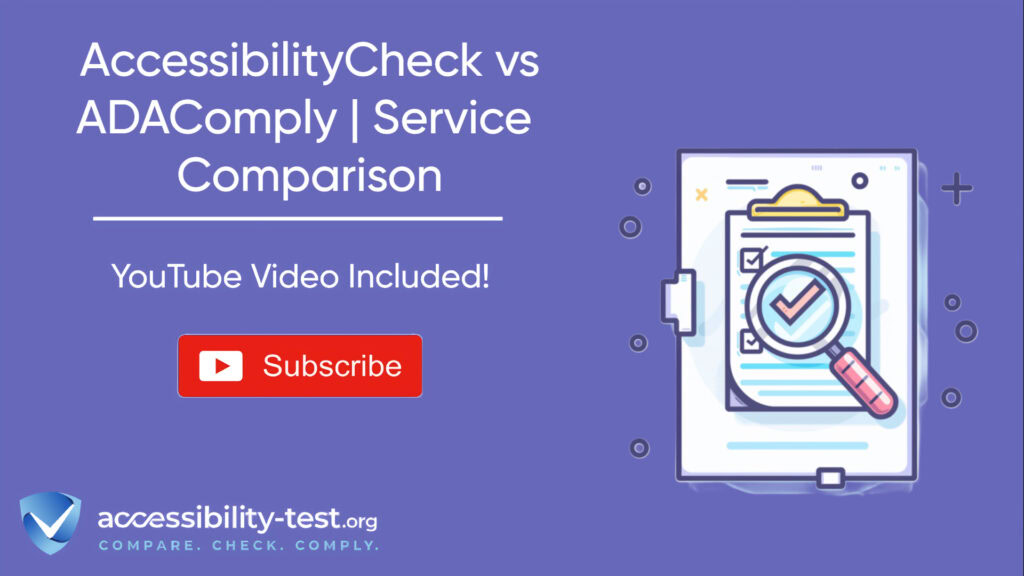AccessibilityCheck vs ADAComply | Service Comparison
When websites aren’t accessible to people with disabilities, businesses face both ethical concerns and legal risks. Selecting the right accessibility solution is crucial for organizations looking to make their digital properties inclusive while protecting themselves from potential lawsuits. This article compares two popular automated compliance services-AccessibilityCheck and ADAComply-examining their audit capabilities, remediation features, and legal protection offerings to help you make an informed decision.
How Automated Accessibility Services Work
Before diving into specific comparisons, it’s important to understand what these services actually do. Both AccessibilityCheck and ADAComply fall into the category of automated accessibility solutions that help websites meet WCAG standards and comply with laws like the Americans with Disabilities Act (ADA).
These tools work by scanning your website’s code and content to identify potential accessibility barriers. They then provide reports highlighting issues and offering fixes. The implementation typically involves adding a single line of JavaScript code to your website, which loads an accessibility interface or widget and makes real-time modifications to your site’s behavior.
According to search results, ADAComply Fix “provides a powerful accessibility solution with all 40 powerful features, that requires just a single line of code to be added to your website”. This approach is common among many automated accessibility tools, promising quick fixes without requiring extensive website redevelopment.
However, not all automated solutions provide the same level of compliance protection, testing accuracy, or remediation capabilities. Let’s look at how AccessibilityCheck and ADAComply compare in these critical areas.

Audit Depth | Beyond Surface-Level Scanning
AccessibilityCheck Audit Capabilities
AccessibilityCheck takes a multi-layered approach to accessibility auditing. Similar to other leading accessibility tools, it employs both automated scanning and elements of manual verification to provide a more thorough assessment of website accessibility.
The automated scanning capabilities check for common accessibility issues like:
- Missing alternative text for images
- Improper heading structures
- Insufficient color contrast ratios
- Unlabeled form elements
- Keyboard traps and navigation issues
What sets AccessibilityCheck apart is how it handles scenarios where automated testing falls short. As noted in the search results, “automated tools cannot catch all issues. Some checks require manual verification”. AccessibilityCheck addresses this limitation by incorporating guided manual testing for elements that algorithms struggle to evaluate accurately.
ADAComply Audit Approach
ADAComply Fix positions itself as a solution that brings “any website into A, AA, or AAA ADA & WCAG compliance”. Their approach focuses heavily on automated remediation through their accessibility widget.
Based on the search results, ADAComply offers “over 40 powerful features” including specialized modes for different disabilities:
These modes modify how content is presented to users with specific disabilities, rather than fixing underlying accessibility issues in the website’s code. While this approach can improve usability for some visitors, it differs from the more structural audit approach taken by AccessibilityCheck.
Manual Testing Integration
One key difference between these services lies in their approach to manual testing. As search results indicate, “Manual testing plays a crucial role in web accessibility, as it complements automated testing by capturing user experiences that machines cannot replicate”.
AccessibilityCheck aligns with this philosophy by offering guided manual testing protocols as part of their higher-tier packages. Their approach encourages website owners to “establish a diverse testing team that includes individuals with various disabilities” to ensure authentic feedback.
ADAComply, meanwhile, focuses more heavily on their automated widget-based solution. While this approach is simpler to implement, it may miss contextual issues that only human testers can identify, such as whether alternative text is appropriate or if headings are semantically meaningful.
Testing Against WCAG 2.2
With the release of WCAG 2.2, accessibility requirements have evolved. AccessibilityCheck has updated its testing algorithms to include the latest guidelines, including new criteria for:
- Touch target sizes (minimum 44 x 44 pixels)
- Enhanced focus visibility requirements
- Cognitive accessibility improvements
ADAComply also promotes compliance with current standards, though specific information about their WCAG 2.2 testing capabilities isn’t detailed in the search results.

Remediation Tracking | Measuring Progress Toward Compliance
AccessibilityCheck’s Dashboard and Monitoring
AccessibilityCheck offers a robust remediation tracking system that helps organizations monitor their progress toward full accessibility compliance. Their approach resembles tools like AccessiMetrics, which provides “detailed reporting dashboards” and “focus state monitoring across pages”.
Key features of AccessibilityCheck’s remediation tracking include:
- Issue prioritization based on impact and prevalence
- Progress metrics showing resolution rates over time
- Custom filtering to focus on specific WCAG criteria
- Trend analysis showing accessibility improvement across sites
This system allows teams to track both automated fixes and manually implemented solutions, providing a more holistic view of accessibility improvements over time.
ADAComply’s Implementation Tracking
ADAComply takes a different approach to remediation. Rather than focusing on fixing underlying code issues, their solution emphasizes the implementation of their accessibility widget. Their tracking focuses on widget usage statistics and user interactions with accessibility features.
According to search results, with services like ADAComply, “you can organize, reorder, remove, and fine-tune accessibility to fit your users’ specific accessibility requirements” based on usage data. This suggests a more user-preference driven approach rather than a systematic code remediation strategy.
Progress Visualization Differences
When it comes to visualizing progress, AccessibilityCheck provides detailed heatmaps and charts showing improvement over time. Similar to what search results describe for other tools, their system likely offers “keyboard navigation heatmaps” that reveal:
- Whether users can access all interactive elements
- If focus order follows a logical sequence
- Where keyboard users struggle or abandon tasks
ADAComply’s tracking appears more focused on widget engagement than underlying code improvements. Their dashboard likely highlights:
- How often users activate accessibility features
- Which accessibility modes are most popular
- Session data from users with the widget enabled
Integration with Development Workflows
AccessibilityCheck offers better integration with development workflows through API access and CI/CD integration, similar to what search results mention for tools like Tenon.io, which “supports easy integration into existing workflows”.
This allows development teams to:
- Incorporate accessibility testing into their build pipeline
- Track issues across development, testing, and production environments
- Assign accessibility tickets to specific team members
ADAComply’s widget-based approach is simpler to implement but offers less integration with development processes. As search results note, their solution requires “just a single line of code”, limiting deeper integration possibilities.

Legal Defense | Protection Against Accessibility Lawsuits
Certification and Documentation
When facing an accessibility lawsuit, having proper documentation is crucial. AccessibilityCheck provides detailed compliance certification that documents your organization’s efforts toward accessibility. This approach aligns with guidance from search results that having documentation like a VPAT (Voluntary Product Accessibility Template) “serves as a kind of executive summary of your product’s accessibility”.
Their certification process includes:
- Timestamped audit reports
- Documentation of remediation efforts
- Regular compliance monitoring results
- Evidence of ongoing accessibility improvement
ADAComply offers compliance certification as well, focusing on the implementation of their widget as evidence of accessibility efforts. Their approach emphasizes the quick deployment of accessibility features through their widget rather than documenting structural changes to website code.
Expert Support in Legal Situations
In the event of a lawsuit, having expert support can make a significant difference. AccessibilityCheck offers legal support packages that provide:
- Expert testimony about your accessibility efforts
- Detailed technical documentation of compliance work
- Analysis of plaintiff claims against your actual accessibility status
ADAComply’s legal support appears to focus on the proper implementation of their widget as a defense strategy. Their documentation likely centers on how their solution addresses various accessibility requirements through widget functionality.
Limitations of Automated Solutions in Legal Defense
It’s important to note that neither service can guarantee complete legal protection. As search results indicate, “While a VPAT alone doesn’t guarantee legal protection, having one-especially a thorough and accurate one-is much better than having none at all”. The same applies to accessibility certifications from automated services.
A strong legal defense requires demonstrating ongoing commitment to accessibility. According to search results, “having an accessibility statement on your website or app, a clear way for users to report barriers or request accommodations, and evidence of both automated and manual audits are all important”.
AccessibilityCheck’s approach aligns more closely with this guidance by combining automated and manual testing with detailed documentation. ADAComply’s widget-based solution provides some level of protection but may offer less robust documentation of accessibility efforts.
User Experience and Interface Comparison
Dashboard Usability
The usability of accessibility management dashboards significantly impacts how effectively teams can address accessibility issues. AccessibilityCheck offers a dashboard experience similar to what search results describe for Accessibility Cloud, with features that:
- Group and prioritize errors across the entire site
- Highlight errors on top of your website
- Identify new and resolved errors automatically
- Offer powerful filters for errors, pages, and guidelines
ADAComply’s dashboard appears more focused on widget configuration and usage statistics, allowing site owners to customize how the accessibility widget functions for end users rather than managing underlying code issues.
Reporting Clarity
Clear, actionable reporting is essential for addressing accessibility issues efficiently. AccessibilityCheck provides detailed reports that:
- Categorize issues by severity and WCAG criteria
- Provide specific code snippets showing where problems occur
- Offer plain-language explanations of accessibility barriers
- Include specific remediation recommendations
ADAComply’s reporting focuses more on user interactions with their accessibility widget and less on specific code-level issues. This approach may be sufficient for organizations primarily concerned with demonstrating good faith efforts rather than achieving full technical compliance.
End-User Interface
For website visitors, the accessibility interfaces provided by both services offer different experiences. AccessibilityCheck’s approach tends to focus on subtle improvements that work with native browser accessibility features, while ADAComply provides a more visible widget with various accessibility modes.
ADAComply’s solution includes specialized modes for different disabilities:
These features can be helpful for some users but may not address underlying accessibility issues in the website’s code. As search results note when discussing automated vs. manual testing, “while automated tools excel in detecting straightforward issues, they have limitations that can overshadow their advantages”.

Pricing Structure Analysis
AccessibilityCheck Cost Model
AccessibilityCheck typically uses a tiered pricing structure based on website size, traffic volume, and level of service required. While specific pricing isn’t available in the search results, similar services typically offer:
- Basic tier: Automated scanning with limited remediation guidance
- Business tier: Automated scanning plus guided manual testing protocols
- Enterprise tier: Full-service solution including expert manual testing and legal support
Pricing generally scales based on the number of pages scanned, frequency of monitoring, and level of manual testing support included.
ADAComply Pricing Approach
ADAComply appears to follow a simpler pricing model centered around their accessibility widget. Their pricing likely scales based on website traffic rather than site complexity or depth of services.
The advantage of ADAComply’s approach is predictable pricing and simpler budgeting. However, this may come at the cost of less customized service for complex websites with unique accessibility challenges.
Value Analysis
When assessing value, organizations should consider what they’re trying to achieve:
If the primary goal is demonstrating good faith efforts toward accessibility with minimal development work, ADAComply’s widget-based solution offers reasonable value with its “single line of code” implementation.
For organizations seeking deeper compliance and structural improvements to their website’s accessibility, AccessibilityCheck’s more comprehensive approach may provide better long-term value despite potentially higher costs.
Integration Capabilities
Development Workflow Integration
Accessibility testing should ideally be integrated into the development process rather than treated as an afterthought. AccessibilityCheck offers integration options similar to those described in search results for tools like Axe, which “supports popular browsers, including Chrome and Firefox” and “can be easily integrated with continuous integration/continuous deployment (CI/CD) systems”.
These integrations allow teams to:
- Test accessibility during development
- Prevent accessibility regressions when deploying updates
- Automate accessibility checks as part of quality assurance
ADAComply’s widget-focused approach offers limited development integration. While implementation is simple, it doesn’t provide the same level of integration with development workflows.
Content Management System Plugins
Both services likely offer plugins for popular content management systems like WordPress, Drupal, and Shopify, though specific details aren’t provided in the search results. These plugins simplify implementation for organizations using standard CMS platforms.
API Availability
AccessibilityCheck provides API access that allows for custom implementations and integrations, similar to what search results describe for WAVE: “The WAVE subscription API and Stand-alone WAVE API and Testing Engine are powerful tools for easily collecting accessibility test data on many pages”.
ADAComply appears to focus more on their widget implementation than API access, limiting customization options but simplifying the implementation process.

Specific Testing Capabilities
Screen Reader Compatibility Testing
Screen reader testing is essential for ensuring websites work for blind and visually impaired users. AccessibilityCheck includes screen reader compatibility testing as part of its service, similar to how search results describe NVDA Screen Reader testing: “assessing not only the static content but also dynamic elements, such as forms and navigation structures”.
ADAComply’s approach focuses on providing an accessibility interface with screen reader compatibility features rather than testing the underlying website with actual screen readers.
Keyboard Navigation Testing
Proper keyboard navigation is crucial for users who can’t use a mouse. AccessibilityCheck offers keyboard navigation testing that identifies potential barriers and suggests fixes.
Based on search results, effective keyboard navigation testing should reveal:
- Whether users can access all interactive elements
- If focus order follows a logical sequence
- Where keyboard users struggle or abandon tasks
ADAComply’s widget includes keyboard accessibility features but may not thoroughly test the site’s native keyboard navigation capabilities.
Color Contrast Analysis
Both services test for proper color contrast to ensure readability for users with visual impairments. AccessibilityCheck likely provides detailed contrast testing similar to what search results describe for other tools: “detecting insufficient color contrast ratios is crucial for visually impaired users”.
ADAComply’s solution includes contrast adjustment options in their widget, allowing users to modify contrast settings according to their preferences rather than fixing underlying contrast issues in the website design.
Customer Support and Resource Quality
Training and Documentation
AccessibilityCheck provides extensive training resources to help organizations understand and address accessibility issues. Their approach likely includes detailed documentation, video tutorials, and knowledge base articles explaining accessibility concepts and remediation techniques.
ADAComply offers documentation focused primarily on implementing and configuring their accessibility widget rather than deeper accessibility education.
Support Channels
Both services provide customer support through standard channels like email, chat, and phone support. AccessibilityCheck may offer more specialized accessibility consultation services, while ADAComply likely focuses support on widget implementation and configuration.
Ongoing Education
Staying updated on accessibility requirements is important as standards evolve. AccessibilityCheck provides regular updates on changes to accessibility standards and best practices, similar to how search results discuss WCAG 2.2: “updated criteria recommend providing explicit instructions and suggestions for correcting errors in input fields, simplifying the user experience”.
ADAComply likely focuses updates on improving their widget functionality rather than broader accessibility education.

Choosing Based on Organization Size and Needs
Small Business Considerations
For small businesses with limited resources, ADAComply’s widget-based solution offers an attractive entry point to accessibility compliance. The simple implementation requires minimal technical expertise, making it suitable for organizations without dedicated development teams.
However, small businesses should be aware that widget-based solutions may not provide complete protection against lawsuits. As search results note, “no single tool can find all of a website’s issues, and that’s especially true when a tool isn’t actually designed to analyze accessibility”.
Enterprise Requirements
Large organizations with complex websites face different accessibility challenges. AccessibilityCheck’s more robust approach is better suited for enterprise needs, offering:
- Scalable testing across thousands of pages
- Integration with enterprise development workflows
- Detailed reporting for multiple stakeholders
- Higher level of legal protection documentation
Enterprise organizations often need to “scan between 2,000 to 10,000 pages per hour”, capabilities that align better with AccessibilityCheck’s infrastructure.
Industry-Specific Needs
Different industries have unique accessibility requirements. Healthcare organizations, government agencies, and educational institutions often face stricter accessibility standards due to specific regulations like Section 508 compliance.
AccessibilityCheck offers more customized testing profiles for different industries, while ADAComply provides a more standardized solution across sectors.
Making Your Final Decision
When to Choose AccessibilityCheck
AccessibilityCheck is the better option when:
- You need thorough testing beyond automated scans
- Your organization values fixing underlying code issues
- Legal protection documentation is a priority
- You have technical resources to implement fixes
- Long-term accessibility improvement is your goal
When to Choose ADAComply
ADAComply makes more sense when:
- Quick implementation is your priority
- You have limited technical resources
- Your budget constraints are significant
- You’re looking for an entry-level accessibility solution
- User preference customization is important
Hybrid Approaches
Some organizations may benefit from a hybrid approach. As search results suggest when discussing analytics tools, using “a hybrid approach provides much needed context for understanding how users with disabilities are experiencing your site”.
This could involve:
- Combining automated tools with manual testing by users with disabilities
- Using ADAComply for immediate accessibility improvements
- Gradually implementing structural fixes identified by AccessibilityCheck
Using Automated Tools for Quick Insights (Accessibility-Test.org Scanner)
Automated testing tools provide a fast way to identify many common accessibility issues. They can quickly scan your website and point out problems that might be difficult for people with disabilities to overcome.
Visit Our Tools Comparison Page!

Run a FREE scan to check compliance and get recommendations to reduce risks of lawsuits

Final Thoughts
While accessibility tools like AccessibilityCheck and ADAComply provide valuable services, true accessibility requires ongoing commitment. As search results note, “a strong legal defense in an accessibility lawsuit involves more than just a VPAT” or any single tool.
Organizations should view these tools as part of a broader accessibility strategy that includes:
- Regular testing with both automated and manual methods
- Incorporating accessibility into design and development processes
- Providing clear channels for users to report accessibility issues
- Documenting ongoing efforts to improve accessibility
By choosing the right tool for your specific needs and using it as part of a holistic approach to digital inclusion, you can create more accessible websites while reducing legal risk. Whether you opt for AccessibilityCheck’s more thorough approach or ADAComply’s simpler widget solution, the most important factor is making a genuine commitment to accessibility improvement over time.
Remember that accessibility isn’t just about legal compliance-it’s about ensuring your digital content reaches the widest possible audience, including the millions of people with disabilities who rely on accessible websites to access information, services, and opportunities.
Want More Help?
Try our free website accessibility scanner to identify heading structure issues and other accessibility problems on your site. Our tool provides clear recommendations for fixes that can be implemented quickly.
Join our community of developers committed to accessibility. Share your experiences, ask questions, and learn from others who are working to make the web more accessible.