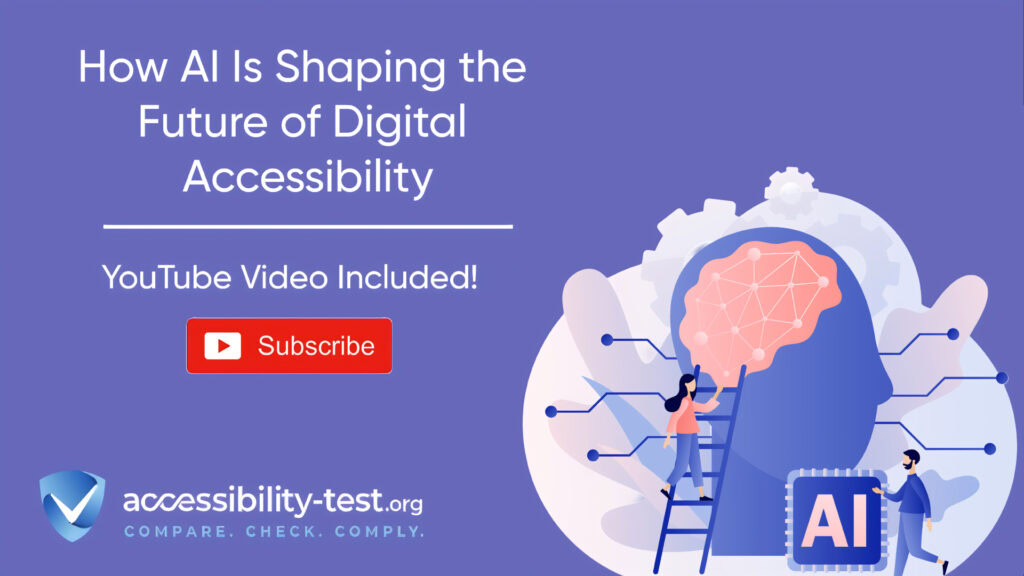AI tools are changing how we make websites and apps accessible to everyone. These smart systems help find and fix accessibility problems faster than ever before. They also create better experiences for people with disabilities. As more businesses face legal requirements to make their digital content accessible, AI offers new ways to meet these needs efficiently. This article explains how AI makes digital accessibility testing easier, improves user experiences, and helps websites meet important standards like WCAG, ADA, and Section 508.
The Role of AI in Accessibility Testing Tools
Testing for accessibility used to take a lot of time and special skills. Now, AI tools make this work faster and more accurate. This helps companies find and fix access barriers without spending too much time or money.
Automating WCAG Compliance Checks with Machine Learning
AI systems can now scan many web pages at once to find accessibility issues. This makes it much easier to meet WCAG standards and avoid legal problems.
Modern AI testing tools can check websites against accessibility rules with better accuracy than older tools. For example, some AI tools can test not just static pages but also how websites work when users interact with them. This helps teams find and fix problems faster.
“Machine learning can suggest code changes to improve WCAG compliance,” according to recent research. This is better than older tools that just pointed out problems without offering solutions.
With AI tools, companies can keep checking their websites regularly. Some tools scan websites every few days to catch new problems that might appear after content updates. This ongoing checking helps maintain accessibility over time.
These automated tools can check for many different accessibility issues at once:
- Missing alt text on images
- Poor color contrast
- Missing form labels
- Keyboard navigation problems
- Missing heading structure
- ARIA attribute errors
For large websites with hundreds or thousands of pages, AI automation is often the only practical way to test everything regularly.
Reducing False Positives Through Better Analysis
One big problem with older accessibility testing tools is that they often flag things as problems when they aren’t. This wastes developers’ time and makes them trust these tools less.
AI is fixing this issue by better understanding context. As one report explains, “False positives occur when an accessibility test identifies a barrier that doesn’t really exist.” Traditional tools often struggle with context, like knowing when an image is just decorative and doesn’t need alt text.
For example, older tools might flag decorative images with empty alt attributes as problems, even though this is actually correct according to WCAG rules. Another example is when forms with proper ARIA labels get wrongly flagged as missing labels.
New AI systems are smarter about these issues:
“While automated tools play a crucial role in scaling accessibility efforts, they are prone to such errors, often due to limited context understanding,” notes one accessibility expert. AI tools now better understand the purpose of web elements, which means fewer false alarms.
This better understanding helps teams focus on fixing real problems instead of chasing non-issues. This saves time and builds more trust in automated testing.
Continuous Monitoring and Improvement
Websites change often. New content gets added, designs get updated, and new features get launched. This means accessibility testing can’t be a one-time task.
AI tools can monitor websites constantly, checking for new issues whenever changes happen. This helps catch problems before users find them.
Some key benefits of continuous AI monitoring include:
- Catching new issues quickly after website updates
- Tracking progress on fixing known issues
- Alerting teams when critical problems appear
- Creating reports to show improvement over time
- Finding patterns in common accessibility errors
This ongoing testing helps organizations maintain accessibility over time rather than letting it slip as websites grow and change.
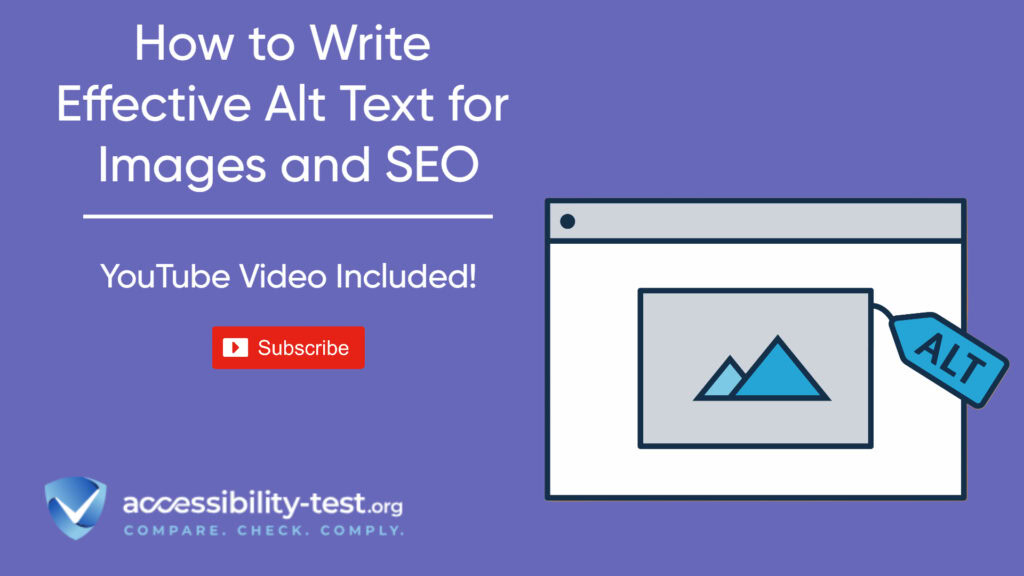
AI-Powered Features for End-Users
Beyond testing, AI directly helps users with disabilities through smart features that adjust to their needs.
Real-Time Alt Text Generation for Images
One of the most helpful uses of AI is creating alt text for images automatically. Writing alt text by hand takes time and isn’t always done well, especially for websites with many images.
AI alt text generators use computer vision to create descriptions that screen readers can read aloud. This helps make sure blind users get good information about images on a website.
“AI-powered alt text is a powerful and innovative way to boost your visual content accessibility and provide equivalent information for people who cannot see or perceive the image,” according to one digital agency. The technology looks at what’s in images and writes descriptions that explain both what’s shown and why it matters.
AI-generated alt text offers several benefits:
- Saves Time: AI can process hundreds of images quickly, removing the need to write descriptions for each one.
- Keeps Quality Consistent: These tools create standard descriptions following set rules, reducing human errors.
- Follows Standards: AI tools are designed to follow best practices for alt text, helping websites meet WCAG rules.
- Includes More People: By providing better image descriptions, AI alt text helps make content available to more users.
However, AI alt text isn’t perfect yet. It may miss cultural references, humor, or symbolic meanings that might be important. Many experts suggest using AI as a starting point, then checking important images by hand.
Voice Recognition and Screen Readers
AI has greatly improved voice recognition technology. This helps people who can’t use keyboards or mice to control computers and mobile devices using just their voice.
Modern AI-powered screen readers are also getting better at understanding context. They can now:
- Recognize the meaning of content, not just read words
- Change their reading speed based on content type
- Skip repetitive elements on websites
- Understand different languages on the same page
- Describe images even without proper alt text
These improvements make websites more usable for people with vision disabilities or reading difficulties.

Adjustments Based on User Needs
AI also helps websites change how they work based on each user’s needs. Machine learning can watch how people use a website to spot possible problems and make changes in real time to improve usability.
These smart features might include:
- Adjusting color contrast based on user settings
- Offering simpler navigation for users with cognitive disabilities
- Providing different ways to input information for users with mobility issues
- Showing content differently based on what assistive tech a person uses
By using AI to create interfaces that respond to user needs, websites can offer personalized features that go beyond basic compliance.
Color and Contrast Enhancement
Many users have difficulty seeing low-contrast text or distinguishing certain color combinations. AI tools can now:
- Automatically fix contrast issues in real time
- Apply color filters for people with color blindness
- Highlight important elements to make them easier to see
- Adjust text size and spacing based on user needs
- Create alternative color schemes that maintain brand identity while improving readability
These features help websites reach more users without requiring major design changes and better user experiences for everyone.

AI Tools for Web Developers
AI is also changing how developers build accessible websites from the start.
Code Suggestions and Fixes
New AI coding assistants can suggest accessibility improvements while developers write code. This helps catch issues early when they’re easier to fix.
These tools can:
- Flag accessibility issues in code as it’s written
- Suggest accessible alternatives to problematic code
- Automatically add missing ARIA attributes
- Fix heading structures to maintain proper order
- Generate accessible code snippets for common components
By catching problems during coding, these tools prevent accessibility issues from appearing in the final product.
Accessibility Testing in Development Workflows
AI tools now integrate with development workflows to test accessibility at each stage of building a website or app.
This includes:
- Design reviews that check for contrast and readability issues
- Code analysis during development
- Automated testing before release
- Monitoring after launch
This complete approach helps teams maintain accessibility throughout the project lifecycle rather than trying to fix everything at the end.
Plugins and Integrations
Many content management systems now offer AI-powered accessibility plugins. These tools help content creators without technical skills make their content accessible.
Popular plugins can:
- Check reading level and suggest simpler wording
- Find and fix accessibility issues in content
- Add proper alt text to images
- Ensure proper heading structure
- Check color contrast in themes and templates
These tools make accessibility easier for everyone, not just technical experts.
Benefits of AI-Powered Accessibility
Using AI for accessibility offers many benefits beyond just meeting legal requirements.

Visit Our Tools Comparison Page!
Time and Cost Savings
Manual accessibility testing takes a lot of time and money. AI automation can:
- Reduce testing time from weeks to hours
- Lower the cost of accessibility audits
- Free up experts to focus on complex issues
- Find issues earlier when they’re cheaper to fix
- Reduce the risk of expensive lawsuits
For many organizations, AI makes accessibility financially possible when manual methods would be too expensive.
Better User Experience
Accessibility improvements help everyone, not just people with disabilities. AI-driven improvements lead to:
- Clearer navigation
- Faster page loading
- Better mobile experiences
- More consistent interfaces
- Content that’s easier to read and understand
These changes improve the experience for all users, increasing visitor satisfaction and engagement.
Legal Compliance
ADA lawsuits against websites with accessibility barriers have increased in recent years. AI helps organizations:
- Meet WCAG guidelines more completely
- Fix issues before they lead to complaints
- Document ongoing efforts to improve accessibility
- Show good faith efforts toward compliance
- Keep up with changing accessibility standards
This reduces legal risks while creating more inclusive digital spaces.
Reaching Wider Audiences
By improving accessibility, organizations can reach:
- Over 1 billion people worldwide with disabilities
- Older users who may have age-related impairments
- Users with temporary disabilities (like broken arms)
- People using devices in challenging environments
- Users with slow internet connections
This expanded audience can lead to more customers, users, or citizens served.
Challenges and Limitations
AI accessibility tools aren’t perfect yet. Current challenges include:
- Difficulty understanding highly complex interactions
- Limited ability to test custom interfaces
- Struggles with understanding cultural context
- Potential for bias in AI training data
- Incomplete coverage of all WCAG success criteria
These limitations mean human experts are still needed alongside AI tools.
Balancing Automation and Human Review
The best approach combines AI efficiency with human expertise. A balanced strategy includes:
- Using AI for initial testing and monitoring
- Having experts review critical pages and functions
- Testing with real users who have disabilities
- Using AI to prioritize issues for human review
- Combining automated and manual testing methods
This approach gets the benefits of AI while ensuring critical issues don’t get missed.
Privacy Concerns
AI systems often collect data about how users interact with websites. This raises questions about:
- User consent for data collection
- Storage and security of user behavior data
- Tracking of users with disabilities
- Potential for identifying individuals based on their access needs
- Compliance with privacy regulations like GDPR
Organizations must balance accessibility benefits with privacy protections. to use, not just people with disabilities.
Fixing More Problems Automatically
Current AI tools are good at finding accessibility issues, but future versions will offer more automatic fixes. Research shows machine learning can already “detect and correct accessibility gaps in web interfaces.” This ability will grow to handle more complex accessibility challenges.
Soon AI might be able to:
- Rewrite unclear text to make it more readable
- Restructure navigation for better keyboard access
- Generate accessible alternatives to complex interfaces
- Create captions and transcripts for media content
- Optimize page structures for screen readers
These capabilities will make accessibility much easier to implement.
Run a FREE scan to check compliance and get recommendations to reduce risks of lawsuits

As these technologies improve, they will make digital accessibility easier for organizations of all sizes and technical skill levels. However, it’s important to remember that AI is a tool to help human efforts—not replace them completely. The best accessibility strategies will combine AI efficiency with human insight and understanding.
For organizations wanting to improve their digital accessibility, using AI-powered testing tools is a great first step toward meeting compliance requirements and creating better experiences for all users.
Run a FREE scan to check compliance and get recommendations to reduce risks of lawsuits.