Accessibility in 2025
In the digital landscape of 2025, accessibility has emerged as a critical component of web development and design. The rapid pace of digitalization has far-reaching implications, particularly as services transition from traditional modes to online platforms. As more individuals rely on these digital interfaces for various aspects of their lives, the importance of accessibility stretches beyond mere adherence to regulatory standards. It reflects a commitment to inclusivity, ensuring that all users, including those with disabilities, can engage effectively with digital content.
Accessibility in the digital world encompasses a wide range of considerations, from visual to auditory and cognitive impairments. It is essential for websites to implement features that accommodate diverse user needs, such as screen readers for visually impaired individuals or easy navigation for those with cognitive challenges. This proactive approach not only enhances user experience but also broadens the audience base, allowing organizations to reach and serve a wider demographic.
As we advance into 2025, the push for inclusive design principles is expected to intensify. Innovations in technology, such as artificial intelligence and machine learning, are paving the way for more personalized user experiences that are tailored to individual requirements. Businesses and web developers are increasingly recognizing that investing in accessibility is not just about meeting legal obligations; it is an essential aspect of delivering high-quality digital experiences.
The dialogue around accessibility is becoming more prominent as various stakeholders advocate for a digital environment that caters to everyone. The emphasis is on fostering an understanding that accessible design enhances usability for all users, not just those who require specific accommodations. Thus, as we explore the tools that can support accessibility testing, it is essential to view these resources as instruments that empower us to create an inclusive digital world in 2025 and beyond.

Understanding WCAG Standards
The Web Content Accessibility Guidelines (WCAG) are a set of internationally recognized standards designed to ensure that web content is accessible to all users, including those with disabilities. Established by the World Wide Web Consortium (W3C), these guidelines provide a comprehensive framework for web developers and designers to create content that is perceivable, operable, understandable, and robust, enhancing the overall digital experience for a diverse audience.
WCAG standards are categorized into three levels of compliance: Level A, Level AA, and Level AAA. Level A represents the minimum accessibility requirements, addressing the most critical barriers for users with disabilities. For instance, it includes guidelines like providing alternative text for images and ensuring that all functionality is available via a keyboard. Level AA enhances this by adding more specific criteria, such as sufficient contrast between text and background colors, which improves readability for users with visual impairments. Finally, Level AAA sets the highest standard of accessibility. It includes additional recommendations, such as sign language interpretations for multimedia content. Achieving Level AAA compliance ensures the most inclusive user experience, but it is often more challenging and sometimes impractical for many organizations to fully implement digital content that is accessible, thus facilitating equal access to information and services across Europe.
The Role of Automated Accessibility Testing Tools
In recent years, the importance of accessibility in digital environments has surged, necessitating the development of various tools aimed at facilitating this essential standard. Automated accessibility testing tools play a crucial role in identifying potential barriers that may hinder users with disabilities from engaging fully with online platforms. These tools are designed to scan web pages against established accessibility guidelines, such as the Web Content Accessibility Guidelines (WCAG), quickly flagging issues like inadequate contrast ratios, missing alt text for images, or navigational inconsistencies.
The efficiency of automated tools is undeniably one of their most significant advantages. They can provide rapid assessments, allowing developers and designers to make timely adjustments before a site goes live or is updated. Furthermore, these tools can handle extensive pages and websites, offering comprehensive analyses that would be impractical to conduct manually. This efficiency not only saves time but also enables teams to focus their efforts where manual testing is most needed, ensuring a more robust accessibility approach overall.
However, while automated accessibility testing tools are beneficial, they do have limitations. No automated tool can assess the context or user experience aspect of accessibility; they cannot mimic the nuanced perspectives of individuals who may utilize assistive technologies. Certain issues, such as the logical flow of content or the usability of interactive elements, often require human judgment. Consequently, manual testing should remain an integral part of any accessibility strategy. Combining automated tools with thorough manual assessments creates a more comprehensive approach, effectively addressing various barriers and ensuring that digital experiences are genuinely inclusive.is checklist in response to user feedback and evolving standards will further enhance its effectiveness aligns with legal obligations in many jurisdictions.
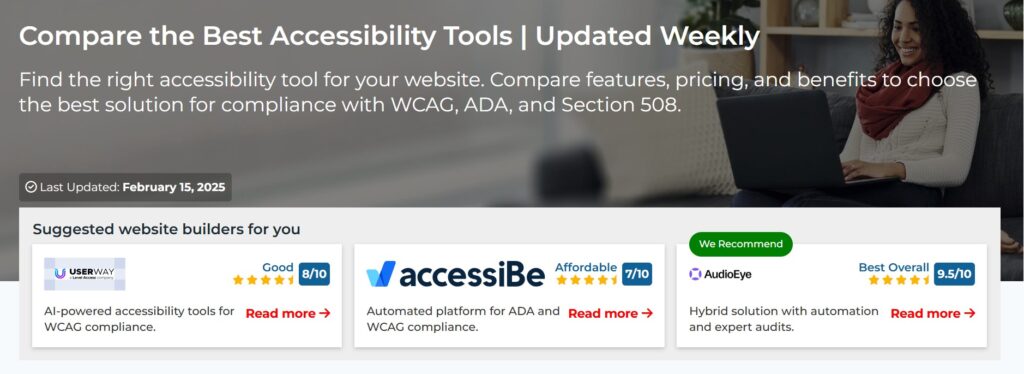
Top 5 Accessibility Testing Tools of 2025
As the digital landscape evolves, ensuring accessibility for all users has become paramount. Accessibility testing tools play a crucial role in identifying and rectifying issues that could hinder users, particularly those with disabilities. Here, we explore the top five accessibility testing tools of 2025, delving into their features, advantages, and contributions towards achieving WCAG compliance.
1. LambdaTest: LambdaTest offers a comprehensive cloud-based platform that enables users to perform real-time cross-browser testing on a variety of devices. Its accessibility testing capabilities include automated checks for WCAG compliance. The tool provides detailed reports that showcase actionable insights, allowing developers to address issues quickly. The integration with various CI/CD tools further enhances its usability within development workflows.
2. Axe Core: Axe Core is renowned for its open-source nature and flexibility. This powerful library allows developers to conduct accessibility testing directly within their development environments. Equipped with a broad range of accessibility checks based on WCAG guidelines, Axe Core makes it easy to identify and resolve compliance issues. Its seamless integration with popular testing frameworks supports an efficient testing process.
3. Wave: Wave is a user-friendly tool that offers both a browser extension and an online service for assessing web accessibility. It provides detailed visual feedback on identified issues, facilitating a better understanding of accessibility concerns. Wave’s innovative interface allows users to interact with specific elements on a webpage, identifying potential barriers to accessibility effectively.
4. Google Lighthouse: Google Lighthouse is an open-source tool designed to evaluate webpage performance, SEO, and accessibility. Its automated accessibility audits are based on best practices and WCAG guidelines. Lighthouse provides developers with scores and actionable recommendations, simplifying the process of achieving accessible websites. Its integration with Google Chrome makes it widely accessible.
5. Siteimprove: Siteimprove offers a robust suite for digital optimization, including powerful accessibility testing tools. With its in-depth reporting and automated scanning, Siteimprove helps organizations identify issues that may affect user experience. By focusing on WCAG guidelines, it empowers teams to make informed decisions that enhance inclusivity in their digital offerings.
Overall, these accessibility testing tools are instrumental in advancing digital inclusivity, each offering distinct features that contribute toward compliance with WCAG standards in 2025.
In-Depth Review | LambdaTest
LambdaTest is a cutting-edge cloud-based platform designed to facilitate automated testing of web applications across multiple browsers and devices. This tool stands out in the accessibility testing landscape due to its robust capabilities in ensuring that digital experiences are welcoming for all users, regardless of their abilities. With an intuitive interface and extensive features, LambdaTest streamlines the testing process, making it a preferred choice for developers and QA teams alike.
One of the primary strengths of LambdaTest is its powerful automated testing capabilities. By leveraging this tool, teams can run accessibility tests seamlessly, ensuring their applications comply with established standards such as WCAG and Section 508. LambdaTest’s automation not only enhances efficiency but also minimizes the risk of human error during the testing phase. The platform supports a wide array of testing types, from functional and visual testing to performance and security tests, thereby offering a comprehensive solution for modern development requirements.
In addition to automated testing, LambdaTest provides various scanning options that enhance its usability for developers focused on accessibility. Users can perform accessibility audits, checking for common barriers that users with disabilities may encounter. This is especially crucial for organizations aiming to adhere to legal requirements and ethical standards in their digital offerings. The platform’s scanning feature integrates smoothly with development pipelines, allowing teams to identify and rectify accessibility issues in real-time.
Furthermore, LambdaTest employs an AI-powered engine that plays a vital role in continuous monitoring and issue detection during the development process. This advanced feature allows teams to receive prompt insights and actionable recommendations on accessibility improvements, thereby fostering a culture of inclusivity. By proactively addressing potential accessibility shortcomings, LambdaTest empowers developers to deliver high-quality, accessible digital experiences that cater to a diverse audience.
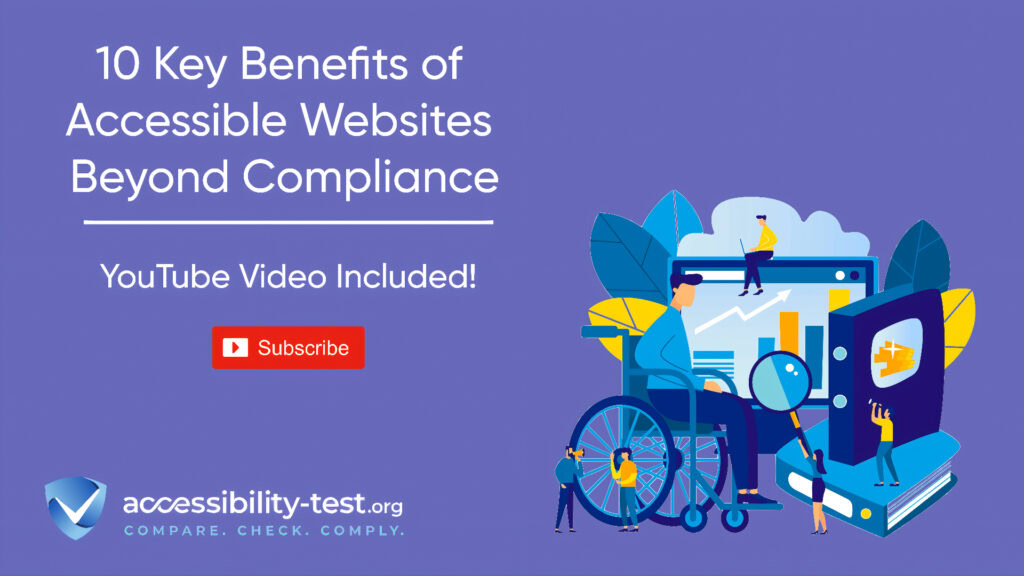
In-Depth Review | Axe Core
Axe Core has emerged as a leading open-source accessibility testing engine, highly regarded for its robust capabilities in identifying accessibility issues within web applications. This tool integrates seamlessly with various frameworks, making it a preferred choice for developers and organizations aiming to enhance their digital inclusiveness. Its integration capabilities extend to popular frameworks such as React, Angular, and Vue.js, which facilitates the testing process within existing development workflows. By incorporating Axe Core into the development cycle, teams can ensure that accessibility considerations are addressed from the earliest stages, ultimately fostering an environment of inclusivity.
One of the major advantages of Axe Core is its ability to deliver detailed, actionable reporting. The tool provides comprehensive insights that not only highlight accessibility violations but also offer guidance on how to resolve these issues effectively. Each report generated by Axe Core includes specific recommendations tailored to the detected problems, enabling developers to make informed decisions and adjustments to enhance accessibility. This functionality is particularly valuable in a landscape where meeting accessibility standards is paramount for legal compliance and user satisfaction.
Furthermore, Axe Core stands out in the market due to its relatively low incidence of false positives. Many accessibility testing tools are known for producing numerous false positives, which can lead to unnecessary time spent assessing issues that do not actually hinder accessibility. In contrast, Axe Core’s advanced algorithms have been fine-tuned to minimize such occurrences, allowing developers to focus their attention on genuine concerns. This competitive advantage not only streamlines the testing process but also fosters a more efficient approach to achieving web accessibility. The reduction in false positives effectively enhances the tool’s credibility, making it a reliable choice for teams dedicated to ensuring an inclusive digital experience.
Wave | An Accessibility Testing Tool
Wave is a prominent accessibility testing tool that has garnered attention for its user-friendly interface and innovative features designed to enhance digital inclusivity. It is widely recognized for its ability to provide visual feedback directly on web pages, which allows users to identify accessibility issues in real-time. With Wave, web developers, designers, and accessibility specialists can evaluate websites effectively without extensive prior knowledge of accessibility standards.
One of the standout features of Wave is its in-line annotation of errors, which simplifies the process of identifying issues such as missing alternative text for images, poor contrast ratios, or inaccessible forms. By marking these problems directly on the webpage, Wave minimizes the need to switch between various tools or reports; users can see issues in context, facilitating a deeper understanding of how these barriers affect user experiences. This capability also streamlines the remediation process, allowing teams to address problems efficiently while keeping the design and user experience intact.
Moreover, Wave provides additional resources to aid users in resolving accessibility errors. Each identified issue comes with detailed descriptions and suggested fixes, which can be particularly beneficial for those less familiar with accessibility guidelines such as WCAG (Web Content Accessibility Guidelines). These instructions can empower teams to not only fix existing issues but also to create a more accessible content creation process moving forward.
The effectiveness of Wave as an accessibility testing tool is further enhanced by its compatibility with various web browsers, making it accessible for a broad audience. In the rapidly evolving landscape of digital inclusivity, tools like Wave play a crucial role in ensuring that websites are compliant with current accessibility standards, ultimately fostering an online environment that is welcoming and usable by all individuals, regardless of their abilities.
In-Depth Review | Google Lighthouse
Google Lighthouse is a widely acclaimed tool that plays a pivotal role in accessibility testing, specifically tailored for developers and webmasters seeking to enhance the overall quality of their web applications. Integrated seamlessly with Chrome’s DevTools, it serves as an essential asset for conducting various audits that extend far beyond just accessibility compliance. This versatility allows developers to evaluate performance, SEO, progressive web app capabilities, and varied coding best practices, making it a fundamental part of the modern development toolkit.
One of the standout features of Google Lighthouse is its comprehensive reporting capabilities. Upon running an audit, it generates detailed reports that provide actionable insights into various aspects of the website’s functionality and usability. In terms of accessibility testing, the reports highlight critical areas that require attention, such as the implementation of ARIA attributes, semantic HTML usage, and color contrast requirements. These insights empower developers to identify and rectify potential accessibility issues effectively, ensuring that the website is inclusive to all users, including those with disabilities.
The ease of use of Google Lighthouse further endeavors to streamline the testing process. Developers can initiate audits with just a few clicks, making it a practical choice for ongoing assessments throughout the development lifecycle. Another advantageous aspect is the ability to automate audits via command-line interface or integrate with continuous integration pipelines, thus embedding accessibility testing into regular workflows. The result is not just improved accessibility but also a more efficient development process. Furthermore, the consistent updates and enhancements from Google ensure that Lighthouse remains a relevant tool in the rapidly evolving digital landscape continuous compliance and fostering an inclusive digital environment.
In-Depth Review | Siteimprove
Siteimprove stands out as a leading accessibility testing tool designed to facilitate the creation of inclusive digital experiences. Its comprehensive approach focuses on ensuring that all users, regardless of their abilities, can access web content easily. One of the hallmark features of Siteimprove is its capability to conduct regular website scans. These scans are essential for identifying accessibility issues in real-time, helping organizations to quickly address any potential barriers that may prevent users from engaging with their digital content.
Another noteworthy aspect is Siteimprove’s personalized dashboards. These dashboards provide users with a centralized view of their accessibility progress, making it easier to track improvements over time. The dashboard’s intuitive layout allows stakeholders to access key metrics at a glance, including compliance status with Web Content Accessibility Guidelines (WCAG). This feature not only enhances transparency within organizations but also fosters accountability by clearly showcasing areas needing attention.
Moreover, Siteimprove offers actionable insights that empower users to make informed decisions. By analyzing the results of website scans, the tool generates specific recommendations tailored to the unique needs of each site. This guidance is particularly beneficial, as it moves beyond general advice and provides practical solutions to enhance accessibility. Users can prioritize issues based on severity, ensuring efficient allocation of resources toward the most pressing challenges.
In an era where digital accessibility is paramount, tools like Siteimprove are invaluable. By leveraging its robust features, organizations can not only improve their WCAG compliance but also cultivate a more inclusive online environment. The combination of regular scans, user-friendly dashboards, and actionable insights positions Siteimprove as a critical asset in the quest for digital inclusivity.
The Importance of Manual Testing
As the landscape of web accessibility evolves, the significance of manual testing cannot be overstated. While automated accessibility tools offer a swift way to identify certain issues, they are limited in their capacity to evaluate the nuanced experience of users, particularly those with disabilities. Manual testing serves as an essential counterpart, providing insights that automated solutions often overlook.
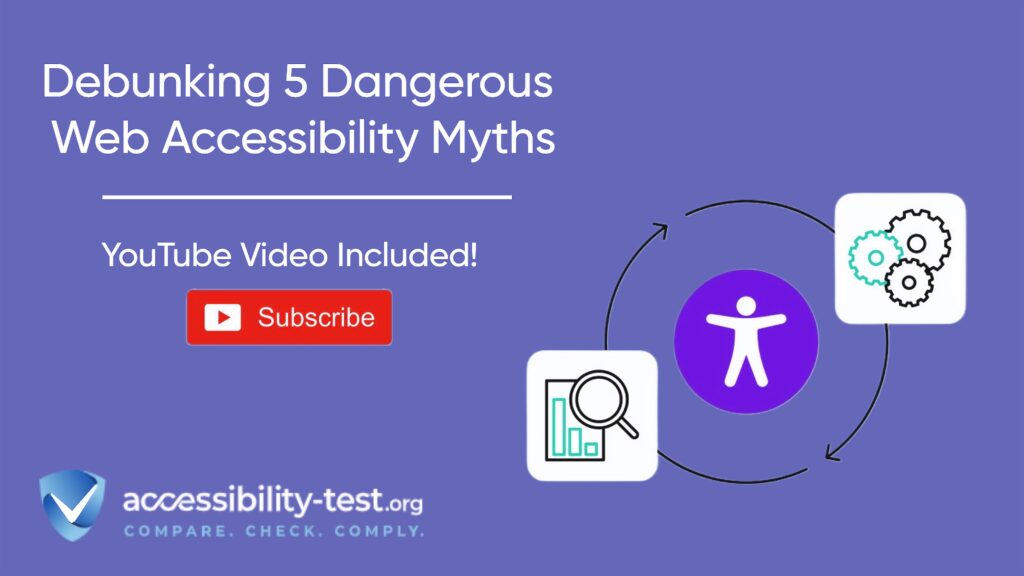
One of the primary methods of manual accessibility evaluation is screen reader testing. This process involves navigating a website using screen reading software to ascertain how well content translates to non-visual formats. It allows testers to experience firsthand the flow and structure of information. This evaluation is crucial for users who rely on these tools for interaction, as it helps identify areas where additional descriptions or alterations might be necessary to enhance comprehension and navigation.
Another important aspect of manual testing is keyboard navigation. Many users with mobility impairments rely solely on keyboards to interact with digital content. Evaluators must ensure that all interactive elements are accessible without a mouse, that tab order is logical, and that visual focus indicators are clear. This testing is essential for understanding the overall experience, as it highlights potential barriers that can hinder effective navigation.
Color contrast analysis also comes under the umbrella of manual testing. It’s imperative for ensuring that text is readable against various backgrounds. While some automated tools assess color contrast, manual testing enables a more subjective evaluation, taking into account factors such as lighting conditions and individual visual impairments. By combining these rigorous manual testing techniques with automated tools, organizations can conduct thorough accessibility assessments, ensuring compliance and fostering an inclusive digital environment that accommodates diverse user needs.
Combining Automated and Manual Testing for Best Results
Accessibility testing is a crucial component in the development of inclusive digital experiences. In the pursuit of creating accessible websites and applications, it is essential to utilize a dual approach that combines both automated and manual testing processes. While automated accessibility testing tools provide efficiency and coverage by quickly scanning for common accessibility violations, they often lack the nuanced understanding of real-world user experiences that only manual testing can provide.
Automated tools excel at identifying issues such as missing alt text for images, improper heading structures, and color contrast problems. However, they may fail to detect more complex accessibility challenges, such as the context of content or the logical flow of navigation. These subtleties are pivotal in shaping an inclusive user experience for individuals with disabilities. This is where manual testing takes precedence. By incorporating user testing with individuals who have disabilities, organizations can gain invaluable insights into usability and interaction that automated tools are unable to replicate.
Moreover, successful accessibility testing strategies should include gathering feedback from actual users during the design and development stages. Engaging users with varying disabilities can highlight specific areas of concern and help create a more user-friendly interface. In addition to conducting usability testing sessions, it is also beneficial to consider integrating accessibility checklists that guide developers and designers through the essential considerations when crafting digital content.
In conclusion, the most effective accessibility testing framework harmonizes the strengths of both automated and manual testing. While automated tools can streamline the identification of many accessibility barriers, it is the manual testing phase, particularly involving users with disabilities, that offers comprehensive insights needed to achieve true compliance and enhance the user experience. Striving for this balanced approach ensures that digital spaces are not only compliant but genuinely welcoming for all.
Test your site’s feature compliance with our free scanner
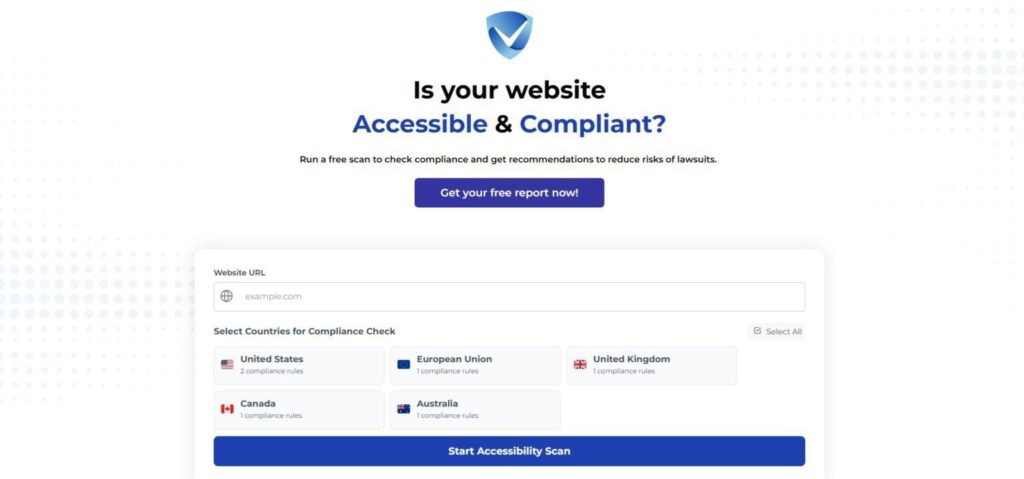
Don’t wait to take action—audit your site’s SEO-accessibility health today with our free tool! Identify gaps, implement fixes, and ensure compliance with the latest guidelines to dominate SERPs while creating an inclusive experience for all users. Take the first step toward accessibility success now!



