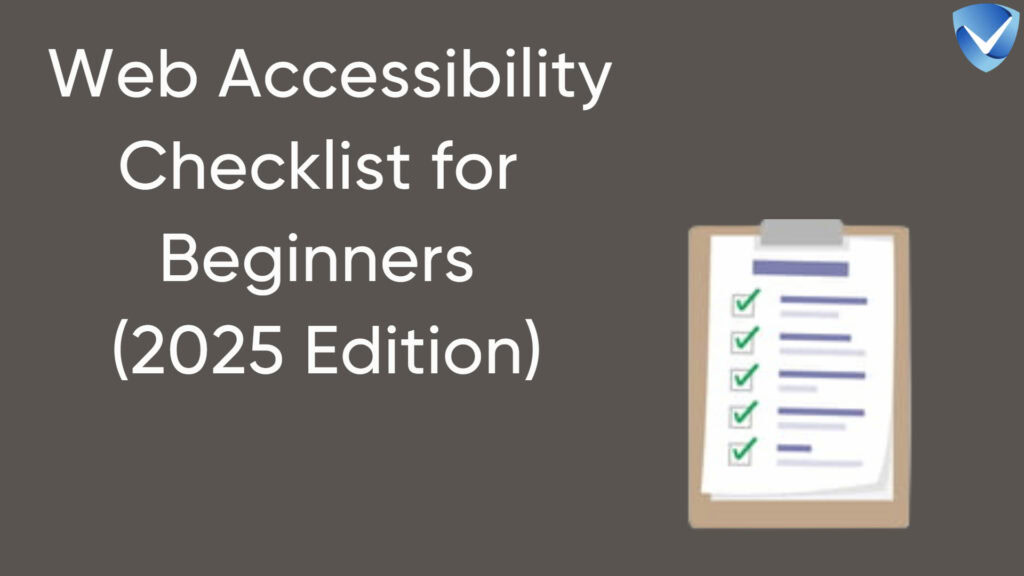Introduction To Web Accessibility
As we advance into 2025, the significance of web accessibility cannot be overstated. With over one billion individuals worldwide living with various disabilities, the necessity for accessible websites is paramount. These individuals represent a substantial segment of potential users that businesses and website owners cannot afford to overlook. Ensuring that web content is navigable and usable for everyone not only enhances the user experience but also serves to expand the audience reach. This broader engagement not only reflects positively on a brand’s commitment to inclusivity but also provides potential for increased revenue and customer loyalty.
Moreover, web accessibility is critical in safeguarding against legal risks. Many countries have established regulations and standards that mandate compliance, such as the Web Content Accessibility Guidelines (WCAG) and the European Accessibility Act (EAA). Non-compliance may lead to legal ramifications, which can have significant financial and reputational implications for businesses. Therefore, prioritizing web accessibility is not merely a best practice; it is a necessary consideration for website owners striving to adhere to legal standards while fostering an inclusive digital environment.
To assist with this endeavor, a beginner-friendly accessibility checklist will be introduced as a practical guide for businesses and web developers. This checklist will serve as a tool to ensure websites are designed and maintained with accessibility in mind, aiding in compliance with current standards and regulations. By following this checklist, stakeholders can take proactive steps toward creating an inclusive online experience, ultimately benefiting users of all abilities and protecting their organizations from potential legal issues. Embracing web accessibility is not just a moral obligation; it is a strategic advantage that positions businesses for success in an increasingly digital world.

Why Use a Web Accessibility Checklist?
Employing a structured web accessibility checklist is essential for organizations aiming to enhance their website’s usability and compliance. A well-crafted checklist serves as a practical tool that streamlines the accessibility verification process by breaking down complex guidelines into manageable tasks. This systematic approach enables organizations to efficiently assess their websites against established standards, such as the Web Content Accessibility Guidelines (WCAG) 2.2 and pertinent legal regulations, including the Americans with Disabilities Act (ADA) and the European Accessibility Act (EAA).
One of the main advantages of using a web accessibility checklist is that it provides a clear framework for identifying accessibility barriers that may hinder users with disabilities. By systematically evaluating each element of the website, organizations can ensure that they are meeting essential standards and fulfilling legal obligations. This not only promotes inclusivity but also mitigates the risk of potential lawsuits stemming from non-compliance.
Moreover, checklists facilitate the prioritization of fixes. Accessibility issues can vary significantly in their impact on users, and some barriers may be more detrimental than others. By employing a checklist, organizations can prioritize addressing high-impact fixes first, ensuring that the most significant usability problems are resolved promptly. This methodical approach allows for a more strategic allocation of resources, resulting in efficient and effective enhancements to web accessibility.
Ultimately, a web accessibility checklist is a vital resource that empowers organizations to create a more inclusive digital environment. It not only clarifies the steps needed to achieve compliance but also promotes the ongoing evaluation and improvement of website accessibility. By adhering to a structured checklist, organizations can confidently navigate the complexities of accessibility standards and ensure they provide equitable access to all users.
Beginner-Friendly Accessibility Checklist Overview
In today’s digital landscape, creating an accessible website is not merely an option; it is a necessity to ensure inclusivity for all users. This beginner-friendly accessibility checklist outlines essential elements that contribute to a comprehensive approach to web accessibility. Each item on the checklist plays a crucial role in fostering an environment where everyone can navigate and interact with digital content effortlessly.
One of the fundamental components is providing text alternatives for images. This practice ensures that users with visual impairments can understand the context of images through descriptive alt text. In addition, it enriches the experience for users who may rely on screen readers. Ensuring that images are accompanied by suitable text alternatives is a vital step toward inclusivity.
Keyboard navigation is another critical aspect, as it enables users who are unable to use a mouse to access all site features through keyboard inputs. This capability enhances overall usability, providing a seamless browsing experience for individuals with motor disabilities. It is essential to accommodate various navigation methods to ensure that all users can engage with the website effectively.
Color contrast compliance is also essential, as it assists users with visual impairments in perceiving content clearly. Adhering to established contrast ratios ensures that text stands out against background colors, making it easier for all users to read and engage with the content. This inclusion facilitates a more engaging digital experience.
Accessible forms represent yet another critical element of the checklist. Proper labeling, error identification, and user-friendly layouts ensure that all individuals can complete forms without barriers. It is imperative that forms are structured in a way that allows for easy navigation, comprehension, and interaction.
Lastly, the application of ARIA roles for dynamic content enables developers to enhance the accessibility of interactive elements such as sliders, modals, and live updates. These roles provide semantic meaning, ensuring that assistive technologies can convey relevant information to users promptly. By implementing ARIA roles, web developers can create a more inclusive and accessible web environment for all.

Text Alternatives for Images
Providing text alternatives for images is a fundamental aspect of web accessibility. Effective alt text serves as a bridge for screen reader users, enabling them to comprehend visual content that they cannot see. Alt text, or alternative text, should be concise yet descriptive, capturing the essence of the image while conveying necessary context. This practice is critical in ensuring inclusivity for all users, regardless of their abilities.
When considering effective alt text, one must focus on clarity and relevance. For instance, an image depicting a scenic mountain view might be described as “A panoramic view of snow-capped mountains under a clear blue sky.” This description encapsulates the essential characteristics of the image, allowing the screen reader user to visualize the scene. Conversely, ineffective alt text, such as “image1” or “this is a picture,” fails to provide any meaningful context or information. It is essential that alt text goes beyond mere labels to provide an understanding of the image’s purpose within the content.
Best practices for writing alt text include being specific and avoiding overly verbose descriptions. For example, if an image is used to illustrate a feature in a tutorial, an appropriate alt text might read, “A screenshot of the user interface showing the new navigation menu.” This clearly communicates the image’s purpose and enhances the user’s experience. Moreover, when images are purely decorative, they should be marked with empty alt attributes (alt=””) to inform assistive technologies to skip them, thereby streamlining the navigation process.
Implementing descriptive alt text for images not only benefits users with visual impairments but also adheres to best practices in web design. This approach significantly contributes to creating a more inclusive web environment, ensuring equal access to information for everyone.
Keyboard Navigation Testing
Keyboard navigation is an essential aspect of web accessibility, especially for users with motor disabilities. Many individuals rely exclusively on keyboards to interact with digital content, making it crucial to ensure that websites are navigable without the use of a mouse. Testing keyboard navigation involves several important elements that can enhance the user experience for keyboard-only users.
Start by assessing the tab order of your website. The tab order refers to the sequence in which elements receive focus as a user navigates through a page using the Tab key. Ensure that the tab order is logical and follows the visual layout of the page. This means that interactive elements such as links, buttons, and form fields should be reached in a predictable and sensible manner. Misaligned tab orders can lead to confusion and disorientation for users.
Another critical aspect to evaluate is focus indicators. A focus indicator visually highlights which element has focus during keyboard navigation. Consistent and visible focus indicators should be implemented across all interactive elements to inform users about their current position on the webpage. Users may rely on various forms of focus indicators, such as outlines or background colors, to navigate more effectively. Neglecting to provide clear focus feedback may hinder the accessibility of your site.
Furthermore, ensuring a logical navigation flow is key. This entails grouping related content together and placing navigational elements in a sequence that adheres to user expectations. Conducting user testing with keyboard-only users can reveal gaps in the accessibility of your site. Gather feedback on their experiences, focusing on ease of navigation and any frustrations they encounter. Incorporating this user feedback will be invaluable in optimizing the keyboard navigation experience, ultimately promoting a more inclusive online environment.
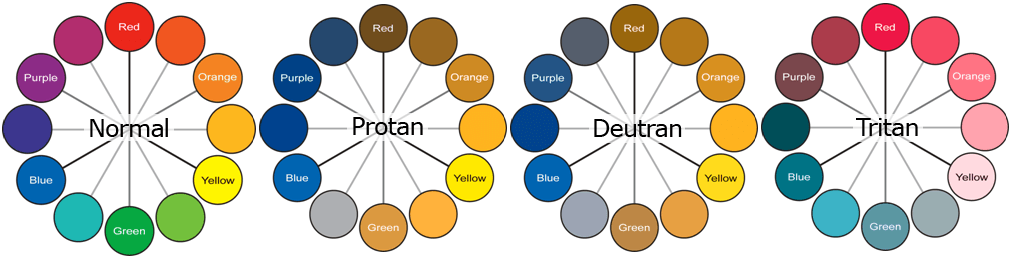
Color Contrast Compliance (4.5:1 Minimum)
Color contrast plays a vital role in web accessibility, particularly for individuals with low vision or color blindness. The Web Content Accessibility Guidelines (WCAG) set standards to ensure content is perceivable to as many users as possible. A crucial guideline is the requirement for a minimum contrast ratio of 4.5:1 between text and background colors. This ratio significantly enhances readability for users who may struggle to discern visual information due to color deficits or impairments.
Ensuring adequate contrast improves not only the legibility of text but also the overall user experience on a website. For instance, headings and other important text elements should maintain this contrast ratio to effectively convey information. Failure to adhere to these guidelines can hinder users with visual impairments from accessing content fully, thereby excluding them from participating in online activities.
Various tools are available to help web developers and content creators assess color contrast on their websites. One such resource is WebAIM’s Contrast Checker, which allows users to input color values and instantly determine compliance with WCAG standards. This tool not only helps verify if the contrast ratio meets the 4.5:1 requirement but also supports the identification of alternatives that enhance readability. Additionally, other resources exist that provide color palette suggestions optimized for accessibility, promoting inclusivity in web design.
In summary, achieving color contrast compliance is essential for an accessible web experience. By ensuring a minimum contrast ratio of 4.5:1, web developers and designers can create content that accommodates users with low vision or color blindness, fostering a more inclusive digital environment.
Accessible Forms with Proper Labels
Creating accessible forms is essential for ensuring that individuals with disabilities can interact with your website effectively. Proper labeling of input fields is a fundamental aspect of form design that enhances both clarity and usability. Labels serve as a guide for users, indicating the purpose of each input field, and when designed correctly, they can significantly improve the user experience for all individuals, particularly those relying on assistive technologies.
To enhance accessibility, each input field should be associated clearly with its corresponding label. This can be achieved by using the <label> HTML element, which allows users to click on the label itself to focus on the associated input field. It is crucial that every form input has a corresponding label and that the text of the label directly describes the action or information expected from the user. This ensures clarity and aids users who may have cognitive impairments or are unfamiliar with the form.
In addition to proper labels, utilizing ARIA (Accessible Rich Internet Applications) attributes can provide valuable context for dynamic form elements. For example, ARIA properties such as aria-required, aria-invalid, and aria-describedby can help enhance the experience for users with screen readers by conveying essential information about the state and requirements of the form fields. By implementing these attributes, web developers can ensure that the application accurately describes interactive elements to assistive technologies, thus facilitating understanding for users.
In conclusion, accessible forms with proper labels and ARIA attributes are vital for creating an inclusive web experience. By focusing on clarity and usability in form design, developers can significantly improve website accessibility, ensuring that all users, regardless of their abilities, can navigate and submit forms effectively.
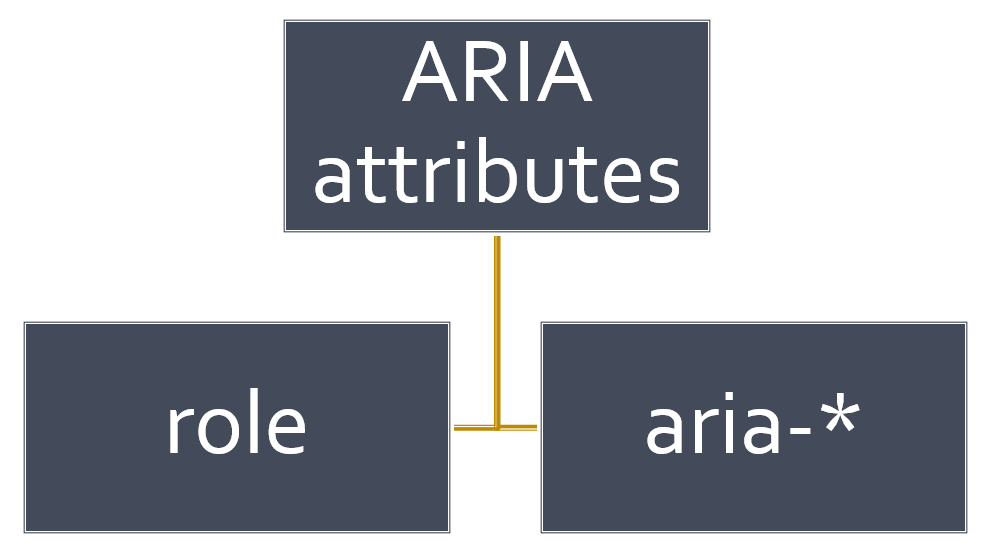
ARIA Roles for Dynamic Content
Accessible Rich Internet Applications (ARIA) roles play a significant role in enhancing web accessibility, especially for dynamic content that involves interactive elements such as modals and dropdowns. By implementing ARIA roles, developers can convey essential information to assistive technologies, ultimately improving site inclusivity for users who rely on such interfaces.
One important ARIA role is aria-live, which informs assistive technology users about changes in content dynamically. For instance, when a modal is triggered, content may change within the application. By assigning aria-live="polite" or aria-live="assertive" to the relevant sections, screen readers can announce the updates without overwhelming users, ensuring that they are aware of significant changes. This method enhances user experience by allowing them to engage with the content in real time.
Another critical ARIA attribute is aria-expanded, used primarily with dropdowns and expandable menus. This attribute indicates whether a particular element is expanded or collapsed. For example, when a user interacts with a dropdown, setting aria-expanded="true" when the menu opens communicates to screen reader users that the menu is in an expanded state, while changing it back to false when closed provides clarity on the interaction state. This feedback is crucial for users who might otherwise struggle to navigate such dynamic content.
Moreover, other ARIA roles, such as role="dialog" for modals or role="alert" for urgent messages, can be effectively used to ensure that dynamic content is properly interpreted by assistive technologies. By leveraging these roles, developers can create a more inclusive web environment where all users, regardless of their abilities, can access and interact with the content seamlessly.
Tools to Help You Implement Accessibility
The importance of web accessibility cannot be overstated, as it ensures that digital content is usable by everyone, including individuals with disabilities. Fortunately, there are several automated accessibility testing tools available to assist developers and content creators in assessing and improving the accessibility of their websites. This section highlights three prominent tools: Axe by Deque Systems, Lighthouse by Google, and Wave by WebAIM.
Axe by Deque Systems is a powerful accessibility testing tool that seamlessly integrates into the development workflow. It provides developers with precise feedback and detailed reports on accessibility issues within their HTML code. By leveraging the axe-core accessibility engine, this tool identifies common barriers, such as missing alternative text and improperly structured heading hierarchies. The ability to run accessibility tests directly within popular browsers like Chrome, Firefox, and Edge makes Axe an invaluable asset for anyone striving to enhance web accessibility.
Another notable tool is Lighthouse by Google, which not only assesses accessibility but also evaluates performance and best practices of your web application. Lighthouse generates a comprehensive report that highlights accessibility issues, giving you insights into areas that require improvement. With its integration into Chrome DevTools and the option to run audits on pages hosted remotely, Lighthouse simplifies the process of implementing accessibility standards.
Lastly, Wave by WebAIM serves as an excellent visual tool for accessibility evaluation. It allows users to enter a URL and receive an instant accessibility assessment of the page. Wave displays errors and alerts directly on the web page and provides recommendations for remediation. Its user-friendly interface and detailed feedback make it particularly beneficial for both beginners and experienced developers who wish to enhance web accessibility.
These tools collectively streamline the accessibility implementation process by allowing for efficient testing, clear reporting, and straightforward remediation guidance, making them essential in achieving an accessible online presence.
How to Prioritize Accessibility Issues
Effective web accessibility is not merely about compliance but ensuring an inclusive experience for all users. To make significant improvements, it is essential to prioritize accessibility issues based on their potential impact on users. This strategic approach can significantly enhance the usability of your website and provide a better experience for individuals with disabilities.
When evaluating accessibility issues, consider addressing the most critical navigation problems first. Major navigation issues can severely hinder users’ ability to interact with your site. For instance, ensuring that all clickable elements are easily recognizable and usable via keyboard navigation is crucial. If users cannot effectively navigate your website, they are unlikely to engage with its content, regardless of how well it is designed or developed.
Another key area to focus on is the correct use of alternative text for images. Missing or incorrect alt text can create substantial barriers for visually impaired users who rely on screen readers to comprehend visual content. By ensuring that all images have descriptive and accurate alt text, web developers not only comply with accessibility standards but also significantly enhance the user experience for a considerable portion of the audience.
Implementing an actionable remediation plan based on the results of a comprehensive accessibility audit is also vital. This involves assessing the current state of web accessibility, identifying issues, and categorizing them by their severity and impact on user experience. Prioritizing fixes based on this analysis allows for a more structured approach, ensuring that the most pressing issues are addressed first. This method not only promotes strategic improvements but also fosters a culture of accessibility within your organization, facilitating ongoing compliance and user satisfaction.
Try Our Free Website Accessibility Scanner
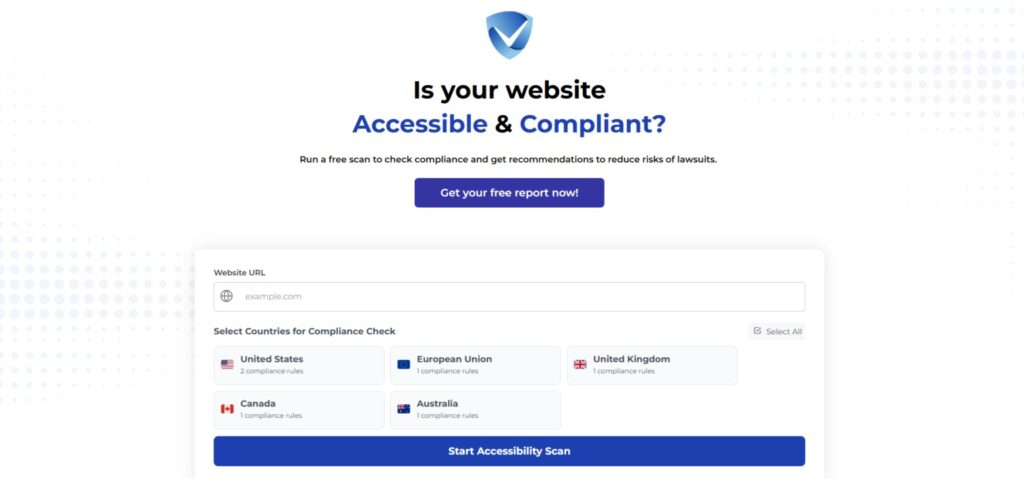
As we step into 2025, it is increasingly evident that web accessibility must be treated as a fundamental aspect of digital design rather than merely a compliance requirement. The evolving landscape of technology and diverse user needs emphasizes that accessibility is not a one-time effort, but an ongoing process that necessitates continuous attention and commitment. This is vital for ensuring that everyone—regardless of ability—can engage with online content effectively.
Businesses today are encouraged to adopt a proactive stance on accessibility from the very beginning of their digital strategies. By integrating web accessibility into the core of their workflows, companies can create inclusive environments that benefit all users. This approach not only enhances user experience but also broadens market reach and adheres to legal standards, ultimately demonstrating corporate responsibility. It is essential for organizations to foster a culture that prioritizes inclusivity, ensuring that all stakeholders understand the importance of accessibility.
Moreover, as the digital age progresses, the tools for assessing and enhancing accessibility have become more sophisticated and accessible. Organizations can leverage these tools to regularly evaluate their digital platforms. For instance, utilizing an accessibility scanner can help identify areas of improvement, enabling businesses to address potential barriers early on. This first step toward improving web accessibility is crucial and sets the stage for more comprehensive practices.
In conclusion, the journey towards fully accessible digital environments necessitates a commitment to continuous improvement and integration into every phase of digital strategy. We invite you to take the initial step by using our complimentary accessibility scanner, which illustrates your website’s current accessibility status. By prioritizing web accessibility, you are not only serving your users better but also fostering a more inclusive online world.