Why Website Accessibility Testing Matters
Website accessibility testing is an essential practice that underlines the significance of inclusivity and usability for all users, particularly those with disabilities. Accessibility is not merely a regulatory obligation; it is a moral imperative aimed at fostering an inclusive digital environment. Individuals with disabilities often rely on assistive technologies to navigate the web. Ensuring that websites are accessible helps to create equal opportunities for users, allowing them to engage with content and services without barriers.
Furthermore, compliance with established accessibility standards such as the Web Content Accessibility Guidelines (WCAG), the Americans with Disabilities Act (ADA), and Section 508 is crucial. These guidelines provide a robust framework for developing accessible websites, ensuring that they are perceivable, operable, understandable, and robust. Organizations that adopt these standards benefit from greater market reach as they cater to a wider audience, which includes people with various disabilities. In this way, accessibility enhances user experience and satisfaction, fostering a sense of belonging and engagement among diverse users.
On the contrary, the risks associated with non-compliance can be significant. Organizations that neglect website accessibility may face legal repercussions, including lawsuits, penalties, and fines. There is also the threat of reputational damage, as an inaccessible website may result in negative publicity and loss of consumer trust. Additionally, failing to provide an inclusive digital experience can lead to deteriorating user experiences, alienating potential customers who are crucial to an organization’s success. Therefore, conducting thorough website accessibility testing remains a vital step towards not only meeting legal standards but also enhancing the overall quality and reach of online content.

Step-by-Step Testing Process
To ensure your website is accessible to all users, including those with disabilities, it is essential to follow a systematic approach. The testing process involves four key steps that integrate both automated and manual techniques to provide comprehensive insights into your website’s accessibility.
The first step involves running automated scans using tools such as Axe, Lighthouse, and WAVE. These tools are designed to evaluate your website’s compliance with accessibility standards and identify potential issues. Automated scans can quickly highlight problems like missing alt text for images, improper heading structures, and form label issues. While these tools provide a fast overview of accessibility issues, they should not be solely relied upon, as they may not catch every problem. Therefore, it is advisable to use them as a preliminary assessment before performing more in-depth tests.
The second step is to conduct manual keyboard navigation tests. This test focuses on ensuring that all interactive elements of your website are accessible solely through keyboard use. Users who cannot use a mouse rely heavily on keyboard navigation. During this process, check if all features can be navigated using the Tab key and if active elements are clearly indicated. This method guarantees that users can engage with your website without additional assistance.
Next, check the color contrast ratios of your website’s content against WCAG (Web Content Accessibility Guidelines) guidelines. This step is crucial as it evaluates whether text is readable against its background. Tools for color contrast analysis can be utilized to measure the contrast ratio, ensuring that the text is legible for those with visual impairments.
The final step involves testing screen reader compatibility. Users with visual impairments often rely on screen readers to access web content. It is essential to verify whether the structure of your website supports screen reading technologies. This includes ensuring that images are accompanied by descriptive alt text and that the reading order is logical and intuitive. By completing these four steps, you create a more inclusive online environment for all users.
Common Issues to Look For
When evaluating your website’s accessibility, it is crucial to be aware of common issues that can significantly hinder the experience for users with disabilities. One prevalent problem is the absence or inadequacy of alternative text (alt text) for images. Alt text is vital for visually impaired users who rely on screen readers to understand the content of images. Missing or unclear descriptions can lead to a lack of understanding of the page’s context and can ultimately exclude a significant portion of your audience.
Another common issue pertains to improper heading structures. A well-structured heading hierarchy allows users to navigate through a page efficiently. Each HTML heading tag (H1, H2, H3, etc.) should be used appropriately to create a logical flow of information. When headings are misused or skipped entirely, it can confuse users who rely on assistive technologies to jump to specific content sections, negatively impacting their overall experience.
Forms are also a critical area to scrutinize during accessibility testing. Inaccessible forms can pose challenges for users with disabilities. Common issues include a lack of labels, which help users understand what information is required, and the failure to provide appropriate error messages. Ensuring that forms are keyboard navigable and that all interactive elements are operable is vital for inclusivity.
Furthermore, non-operable interactive elements, such as buttons or links that do not function correctly with assistive technologies, can frustrate users trying to engage with your website. Each of these issues can create barriers for potential users, thereby diminishing the user experience as a whole. By identifying and addressing these common accessibility problems, you can significantly improve the usability of your website for individuals with disabilities.

Documenting Results
Effective documentation of accessibility testing results is crucial for improving a website’s accessibility. By meticulously recording findings, teams can ensure that identified issues are appropriately addressed and monitored over time. Start by creating a comprehensive accessibility report. This report should detail the various accessibility issues uncovered during testing, categorizing them based on their severity levels and specific areas of the website they affect. For instance, issues such as missing alternative text for images can be marked as critical, while low contrast text may be categorized as moderate.
To enhance the clarity of the report, include elements such as screenshots or notes on the specific conditions under which the accessibility barriers were observed. This will not only facilitate understanding among team members but also serve as a valuable reference for future evaluations. Such detailed documentation aids in tracking the website’s accessibility improvements over time, providing evidence of compliance with accessibility standards.
Once the documentation is complete, it is essential to develop actionable remediation plans. These plans should prioritize fixes according to their impact on the user experience, ensuring that the most severe issues are addressed first. Assign specific tasks to relevant developers and designers, encouraging accountability within the team. By distributing tasks effectively, the team can work collaboratively towards making necessary improvements efficiently.
Regular follow-ups on the remediation efforts should also be included in the documentation process. This ensures that the team remains aligned on progress and is equipped to tackle any new issues as they arise. By committing to thorough documentation of testing results and remediation plans, organizations can foster a culture of accessibility and enhance overall usability for all users.
Tools and Resources for Accessibility Testing
Ensuring website accessibility is essential for reaching a wider audience and promoting inclusivity. There are various tools and resources available, each designed to help assess and enhance website compliance with accessibility standards. These tools can be broadly categorized into automated testing tools, manual testing tools, and browser developer tools.
Automated testing tools such as Axe and Lighthouse provide quick assessments of web pages by scanning for common accessibility issues based on set criteria. Axe is a powerful accessibility engine that can be integrated into Chrome and Firefox browsers, allowing developers to run tests without significant setup. Similarly, Lighthouse, a tool integrated within Chrome DevTools, not only tests for accessibility but also evaluates performance and SEO. While these applications can highlight many accessibility concerns, it is crucial to remember that they cannot cover every aspect of accessibility testing.
Manual testing tools, including screen readers such as NVDA (NonVisual Desktop Access) and JAWS (Job Access With Speech), play a vital role in understanding how visually impaired users experience a website. NVDA is an open-source tool that allows testers to navigate through a site using keyboard commands, helping to identify issues not typically covered by automated scans. Additionally, color contrast analyzers enable developers to assess the visual aspects of their designs, ensuring sufficient contrast ratios between text and background colors, which is essential for visually impaired users.
Lastly, browser developer tools are invaluable for debugging accessibility problems directly within code. They offer elements such as inspecting HTML structure, checking ARIA attributes, and monitoring network accessibility issues. By leveraging a mix of these tools and resources, website developers can comprehensively evaluate and improve the accessibility of their digital platforms, thereby creating more inclusive user experiences.

Best Practices for Ongoing Accessibility Maintenance
Maintaining website accessibility is a crucial, ongoing process that requires commitment and diligence. The digital landscape is constantly evolving, which means that a website’s accessibility should not only be evaluated at the initial launch but also regularly assessed to ensure continued compliance and accessibility for all users. One best practice involves establishing a routine for retesting your website, particularly after new content is added or whenever significant changes are made. Regular checks will help identify potential barriers that could impair the user experience for individuals with disabilities.
Another critical aspect of ongoing accessibility maintenance is staying informed about the latest updates to the Web Content Accessibility Guidelines (WCAG) and other relevant accessibility guidelines. The WCAG standards are periodically revised to incorporate new technologies and best practices, and it is essential for website managers to familiarize themselves with these updates. This proactive approach allows for timely adjustments to the website, thus preventing any accessibility issues from arising post-update. More importantly, it demonstrates a commitment to inclusivity and user accessibility.
Further enhancing your website’s accessibility involves providing staff training on best practices for creating and maintaining accessible content. By educating team members on accessibility principles, organizations can foster a culture that prioritizes inclusivity. This can include workshops or seminars focused on creating accessible documents, images, and user interfaces. Empowering staff with the necessary skills ensures that every team member understands their role in reinforcing accessibility, leading to a more responsible approach to content creation and site management.
By implementing these best practices, organizations can not only maintain an accessible website but also contribute positively to an inclusive online environment. Prioritizing continuous evaluation and education will facilitate a culture that cherishes accessibility for all users.
Actionable Steps for Testing Website Accessibility
Ensuring your website meets accessibility standards involves a series of actionable steps that can be undertaken using both automated tools and manual testing methods. These processes will help identify areas for improvement, making your site usable for individuals with varying abilities.
To begin, utilizing automated accessibility testing tools such as Axe or Lighthouse is essential. These tools can perform an initial scan of your website, highlighting issues that need attention. Installing the Axe browser extension or utilizing Lighthouse through Chrome’s Developer Tools allows for a comprehensive review of accessibility compliance. After running the scan, carefully review the report provided; it will outline specific issues along with suggestions for remediation. Make note of high-priority items, as these often relate to the greatest impact on user experience.
Following the automated tests, it is critical to incorporate manual testing using screen readers. Popular screen readers like JAWS or NVDA allow you to experience your website as visually impaired users would. Test the navigation structure, ensuring that everything is accessible via keyboard shortcuts. Pay attention to the logical flow of information when using the screen reader, as this can help identify areas where users may encounter difficulties in accessing content.
Furthermore, color contrast is a significant aspect of accessibility. A good contrast ratio helps users with visual impairments or color blindness engage with your content effectively. Tools such as WebAIM’s Contrast Checker can be invaluable in evaluating your site’s color contrast ratios. Enter your foreground and background color codes to check if they meet the minimum contrast ratio standards.
By integrating these actionable steps into your website testing routine, you will foster a more inclusive online environment that adheres to accessibility principles, ultimately benefiting a wider audience.
Common Issues and Their Impact
Website accessibility is a critical aspect of web design that ensures all users, including those with disabilities, can navigate and interact with online content effectively. Various common issues hinder accessibility and can significantly affect users who rely on assistive technologies. A prevalent problem is the absence of alternative (alt) text for images. Alt text provides a textual description of images, allowing screen readers to convey the content to visually impaired users. When this component is neglected, users miss out on vital information conveyed through these images, ultimately leading to a disjointed experience.
Another significant accessibility issue involves the structure of forms on websites. Forms are essential for various functions, such as signing up for newsletters or completing purchases. However, if form fields are not labeled correctly or lack proper instructions, users with cognitive disabilities or those relying on screen readers may struggle to fill them out effectively. This confusion can deter users from engaging with the site, resulting in lost opportunities for businesses and services.
Moreover, poor color contrast presents a barrier for users with visual impairments, including color blindness. Text that is difficult to read due to insufficient contrast with its background can cause strain and disorientation, leading to a negative interaction with the website. Additionally, website navigation that lacks keyboard accessibility can exclude users who cannot utilize a mouse, further limiting access to important information.
It is crucial for website developers and content creators to recognize these common issues and their potential impact on users with disabilities. By addressing missing alt text, enhancing form accessibility, ensuring proper color contrast, and implementing keyboard accessibility, developers can significantly improve the overall user experience and inclusivity of their websites. Prioritizing these elements supports a more equitable digital landscape for all users.
Resources for Staying Informed
To ensure your website remains accessible and complies with current standards, it is essential to stay informed about web accessibility issues, guidelines, and best practices. Numerous resources are available that provide valuable information on this topic. One of the foremost resources is the Web Content Accessibility Guidelines (WCAG), which serve as the international standard for web accessibility. The guidelines are updated periodically, and familiarizing oneself with these changes can greatly aid in maintaining an inclusive website.
In addition to the WCAG, the World Wide Web Consortium (W3C) offers resources and tools that help developers understand and implement accessibility features effectively. Their Accessible Rich Internet Applications (ARIA) specifications are particularly useful for enhancing accessibility for users with disabilities. Moreover, websites such as the Accessible Technology Initiative (ATI) provide comprehensive guides and documentation for implementing accessibility practices in web development.
Online courses and workshops are also valuable resources. Platforms like Coursera, edX, and LinkedIn Learning frequently offer courses led by industry experts covering various aspects of web accessibility. Participating in such educational opportunities can deepen understanding and provide practical skills to apply on your website.
Community forums and organizations dedicated to accessibility are another great way to stay engaged. Groups such as the International Association of Accessibility Professionals (IAAP) and the A11Y Project provide forums for discussion, resources, and guidelines. Furthermore, joining social media groups focused on accessibility can keep you updated on the latest news, trends, and challenges faced by other developers and accessibility advocates.
By actively utilizing these resources, you can ensure that your website remains accessible and adheres to best practices, ultimately fostering an inclusive digital experience for all users.
Try Our Free Website Accessibility Scanner
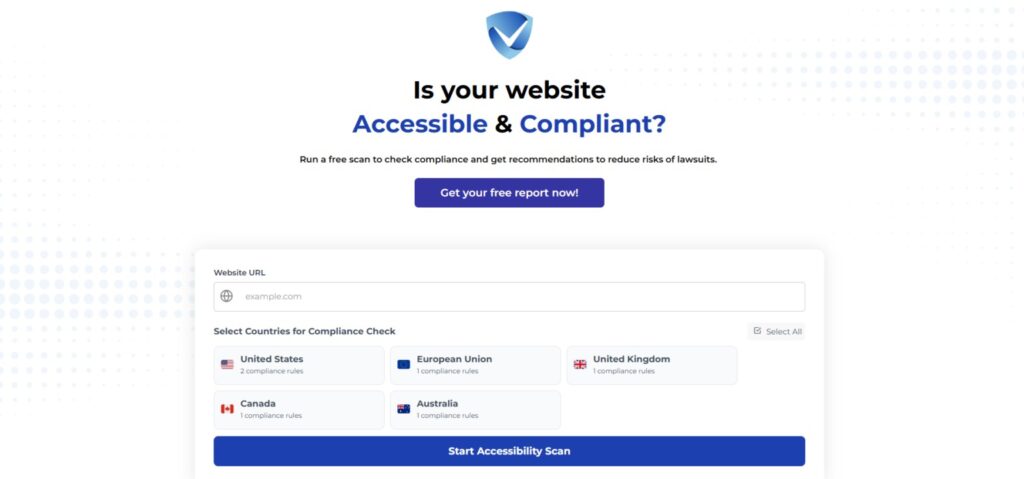
In today’s digital landscape, website accessibility is not simply a matter of compliance with legal standards; rather, it is essential for fostering an inclusive online experience for all users, including those with disabilities. Throughout this guide, we have explored various methods and tools to effectively test your website for accessibility, highlighting the importance of adopting a holistic approach to ensure that every visitor can navigate, understand, and interact with your content effortlessly.
By implementing the suggested strategies, you can identify potential accessibility barriers and make necessary adjustments that promote a more equitable online environment. The focus on accessibility extends beyond compliance checklists; it involves a commitment to understanding user needs and creating a seamless experience. Organizations benefit from an inclusive website, as this opens the door to a larger audience and enhances overall user satisfaction.
It is crucial to remember that accessibility is an ongoing process. Regularly testing and updating your website ensures that it remains compliant with evolving standards and meets the diverse needs of your audience. As web technologies advance, so too should your approach to accessibility. Therefore, taking proactive steps—such as utilizing accessibility testing tools—can help maintain the integrity and usability of your website.
For those looking to enhance their website’s accessibility, consider using the free website accessibility scanner available at accessibility-test.org. This tool will enable you to identify areas for improvement and take meaningful action towards a more inclusive web presence. By prioritizing accessibility, we not only comply with recommended practices but also enrich the web experience for everyone, establishing a more accessible future.



