Why Accessibility Testing Matters
Accessibility testing is fundamental in today’s digital landscape as it aims to ensure that all users, regardless of their abilities, have equal access to information and services. The significance of accessibility becomes particularly pronounced when considering the challenges faced by individuals with disabilities. These individuals often encounter usability issues that can hinder their online experiences, rendering certain websites and applications practically unusable. By conducting thorough accessibility testing, businesses can identify and address these barriers, leading to more inclusive digital environments that cater to a diverse audience.
From a societal perspective, it is essential for organizations to embrace accessibility testing as part of their digital strategy. Businesses have an ethical obligation to provide equitable access to their products and services, promoting inclusivity and representation within their user base. Neglecting accessibility not only alienates a significant segment of users but also reflects poorly on the company’s commitment to social responsibility. Thus, embracing accessibility measures helps foster an environment where everyone can participate fully in the digital world.
Moreover, compliance with globally recognized standards, such as the Web Content Accessibility Guidelines (WCAG), the Americans with Disabilities Act (ADA), and Section 508 of the Rehabilitation Act, underscores the importance of accessibility testing. Adhering to these guidelines not only enhances the usability of digital offerings but also shields organizations from potential legal repercussions associated with non-compliance. Failing to meet accessibility standards can result in lawsuits and financial penalties, highlighting the need for businesses to prioritize this issue. Consequently, conducting rigorous accessibility testing is not only a best practice but also a crucial step toward ensuring legal compliance and avoiding costly litigation.

Axe by Deque Systems
Axe by Deque Systems is a widely utilized accessibility testing tool designed for developers and testers. This tool offers extensive integration possibilities, allowing users to incorporate accessibility testing directly into their development workflow. Axe provides both automated and guided testing options, which ensure a comprehensive analysis of web content. The tool can identify a range of accessibility issues, including those related to ARIA, color contrast, and semantic HTML, making it suitable for professionals aiming to enhance web accessibility compliance. Additionally, the tool is available as a browser extension, allowing easy access to its features during the development process.
WAVE by WebAIM
WAVE (Web Accessibility Evaluation Tool) is another prominent tool favored for its user-friendly interface and detailed feedback system. This online tool allows users to submit their web pages for evaluation, providing visual representations of accessibility issues directly on the page. WAVE not only highlights errors but also suggests solutions, making it an excellent resource for web developers looking to improve usability for individuals with disabilities. The tool’s versatility makes it suitable for educational purposes, allowing users to learn about accessibility standards while assessing their websites.

Lighthouse by Google
Lighthouse is an open-source automated tool developed by Google that helps improve the quality of websites through audits. Although it covers various performance metrics, accessibility has a dedicated audit section that assesses web applications for compliance with core accessibility practices. Lighthouse generates detailed reports, showcasing areas that require attention and providing actionable insights to enhance web accessibility. This tool is particularly advantageous for web developers aiming to ensure their projects comply with industry standards and best practices.
Tenon.io
Tenon.io is a robust accessibility testing tool that caters to both developers and digital content creators. Unlike many other tools, Tenon focuses primarily on delivering results that are easy to understand and actionable. It offers an API for seamless integration into development environments, facilitating continuous testing throughout the development lifecycle. Tenon supports a myriad of standards, including WCAG, and provides detailed reports that help teams efficiently address accessibility issues, thereby boosting overall compliance and user experience.
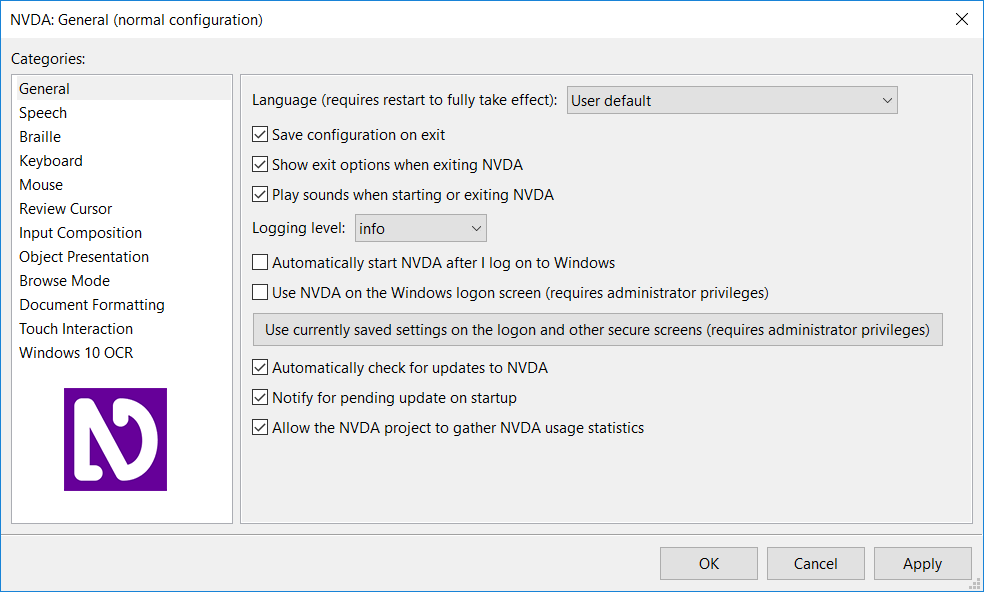
NVDA Screen Reader
NVDA (NonVisual Desktop Access) is a popular open-source screen reader designed for users who are blind or vision impaired. While it primarily serves as an assistive technology, its utility as a testing tool cannot be overlooked. Developers can utilize NVDA to experience their web applications as users reliant on screen readers would. This hands-on approach helps identify usability hurdles that automated testing may overlook. By engaging directly with NVDA, developers can gain valuable insights into how well their website supports assistive technologies, ultimately leading to improved accessibility for all users.
Axe by Deque Systems (Expanded)
Axe by Deque Systems is a widely recognized accessibility testing tool that serves as a browser extension, designed to streamline the process of conducting rapid accessibility checks on web applications. This tool is particularly favored among developers and quality assurance testers due to its user-friendly interface and powerful features that facilitate the identification and fixing of accessibility issues early in the development lifecycle.
One of the key features of Axe is its ability to perform automated issue detection. It leverages a comprehensive set of accessibility rules, aligned with the Web Content Accessibility Guidelines (WCAG), to evaluate web pages for a variety of potential issues. When issues are detected, Axe provides detailed reports that outline the nature of the problems along with actionable guidance on how to resolve them. This functionality not only saves time but also enhances the overall quality of the web applications being developed.
Another significant aspect of Axe is its seamless integration into existing development workflows. It supports popular browsers, including Chrome and Firefox, allowing accessibility tests to be conducted directly within the browser environment. Additionally, Axe can be easily integrated with continuous integration/continuous deployment (CI/CD) systems, which ensures that accessibility testing becomes a standard part of the development process rather than a step that is often overlooked.
The use cases for Axe extend beyond simple automated testing. It is particularly beneficial for developers looking to perform quick audits during development and for testers focusing on ensuring compliance with accessibility standards before deployment. Its powerful features, coupled with the ease of use, make Axe a preferred choice for many in the industry who are committed to delivering accessible digital experiences. By adopting Axe, teams can significantly bolster their accessibility efforts, leading to improved usability for all users.

WAVE by WebAIM (Expanded)
WAVE, developed by WebAIM, is a powerful accessibility testing tool designed to enhance website compliance with the Web Content Accessibility Guidelines (WCAG). As a browser extension, WAVE allows users to conduct accessibility evaluations directly within their web browsers, providing visual feedback on accessibility issues. This immediate integration with browsing capabilities makes it particularly user-friendly for web developers, content creators, and accessibility professionals who need to identify and rectify errors quickly.
One of the standout features of WAVE is its color-coded issue identification system. Users can easily discern various types of accessibility problems through the distinctive colors used to mark errors, alerts, and potential improvements. This visual representation not only simplifies the identification of issues but also assists users in understanding the severity of each error. By highlighting these issues, WAVE enables users to prioritize fixes effectively, ensuring that the most critical aspects of accessibility are addressed promptly.
In addition to automated checks, WAVE supports manual evaluation. This feature allows users to delve deeper into specific elements on the webpage, assessing their accessibility and making adjustments as necessary. This combination of automated feedback and manual evaluation fosters a comprehensive approach to accessibility testing, ensuring that users have the tools they need to create more accessible web content. Furthermore, WAVE provides detailed documentation for each identified issue, guiding users on how to improve compliance with WCAG standards.
Overall, WAVE by WebAIM is an essential tool for anyone looking to enhance their website’s accessibility. By offering visual feedback, color-coded issue identification, and robust support for manual assessments, WAVE empowers users to make informed decisions and improve accessibility standards effectively.
Lighthouse by Google (Expanded)
Lighthouse is an open-source automated tool developed by Google, specifically designed to improve the quality of web pages. Integrated into Chrome DevTools, it allows users to conduct performance audits as well as accessibility assessments seamlessly. The tool can be accessed directly through the Chrome browser, making it highly convenient for developers and quality assurance teams alike.
One of the key advantages of using Lighthouse is its ability to perform audits across different categories, such as performance, best practices, SEO, and accessibility. When it comes to accessibility testing, Lighthouse provides a detailed report that outlines specific areas needing improvement. This feature is beneficial for developers who want to ensure their websites adhere to the Web Content Accessibility Guidelines (WCAG) and offer an inclusive user experience.
Moreover, Lighthouse offers automated testing capabilities, which means that users can generate comprehensive reports without manual intervention. These reports include all necessary metrics, including detailed suggestions for enhancements, which can be especially persuasive for teams seeking to prioritize accessibility tasks. The actionable insights generated by Lighthouse enable both technical and non-technical stakeholders to understand the accessibility issues currently affecting their websites.
As a free tool, Lighthouse stands out as a versatile option for organizations of all sizes. Since it is integrated within the Chrome DevTools, users do not need to install additional software to leverage its capabilities. This accessibility makes it a valuable resource not only for developers but also for project managers, marketers, and content creators who want to prioritize user experience while complying with accessibility standards. The clarity and efficiency of Lighthouse make it a go-to tool in the realm of accessibility testing.
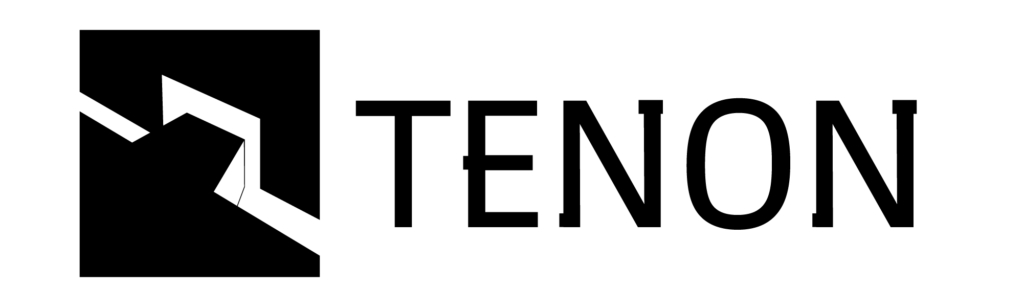
Tenon.io (Expanded)
Tenon.io is an API-based accessibility testing tool that has gained significant recognition for its practicality and capabilities tailored specifically for developers. This robust tool is designed to facilitate a streamlined testing process, allowing for the identification and remediation of accessibility issues across a wide range of web applications. Its architecture supports easy integration into existing workflows, making it an attractive option for teams aiming to enhance the accessibility of their products while adhering to specific coding practices.
One of the standout features of Tenon.io is its comprehensive issue reporting. The tool provides detailed reports on accessibility violations, complete with code snippets and expert recommendations for remediation. This feature is especially useful for teams that may be under pressure to quickly address accessibility issues without compromising code quality. Additionally, Tenon.io supports custom rule sets, which empowers developers to tailor the accessibility guidelines to their specific needs. This flexibility ensures that organizations can conform to their unique compliance requirements while fostering a more inclusive user experience.
Moreover, Tenon.io excels in large-scale testing scenarios. Its capacity to handle multiple pages efficiently makes it particularly suitable for enterprises with significant web presences. By using Tenon.io, developers can automate the accessibility testing process, significantly reducing the time and resources traditionally needed for thorough manual checks. This capability is invaluable for organizations that prioritize continuous integration and deployment, as it allows for ongoing assessment of accessibility without introducing extensive delays in the development cycle.
In conclusion, Tenon.io stands out as a powerful accessibility testing tool that combines detailed reporting, support for custom rules, and scalability, making it an ideal solution for teams dedicated to improving accessibility across their digital platforms.
NVDA Screen Reader (Expanded)
The NonVisual Desktop Access (NVDA) screen reader is an essential tool for accessibility testing, offering users the ability to interact with digital content through auditory feedback. As a free and open-source software, NVDA is particularly significant in evaluating website compatibility with various assistive technologies. It empowers those with visual impairments to navigate web pages, applications, and documents, ensuring that no user is left behind when accessing information.
When testing websites, it is crucial to assess not only the static content but also dynamic elements, such as forms and navigation structures. Websites often rely on JavaScript and AJAX to update content dynamically, which can pose challenges for users utilizing screen readers like NVDA. Therefore, it is essential to ensure that these elements are correctly labeled, announced, and easy to navigate. By interactively testing forms, testers can ascertain whether all components, including buttons, input fields, and validation messages, are accessible and provide a seamless experience for users relying on NVDA.
To effectively utilize NVDA during manual accessibility testing, best practices should be followed. First, testers should familiarize themselves with NVDA’s keyboard shortcuts, which allow for efficient navigation and interaction. Conducting tests in different web browsers is also recommended, as compatibility may vary between environments. Additionally, testers should simulate different user scenarios, such as filling out a form or navigating a complex navigation structure, to identify potential barriers.
Incorporating NVDA into an accessibility testing workflow is not just beneficial; it is imperative for creating inclusive digital experiences. By ensuring that dynamic content, forms, and navigation elements are thoroughly tested with NVDA, developers can enhance the usability of their websites for individuals with disabilities, promoting equal access and participation in the digital world.
Automated vs. Manual Testing
In the realm of accessibility testing, automated and manual testing each serve vital roles in ensuring compliance with the Web Content Accessibility Guidelines (WCAG). Automated testing tools offer remarkable speed and scalability, enabling testers to evaluate large volumes of content simultaneously. They are particularly effective at identifying common accessibility violations, such as missing alt text on images or color contrast issues. For organizations with significant online content, leveraging these tools can streamline the testing process and significantly reduce overall testing time. This efficiency can be especially beneficial in continuous integration and deployment workflows where rapid assessments are essential.
However, while automated tools excel in detecting straightforward issues, they have limitations that can overshadow their advantages. One major drawback is their inability to effectively assess context-sensitive problems that require nuanced human judgment. For instance, automated tools may fail to recognize if a website’s navigation is truly accessible for users with disabilities who rely on keyboard navigation, or if interactive elements are usable and logically organized. Consequently, while these tools can serve as a foundational layer in accessibility testing, they cannot comprehensively address the wide array of issues present in real-world scenarios.
This is where manual testing becomes indispensable. Human testers can evaluate the end-user experience, ensuring that usability extends beyond mere compliance. For example, screen readers like NVDA provide opportunities for testers to better understand how content is conveyed audibly, which is essential for users with visual impairments. Through manual testing, accessibility evaluators can assess the practical usability of a website, verifying that all functionalities are easily navigable and comprehensible to individuals with diverse accessibility needs. Therefore, a balanced approach that combines automated and manual testing is vital for a thorough accessibility evaluation, addressing both efficiency and real-world usability.
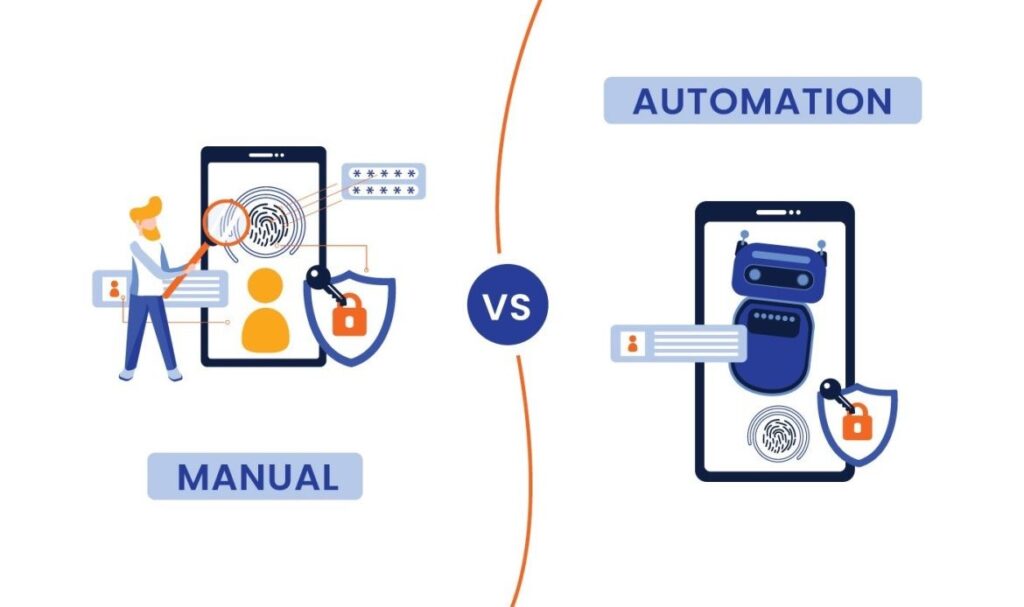
Combining Both Approaches
In the realm of accessibility testing, the integration of automated tools and manual techniques is essential for conducting thorough audits. Each approach offers unique advantages, and when combined effectively, they can significantly enhance the overall accessibility evaluation process. Automated tools excel in identifying a wide array of potential issues quickly and efficiently. They facilitate the initial phases of testing, uncovering common barriers such as missing alt text, insufficient color contrast, and other technical violations of accessibility standards.
On the other hand, manual techniques provide a necessary depth that automated tools often lack. While automated scans are capable of detecting many issues, they cannot account for the nuanced user experience that real people encounter. Manual testing entails employing assistive technologies, user testing, and expert reviews that consider the context in which users interact with the content. This hands-on evaluation allows for a more comprehensive understanding of accessibility barriers faced by individuals with disabilities.
To devise a balanced approach, organizations can begin by utilizing automated tools to perform a preliminary scan of their web pages and digital content. This initial step helps identify major compliance issues that can then be addressed. Subsequently, teams can engage in manual testing, involving users with disabilities who can provide critical feedback based on their personal experiences. Furthermore, expert accessibility evaluators can offer insights into design elements that might not be immediately apparent through automated assessments.
By combining the efficiency of automated accessibility testing tools with the insights gained from manual techniques, organizations can achieve a more thorough evaluation of their digital platforms. This hybrid approach ensures that all aspects of accessibility are considered, leading to more inclusive user experiences. Through this integration, entities can also foster a culture of accessibility awareness, further enhancing their commitment to inclusivity across digital landscapes.
Try Our Free Website Accessibility Scanner
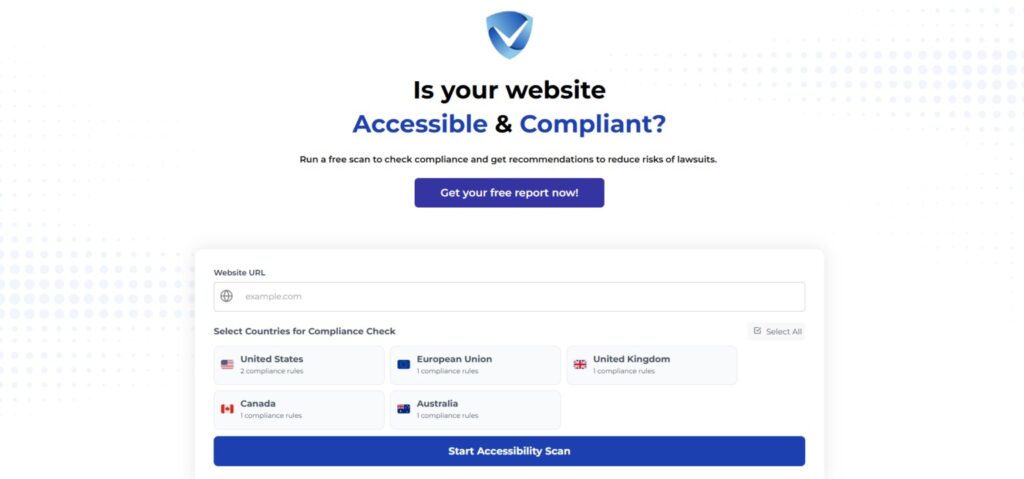
As organizations strive to create an inclusive digital landscape, taking actionable steps toward accessibility is essential. Implementing the right accessibility testing tools can significantly enhance the user experience for individuals with disabilities. By leveraging the technologies available today, businesses can identify and rectify accessibility barriers present on their websites. This is vital not only for compliance with legal standards but also for fostering a diverse audience that benefits from your offerings.
Accessibility testing tools have become more sophisticated, providing comprehensive insights that can guide improvements. Utilizing solutions like automated scanners can help surface common issues such as contrast ratios, missing alt text, and navigational challenges. These tools empower web designers and developers to implement changes that adhere to best practices, ultimately contributing to a more accessible web environment.
It is crucial for organizations to adopt a proactive approach to accessibility. Start conducting regular assessments using the recommended tools outlined in this post. Regular testing helps ensure that your digital platforms evolve alongside web standards and user expectations. Additionally, it fosters a culture of inclusivity within your organization—one that resonates with customers and encourages loyalty.
To kickstart your accessibility journey, we encourage you to use the free website accessibility scanner available at accessibility-test.org. This resource enables you to gauge the accessibility of your website in real-time, providing tailored recommendations for improvement. Addressing accessibility barriers not only enhances usability but also broadens your reach to an underserved demographic. By making your digital space accessible, you demonstrate a commitment to inclusivity that can differentiate your brand in a competitive landscape.
Embrace this opportunity to enhance your website’s accessibility and make a positive impact on the community. With the right tools and the willingness to act, you can pave the way for a more accessible future.



