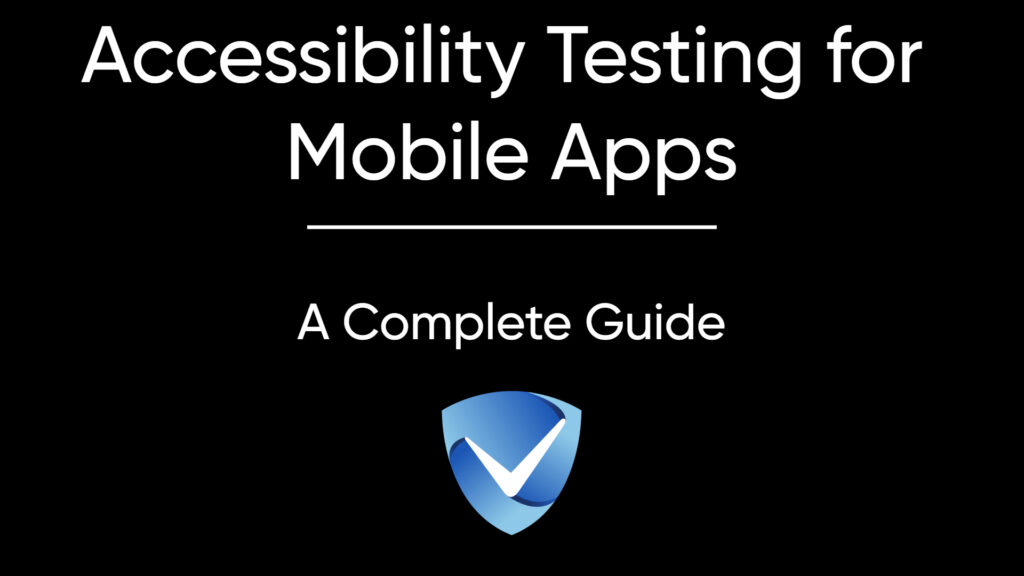Why Accessibility Matters in Mobile Apps
In today’s digital age, mobile applications have become intertwined with everyday life, serving various functions ranging from communication to e-commerce. The increasing reliance on mobile devices elevates the need for accessibility, ensuring that all individuals, regardless of abilities or disabilities, can engage with these essential tools. Accessibility in mobile apps is not just a feature; it is a necessity that promotes inclusiveness and equal access to information and services.
As usability becomes intertwined with a broader societal push towards inclusiveness, it is crucial to recognize that millions of people experience disabilities that affect how they interact with mobile technology. According to studies, about 15% of the global population experiences some form of disability. Therefore, making applications accessible ensures that developers reach a wider audience and cater to diverse user needs. When apps are accessible, users with visual, auditory, cognitive, or motor impairments can navigate and utilize applications effectively, leading to a better overall user experience.
Moreover, legal requirements emphasize the importance of accessibility in mobile applications. Organizations must comply with established guidelines such as the Web Content Accessibility Guidelines (WCAG), which provide a framework for creating accessible digital content. The Americans with Disabilities Act (ADA) further highlights the obligation to ensure that mobile applications do not discriminate against users with disabilities. Additionally, Section 508 of the Rehabilitation Act mandates federal agencies and associated entities to make their digital products accessible. Adhering to these standards not only fosters inclusivity but also protects businesses from potential legal repercussions.
Ultimately, prioritizing accessibility in mobile app development is essential in our increasingly digital world. This commitment not only enhances user satisfaction but also contributes to a more equitable society where all individuals can participate fully in the digital economy.

Key Accessibility Features to Test in Mobile Apps
When developing mobile applications, ensuring accessibility is paramount for creating an inclusive user experience. Key accessibility features to test include screen reader compatibility, color contrast, text resizing capabilities, touch target size and spacing, and keyboard navigation and focus order. Each of these features plays a vital role in enhancing usability for individuals with disabilities.
Screen reader compatibility is essential as it allows visually impaired users to interact with an app via auditory feedback. During testing, developers must ensure that all textual content, images, and interactive elements are appropriately labeled. This facilitates a seamless navigation experience for users relying on screen readers. Proper labeling and structure contribute significantly to understanding the application’s functionality and information architecture.
Color contrast is another crucial aspect of accessibility testing. High contrast between text and background colors enhances readability for individuals with visual impairments. It is advisable to follow established guidelines, such as the Web Content Accessibility Guidelines (WCAG), which recommend a minimum contrast ratio to ensure that information is conveyed effectively to all users. Color-blind users particularly benefit from adherence to these standards.
Text resizing capabilities are important for users with low vision, as they may need to enlarge text without sacrificing the application’s layout. Testing should confirm that content remains legible and that interactive elements remain functional when text is resized. This flexibility accommodates user preferences and needs.
Furthermore, appropriate touch target size and spacing are vital for users with motor disabilities. Testing should verify that touch targets are sizeable enough and that spacing between them minimizes accidental interactions. Ultimately, a well-designed touch interface fosters a comfortable interaction experience.
Lastly, verifying keyboard navigation and focus order is essential for users who cannot use touch inputs. Ensuring that all functionalities are accessible through keyboard controls and that the focus order follows a logical progression enhances usability for this demographic.
Tools for Mobile App Accessibility Testing
In the realm of mobile app accessibility testing, a combination of automated and manual tools is essential for ensuring optimal user experiences for individuals with disabilities. Automated tools can efficiently identify potential issues in the app, while manual testing adds a layer of qualitative analysis that tools alone may not provide. Among the most recognized automated tools are Axe for Android and Accessibility Scanner.
Axe for Android is prominent for its ability to detect common accessibility issues, providing developers with actionable insights on necessary improvements. This tool integrates seamlessly with the development environment, allowing real-time feedback during the development phase. Its comprehensive reporting capabilities help teams prioritize fixes based on severity, ultimately promoting adherence to accessibility standards such as WCAG (Web Content Accessibility Guidelines).
Another notable automated tool is Accessibility Scanner, designed by Google specifically for Android apps. This tool allows testers to assess the accessibility of their application in a live environment. By simply scanning the app, it provides suggestions on how to improve the accessibility features, such as adjusting touch target sizes or adding content descriptions. Its user-friendly interface makes it particularly accessible for developers who may not have specialized training in accessibility testing.
While automated tools are imperative, manual testing should not be overlooked. Utilizing assistive technologies like VoiceOver and TalkBack can reveal issues that automated tools might miss. VoiceOver, used on iOS devices, allows testers to experience how visually impaired users interact with the app, helping to identify navigation challenges and content misinterpretations. Similarly, TalkBack serves the Android community with a voice-based system that provides feedback about app features and functions, offering another perspective on user interaction.
Incorporating both automated and manual testing tools in the accessibility testing process allows for a thorough evaluation of mobile applications. This multi-faceted approach ensures that apps are not only compliant with standards but also genuinely usable for all potential users.
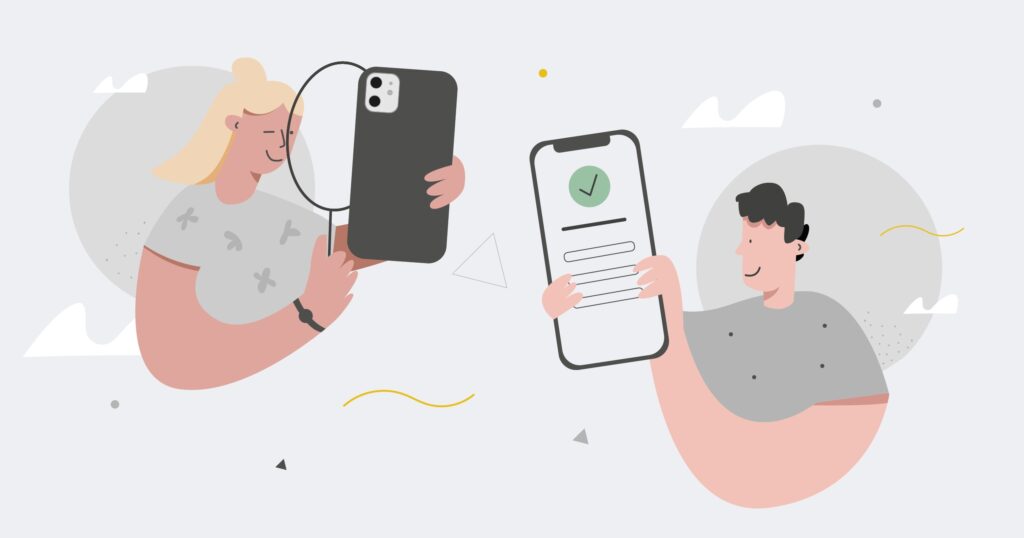
Best Practices for Inclusive Mobile App Design
When developing mobile applications, adopting best practices for inclusive design is crucial in ensuring accessibility for all users, including those with disabilities. Incorporating accessibility considerations from the inception of the design process is vital. This proactive approach helps create a more user-friendly experience, catering to diverse user needs without treating accessibility as an afterthought.
One of the first steps in inclusive mobile app design involves understanding the requirements of various user groups. Empathy-based design can significantly enrich this understanding. Engaging with users who have different disabilities during the initial stages can provide invaluable insights into creating an app that is genuinely accessible. User feedback is essential, as it enables developers to identify real-world challenges faced by individuals with hearing, vision, cognitive, or motor impairments.
Utilizing accessibility standards, such as the Web Content Accessibility Guidelines (WCAG), is another effective practice in this domain. These guidelines offer a comprehensive framework for creating applications that accommodate the various needs of users. By closely following these standards, developers can improve usability through features like text-to-speech capabilities, alt text for images, and voice command functionality, which can enhance interaction for users with disabilities.
Regular testing throughout the development lifecycle is necessary for maintaining compliance with accessibility standards. This iterative testing allows for the identification and rectification of accessibility issues before the app launches. Employing a mix of automated tools and manual testing can help ensure the mobile app remains accessible to all users. Additionally, ongoing user testing even after the app’s release can reveal potential accessibility concerns, ensuring that the app evolves to meet users’ changing needs.
Understanding WCAG Compliance for Apps
The Web Content Accessibility Guidelines (WCAG) serve as a fundamental framework for making web content more accessible, including mobile applications. These guidelines are structured around four key principles, often abbreviated as POUR: Perceivable, Operable, Understandable, and Robust. Each principle offers a distinct criterion developers should adhere to when designing and testing mobile apps for accessibility.
The first principle, Perceivable, emphasizes that all information and user interface components must be presented to users in ways they can perceive. This includes using color contrast to ensure visibility, providing text alternatives for non-text content, and enabling adaptable content that can be rendered in various formats. Ensuring that every aspect of the app is perceivable allows users with visual, auditory, or cognitive disabilities to engage with the content effectively.
Next is the Operable principle, which mandates that users must be able to interact with all interface elements. This includes providing keyboard accessibility and ensuring that all controls can be easily navigated through various means, such as gestures or screen readers. For mobile apps, it’s vital that touch targets are large enough for users who may have dexterity challenges, allowing seamless interaction irrespective of their physical limitations.
Understandable is the third principle, which dictates that information and the operation of user interface should be understandable to all users. This means avoiding overly complex language and providing clear instructions and feedback during interactions. Consistency in the interface and predictable navigation paths enhance comprehension and minimize confusion for users.
Lastly, the Robust principle highlights the importance of ensuring that content remains accessible as technologies evolve. This requires developers to use standard coding practices and make apps compatible with current and assistive technologies, ensuring longevity and usability. By embracing these principles, developers can significantly improve the accessibility of their mobile applications, thereby meeting WCAG compliance effectively.
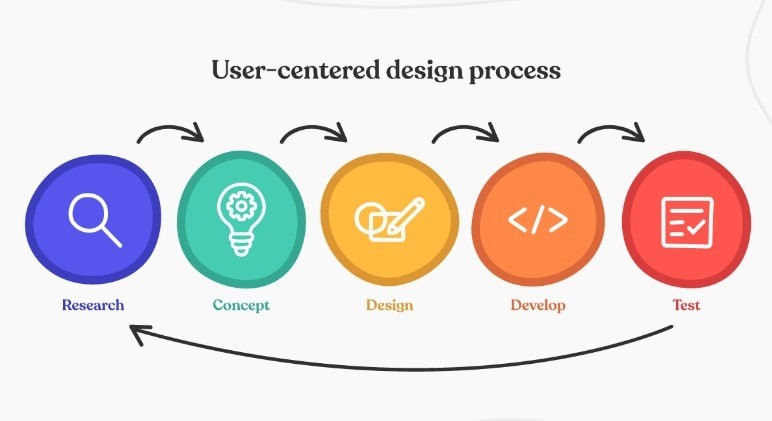
Legal Implications of Accessibility Testing
As mobile apps continue to dominate the digital landscape, the importance of accessibility testing has gained traction, particularly concerning legal compliance. Various regulations, such as the Americans with Disabilities Act (ADA) and the Web Content Accessibility Guidelines (WCAG), mandate that digital content be accessible to individuals with disabilities. Non-compliance with these standards can expose developers and organizations to significant legal repercussions.
In recent years, there has been an increase in litigation surrounding accessibility issues in mobile applications. Notable cases have illuminated the risks associated with failing to meet accessibility standards. For instance, numerous lawsuits have been filed against major corporations claiming that their mobile apps do not provide necessary features for users with visual impairments. These actions underscore that accessibility is not merely a best practice but a legal obligation that must be adhered to by developers and publishers alike.
Organizations often face substantial financial repercussions due to non-compliance, including hefty fines and settlements. However, the reputational damage can be even more impactful. As awareness of accessibility rights grows, consumers are becoming more vigilant about the digital experiences they seek. A failure to provide an accessible mobile app could lead to consumer backlash, negative publicity, and loss of customer trust.
The legal ramifications extend beyond immediate financial costs; they prompt organizations to adopt an inclusive design philosophy early in the development process. Proactive accessibility testing becomes critical not only to safeguard against potential lawsuits but also to foster a positive user experience for all. Such testing demonstrates a commitment to inclusivity, ensuring that mobile apps serve diverse user groups effectively.
In summary, the legal implications of accessibility testing in mobile apps highlight the critical need for developers to prioritize compliance with WCAG and ADA standards, thereby safeguarding their business against litigation and promoting an inclusive digital environment.
User-Centric Testing Approaches
User-centric testing approaches are essential in the realm of accessibility testing for mobile applications, as they ensure that solutions are tailored to meet the needs of users with disabilities. Engaging users with disabilities directly in the testing process provides invaluable insights that automated tools or heuristic evaluations alone cannot uncover. This involvement not only enhances the overall user experience but also helps developers identify and rectify barriers faced by users in real-life scenarios.
One effective strategy for incorporating user feedback is to conduct usability testing sessions with participants who have varying disabilities. This approach allows testers to observe how users navigate the app and interact with its features. Feedback gathered during these sessions can reveal critical information about usability challenges and accessibility issues, leading to more effective enhancements. For instance, users may encounter difficulties with touchscreen responsiveness or voice command functionalities that testing teams might not have anticipated. This real-world insight significantly improves the development process.
Another vital aspect of user-centric testing is the creation of feedback loops. When developers build channels for regular communication with users, they can gather ongoing feedback that informs continuous improvements in accessibility. Surveys, interviews, and focus groups can be powerful tools for collecting opinions and suggestions from users after they have interacted with the mobile app. Similarly, online forums or social media platforms can provide informal opportunities for feedback, revealing trends in user experiences and highlighting areas needing attention.
In conclusion, employing user-centric testing approaches is fundamental in refining accessibility solutions for mobile applications. By actively involving users with disabilities in the testing process and establishing effective feedback mechanisms, developers can ensure that their applications are not only accessible but also genuinely user-friendly. This commitment to inclusivity ultimately contributes to the success and usability of mobile apps across diverse audiences.

Common Accessibility Pitfalls to Avoid
Accessibility in mobile app development is crucial, yet many developers encounter common pitfalls that can significantly hinder usability for individuals with disabilities. One frequent mistake is the use of inadequate alternative text (alt text) for images. Alt text serves as a verbal description for images, enabling users who rely on screen readers to comprehend the content visually. When alt text is either missing or poorly written, it can lead to confusion and frustration, ultimately impairing the user experience. Best practices suggest providing concise, descriptive text that accurately reflects the content and purpose of each image.
An additional common oversight involves poor color choices that lack sufficient contrast. Colors that are too similar can be difficult to discern, particularly for users with visual impairments such as color blindness. To ensure readability, developers should utilize high-contrast color combinations and adhere to established guidelines, such as the Web Content Accessibility Guidelines (WCAG). Testing color contrast using tools that assess accessibility can be invaluable in identifying areas that may need improvement.
Neglecting focus indicators is another significant pitfall in accessibility design. Focus indicators are visual cues that highlight which element is currently active or selected within an app. When these indicators are absent, users navigating through the app using keyboard shortcuts may feel lost or unable to interact effectively. Developers should ensure that focus indicators are clearly visible and maintain consistency throughout the app to enhance navigability.
Lastly, failing to conduct thorough accessibility testing on mobile apps can lead to overlooking these issues entirely. Utilizing automated testing tools and, most importantly, engaging actual users with disabilities in testing sessions can illuminate potential barriers that may not be apparent during the design phase. By being aware of and actively working to avoid these common accessibility pitfalls, developers can create more inclusive mobile applications that provide a better experience for all users.
Try Our Free Website Accessibility Scanner
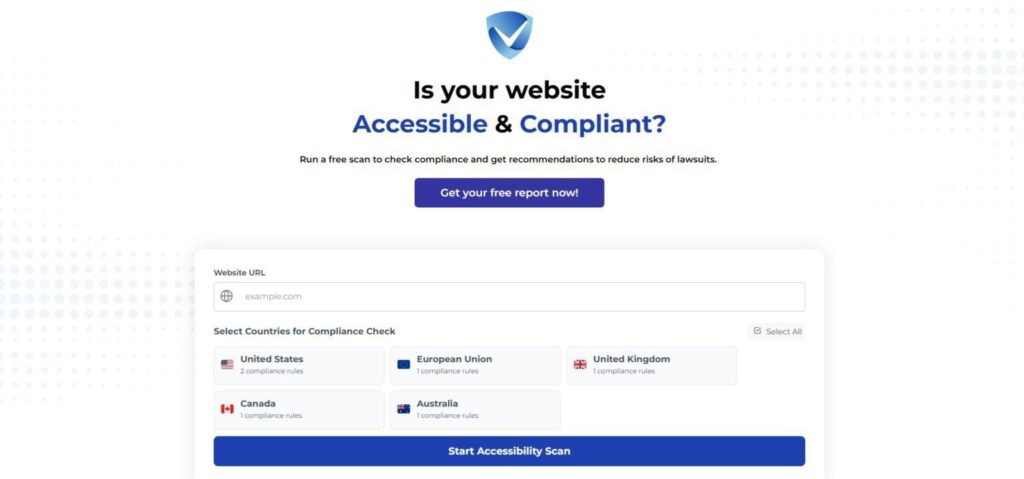
The landscape of mobile accessibility is continuously evolving, driven by technological advancements and the growing acknowledgment of the need for inclusive digital experiences. One of the most significant trends shaping the future of mobile app accessibility is the integration of Artificial Intelligence (AI) and machine learning. These technologies are being employed to create intelligent accessibility tools that can automatically assess and enhance app interfaces. Such AI-driven solutions can identify potential accessibility barriers and provide real-time recommendations for developers, ensuring apps comply with accessibility guidelines and cater to users with diverse needs.
Additionally, the development of voice recognition technology is transforming how users interact with mobile applications. Voice-activated features allow individuals with visual impairments or limited dexterity to navigate apps more easily, promoting an inclusive user experience. As natural language processing becomes more advanced, we can expect increasingly sophisticated voice recognition capabilities that enhance usability across various demographics.
Another key trend is the emergence of new guidelines and standards focused on mobile accessibility. As the digital landscape continues to evolve, organizations are responding by refining their accessibility guidelines to better reflect the needs of users with disabilities. The Web Content Accessibility Guidelines (WCAG) are being updated to include specific criteria for mobile apps, encouraging developers to adopt best practices in accessibility more effectively.
Furthermore, as awareness about accessibility grows, user expectations are changing. Consumers are becoming more discerning, increasingly prioritizing accessible design in their app choices. This shift highlights the necessity for developers to not only comply with regulatory standards but also to embrace accessibility as a core aspect of their design philosophy, promoting equity and inclusion.
In summary, as we look forward, emerging technologies, evolving guidelines, and changing user expectations all promise to create an environment where mobile app accessibility is a focal point for innovation and development, ensuring that all users have equitable access to digital experiences.