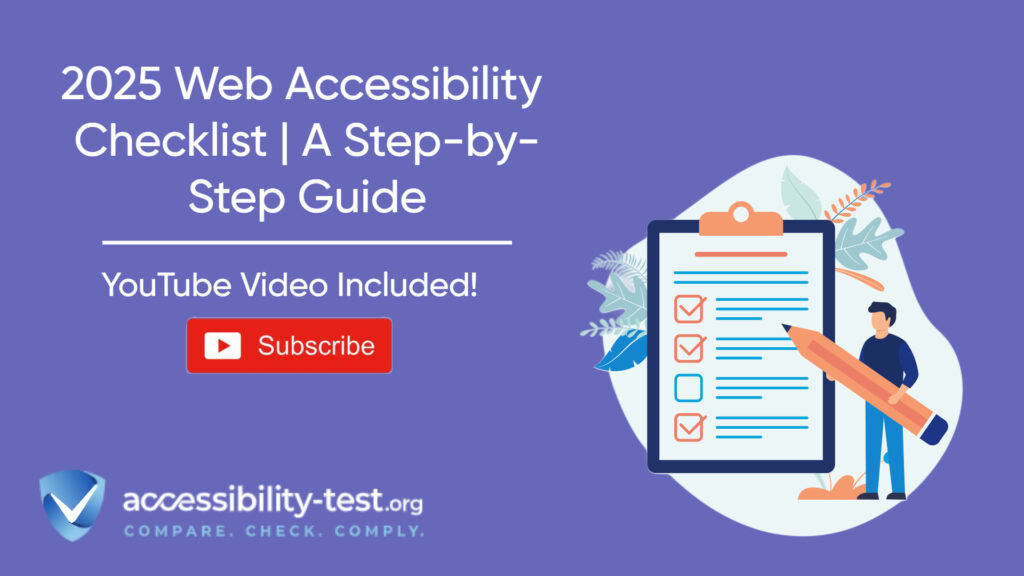What Does Web Accessibility Mean?
As digital interactions continue to shape our daily lives, the importance of web accessibility becomes paramount. By June 2025, the European Accessibility Act (EAA) will enforce comprehensive accessibility standards to ensure that digital content is accessible to individuals with disabilities. This legislative move underscores a crucial shift towards inclusivity in the digital realm, recognizing the need for equal access to online resources.
In the United States, ongoing mandates under the Americans with Disabilities Act (ADA) further highlight the necessity for businesses and organizations to comply with accessibility standards. As societal views evolve, there is an increasing expectation for websites and digital platforms to cater to all users, regardless of their abilities. Implementing web accessibility not only aligns with legal requirements but also enhances user experience and broadens audience reach.
The consequences of non-compliance can be significant. Businesses that fail to adhere to web accessibility guidelines risk facing legal action, reputational damage, and a loss of market share. Moreover, inaccessible web properties limit potential customers and hinder engagement, ultimately affecting financial performance. Thus, understanding the implications of web accessibility and integrating appropriate measures is essential to avoid these pitfalls.
In addition to compliance and risk mitigation, adopting accessible web design practices can foster innovation. Accessibility encourages design that prioritizes usability for all, resulting in user-friendly experiences that benefit everyone, not just individuals with disabilities. Therefore, the push towards web accessibility is not merely a regulatory obligation; it is an essential component of a forward-thinking digital strategy that promotes inclusivity and equity in the online environment. As we approach 2025, organizations must prioritize accessibility to meet both legal and societal expectations.

Understanding Key Standards | WCAG 2.2, ADA, and EAA Requirements
In an increasingly digital world, ensuring web accessibility for all users, including individuals with disabilities, has become a critical priority. Three major frameworks serve to guide organizations in achieving this goal: the Web Content Accessibility Guidelines (WCAG) 2.2, the Americans with Disabilities Act (ADA), and the European Accessibility Act (EAA). Each standard provides principles and provisions that aim to create an inclusive online environment.
The WCAG 2.2 is the latest iteration of the guidelines developed by the World Wide Web Consortium (W3C) and is designed to ensure that web content is perceivable, operable, understandable, and robust. The guidelines emphasize the importance of usability for individuals with diverse cognitive and physical abilities. The principles of WCAG 2.2 are built upon a foundation of success criteria ranging from providing text alternatives for non-text content to ensuring that all interactive elements can be navigated using a keyboard. Organizations should be aware that adherence to WCAG 2.2 is not only a matter of best practice but also serves as a benchmark for compliance under other legal frameworks.
The ADA sets forth provisions regarding the accessibility of public spaces, which extends to the digital realm. Although the ADA does not explicitly mention web content, courts have interpreted its requirements to encompass websites, mandating that they be equally accessible to users with disabilities. Compliance with ADA standards can mitigate the risk of potential legal action and foster a more inclusive digital environment.
Similarly, the EAA aims to harmonize accessibility standards across Europe, promoting equivalence to the WCAG guidelines while addressing the specific needs of various member states. This legislative framework reinforces the obligation of organizations to ensure that their digital content is accessible, thus facilitating equal access to information and services across Europe.
The Importance of Creating an Accessibility Checklist
In an increasingly digital world, ensuring that websites are accessible to all users is not just an ethical obligation but also a legal one. Creating a comprehensive accessibility checklist is essential for organizations aiming to comply with accessibility standards like the Web Content Accessibility Guidelines (WCAG). Such a checklist serves as a structured approach that helps businesses identify and address potential barriers that may hinder individuals with disabilities from accessing digital content.
One of the primary benefits of having a well-defined accessibility checklist is the enhancement of user experience. By systematically evaluating a website’s components, organizations can create a more inclusive environment that welcomes users of all abilities. This not only fosters a sense of belonging for individuals with disabilities but also improves overall user satisfaction, leading to a more engaged audience. When users find it easier to navigate and interact with a site, they are more likely to become repeat visitors.
Moreover, a comprehensive checklist broadens the organization’s audience reach. Research indicates that millions of people worldwide live with some form of disability, and by ensuring web accessibility, organizations can tap into this underrepresented market. This not only promotes inclusivity but also can result in increased profitability and customer loyalty, as users appreciate brands that prioritize their needs.
Additionally, a well-constructed accessibility checklist plays a critical role in reducing legal risks. As awareness of digital accessibility grows, so does the incidence of lawsuits targeting non-compliance. By adhering to a checklist that aligns with established guidelines, organizations can proactively mitigate potential legal challenges and foster a culture of accessibility. To develop an effective checklist, organizations should consider their specific needs, target audience, and the particular barriers their digital content might present. Regularly updating this checklist in response to user feedback and evolving standards will further enhance its effectiveness aligns with legal obligations in many jurisdictions.
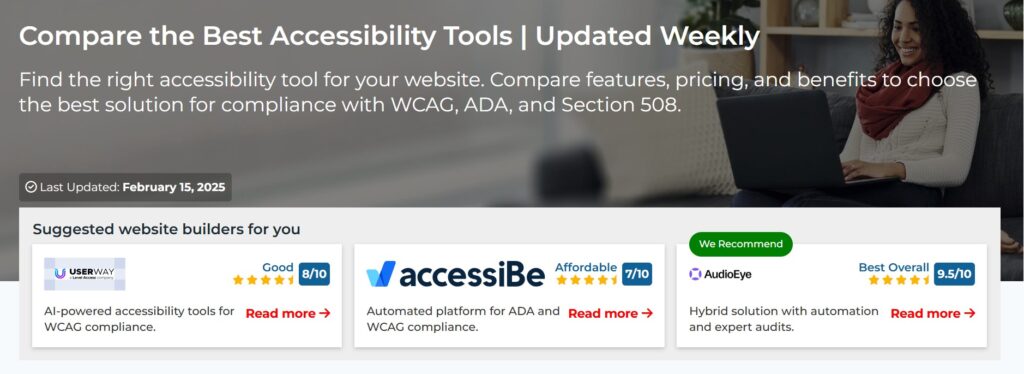
Automated Testing Essentials for Accessibility
Automated accessibility testing is a crucial initial step in the comprehensive process of ensuring web accessibility. It facilitates the identification of accessibility barriers before diving into manual testing, which can often be more time-consuming and labor-intensive. Automated tools work by scanning websites and web applications for compliance with established accessibility guidelines, such as the Web Content Accessibility Guidelines (WCAG). These tools employ algorithms to analyze the structure, content, and attributes of a webpage, allowing for efficient identification of potential issues.
Among the types of issues that automated testing can uncover are missing alternative text for images, improper heading structures, contrast ratio failures, and unlabelled form elements. Each of these factors can significantly affect the user experience for individuals with disabilities. By utilizing automated accessibility testing tools, organizations can efficiently catch many of these common barriers early in the development process, subsequently saving both time and resources.
The role of automated tools extends beyond mere error detection; they streamline the entire accessibility review process. For example, by automatedly generating reports that highlight specific areas needing attention, teams can prioritize their efforts effectively. This capability enables developers to focus on rectifying high-impact issues that may hinder the functionality of their websites for users with disabilities.
Furthermore, integrating automated testing into the web development lifecycle fosters a culture of accessibility awareness. By regularly employing these tools, development teams become more attuned to accessibility best practices, ultimately leading to more inclusive digital products. Moreover, the consistent application of automated tools can assist in maintaining accessibility standards as websites undergo updates and changes over time. everyone, reinforcing the importance of a long-term vision in their web strategies.
Key Automated Checks to Perform
Ensuring web accessibility is crucial for providing an inclusive online experience for all users, including those with disabilities. One effective way to achieve this is by implementing automated checks, which can identify critical accessibility issues systematically. Below is a list of essential automated checks organizations should perform on their websites.
First and foremost, verifying the proper HTML structure using semantic elements is vital. Semantic HTML not only helps with search engine optimization but also enhances accessibility by enabling assistive technologies to interpret content accurately. Check that elements like headings, lists, and landmarks are correctly utilized to convey the content structure effectively.
Another critical aspect is identifying missing alternative text for images. Alt text allows screen readers to describe images to users who cannot see them, making it essential to ensure that every visual element has corresponding, meaningful text. Automated tools can flag images without alt attributes or with empty alt values, aiding in the correction process.
Additionally, checking for keyboard traps is necessary. Accessible websites should allow users to navigate using the keyboard alone, without getting trapped in modal dialogs or other interactive elements. Automated checks can help locate areas where keyboard navigation fails, ensuring a seamless experience for keyboard users.
Furthermore, detecting insufficient color contrast ratios is crucial for visually impaired users. Automated tools can evaluate the contrast between foreground and background colors to ensure adequate visibility, contributing to overall accessibility.
Moreover, finding missing form labels and ARIA (Accessible Rich Internet Applications) attributes is imperative for users who rely on screen readers. Ensuring that all interactive elements are labeled correctly guarantees that all users can access form functionalities effectively.
Lastly, validating proper heading structure and hierarchy enhances navigability for users utilizing assistive technologies. Correct heading levels should follow a logical order, improving overall content organization.
By implementing these automated checks, organizations can significantly enhance their website’s accessibility, thus promoting inclusion for all users.
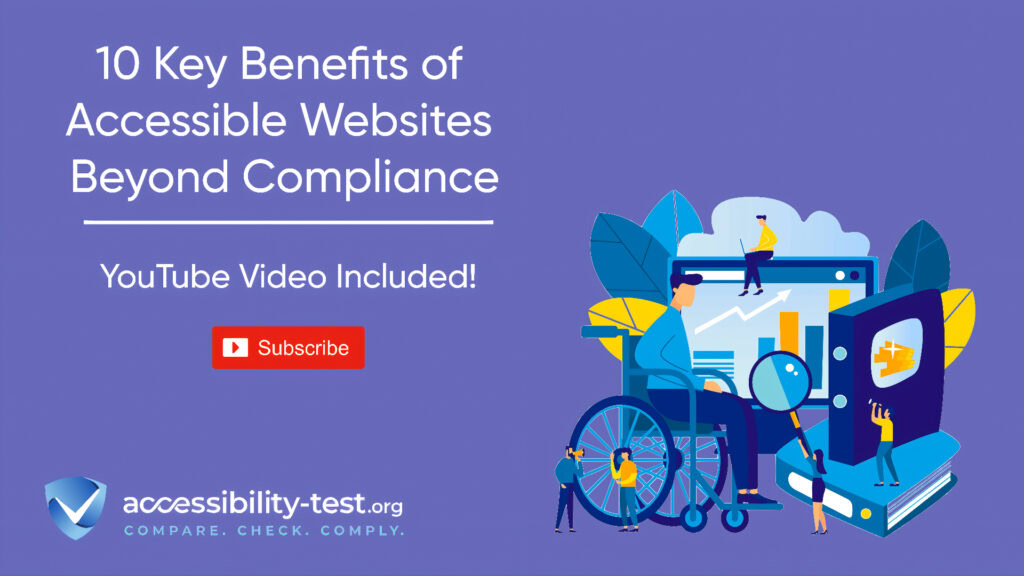
Manual Testing | Steps and Best Practices
Manual testing plays a crucial role in web accessibility, as it complements automated testing by capturing user experiences that machines cannot replicate. To effectively conduct manual testing for accessibility, a structured approach is essential. Below are the key steps and best practices that should be followed.
Firstly, establish a diverse testing team that includes individuals with various disabilities. Engaging users with disabilities ensures that the feedback collected is authentic, highlighting real-world challenges they face when navigating your website. This stakeholder involvement is pivotal for understanding the nuances of user experience.
Next, develop a comprehensive test plan that outlines the specific accessibility criteria to be assessed. Utilization of established guidelines such as the Web Content Accessibility Guidelines (WCAG) 2.1 is recommended to ensure that all fundamental aspects of accessibility are covered. The plan should also define the testing environment and tools to be used, such as screen readers or keyboard-only navigation.
During the testing process, it is imperative to simulate various scenarios that a user may encounter. This includes assessing navigation, form completion, and multimedia interactions. Testers should take detailed notes on any accessibility issues encountered, noting not only what went wrong but also providing context and user conditions. Documentation facilitates a better understanding of accessibility barriers and aids in prioritizing fixes.
Furthermore, to enhance the results of the manual testing phase, conducting iterative rounds of testing may yield deeper insights. This iterative process means continuously refining assessments based on feedback and observations, promoting an ongoing commitment to accessibility improvement.
Lastly, ensure that all findings are documented in an accessible manner, making them available to the development team for further action. By implementing these best practices, organizations can comprehensively address accessibility barriers and foster an inclusive digital environment. for equitable access to information and services across the web environment where everyone can thrive.
Axe vs. Lighthouse | Tool Comparison
When it comes to ensuring web accessibility, organizations have various tools at their disposal. Two of the most prominent accessibility testing tools are Axe and Lighthouse. Each has unique features, strengths, and weaknesses that cater to different needs of accessibility evaluations. Understanding these details can help organizations choose the right tool for their compliance and testing requirements.
Axe is a versatile accessibility testing tool primarily known for its comprehensive analysis capabilities. It can be integrated into many different development environments and is available as a browser extension. One of its significant strengths is its ability to pinpoint specific accessibility violations with detailed explanations. This feature is particularly useful for development teams striving for precise compliance with standards like WCAG. Additionally, Axe provides excellent support for automated testing, allowing developers to run checks seamlessly during the development cycle. However, Axe may sometimes show vulnerabilities in its reporting regarding user experience, as it primarily focuses on compliance criteria rather than the context of user interactions.
On the other hand, Lighthouse is a tool developed by Google and is included in Chrome’s Developer Tools. It not only audits for accessibility but also evaluates a website’s performance, SEO, and best practices. Lighthouse offers an all-in-one solution for developers looking for a broader analysis of the site’s overall health. Its strengths include ease of use and the ability to generate comprehensive reports with actionable insights. However, Lighthouse has notable limitations in testing the depth of accessibility features, often leading to false positives or less nuanced assessments of specific issues compared to Axe. Consequently, while Lighthouse is excellent for general audits, it might benefit from being used in conjunction with a more specialized tool like Axe.
In conclusion, both Axe and Lighthouse serve essential roles in the realm of web accessibility testing. Their unique attributes make them suitable for various testing scenarios depending on an organization’s specific needs. To achieve effective accessibility compliance, it may be advantageous to utilize both tools collaboratively for a thorough assessment.
Continuous Compliance | Maintaining Accessibility Standards
Ensuring web accessibility is not merely a one-time task; rather, it is an ongoing commitment that necessitates continuous compliance with established standards. As technology evolves, web developers and organizations must recognize that accessibility should be intricately woven into the fabric of their digital products, requiring adjustment in their strategies and practices over time.
To foster a culture of inclusivity within an organization, it is essential to integrate accessibility practices into regular development cycles. This can be achieved through regular training programs for team members that focus on the importance of accessibility in the user experience. By educating employees about compliance requirements such as the Web Content Accessibility Guidelines (WCAG), organizations can empower them to identify and rectify accessibility issues proactively during the development phase rather than addressing them post-launch.
Moreover, successful implementation of accessibility practices can be enhanced through the use of checklists and automated tools. These resources can assist developers in ensuring that digital content meets necessary accessibility standards before it goes live. Establishing a routine where accessibility reviews are conducted throughout the lifecycle of a project can substantially reduce the likelihood of compliance-related challenges at later stages.
Periodic reviews and updates are crucial in maintaining accessibility standards. Organizations should schedule regular audits of their digital content to identify and remedy barriers that may impede access for users with disabilities. This ensures that all updates, designs, and features remain compliant with current accessibility laws and guidelines.
Engaging with the community of users, including individuals with disabilities, can provide valuable insights that inform ongoing accessibility efforts. Their feedback may highlight areas for improvement, ensuring that the resources meet diverse needs, which is critical for continuous compliance and fostering an inclusive digital environment.
The Future of Web Accessibility
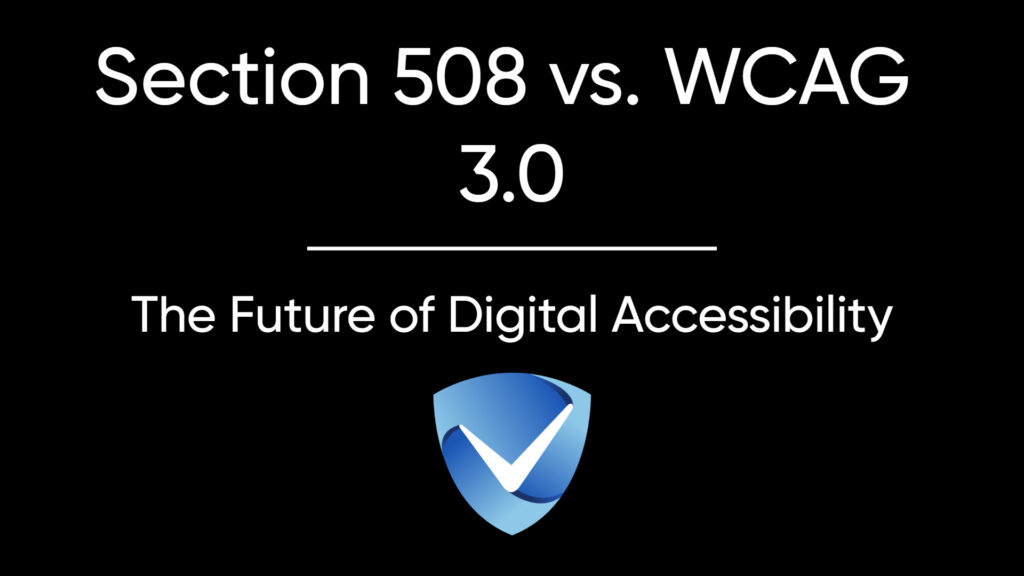
As we progress further into the digital age, the importance of web accessibility cannot be overstated. With a growing number of individuals relying on the internet for various needs, ranging from information acquisition to daily transactions, the call for inclusivity in this digital landscape is more urgent than ever. Organizations that prioritize web accessibility not only adhere to legal requirements but also foster a culture of inclusivity and empathy, reflecting a commitment to serving all users, including those with disabilities.
The adoption of web accessibility standards is not merely a regulatory checklist; it serves as a catalyst for enhancing user experience, widening audience reach, and ultimately driving business growth. By making websites accessible, organizations can tap into a previously underserved market segment, which can lead to increased customer satisfaction and loyalty. Businesses that invest in accessibility often experience improved brand reputation, as community members recognize their efforts to include everyone in their services.
Moreover, embracing web accessibility is aligned with the moral imperative of equality. In an age where digital presence is critical, it becomes a social responsibility for organizations to ensure that their platforms are usable by all individuals, regardless of their physical capabilities. Companies that overlook this responsibility risk alienating potential customers and facing reputational damage that can arise from negative publicity associated with accessibility failures.
In light of these factors, it is essential for organizations of all sizes and sectors to adopt proactive measures in their web design processes, ensuring that accessibility is not an afterthought but a fundamental principle. By doing so, they not only comply with evolving legal mandates but also contribute to a more equitable digital future. As we head towards 2025 and beyond, embracing web accessibility will prove to be an essential cornerstone for success and community engagement in the digital realm.
Test your site’s feature compliance with our free scanner
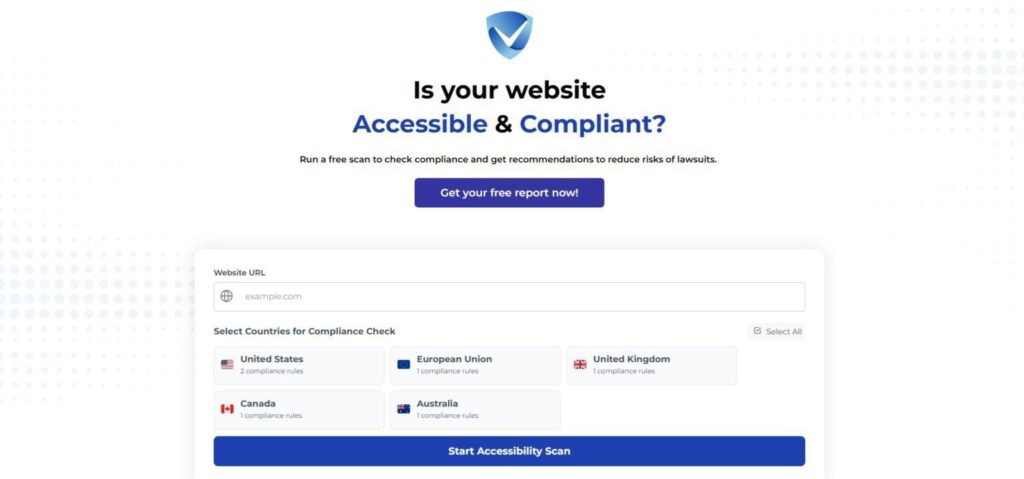
Don’t wait to take action—audit your site’s SEO-accessibility health today with our free tool! Identify gaps, implement fixes, and ensure compliance with the latest guidelines to dominate SERPs while creating an inclusive experience for all users. Take the first step toward accessibility success now!