Accessibility Guides
Our mission is to help dev Teams and website owners on their digital accessibility journey through awesome content and free apps
Top 5 Accessibility Testing Tools You Can Use Right Now
Discover the top five accessibility testing tools of 2025 that will help you identify and fix website accessibility barriers. From automated solutions like Axe and WAVE to manual testing with NVDA Screen Reader, these essential tools will streamline your accessibility audits and ensure WCAG compliance. Start improving your website’s accessibility today with our free scanner at Accessibility-Test.org.
Read More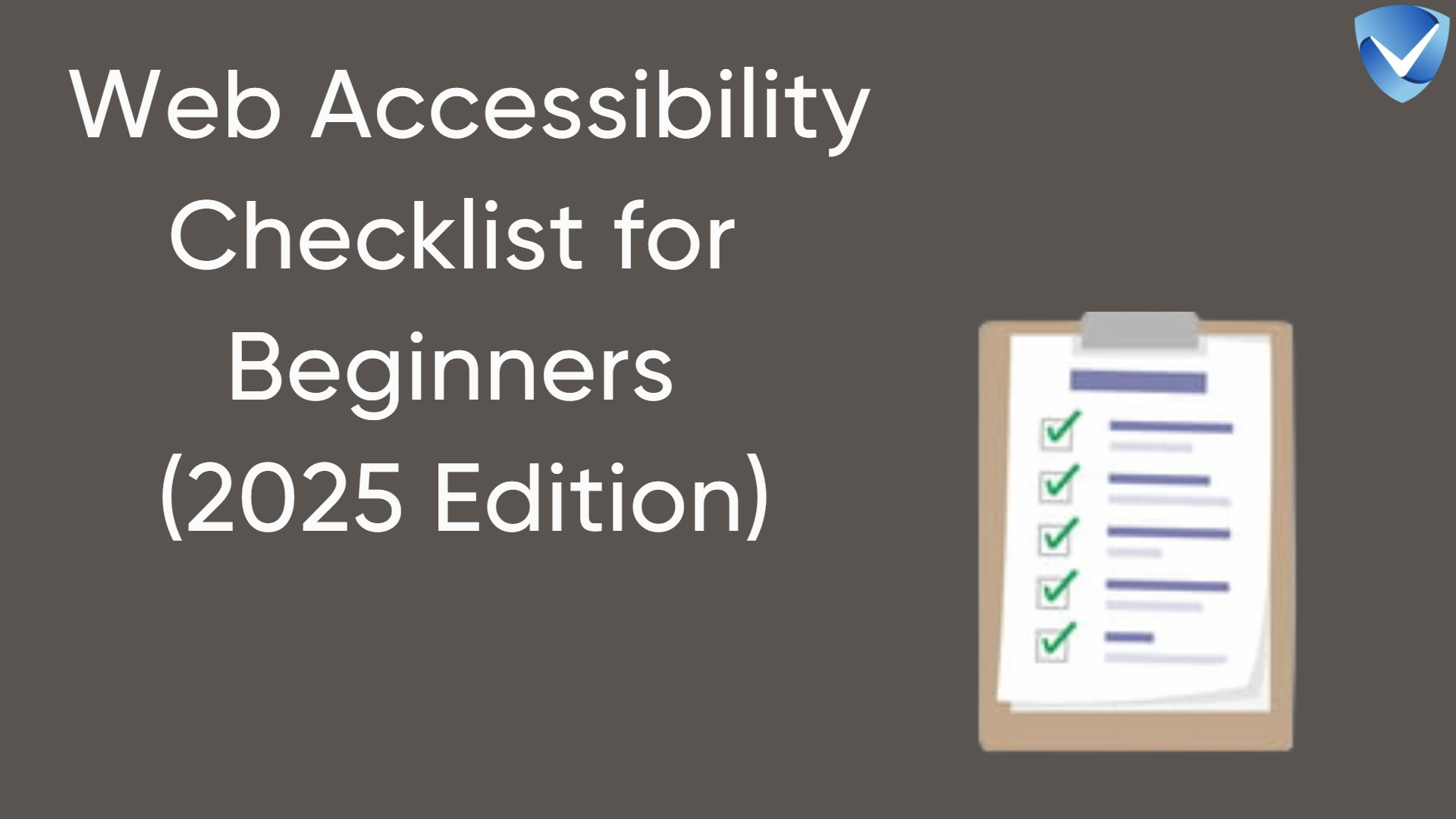
Web Accessibility Checklist for Beginners (2025 Edition)
Discover the essential steps to make your website accessible in 2025 with our comprehensive beginner’s checklist. From keyboard navigation to ARIA roles, learn how to create an inclusive digital experience that complies with WCAG standards and legal requirements. Perfect for developers, designers, and business owners looking to start their accessibility journey.
Read More
Top 10 Features of an Accessible Website Design
Discover the essential features that make websites truly accessible in 2025. From keyboard navigation to dynamic text resizing, learn how to implement the top 10 accessibility features that create an inclusive digital experience for all users. Get practical tips and technical guidance to enhance your website’s accessibility today.
Read More
5 Common Myths About Web Accessibility
Discover the truth behind web accessibility myths and learn why inclusive design benefits everyone, not just users with disabilities.
Read More
The Role of Accessibility in SEO | Boost Your Rankings
Learn how improving website accessibility enhances SEO. Discover the connection between accessibility, user experience, and Google’s 2024 algorithm updates to boost rankings.
Read More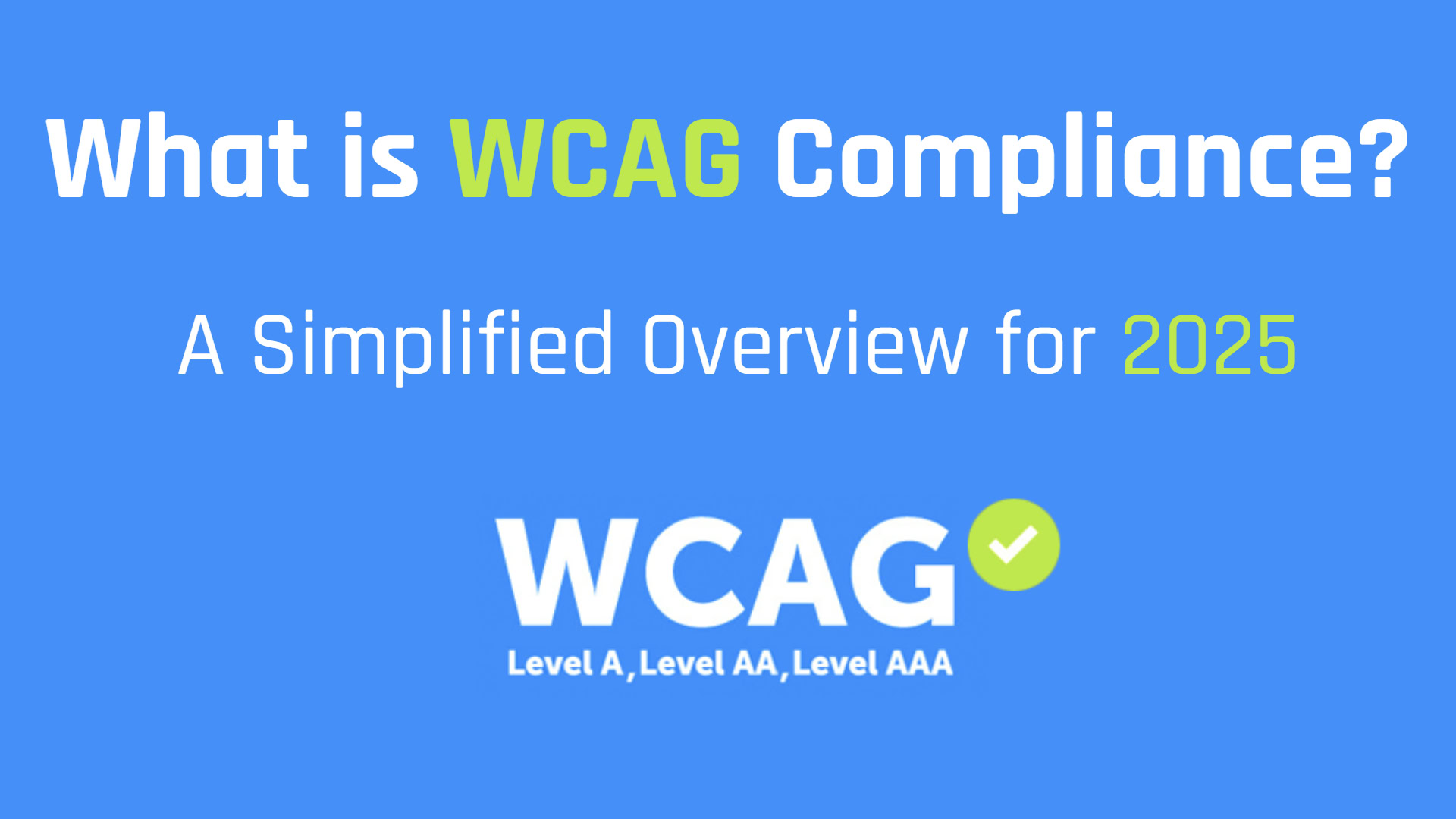
What is WCAG Compliance? A Simplified Overview for 2025
Cut through the complexity—understand WCAG 2.2 requirements in plain language and prepare for 2025 compliance with this simplified guide.
Read More
Beginner’s Guide to the European Accessibility Act (EAA) for 2025
Learn how to prepare for the European Accessibility Act (EAA) compliance by June 2025. Discover key requirements, sectors affected, and actionable steps.
Read More
10 Key Benefits of Making Your Website Accessible in 2025
Discover how accessible design boosts SEO, UX, audience reach, and revenue while ensuring ADA compliance. Learn the top 10 benefits for 2025.
Read More
What is Web Accessibility and Why It Matters in 2025?
Web accessibility ensures that digital content is usable by everyone, including the 1.3 billion people living with disabilities worldwide. As we approach 2025, compliance with standards like WCAG and laws such as the European Accessibility Act is more critical than ever. Discover why accessibility matters and how it benefits businesses and users alike.
Read More