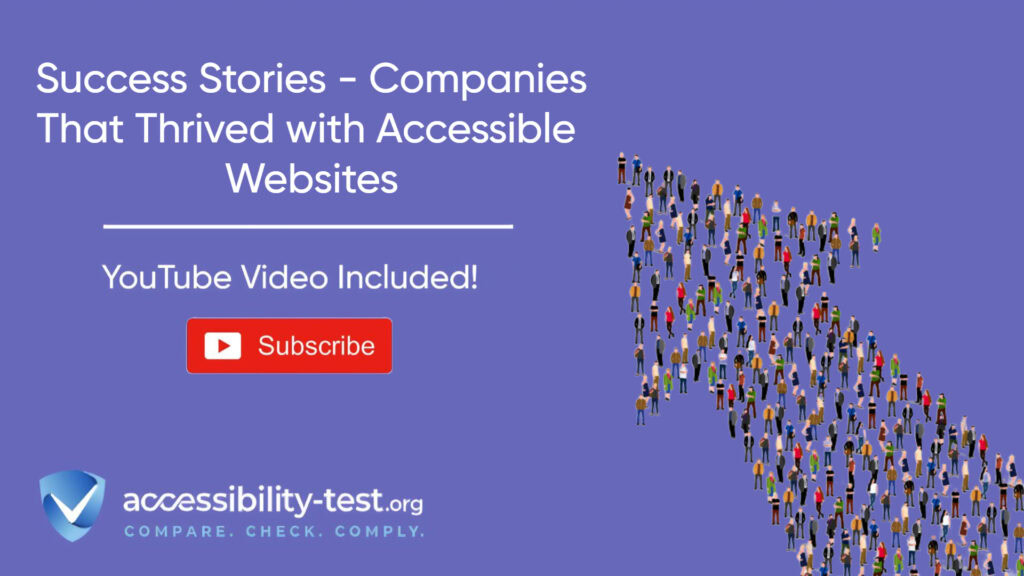Case Studies from Industry Leaders
Web accessibility isn’t just about doing the right thing—it’s also smart business. Companies that make their websites work for everyone, including people with disabilities, often see amazing results. Their sales go up, more people visit their websites, and their brands look better to customers. These real examples show how making websites accessible helps businesses succeed while also making the internet better for everyone.
E-commerce Brand Increases Revenue by 23% Post-Accessibility Overhaul
Tesco, a major grocery retailer, decided to make their online shopping experience better for all customers. They worked with the Royal National Institute of Blind People (RNIB) to improve their website. After making these changes, Tesco saw amazing results with a 350% increase in online sales.
The company focused on:
- Making their website work with screen readers
- Adding keyboard navigation so people don’t need to use a mouse
- Creating clearer text and better color contrast
- Simplifying the checkout process
One customer with vision impairment said, “Before these changes, I needed help from family members to shop online. Now I can do it by myself, which gives me back my independence.”
Tesco’s story shows that accessibility isn’t just about helping people with disabilities—it creates a better shopping experience for everyone. All customers found it easier to find products, complete purchases, and return to shop again.
Healthcare Platform Boosts Patient Portal Adoption by 89%
A major healthcare provider realized many patients with disabilities couldn’t use their online portal to see medical records, book appointments, or message their doctors. This created extra barriers to healthcare and cost more as patients needed to call or visit in person.
The healthcare provider added several key features:
- Screen reader support for blind and low-vision users
- Options to change text size and colors
- Voice control for people with limited mobility
- Simpler navigation for users with cognitive disabilities
After making these changes, the provider saw patient portal usage jump by 89%. More patients could manage their healthcare online without asking for help. The provider also received fewer phone calls as more patients could find information on the website.
“I used to have to ask my daughter to help me schedule appointments online,” said one elderly patient. “Now I can do it myself anytime. The website is so much easier to understand.”
Hospital staff noticed benefits too. With more patients using the portal, they spent less time on phone calls and paperwork, giving them more time to focus on in-person care.
Benefits of Web Accessibility for Businesses
Increased Market Reach and Revenue
When you make your website accessible, you open your business to millions of new potential customers. About 15% of people worldwide—over 1 billion people—have some form of disability. If these people can’t use your website, you’re missing out on their business.
Studies show that 71% of websites are unusable by people with disabilities. This means that by fixing your website, you gain a huge advantage over competitors who haven’t done this work yet.
Reverie Retreat, a vacation property business, saw this benefit firsthand. After making their website accessible, they reached new customer groups they couldn’t reach before. Their bookings increased as more people could successfully use their site to plan trips.
People with disabilities and their families control over $1 trillion in annual spending in the United States alone. Making your website accessible lets you tap into this market and grow your business.
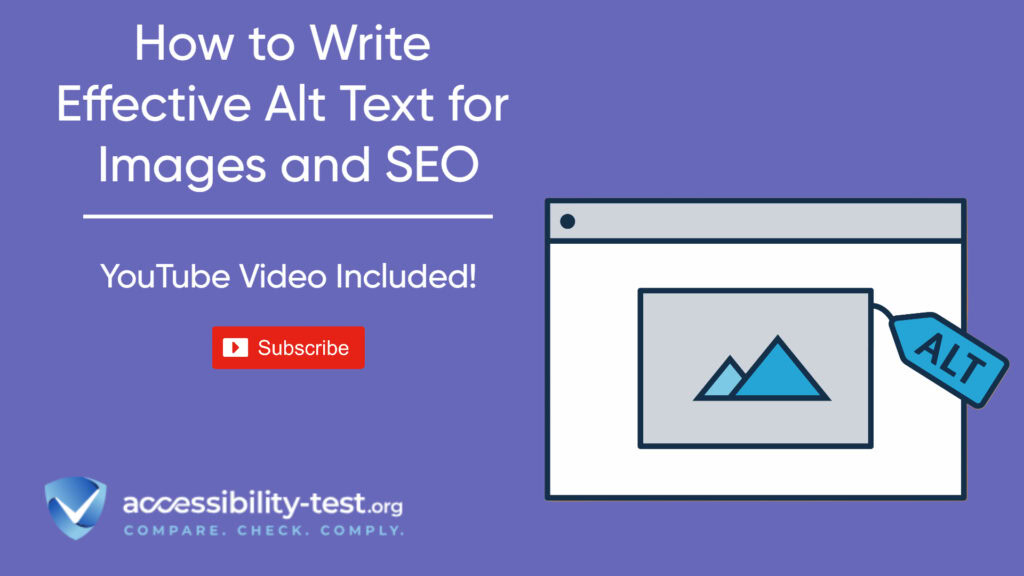
Enhanced Brand Image and Reputation
When your business makes accessibility a priority, you send a strong message about your company values. Today’s customers want to support businesses that care about everyone.
Legal & General Group, a financial services company, improved their website accessibility and saw their brand reputation grow significantly. Their website updates led to a 25-50% increase in customer engagement. People viewed them as a company that cares about all potential customers, not just those without disabilities.
This positive brand image goes beyond people with disabilities. Most consumers feel better about companies that support social issues like accessibility and inclusion. By making your website accessible, you show customers your business cares about people.
Accessible websites also generate positive word-of-mouth. People who find a website that meets their accessibility needs often tell others in their community. This free promotion helps your business reach new customers without spending more on marketing.
Improved User Experience for Everyone
When companies make their websites accessible, they often find that all users benefit, not just those with disabilities. Accessible websites are typically easier to navigate, clearer to read, and simpler to use.
Netflix improved its closed captioning options for deaf and hard-of-hearing viewers. This change also helped people watching in noisy places, those learning new languages, and viewers who simply prefer reading along with the dialog.
Similarly, when BBC made its iPlayer more screen reader-friendly, they also improved the overall experience for all users. The clearer menu structure and better keyboard controls made the site easier for everyone to use.
Accessible design focuses on:
- Clear navigation
- Simple language
- Logical page structure
- Good color contrast
- Keyboard shortcuts
These improvements help people with disabilities but also benefit older users, people on mobile devices, those with slow internet, and users who are just in a hurry.

Legal Compliance and Risk Reduction
Making your website accessible helps you avoid costly lawsuits and legal problems. Many companies have faced legal challenges because their websites weren’t accessible to people with disabilities.
Domino’s Pizza learned this lesson the hard way when they were sued over their website and mobile app that wasn’t accessible. The legal costs, bad publicity, and eventual fix-it expenses were significant. By contrast, companies that address accessibility early avoid these risks and costs.
In the United States, the Americans with Disabilities Act (ADA) applies to websites, not just physical stores. Other countries have similar laws, making accessibility a global legal concern.
Beyond avoiding lawsuits, accessibility compliance also helps businesses:
- Save money on potential settlements
- Protect company reputation
- Avoid emergency fix-it costs
- Focus on growth rather than legal defense
By making your website accessible now, you protect your business from these risks while also gaining all the other benefits of accessibility.
More Success Stories Across Industries
Technology Companies Leading in Accessibility
Technology companies have created some of the most innovative accessibility solutions, often setting standards for the industry.
Apple developed VoiceOver, a screen reading technology that allows blind and low-vision users to navigate their devices. They also added support for Braille displays. These features have helped Apple build strong loyalty among users with disabilities.
Microsoft created the Xbox Adaptive Controller, designed specifically for gamers with limited mobility. This controller can be customized with various inputs to meet different physical needs. The product not only opened gaming to more people but also generated positive publicity for Microsoft as an inclusive company.
Google has implemented many accessibility features across their products. For example, they added automatic captioning to YouTube videos and developed tools like Chrome’s built-in screen reader and high-contrast mode.
These companies have found that building accessibility from the start is more cost-effective than adding it later. They’ve also discovered that these features often benefit all users, not just those with disabilities.

Media and Entertainment | Making Content Accessible to All
Media companies have made significant progress in accessibility, recognizing both the business opportunity and social responsibility.
Netflix improved its closed captioning options, allowing users to customize how subtitles look. They also added audio descriptions for blind viewers. These changes helped Netflix reach a wider audience and improved the viewing experience for many users.
BBC made its iPlayer service more screen reader-friendly, enabling blind and low-vision users to navigate the platform more easily. The redesign focused on keyboard navigation and clear labeling of controls.
Instagram added image description features, allowing users to add text descriptions to their photos. This made visual content accessible to screen reader users. Facebook took this a step further by introducing auto-generated image descriptions using artificial intelligence.
These media companies found that making their content accessible not only helped them comply with regulations but also increased their audience size and engagement.
Financial Services | Accessible Banking for Everyone
Banks and financial institutions have realized that accessible services aren’t just the right thing to do—they’re also good for business.
Legal & General Group updated their website to meet accessibility standards, resulting in a significant increase in customer engagement. They found that making financial information easier to access and understand benefited all customers, not just those with disabilities.
Barclays Bank improved their website and mobile app accessibility, focusing on clear language, logical navigation, and compatibility with assistive technologies. These changes enhanced their brand image and helped them reach more customers.
These financial institutions discovered that accessibility improvements reduced call center volume as more customers could self-serve online. They also found that accessible design principles made complex financial information clearer for everyone.

Visit Our Tools Comparison Page!

Education | Creating Inclusive Learning Environments
Educational institutions have embraced web accessibility to ensure all students have equal access to learning resources.
A major university improved its digital systems with accessibility features, resulting in better academic outcomes for students with disabilities. They found that making learning materials accessible from the beginning was more efficient than providing separate accommodations later.
Online learning platforms have also recognized the importance of accessibility. Many have implemented features like keyboard navigation, screen reader compatibility, and captioned videos. These improvements have helped them reach more learners around the world.
Educational institutions that prioritize accessibility not only meet legal requirements but also fulfill their mission to provide education to all students, regardless of ability.
How These Companies Achieved Accessibility Success
Common Implementation Strategies
Companies that successfully improve their website accessibility typically follow several key strategies.
First, they make accessibility a priority from the top down. When leaders care about accessibility, it becomes part of everything the company does.
Second, they follow established standards like the Web Content Accessibility Guidelines (WCAG). These guidelines provide clear direction for making websites work for all users.
Third, successful companies involve people with disabilities in their testing and feedback processes. This real-world input helps identify issues that automated testing might miss.
Fourth, they approach accessibility as an ongoing process, not a one-time project. Regular testing, updates, and improvements keep their websites accessible as technology changes.
Many companies also find that building accessibility into their design process from the beginning is more cost-effective than fixing problems later.
Working with Accessibility Experts
Many of the success stories mentioned earlier involved partnerships with accessibility experts or organizations.
Tesco worked with the Royal National Institute of Blind People (RNIB) to improve their online grocery shopping experience. This partnership provided valuable insights into the needs of blind and low-vision customers.
Some companies hire dedicated accessibility specialists or train existing staff in accessibility principles. Others work with consulting firms that specialize in digital accessibility.
These partnerships help companies understand both the technical requirements and the human experience of using assistive technologies. Expert guidance can also help prioritize improvements for maximum impact with limited resources.
Testing and Continuous Improvement
Companies with the most accessible websites don’t treat accessibility as a one-time task. Instead, they build testing and improvement into their regular processes.
Successful organizations use a combination of automated testing tools, manual checking, and user testing with people who have disabilities. This approach helps catch issues that any single method might miss.
For example, Microsoft runs regular accessibility events where employees focus on improving product accessibility. This ongoing attention ensures that new features maintain accessibility standards and that existing features continue to work with evolving assistive technologies.
Companies also find that training developers, designers, and content creators on accessibility principles helps prevent issues before they arise.
Getting Started with Web Accessibility
Simple First Steps to Improve Your Website
If you’re inspired by these success stories but unsure where to begin, these simple steps can start your accessibility journey:
- Add text descriptions to images so screen readers can describe them to blind users
- Make sure your website works with keyboards, not just mice
- Use headings correctly to create a logical structure
- Make sure text has good contrast against its background
- Provide captions or transcripts for videos
- Write in clear, simple language
- Make forms easy to complete with clear labels and error messages
Even these basic improvements can make a big difference for many users with disabilities. You don’t need to fix everything at once—start with these fundamentals and build from there.
Many businesses begin with an accessibility scan to identify the most pressing issues on their websites. This helps focus efforts on changes that will have the biggest impact.
Accessibility Standards to Follow
Most successful companies align their accessibility efforts with established standards, particularly the Web Content Accessibility Guidelines (WCAG). These internationally recognized guidelines are organized around four principles:
- Perceivable: Information must be presentable to users in ways they can perceive
- Operable: User interface components must be operable
- Understandable: Information and operation must be understandable
- Robust: Content must work with various technologies
WCAG provides three levels of compliance: A (minimum), AA (standard), and AAA (enhanced). Most organizations aim for AA compliance, which balances accessibility with practical implementation.
Other important standards include Section 508 requirements for U.S. federal agencies and the European Accessibility Act for EU countries. Following these standards helps ensure your website meets legal requirements in various places.
Tools and Resources for Testing
Several tools can help you assess your website’s current accessibility level:
- WAVE: A free browser tool that identifies accessibility issues
- Axe: An open-source accessibility testing engine
- Lighthouse: Google’s automated tool for improving web page quality
- Color Contrast Analyzers: Tools that check if your text meets contrast requirements
- Screen readers: Software like NVDA (free) or JAWS that read screen content aloud
Beyond tools, resources like the WebAIM website offer tutorials, articles, and checklists to help you understand and implement accessibility best practices.
Many companies also benefit from adding accessibility statements on their websites, explaining their commitment to accessibility and providing alternative ways for users to access information if they encounter barriers.

Business Benefits of Web Accessibility
Cost Savings in the Long Run
Implementing accessibility early saves money compared to fixing it later. Companies that build accessibility into their websites from the beginning avoid:
- Emergency remediation costs
- Legal fees from accessibility lawsuits
- Redesign expenses
- Lost business during fixes
While there may be some upfront costs to implement accessibility features, the long-term savings and benefits far outweigh these initial investments.
Better SEO and Higher Search Rankings
Many accessibility improvements also help with search engine optimization (SEO). For example:
- Adding alternative text to images helps search engines understand your content
- Properly structured headings make it easier for search engines to index your pages
- Transcripts for videos provide more text for search engines to index
- Clearer navigation helps search engines crawl your site more effectively
These improvements can lead to higher search rankings, more traffic, and ultimately more customers for your business.
Innovation and Better Design Solutions
When companies focus on accessibility, they often find innovative solutions that benefit all users. Designing for constraints often leads to creative approaches that improve the overall user experience.
For example, the curb cut—the small ramp in sidewalks—was designed for wheelchair users but benefits people with strollers, luggage, or delivery carts. Similarly, digital accessibility features like keyboard shortcuts, voice control, and customizable displays often become popular with all users.
By embracing accessibility challenges, businesses can drive innovation and discover new ways to serve all their customers better.
Run a FREE scan to check compliance and get recommendations to reduce risks of lawsuits

The success stories in this article show that website accessibility isn’t just about following rules or avoiding lawsuits—it’s about creating better experiences for all users and growing your business.
Companies across industries have found that making their websites accessible leads to:
- More customers and higher sales
- Better brand reputation
- Improved user experience for everyone
- Reduced legal risk
- Cost savings over time
Whether you’re a small business just starting your accessibility journey or a large organization looking to improve existing practices, the benefits of accessibility are clear.
Don’t let your business miss out on potential customers because of accessibility barriers. Take the first step today.
Run a FREE scan to check compliance and get recommendations to reduce risks of lawsuits.
By starting now, you can join the companies featured in this article who have turned accessibility into a business advantage while making the web more inclusive for everyone.