Introduction to Keyboard Navigation
Keyboard navigation refers to the use of a computer keyboard to navigate and interact with web content, as opposed to utilizing a mouse or other pointing devices. This method is particularly crucial for individuals with motor disabilities or visual impairments who may find it challenging to use a mouse effectively. By enabling users to navigate through web pages solely by using keyboard shortcuts and commands, keyboard navigation promotes inclusivity and ensures that everyone has equitable access to digital environments.
The significance of keyboard navigation extends beyond mere convenience; it serves as a vital component of web accessibility. In many instances, users who cannot use a mouse rely exclusively on keyboard commands to access essential information and functionalities on websites. Therefore, it is critical for web developers and designers to create systems that facilitate seamless keyboard navigation, assuring that all users, regardless of their abilities, can experience the full range of services and information offered online.
Moreover, the implementation of keyboard navigation is not only beneficial from an ethical standpoint but is also a legal obligation in various jurisdictions. Standards such as the Web Content Accessibility Guidelines (WCAG) delineate specific criteria that websites must meet to ensure that their content is accessible to individuals with disabilities. Compliance with these guidelines not only fulfills legal requirements but also reflects a commitment to corporate social responsibility and respect for human rights.
As we move towards 2025, the awareness of web accessibility continues to grow, highlighting the necessity of integrating effective keyboard navigation practices into web design. Creating an accessible online environment not only enhances user experience but also fosters a more inclusive digital society, where everyone can participate without barriers.

Importance of Keyboard Navigation
Keyboard navigation plays a crucial role in ensuring accessibility for users, particularly those with disabilities. Individuals who have mobility impairments may find traditional mouse-based navigation challenging, if not impossible. In such cases, keyboard navigation becomes an essential alternative, allowing users to interact with digital content independently and efficiently. By relying on keyboard shortcuts and arrow keys, these users can seamlessly navigate through web pages, applications, and various software interfaces, thus enhancing their overall online experience.
Furthermore, it is important to note that keyboard navigation is not exclusively beneficial for individuals with disabilities; a considerable number of users prefer this method for its speed and efficiency. Many professionals accustomed to using their keyboards extensively, such as programmers, writers, and data analysts, often find keyboard navigation to be a more productive means of interacting with their devices. The ability to quickly switch between tasks and commands without the need for a mouse allows these users to maintain focus and improve their workflow.
Another significant aspect is the universal design principle that emphasizes accessibility for all users. By optimizing digital environments for keyboard navigation, web developers and application designers not only support individuals with disabilities but also cater to an expansive audience that values heightened efficiency. The integration and encouragement of keyboard shortcuts can lead to improved user satisfaction and engagement across diverse demographics.
In conclusion, the importance of keyboard navigation cannot be overstated. It serves as a vital tool that empowers users with disabilities, while also appealing to those who appreciate the efficiency and speed it offers. As we strive towards creating more inclusive digital experiences, prioritizing keyboard navigation will benefit a wide range of users, reinforcing the need for accessible design in technological advancements.
WCAG Compliance Requirements
The Web Content Accessibility Guidelines (WCAG) provide a robust framework for ensuring web accessibility for all users, particularly those who rely on keyboard navigation. As we navigate through 2025, it is imperative to understand the specific compliance requirements outlined in the WCAG, particularly guidelines 2.1.1 and 2.1.2. These guidelines emphasize the necessity for all interactive elements on a website to be operable via the keyboard without requiring a mouse, thereby ensuring inclusivity for users with physical disabilities.
WCAG guideline 2.1.1 mandates that all functionalities must be accessible through keyboard commands. This requirement underlines the importance of allowing users to navigate seamlessly through content, forms, buttons, and links solely using their keyboard. For developers and designers, non-compliance with this guideline can result in significant barriers for users who are unable to use a mouse effectively, limiting their ability to engage with a website’s content fully. As such, ensuring that keyboard navigation is robust and intuitive is not only a best practice but a fundamental aspect of web accessibility.
Additionally, guideline 2.1.2 addresses the issue of keyboard traps, which occur when keyboard users cannot move from one element to another using keyboard commands alone. Avoiding these traps is critical, as they can create frustrating experiences for users who may find themselves unable to navigate away from an inaccessible feature. Not adhering to these guidelines risks not only the exclusion of users with disabilities but also potential legal ramifications. Many organizations are increasingly facing lawsuits due to non-compliance with WCAG standards, making it clear that accessibility is not only a moral obligation but also a legal one. Ensuring adherence to these guidelines is, therefore, an essential aspect of accessible web design in 2025.

Best Practices for Implementing Keyboard Navigation
Implementing effective keyboard navigation is crucial for enhancing accessibility in digital interfaces. One of the foundational best practices is to ensure a logical tab order throughout the web elements. This involves arranging interactive components in a sequence that aligns with their visual and functional hierarchy. For example, a simple contact form should have fields navigable in the order they appear, leading users seamlessly through the process without confusion.
Another vital aspect of keyboard navigation is the use of visible focus indicators. By default, many browsers outline focused elements, but this visual feedback can sometimes be insufficient or non-existent, depending on website styling. To enhance usability, developers should customize focus styles—using contrasting colors or bold outlines—so that users can easily track their position within the user interface while navigating using the keyboard. An example of this would be the use of a bright outline for buttons or links that are in focus, providing clear feedback to users.
Incorporating skip navigation links is also essential in improving the efficiency of keyboard navigation. These links allow users to bypass repetitive content such as headers or menus and jump straight to the main section of the page. For instance, a properly implemented skip link can be positioned at the top of the page, enabling users to press ‘Tab’ and navigate directly to the content they wish to engage with, thereby streamlining the overall experience.
Moreover, ensuring that dropdown menus and modals are fully operable via keyboard is critical for accessibility. This can be achieved by employing appropriate ARIA roles and properties, which help assistive technologies better understand how to navigate these elements. For example, incorporating the ‘aria-expanded’ attribute on dropdown menus allows screen readers to convey the menu’s state to users, thereby improving their interaction.
Manual Testing Steps for Keyboard Navigation
Ensuring effective keyboard navigation is a vital aspect of web accessibility. Manual testing is essential to evaluate how well users can navigate your website using only the keyboard. The primary focus will be on utilizing the tab key and shift + tab for navigation through interactive elements, which include links, buttons, and form controls.
Begin the testing process by launching the site and pressing the tab key. This action should cycle through all the interactable elements in a logical order, allowing a user to move from one component to the next without inconsistency. By using the shift + tab combination, testers can navigate back through the elements in reverse order, confirming that this functionality works seamlessly. It is imperative to verify that visual focus indicators are apparent for each element as it is navigated to ensure a clear understanding of their location on the page.
Next, testers should examine how to activate features such as buttons and links using the enter key. This action should trigger the desired event associated with the element, whether it directs users to a new page or submits a form. Similarly, the spacebar should be used to evaluate checkbox selections or the activation of other controls, confirming that interaction is possible without a mouse.
Specific scenarios such as dropdown lists can be assessed by testing the navigation to the dropdown trigger via the tab key, followed by pressing the enter key to display the options. Subsequently, users should test the arrow keys for navigation among the dropdown choices, ensuring selection can be made with the enter key. For modals, testing involves checking that when they are activated, focus shifts to the modal content, and navigation within it is intuitive. For custom widgets, establish whether users can effectively navigate and interact using keyboard-only commands, maintaining a smooth user experience throughout the verification process.

Avoiding Keyboard Traps
Keyboard traps represent a significant barrier to efficient navigation on digital platforms, particularly for users relying on keyboard access due to various disabilities. A keyboard trap occurs when a user becomes stuck within a particular interface element, such as a modal or accordion, unable to exit or tab out effectively. This not only disrupts the user experience but can also lead to frustration and confusion, ultimately diminishing the accessibility of the website.
To create a more inclusive web environment, developers must adopt strategies that prevent the occurrence of keyboard traps. One effective method is to ensure that every interactive element can be accessed via standard keyboard shortcuts. This includes providing a clear escape route from modals through keyboard commands, such as the ‘Esc’ key, which should close the modal and refocus the cursor on the next logical element in the navigation sequence.
Additionally, developers can implement focus management techniques. When a modal is activated, the focus should automatically bind to the first actionable element within it, while simultaneously preventing the focus from shifting outside the modal. Upon exit, developers should ensure that the focus returns to the element that triggered the modal, providing a seamless transition and maintaining logical flow for users. Using the ‘tabindex’ attribute is also an efficient way to control focus order and prevent keyboard traps from occurring.
The reliance on keyboard navigation should not lead to restrictions or limitations. It is crucial that users have full control and flexibility while navigating through a site. By actively avoiding keyboard traps and ensuring a fluid navigation experience, web designers can enhance accessibility, allowing all users to engage with content without hindrance. Ultimately, a focus on comprehensive accessibility measures will foster a more inclusive digital landscape.
Screen Reader Testing
In the pursuit of enhancing accessibility for users with disabilities, screen reader testing is an essential practice when evaluating keyboard navigation. Screen readers are assistive technologies that convert text and user interface elements into synthesized speech or braille, enabling individuals who are blind or have low vision to navigate digital content effectively. Given the reliance of many keyboard-only users on these assistive technologies, it becomes crucial for developers and designers to verify that their content is compatible with screen readers.
To conduct effective screen reader testing, one can follow several systematic steps. First, it is important to identify the primary screen readers that your target audience may be using. Common examples include JAWS (Job Access With Speech), NVDA (NonVisual Desktop Access), and VoiceOver for macOS and iOS. Each of these screen readers has unique features and behaviors, making it vital to test in environments that represent your user base accurately.
Once the screen readers are identified, the next step involves a thorough navigation audit. This includes using keyboard shortcuts to traverse the website or application, ensuring all interactive elements are reachable and that their functions are understandable through auditory feedback. Pay attention to the logical order of content as screen readers often read elements in the order they are coded. Properly structured headings, lists, and link texts can significantly improve user experience.
Additionally, it is beneficial to gather feedback from real users who rely on screen readers. By collaborating with individuals who utilize these technologies, developers can uncover potential usability issues that may not be apparent in automated testing. Overall, screen reader testing is a crucial component of keyboard navigation assessment that helps ensure accessibility for all users, reinforcing the commitment to inclusivity in digital environments.
Utilizing Automated Tools for Testing
In the realm of web accessibility, automated testing tools play a crucial role in identifying keyboard navigation issues promptly. Tools such as WAVE and Lighthouse are designed to assess web content and help developers and designers ensure compliance with established accessibility standards. By scanning web pages, these tools evaluate various accessibility parameters, including keyboard navigation and focus management, thus providing vital insights into where improvements are needed.
WAVE, developed by WebAIM, offers a visual representation of accessibility issues directly within the web browser. It highlights areas that may restrict keyboard navigation, such as inaccessible form elements or elements that lack focus indicators. WAVE provides additional context through detailed reports, allowing users to understand the specific issues that could hinder keyboard users. The intuitive interface makes it accessible for users at all levels, fostering collaboration among web developers, designers, and accessibility teams.
On the other hand, Lighthouse, an open-source tool integrated into Chrome DevTools, offers a broader analysis of web performance, including accessibility checks. It generates a comprehensive report, categorizing issues based on severity and potential impact on users who rely on keyboard navigation. Lighthouse automates the testing process, allowing developers to quickly identify keyboard accessibility barriers without extensive manual checks. This functionality proves especially beneficial in continuous integration environments, where automated testing can be incorporated into the development cycle.
While automated tools like WAVE and Lighthouse are invaluable for identifying significant keyboard navigation issues, they should complement rather than replace manual testing. Many accessibility aspects, including the user experience of keyboard navigation, can only be accurately assessed through real user interactions. Combining automated testing with manual inspections allows for a more thorough evaluation of web accessibility, ensuring that users can navigate sites effectively and independently.
Try Our Free Website Accessibility Scanner
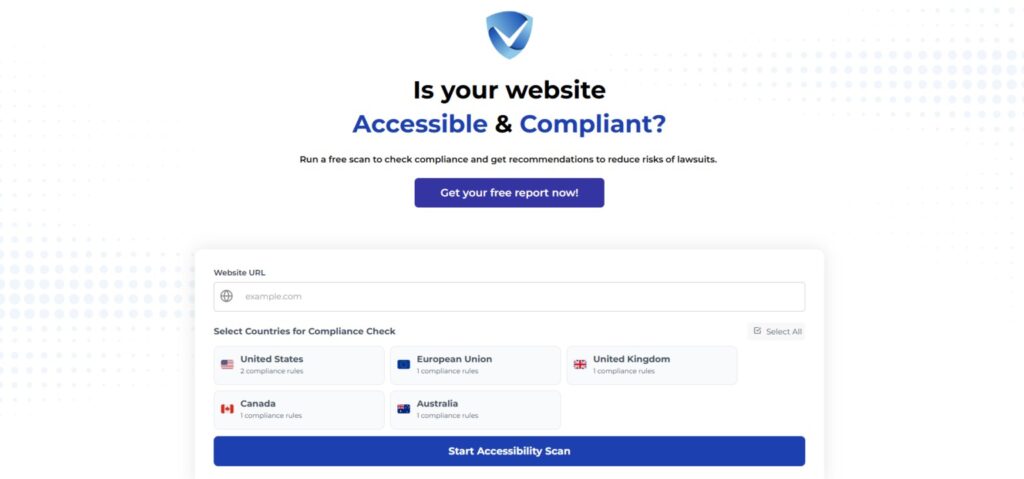
As we advance into 2025, enhancing accessibility on websites must become a top priority for all stakeholders in the digital space. The importance of making online platforms usable for everyone, particularly individuals who rely on keyboard navigation, cannot be overstated. The web should be a place where all users, regardless of their abilities, can seamlessly access and engage with content. Therefore, it is crucial that website owners and developers take proactive steps to improve accessibility.
One effective way to begin this journey is by utilizing free resources available for assessing website accessibility. Websites like accessibility scanners can provide critical insights into the accessibility barriers present on your site. These tools systematically evaluate your platform and highlight areas requiring attention, allowing you to prioritize your efforts. By understanding where your website falls short, you can implement necessary adjustments to foster a more inclusive online experience.
Beyond mere compliance with legal standards, the goal should be to create an environment that promotes inclusivity. This means ensuring that all users, including those who navigate via keyboards rather than mouse clicks, have a smooth and user-friendly experience. Accessibility is not a one-time effort but an ongoing commitment that benefits everyone; enhancing the user experience often leads to improved search engine optimization and broader audience reach.
We encourage you to take action today. Start by evaluating your website’s accessibility, using the tools and resources available. Engage your team in discussions around inclusivity, and prioritize making accessibility an essential part of your digital strategy. Together, we can make the web more accessible for all in 2025 and beyond.



