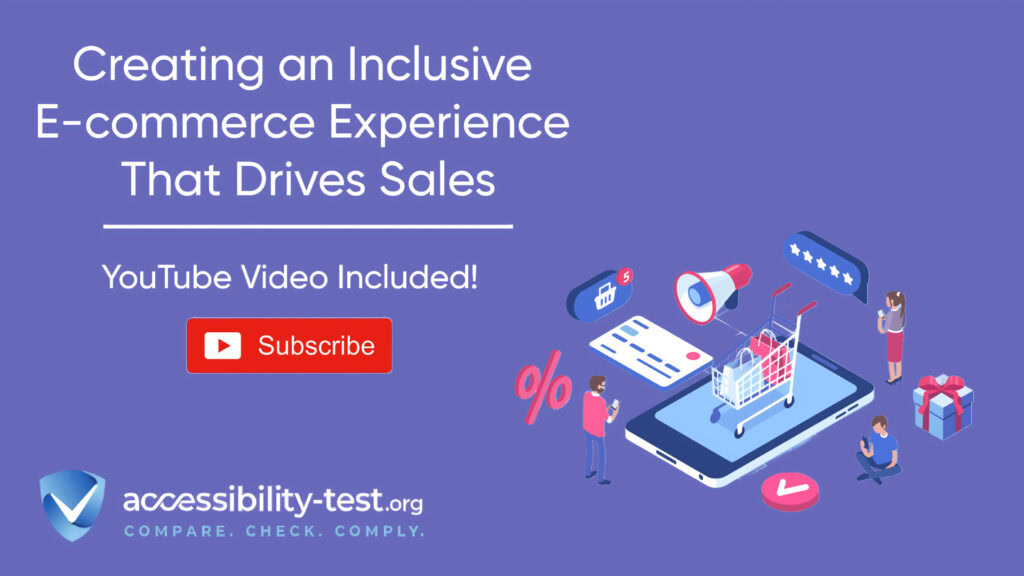Online shopping has transformed how we buy products and services, offering convenience and flexibility for millions of people worldwide. However, for the estimated 16% of the global population with disabilities, many e-commerce websites remain challenging or impossible to use independently. This accessibility gap represents not only a moral obligation but also a significant business opportunity. Making your online store accessible isn’t just about compliance—it’s about expanding your customer base, enhancing user experience, and ultimately increasing sales. According to recent data, businesses are missing out on billions in potential revenue by failing to make their websites accessible, with UK businesses alone losing an estimated £17.1 billion due to inaccessible websites. By implementing accessibility best practices, e-commerce businesses can tap into this market while creating a better shopping experience for everyone.
Why Accessibility Matters in Online Shopping
E-commerce accessibility refers to the practice of designing online stores so that everyone, including people with disabilities, can browse products, understand options, and complete purchases independently. This includes accommodating users with visual, hearing, motor, and cognitive impairments who may rely on assistive technologies like screen readers, keyboard navigation, or speech recognition software.
The impact of accessibility extends far beyond compliance with regulations. Making your e-commerce site accessible connects you with an enormous market segment that many businesses overlook. People with disabilities have significant spending power—representing $490 billion in discretionary spending in the U.S. alone. This untapped market represents substantial growth potential for forward-thinking e-commerce businesses willing to invest in accessibility.
Legal considerations also play an important role in the accessibility landscape. E-commerce businesses must navigate a complex web of regulations, including the Americans with Disabilities Act (ADA), Web Content Accessibility Guidelines (WCAG), and Section 508 compliance. Failing to meet these standards can lead to costly lawsuits and damage to brand reputation. A proactive approach to accessibility helps protect businesses from legal risks while demonstrating a commitment to inclusivity.
Beyond legal compliance and market expansion, accessibility improvements generally lead to better usability for all customers. Features designed for accessibility, such as clear navigation, consistent layouts, and straightforward instructions, benefit everyone who visits your site. When online stores are easier to use, conversion rates typically increase, leading to higher sales and customer satisfaction.
The reality of inaccessible e-commerce is stark. WebAIM’s 2024 report reveals that 95.9% of the top million websites had accessibility issues on their home pages. This widespread problem means that millions of potential customers face barriers when trying to shop online. A Level Level study found that 8 out of the 15 most popular webshops in the Netherlands made it impossible to place a purchase without using a mouse—immediately excluding people who rely on keyboard navigation. These accessibility failures send potential customers directly to competitors who have made their sites more inclusive.
Understanding E-commerce Accessibility Requirements
Visual Accessibility Considerations
Visual accessibility addresses the needs of users with visual impairments, including blindness, low vision, and color blindness. Color contrast is a fundamental aspect of visual accessibility—ensuring sufficient contrast between text and background makes content readable for users with low vision. The WCAG guidelines recommend a minimum contrast ratio of 4.5:1 between text and background.
Font size and readability also significantly impact accessibility. Using clear, readable fonts and providing options to adjust font size helps users with low vision navigate your site more easily. Additionally, all visual elements—especially product images—need descriptive alternative text (alt text) to convey information to screen reader users. This text should describe not just what the image shows but also any relevant details about the product that a visual user would perceive.
When designing your e-commerce site, avoid using color as the only way to convey important information. For example, rather than showing error messages in red text alone, include an error icon or explicit text explanation to ensure clarity for users who may have color perception difficulties.
Keyboard Accessibility for Navigation and Purchasing
Many users with motor disabilities rely entirely on keyboard navigation instead of a mouse. A truly accessible e-commerce site must allow seamless navigation using the Tab, Shift+Tab, Enter, and arrow keys. This includes the ability to browse products, select items, add them to a cart, and complete the checkout process using only a keyboard.
Focus indicators are visual cues that show which element on the page is currently selected or active when navigating with a keyboard. Clear, visible focus indicators help users understand where they are on the page when tabbing through content. Without these indicators, keyboard users may get lost within your site, leading to frustration and abandoned purchases.
Tab order is another critical aspect of keyboard accessibility. Elements on the page should be navigable in a logical, sequential order that matches the visual layout of the page. This predictable navigation pattern helps users build a mental model of your site structure and move through it efficiently.
Screen Reader Compatibility for Product Information
Screen readers are assistive technologies that convert text into synthesized speech or braille output. For e-commerce sites to work well with screen readers, they must implement proper semantic HTML elements and attributes. This means using appropriate heading levels (H1, H2, H3) to structure content hierarchically, employing proper form labels, and organizing content logically.
ARIA (Accessible Rich Internet Applications) attributes can enhance accessibility for screen reader users by providing additional information about elements that might not be obvious from the HTML alone. These attributes help communicate the purpose, state, and relationships of interactive elements on your e-commerce site.
Clear, concise language is especially important for screen reader users. Avoid jargon and overly technical terms that might confuse users or be difficult for screen readers to pronounce correctly. This approach benefits all users by making product information more understandable and actionable.
Improving Checkout Flow for Keyboard Users
The checkout process is the critical final step in any e-commerce transaction, yet it often presents significant barriers for users with disabilities. A study found that in more than half of popular webshops, it was impossible to complete a purchase without a mouse. This immediately excludes many potential customers who rely solely on keyboard navigation.
Creating an accessible checkout flow begins with ensuring every element in the process can be reached and activated using only a keyboard. From selecting products to entering shipping information and payment details, each step should be navigable using Tab, Enter, and arrow keys. This means all form fields, dropdowns, buttons, and other interactive elements must be keyboard-accessible.
Form validation is another critical aspect of an accessible checkout. When users enter information incorrectly, error messages should be clearly indicated both visually and programmatically so screen readers can announce them. These messages should appear in context with the field containing the error and provide specific guidance on how to correct the mistake rather than just indicating something is wrong.
Time limits in checkout processes can create accessibility barriers for many users. People with cognitive or motor impairments may need more time to complete forms or understand instructions. Providing options to extend time limits or eliminate them altogether makes your checkout more inclusive. At minimum, users should receive warnings before a session times out and have clear options to extend their session.
Payment processes deserve special attention from an accessibility perspective. Credit card forms should include properly labeled fields with clear instructions. For security codes or other specialized inputs, provide explanations that are accessible to all users. Payment buttons should have descriptive text that clearly indicates what will happen when activated, such as “Complete Purchase” or “Pay Now $45.99” rather than generic labels like “Submit” or “Continue.”
Recovery options for users who make mistakes during checkout are essential for accessibility. People should be able to easily review and edit their information before finalizing a purchase. Providing a summary page before the final submission allows users to verify all details and make corrections if needed. This benefits everyone but is particularly helpful for users with cognitive disabilities or those using assistive technology.
Adding Alt Text for Product Images
Product images are central to the e-commerce shopping experience, showcasing merchandise and helping customers make purchase decisions. For users with visual impairments who use screen readers, however, these images are only useful when accompanied by meaningful alternative text, or alt text. Without proper alt text, blind users miss critical information about products, creating a significant barrier to informed purchasing.
Effective alt text for product images should be concise yet descriptive, conveying both the appearance and function of the product. For example, instead of “Blue shirt,” better alt text might be “Men’s navy blue cotton button-down shirt with long sleeves.” This provides essential details that help the customer understand the product’s key features without seeing the image.
For decorative images that don’t convey meaningful information, such as background textures or divider graphics, empty alt attributes (alt=””) should be used. This signals to screen readers that they can skip these images rather than trying to interpret them as content. In contrast, functional images like search icons or shopping cart buttons should have alt text that describes their function rather than their appearance, such as “Search products” or “View shopping cart.”
When products are available in multiple colors or styles with visual swatches, each swatch needs appropriate alt text describing the specific variant. For example, color swatches might have alt text like “Red option” or “Floral pattern option.” This ensures that users relying on screen readers can make informed choices about product variations just like sighted users.
Product galleries with multiple images present additional challenges for accessibility. Each image in the gallery should have unique alt text reflecting its specific content, rather than repeating the same description. If the first image shows a full view of a product, subsequent images might focus on details, materials, or different angles, and the alt text should reflect these differences to provide a complete understanding of the product.
Including price, availability, and key specifications in the surrounding text content rather than embedding this information only in images ensures that all users have access to this critical information. Screen reader users should never miss important details because they were only communicated visually without text alternatives.
Creating Accessible Product Information
Product descriptions form the backbone of e-commerce content, influencing purchase decisions and providing essential information to customers. For these descriptions to be accessible, they must be written in clear, simple language that’s easy to understand. This means avoiding industry jargon, overly technical terminology, and complex sentence structures that might confuse users with cognitive disabilities or those using translation tools.
Structured content organization helps all users navigate and comprehend product information. Using proper heading hierarchy (H1 for the product name, H2 for major sections like “Features” or “Specifications,” and H3 for subsections) creates a logical flow that’s particularly beneficial for screen reader users. This structure allows them to jump between sections easily rather than having to listen to the entire page sequentially.
Product specifications should be presented in an accessible format. While tables are often used for this purpose, they must be properly structured with appropriate headers and row/column associations to be navigable by screen readers. For complex specifications, consider providing both tabular and narrative formats to accommodate different user preferences and abilities.
Customer reviews are valuable resources for shoppers but need to be accessible as well. Implementing proper heading structure for review sections, ensuring rating systems have text alternatives, and making sort and filter functions keyboard-accessible all contribute to the accessibility of this content. Remember that user-generated content like reviews should also meet accessibility standards whenever possible.
Size guides and measurement charts present unique accessibility challenges. These should be designed with strong color contrast, clear labels, and proper table markup if presented in tabular format. Additionally, providing text explanations of how to take measurements or determine sizing helps users who might have difficulty interpreting visual guides.

Mobile Accessibility for E-commerce
The mobile shopping experience deserves special attention from an accessibility perspective as more consumers shop on smartphones and tablets. A fully responsive design ensures that your e-commerce site adapts to different screen sizes while maintaining accessibility features. This includes ensuring text remains readable without zooming, interactive elements are appropriately sized, and content reflows to fit the screen.
Touch targets on mobile devices should be large enough to be easily activated by users with motor impairments. Apple and Google both recommend minimum touch target sizes (44×44 pixels for iOS and 48×48 pixels for Android) to ensure users can accurately tap buttons, links, and other interactive elements. Sufficient spacing between these elements prevents accidental activation of adjacent controls.
Gesture-based interactions like swiping or pinching present accessibility challenges for users with motor impairments. Always provide alternative ways to perform these actions, such as visible buttons for “next” and “previous” in product carousels. These alternatives benefit all users but are essential for those who cannot perform complex touch gestures.
Mobile form design requires particular attention to accessibility. Labels should remain visible when the field is in focus, error messages should be clearly associated with their fields, and form controls should be large enough to interact with easily. Autocomplete attributes can reduce the typing burden for all users but particularly benefit those with motor or cognitive impairments.
Many mobile e-commerce experiences offer app versions in addition to responsive websites. Native apps should adhere to platform-specific accessibility guidelines (iOS Accessibility and Android Accessibility) while providing equivalent functionality to the website. Testing both your mobile website and apps with accessibility tools like VoiceOver (iOS) and TalkBack (Android) helps ensure they work well with screen readers on these platforms.
Evaluating Your E-commerce Site’s Accessibility
Assessing your e-commerce site’s current accessibility level is the first step toward meaningful improvements. A combination of automated testing tools, manual evaluation, and user feedback provides the most comprehensive picture of accessibility barriers.
Automated accessibility scanners can quickly identify many common issues like missing alt text, insufficient color contrast, or improperly structured heading hierarchies. Tools like WebYes (mentioned in the search results) can continuously monitor your site for new issues as content changes. However, automated tools typically catch only about 30% of accessibility issues, so they should be just one component of your evaluation strategy.
Manual testing involves systematically checking your site’s functionality using various assistive technologies. Try navigating your entire purchase flow using only a keyboard, test with screen readers like JAWS, NVDA, or VoiceOver, and verify that form controls and interactive elements work as expected with assistive technology. This hands-on evaluation reveals issues that automated tools might miss, such as logical tab order problems or confusing navigation patterns.
User testing with people who have disabilities provides invaluable insights into real-world accessibility challenges. Consider hiring accessibility experts or recruiting users with various disabilities to test your site and provide feedback. Their experiences will highlight barriers that might not be apparent to testers without disabilities and provide context for prioritizing improvements.
Regular monitoring ensures your e-commerce site remains accessible as new content and features are added. Accessibility should be an ongoing commitment rather than a one-time project. Implementing accessibility checks as part of your quality assurance process helps catch issues before they reach production, saving time and resources compared to retrofitting for accessibility later.

Accessibility Statement for E-commerce Websites
An accessibility statement communicates your commitment to creating an inclusive shopping experience while providing practical information for users with disabilities. For e-commerce sites, this statement serves multiple purposes: demonstrating compliance with legal requirements, building trust with customers, and providing assistance for those who encounter accessibility barriers.
Your accessibility statement should use plain language, avoiding jargon or overly technical terminology that might confuse users. It should clearly explain your site’s current compliance status with accessibility standards like WCAG, acknowledging any known limitations while outlining your plans to address them. This transparency builds trust with users who rely on accessible features.
In addition to compliance information, an effective e-commerce accessibility statement should include details about specific features that support accessibility. Explain how users can navigate with keyboard shortcuts, adjust display settings, or use assistive technologies with your site. This practical information helps users with disabilities make the most of your accessibility features.
Contact information for accessibility support should be prominently featured in your statement. Provide multiple ways for users to report accessibility problems or request assistance, such as email, phone, and contact forms. Ensuring this support information is itself accessible (for example, not requiring mouse interaction to access the contact form) demonstrates your genuine commitment to inclusive design.
The accessibility statement should be easy to find on your site, typically linked from the footer alongside other policy documents. Making it discoverable ensures that users who need this information can locate it quickly without having to search extensively through your site.
Updating your accessibility statement regularly reflects your ongoing commitment to improvement. Review the statement at least annually or whenever significant changes are made to your site’s design or functionality. Each update demonstrates your continued attention to accessibility and provides current information for users with disabilities.
The Business Benefits of Accessible E-commerce
Beyond compliance and inclusion, accessible e-commerce design offers tangible business advantages that contribute directly to growth and profitability. These benefits extend to all aspects of your business, from brand reputation to operational efficiency.
Expanding your market reach is perhaps the most direct benefit of accessible e-commerce. By making your online store usable for people with disabilities, you tap into a market segment with substantial buying power that competitors might be neglecting. The global disability market represents trillions in disposable income, yet many businesses fail to accommodate these potential customers.
Improved search engine optimization is a significant side effect of many accessibility improvements. Search engines reward many of the same practices that enhance accessibility, such as proper heading structure, descriptive alt text, and well-organized content. These shared best practices mean that investments in accessibility often yield SEO benefits that increase organic traffic and visibility.
Enhanced user experience for all customers results from accessibility improvements. Features like clear navigation, consistent layouts, and straightforward checkout processes benefit everyone, not just users with disabilities. This improved usability typically leads to higher conversion rates, lower cart abandonment, and increased customer satisfaction across your entire user base.
Legal risk mitigation is an important business consideration. The number of web accessibility lawsuits continues to rise each year, with e-commerce sites being frequent targets. Implementing accessibility best practices helps protect your business from potential litigation while demonstrating corporate social responsibility.
Brand reputation and loyalty strengthen when businesses commit to accessibility. Consumers increasingly consider a company’s values and ethical practices when making purchasing decisions. An accessible e-commerce site signals that your business values inclusion and equality, potentially attracting socially conscious consumers who prioritize these principles.
Operational efficiency improves when accessibility is integrated into development processes from the beginning. Retrofitting an existing site for accessibility is typically more expensive and time-consuming than building in accessibility from the start. Adopting accessible design practices early saves resources while creating a better product.

Compliance and Regulations in 2025
Creating an inclusive e-commerce experience is no longer optional for businesses that want to thrive in today’s digital marketplace. The compelling combination of legal requirements, business benefits, and ethical considerations makes accessibility an essential component of any successful online store. By implementing the practices outlined in this article—from keyboard-accessible checkout flows to properly described product images—e-commerce businesses can create shopping experiences that welcome all customers regardless of ability.
The journey toward accessibility is ongoing, requiring regular evaluation, updates, and a commitment to continuous improvement. Each step taken to enhance accessibility not only opens your business to new customers but also creates a better shopping experience for everyone who visits your site. The investment in accessibility pays dividends through expanded market reach, improved user experience, enhanced brand reputation, and reduced legal risk.
As you consider your e-commerce accessibility strategy, remember that perfect accessibility isn’t achieved overnight. Start by addressing the most critical barriers, particularly those affecting checkout processes and product information, then develop a roadmap for ongoing improvements. Connect with accessibility experts or users with disabilities to gain valuable insights into real-world challenges and solutions.
Most importantly, run a FREE accessibility scan today to check your site’s compliance and get tailored recommendations that can help reduce the risk of lawsuits while improving the shopping experience for all your customers. With the right approach, accessibility becomes not just a compliance requirement but a powerful driver of e-commerce success and growth.
Visit Our Tools Comparison Page!
Successfully implementing AI-powered accessibility testing requires thoughtful planning and strategic execution. Organizations that have achieved the greatest success follow several key implementation practices tailored to their specific needs and maturity level.
Establishing clear baseline metrics represents a crucial first step in any implementation. Before deploying AI testing tools, organizations should conduct a comprehensive assessment of their current accessibility status. This baseline provides a reference point for measuring improvement and helps inform prioritization decisions. AI-powered scanning tools can accelerate this initial assessment by quickly identifying patterns of issues across large digital properties.
Integration with existing development workflows is essential for sustainable implementation. Rather than treating accessibility as a separate process, leading organizations incorporate AI testing tools directly into their development environments and CI/CD pipelines. This integration ensures that accessibility checks become a standard part of the development process, with issues identified and addressed alongside other code quality concerns. For example, Deque’s Axe DevTools Extensions can be integrated directly into IDE environments, providing real-time feedback during coding.
A phased implementation approach has proven most effective for most organizations. This typically begins with focusing on new development to prevent the introduction of new barriers while gradually addressing existing content. AI tools can help prioritize remediation of legacy content by identifying high-impact issues that affect the most frequently used journeys or pages with the highest visibility.
Capacity building must accompany tool implementation for sustainable success. While AI tools significantly reduce the knowledge barrier to accessibility implementation, they function best when teams understand fundamental accessibility principles. Organizations should invest in training developers, designers, and content creators on accessibility basics, enabling them to make more effective use of AI guidance and recommendations.
Monitoring and continuous improvement complete the implementation cycle. AI-powered continuous monitoring ensures that accessibility levels are maintained as websites evolve. Regular reporting on key metrics helps track progress toward compliance goals and identify areas requiring additional attention. This ongoing assessment creates accountability and demonstrates commitment to accessibility as a business priority.
Run a FREE scan to check compliance and get recommendations to reduce risks of lawsuits
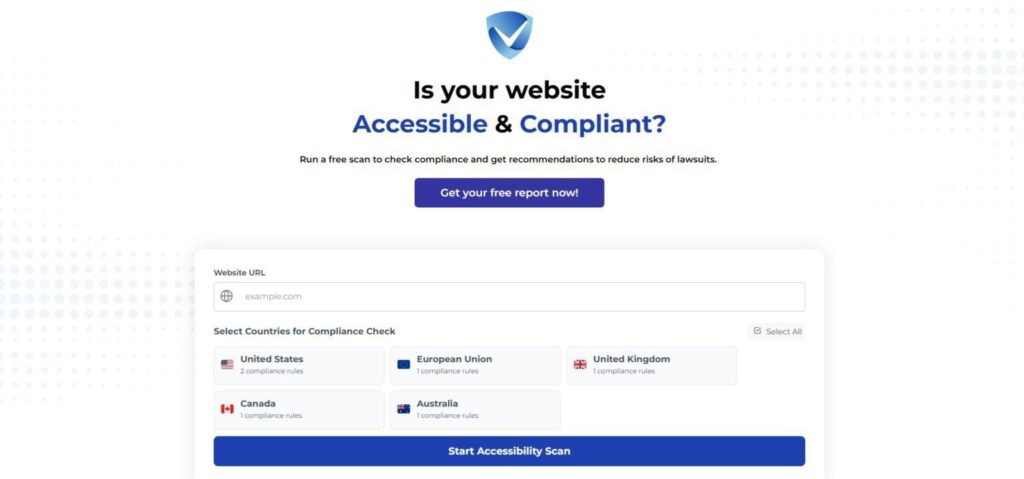
Don’t wait to take action—audit your site’s SEO-accessibility health today with our free tool! Identify gaps, implement fixes, and ensure compliance with the latest guidelines to dominate SERPs while creating an inclusive experience for all users. Take the first step toward accessibility success now!