
Online stores that welcome all customers are seeing their sales go up by 23% on average. This isn’t just luck – it’s what happens when you make your website work for everyone, including people with disabilities. In 2025, making your online store accessible isn’t just nice to have – it’s essential for your business to grow. More than 1 billion people worldwide have some type of disability, and together they control over $1.2 trillion in spending power. Yet many e-commerce sites still put up barriers that keep these customers from shopping easily.
The Business Case for Accessible E-commerce
Making your online store accessible is good business sense. When more people can use your website without problems, more people can buy from you. It’s that simple.
Accessible websites work better for everyone. Think about it – clear, simple designs with good contrast and logical layouts help all shoppers, not just those with disabilities. Features like keyboard navigation don’t just help people who can’t use a mouse – they also help shoppers with temporary injuries or those using small devices.
Search engines also prefer accessible websites. Many accessibility fixes – like adding alt text to images, using proper headings, and making sure links make sense – are exactly what Google looks for when ranking sites. Better accessibility often means better search rankings, which brings more customers to your store.
Companies with accessible websites also build better reputations. In 2025, customers care more than ever about supporting businesses that care about all people. When word spreads that your store works well for everyone, you gain loyal customers who tell others about their good experiences.
Most importantly, your competitors are likely missing this opportunity. A recent WebAIM study found that 96.8% of home pages had accessibility failures. By fixing these issues on your site, you stand out from the crowd and win customers your competitors are turning away.
Expanding Customer Base by Including Users with Disabilities
The numbers don’t lie: people with disabilities represent a huge market that many businesses ignore. Around 15% of the world’s population lives with some form of disability. In the US alone, people with disabilities control over $490 billion in disposable income.
These customers want to shop online just like everyone else. In fact, online shopping can be especially valuable for people with mobility impairments who find physical shopping difficult. But when websites don’t work with screen readers, lack keyboard navigation, or use poor color contrast, these potential customers can’t complete their purchases.
Common barriers in e-commerce sites include:
- Images missing alt text, making it impossible for blind shoppers to know what products look like
- Videos without captions, excluding deaf customers from product demonstrations
- Forms that don’t work with keyboard navigation, preventing people with motor disabilities from checking out
- Time limits on checkout processes that don’t give enough time for people who need more time to read or enter information
- Small text and poor color contrast that make content unreadable for people with low vision
Research shows that 71% of shoppers with disabilities will leave a website that’s hard to use. Even worse, 8 out of 10 won’t try again with the same company. This means you’re not just losing one sale – you’re losing a customer for life.
On the flip side, when disability barriers are removed, these customers become incredibly loyal. Studies show that 86% of shoppers with disabilities would pay more to buy from a website that meets their accessibility needs over a cheaper, less accessible competitor.
Reducing Cart Abandonment Rates with Accessible Checkout Flows
Cart abandonment – when shoppers add items but leave before paying – is one of the biggest problems for online stores. The average cart abandonment rate is around 70%, but this rate can be even higher for shoppers with disabilities who encounter barriers during checkout.
The checkout process is where many accessibility problems show up. Common issues include:
- Confusing layouts that don’t follow a logical order for screen reader users
- Error messages that only use color to show problems (like red text without any other indicator)
- CAPTCHA tests that are impossible for people with visual impairments to complete
- Forms that don’t clearly label what information goes where
- Buttons without enough contrast or clear text explaining what they do
These barriers hit your bottom line directly. For example, one large online retailer found that fixing keyboard navigation issues in their checkout process increased conversions by 19% across all users – not just those with disabilities.
Simple fixes can make a big difference. Adding clear error messages that don’t rely on color alone, making sure all form fields have visible labels, and ensuring the checkout process works with keyboard-only navigation can dramatically reduce abandonment rates.
One e-commerce clothing retailer saw their checkout completion rate rise by 25% after implementing these basic accessibility fixes. They also found that all customers – not just those with disabilities – completed purchases faster after the improvements. your site much more usable while you work on other improvements.
Legal Compliance and Risk Mitigation
Beyond growing your customer base, making your e-commerce site accessible helps protect your business from legal problems. The legal landscape around web accessibility is getting stricter every year, especially for online stores.
In the US, the Americans with Disabilities Act (ADA) requires businesses to provide equal access to their goods and services. Courts have consistently ruled that this includes websites, even though the ADA was written before the internet became mainstream. Similarly, the European Union’s European Accessibility Act (EAA) now explicitly requires accessible digital commerce.
The costs of ignoring these requirements are high and getting higher. Legal settlements for inaccessible websites typically range from $5,000 to $50,000, but some high-profile cases have resulted in penalties over $1 million. Beyond the settlement costs, companies face legal fees, the expense of emergency accessibility fixes, and serious damage to their public image.
For most businesses, the math is clear: investing in accessibility up front costs far less than dealing with a lawsuit later. A basic accessibility audit and remediation plan might cost a few thousand dollars, while a single lawsuit can cost tens or hundreds of thousands.
Smart e-commerce businesses are taking a proactive approach. They’re building accessibility into their development process from the beginning and regularly testing their sites for issues. This approach not only reduces legal risk but also spreads the cost of accessibility work over time, making it more manageable.
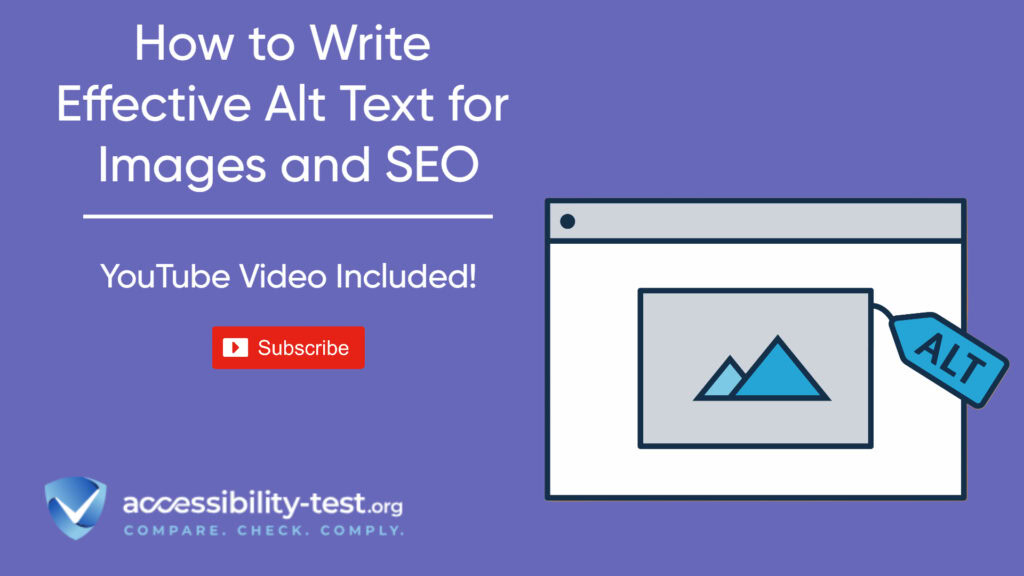
ADA Lawsuits Targeting E-commerce Sites (265% Increase Since 2020)
The numbers are alarming: lawsuits against online stores for accessibility violations have increased by 265% since 2020. E-commerce sites are now the most targeted category for digital accessibility lawsuits, accounting for nearly 74% of all web accessibility legal actions in 2024.
Why are online stores being targeted? Because they provide essential services and often contain multiple barriers. Common lawsuit triggers include:
- Inaccessible product images without alt text
- Videos without captions or transcripts
- Forms and checkout processes that don’t work with screen readers
- Keyboard traps that prevent users from navigating through the site
- Missing or improper use of ARIA labels
- Pop-ups and overlays that screen reader users can’t close
Recent high-profile cases show how serious these issues can be. In 2023, a major electronics retailer paid $9.4 million to settle a class-action lawsuit over website accessibility. A popular clothing brand was ordered to pay $4 million plus the cost of fixing their site. Even small businesses aren’t immune – a boutique furniture store with just three physical locations faced a $75,000 settlement over their inaccessible website.
These lawsuits don’t just hurt financially. They damage brand reputation, take up valuable time and resources, and often result in rushed, expensive fixes. Many businesses report that emergency accessibility remediation after a lawsuit costs 3-5 times more than planned accessibility work would have.
To protect your business, it’s essential to understand the legal requirements that apply to your e-commerce site. The Web Content Accessibility Guidelines (WCAG) 2.1 Level AA is the standard most commonly used in legal settlements. Getting familiar with these guidelines and working toward compliance is your best defense against legal action.
Key Accessibility Standards for E-commerce in 2025
Understanding the standards that govern web accessibility helps you create a clear plan for your online store. By 2025, several key standards will shape how e-commerce sites need to function.
The Web Content Accessibility Guidelines (WCAG) 2.2 is now the main standard courts look at when deciding accessibility cases. This update includes several new requirements that matter especially for online stores:
- Focus Visible Enhanced: Making it very clear which element on the page has keyboard focus
- Dragging Movements: Ensuring any drag-and-drop features can also be done without dragging
- Target Size: Making sure clickable elements are big enough (at least 24×24 pixels)
- Consistent Help: Putting help features in the same place on every page
In the United States, Section 508 rules require federal agencies and their contractors to make digital content accessible. If you sell to government agencies, you must meet these standards, which largely align with WCAG 2.1 AA.
The European Accessibility Act (EAA) takes full effect in 2025, creating strict accessibility requirements for businesses selling to European customers. This law specifically mentions e-commerce sites and requires them to be “perceivable, operable, understandable, and robust” for all users.
For e-commerce sites, these standards have specific implications:
- Product images need descriptive alt text explaining what the product looks like
- Product videos need captions and audio descriptions
- Price information must be accessible to screen readers
- Sale and discount information can’t rely only on color or visual positioning
- Filter and sort tools must work with keyboard navigation
- Checkout processes must be usable without a mouse
- Time limits for completing purchases must be adjustable
Meeting these standards might seem like a lot of work, but many e-commerce platforms now build in accessibility features. Shopify, WooCommerce, and Magento all offer accessibility-focused themes and plugins that address many common issues.
Mobile Accessibility | A Must for E-commerce Success
In 2025, over 72% of all online purchases happen on mobile devices. This means mobile accessibility isn’t optional – it’s essential for e-commerce success.
Mobile shopping creates unique accessibility challenges. Small screens leave less room for error in design. Touch interfaces can be difficult for people with motor impairments. And mobile screen readers work differently than their desktop counterparts.
Common mobile accessibility problems in e-commerce include:
- Touch targets (like buttons and links) that are too small or too close together
- Text that can’t be enlarged without breaking the layout
- Forms that don’t work well with mobile screen readers like VoiceOver or TalkBack
- Product carousels that can’t be controlled without swiping
- Popups that can’t be dismissed by screen reader users
Testing your mobile site for accessibility requires specific methods. Simply making your desktop site responsive isn’t enough. You need to test with actual mobile devices using screen readers like VoiceOver (iOS) and TalkBack (Android). Pay special attention to how easy it is to complete a purchase using only these tools.
Best practices for mobile e-commerce accessibility include:
- Making all touch targets at least 44×44 pixels
- Ensuring enough space between clickable elements
- Supporting both portrait and landscape orientations
- Allowing text resizing up to 200% without loss of content
- Making sure forms work properly with mobile keyboards and autofill
- Testing the entire purchase flow with mobile screen readers
Retailers who get mobile accessibility right see impressive results. One fashion e-commerce site reported a 31% increase in mobile conversions after implementing mobile accessibility improvements, proving that better accessibility equals better business results.

Simple Steps to Improve Your E-commerce Accessibility
Improving your online store’s accessibility doesn’t have to be overwhelming. You can start with small steps that make a big difference.
Begin with a basic accessibility audit to find the biggest problems on your site. Several tools can help you get started:
- WAVE (Web Accessibility Evaluation Tool) provides a free browser extension that highlights accessibility issues
- Axe by Deque offers more detailed testing
- Lighthouse in Chrome DevTools includes accessibility checks in its reports
These automated tools catch about 30% of accessibility issues. They’re a good starting point, but remember that human testing is still necessary for complete accessibility.
After identifying problems, focus on these quick wins that often have the biggest impact:
- Add alt text to all product images that describes what the product looks like
- Make sure all form fields have visible labels
- Check that your site works with keyboard navigation (try unplugging your mouse)
- Ensure good color contrast, especially for text and important buttons
- Add captions to product videos
- Make sure error messages are clear and don’t rely just on color
For more complex issues, consider working with accessibility experts. Accessibility consulting services can provide detailed audits and remediation plans tailored to your specific site. While this requires investment, it typically costs far less than facing a lawsuit.
Many e-commerce platforms offer accessibility plugins and tools that can help. Look for options that:
- Automatically check for common issues
- Help manage alt text for product images
- Improve keyboard navigation
- Enhance form accessibility
- Generate accessibility statements
Finally, train your team about accessibility basics. Everyone involved in your website – from designers to content creators to developers – should understand why accessibility matters and how their work affects it. Even basic training can prevent many common accessibility mistakes.
The ROI of Accessibility Investments for E-commerce
Many business owners worry about the cost of making their websites accessible. But looking at the numbers shows that accessibility is an investment that pays off.
The cost of adding accessibility features depends on your starting point. For a small to medium e-commerce site:
- A basic accessibility audit might cost $1,500-$3,000
- Fixing high-priority issues typically costs $5,000-$15,000
- Ongoing monitoring and maintenance might cost $500-$1,000 per month
These costs are significantly lower than the average ADA lawsuit settlement of $25,000, not including legal fees and emergency remediation costs. From a risk management perspective alone, accessibility makes financial sense.
But the real return on investment comes from increased sales. Case studies consistently show that accessible e-commerce sites perform better:
- An electronics retailer increased conversion rates by 15% after improving keyboard navigation and screen reader compatibility
- A home goods store saw 23% more mobile sales after fixing touch target sizes and form labels
- A clothing retailer reduced cart abandonment by 17% after making their checkout process fully accessible
These improvements benefit all customers, not just those with disabilities. Clearer navigation, better form design, and more readable text help everyone shop more easily.
The long-term benefits extend beyond immediate sales. Accessible sites typically have:
- Better SEO performance, leading to more organic traffic
- Lower customer service costs as fewer shoppers need help
- Stronger brand loyalty and word-of-mouth referrals
- Reduced legal risk and compliance costs
- More effective email marketing (as accessible websites usually lead to more accessible emails)
One medium-sized online retailer tracked their accessibility investment over three years. Their initial audit and remediation cost $32,000. In the first year after these improvements, they saw increased sales of $142,000 attributed directly to better accessibility – a 443% return on investment. By year three, that return had grown to over 1,200%.

How to Get Started with Accessibility Testing
For many e-commerce businesses, the hardest part is knowing where to begin. A structured approach to accessibility testing can make the process much more manageable.
Start with automated testing tools. These tools scan your website and flag obvious issues like missing alt text, color contrast problems, and form field labeling errors. While they can’t catch everything, they provide a solid starting point and help you address the most common problems.
Popular accessibility testing tools for e-commerce include:
- WAVE: A free tool that gives visual feedback about accessibility issues directly on your web pages
- axe DevTools: A browser extension that finds accessibility defects and suggests fixes
- Lighthouse: Built into Chrome, this tool includes accessibility checks in its reports
- SiteImprove: Offers ongoing monitoring and prioritized recommendations
After automated testing, move to manual testing. This involves using your website without a mouse, testing with a screen reader, and checking that all features work for everyone. Pay special attention to:
- Product browsing and filtering
- The search function
- Adding items to cart
- The entire checkout process
- Account creation and login
- Contact forms
For the most thorough assessment, consider user testing with people who have disabilities. Their real-world feedback often uncovers issues that automated and manual testing miss. Many accessibility consulting firms can help arrange sessions with diverse testers.
Once you’ve identified issues, create a prioritized remediation plan. Focus first on barriers that completely prevent purchases, like inaccessible checkout forms or keyboard traps. Then address issues that affect large numbers of users, like poor color contrast or missing alt text on product images.
Remember that accessibility is an ongoing process, not a one-time fix. Set up regular testing schedules, especially after website updates or new feature launches. Many businesses conduct quarterly accessibility audits to ensure continued compliance.
Using Continuous Monitoring Tools for Ongoing Checks
Once you’ve improved your site’s accessibility, you need systems to prevent future issues. Continuous monitoring tools can automatically check your website regularly, alerting you to new problems before they impact users.
Here’s how to implement effective monitoring:
- Choose accessibility monitoring services that fit your needs. Options range from simple tools that scan a few pages to full solutions that monitor your entire site.
- Set up regular automated scans—daily for busy sites or weekly for smaller sites. This creates an early warning system for accessibility issues.
- Create dashboards to track accessibility metrics over time. Look for patterns rather than just individual issues. Is accessibility improving overall? Are certain types of problems happening repeatedly?
- Add accessibility checkers to your development environment and content management system. These tools can flag potential issues as content is being created, preventing problems before they reach your live site.
- Set up alerts for critical accessibility failures. Your team should be notified immediately if important user paths become inaccessible.
- Add regular manual checks to your automated monitoring. Have team members regularly test key workflows using keyboards only or screen readers to catch issues automated tools might miss.
Remember that monitoring tools can’t catch everything. They’re good for finding technical violations like missing alt text or poor color contrast, but they can’t fully assess the actual experience for people with disabilities.
For complete monitoring, consider combining:
- Automated scanning tools
- Manual testing by your team
- Ways for users to report accessibility issues
- Regular expert reviews by accessibility consultants
When accessibility issues are found, have a clear process for deciding which to fix first. Not all issues have the same impact—focus first on problems that prevent users from completing important tasks.

Visit Our Tools Comparison Page!
In 2025, e-commerce accessibility isn’t just about doing the right thing – it’s about smart business. The numbers make a clear case: accessible online stores reach more customers, sell more products, and face fewer legal risks.
With 23% higher revenue on average, accessible e-commerce sites simply perform better. They welcome the 15% of customers that competitors ignore. They reduce frustration points that cause cart abandonment. And they build stronger, more positive brand reputations.
The legal landscape continues to shift toward stricter accessibility requirements. With ADA lawsuits targeting e-commerce sites rising 265% since 2020, the question isn’t whether you can afford to make your site accessible – it’s whether you can afford not to.
The good news is that improving accessibility doesn’t have to be overwhelming. By starting with an audit, focusing on high-impact fixes, and building accessibility into your ongoing processes, you can make steady progress toward a fully accessible online store.
Ready to see how your e-commerce site measures up? Run a FREE scan to check compliance and get recommendations to reduce risks of lawsuits. Our accessibility checker will identify issues on your site and provide clear guidance on the most important fixes to make first.
Take the first step toward an accessible, high-performing e-commerce site today. Your future customers – and your bottom line – will thank you.
Run a FREE scan to check compliance and get recommendations to reduce risks of lawsuits

Don’t wait to take action—audit your site’s SEO-accessibility health today with our free tool! Identify gaps, implement fixes, and ensure compliance with the latest guidelines to dominate SERPs while creating an inclusive experience for all users. Take the first step toward accessibility success now!



