Accessibility Guides
Our mission is to help dev Teams and website owners on their digital accessibility journey through awesome content and free apps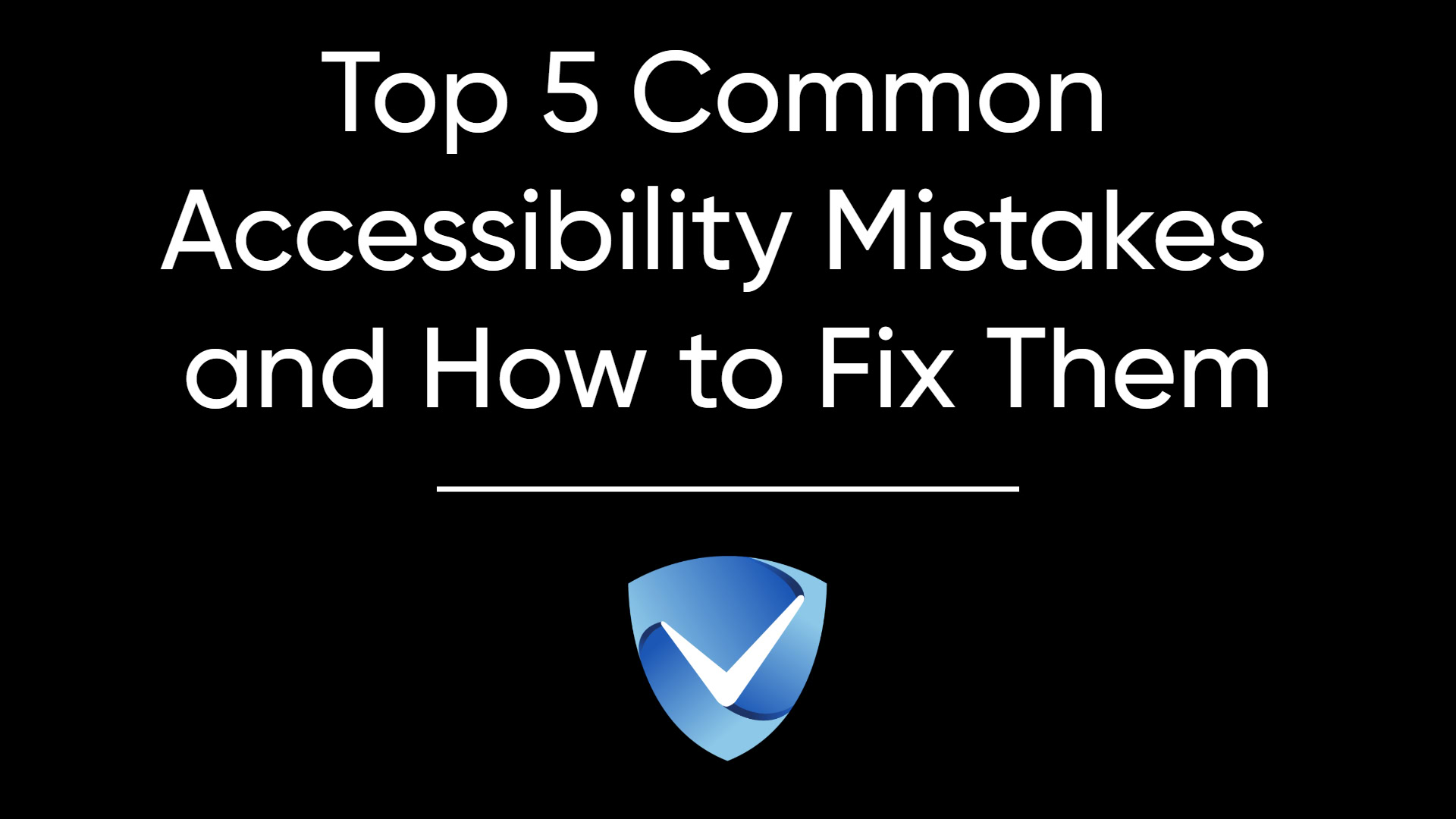
Top 5 Common Accessibility Mistakes and How to Fix Them
Discover the top five common accessibility mistakes in web design, including poor alt text, inadequate color contrast, and lack of keyboard navigation. Learn actionable solutions to create an inclusive online experience that benefits all users while meeting legal and ethical standards.
Read More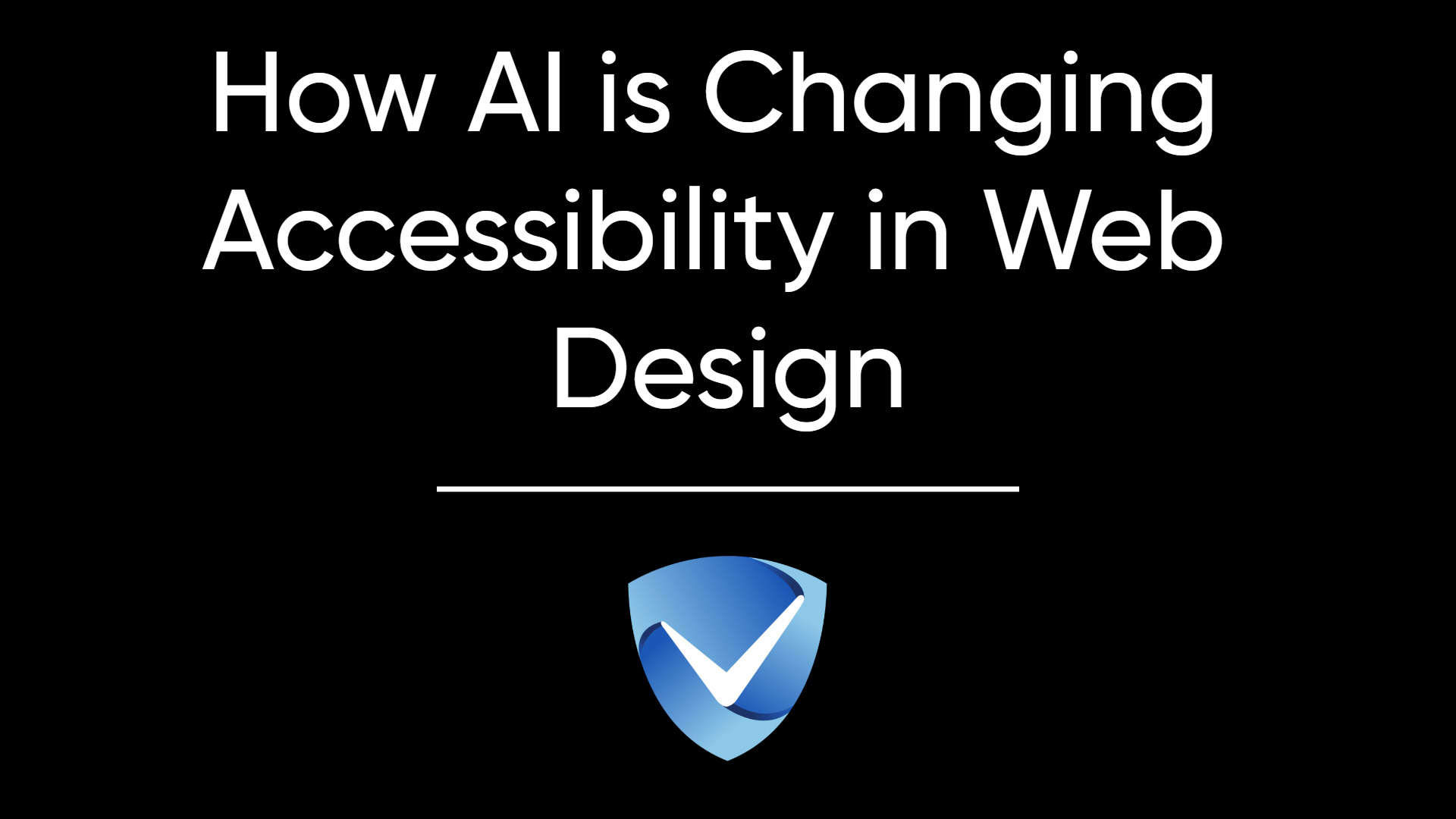
How AI is Changing Accessibility in Web Design
Explore how AI is transforming web accessibility through automated testing, assistive technologies, and personalized user experiences for inclusive design.
Read More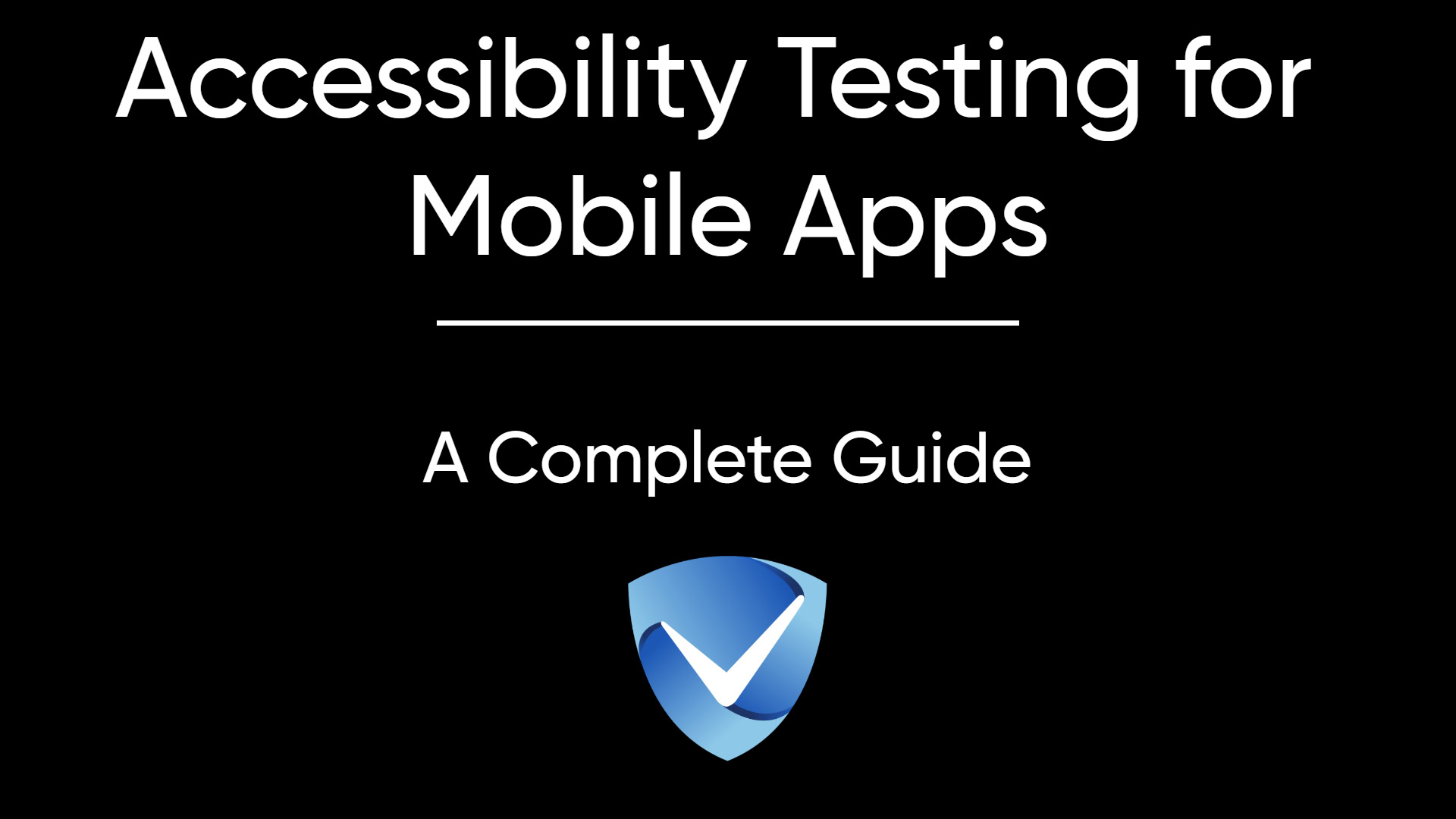
Accessibility Testing for Mobile Apps | A Complete Guide
Learn why accessibility testing for mobile apps is essential in today’s digital landscape. Discover key features to test, tools to use, and best practices to ensure inclusivity, compliance with WCAG standards, and a better user experience for all.
Read More
How to Test Your Website for Accessibility | A Step-by-Step Guide
Website accessibility testing is crucial for creating an inclusive digital environment for all users, especially those with disabilities. This practice not only complies with legal standards like WCAG and ADA but also enhances user experience and market reach. Discover effective methods, tools, and best practices for maintaining website accessibility to foster inclusivity and avoid legal pitfalls.
Read More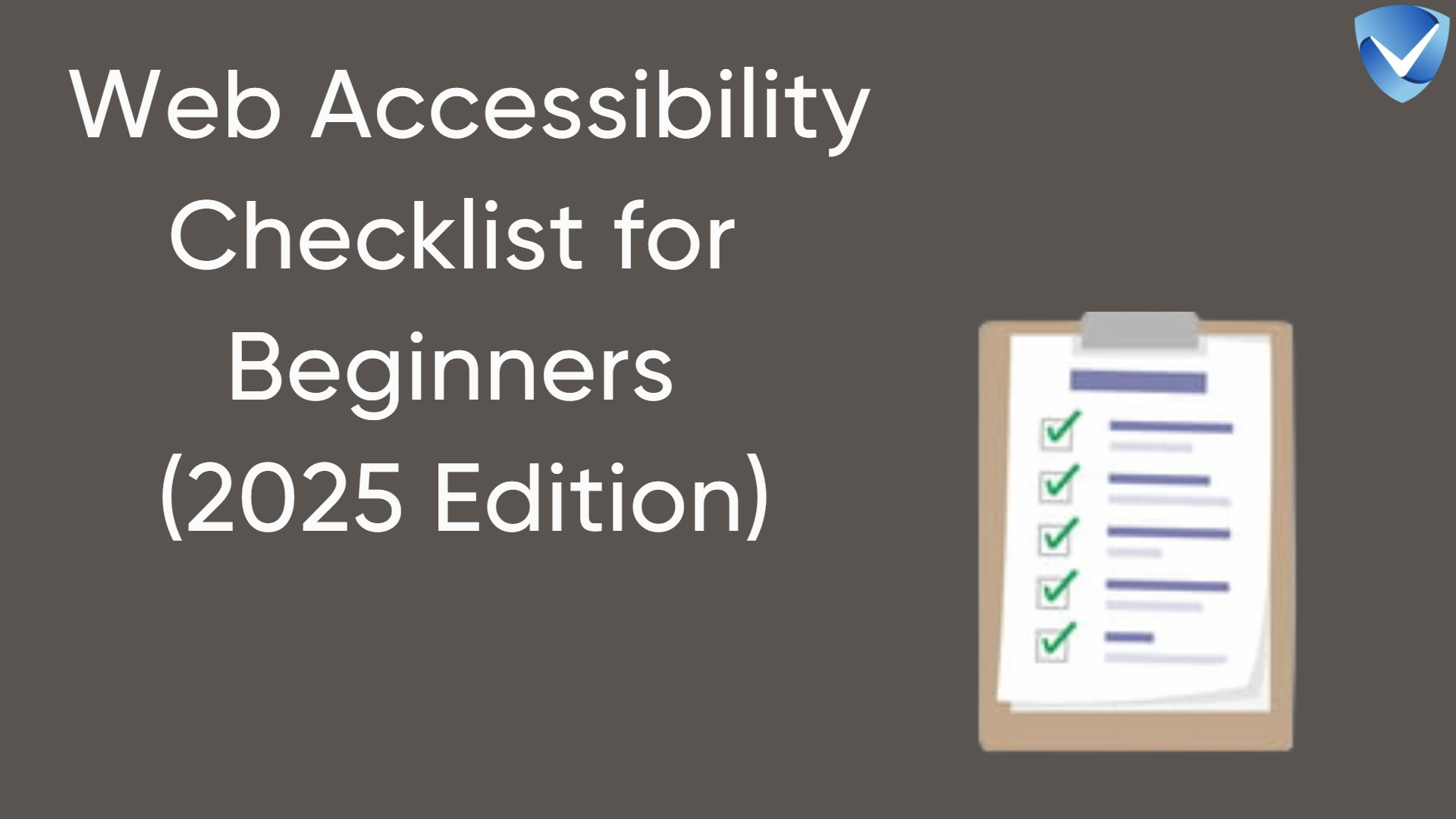
Web Accessibility Checklist for Beginners (2025 Edition)
Discover the essential steps to make your website accessible in 2025 with our comprehensive beginner’s checklist. From keyboard navigation to ARIA roles, learn how to create an inclusive digital experience that complies with WCAG standards and legal requirements. Perfect for developers, designers, and business owners looking to start their accessibility journey.
Read More
5 Common Myths About Web Accessibility
Discover the truth behind web accessibility myths and learn why inclusive design benefits everyone, not just users with disabilities.
Read More
Beginner’s Guide to the European Accessibility Act (EAA) for 2025
Learn how to prepare for the European Accessibility Act (EAA) compliance by June 2025. Discover key requirements, sectors affected, and actionable steps.
Read More