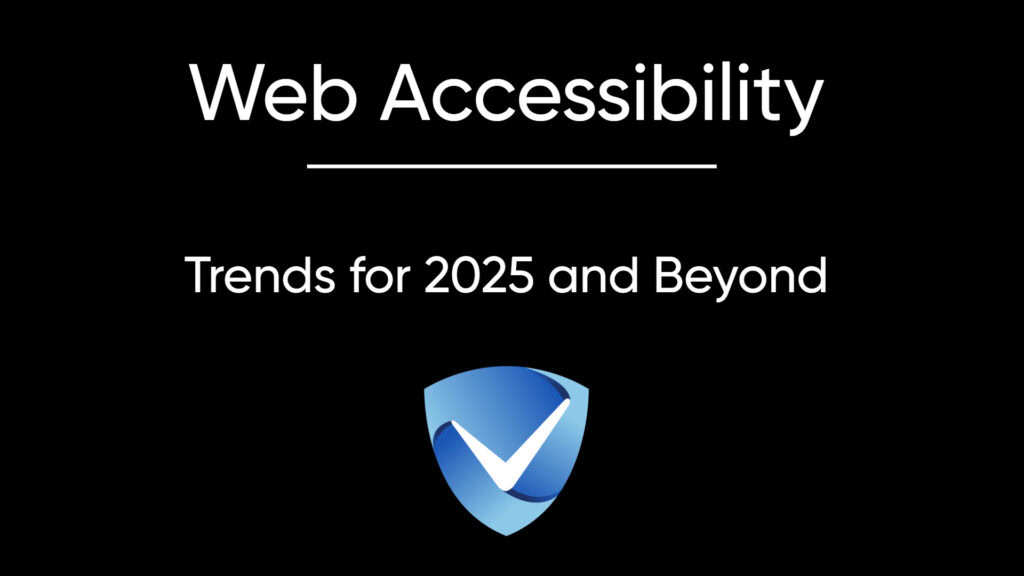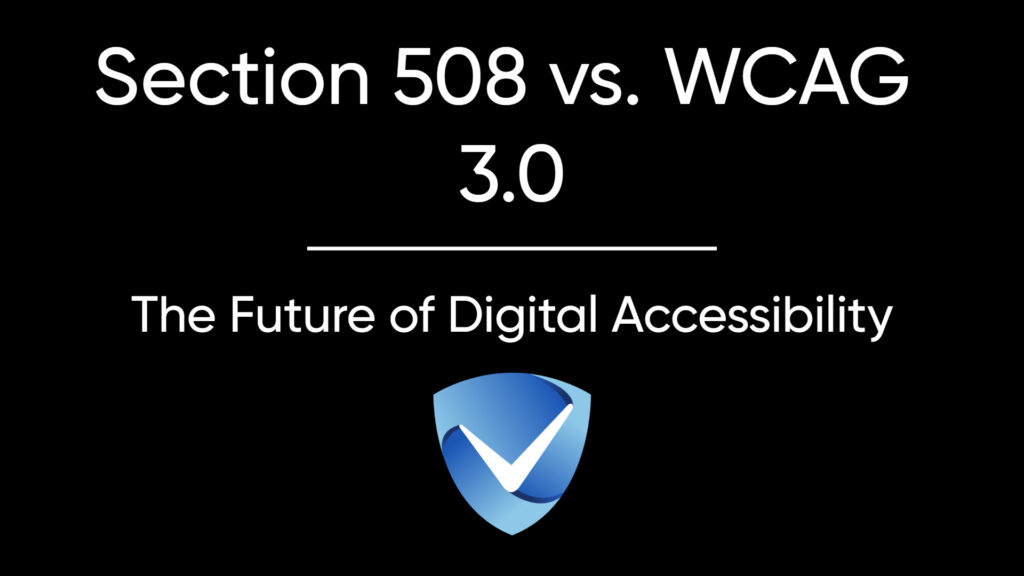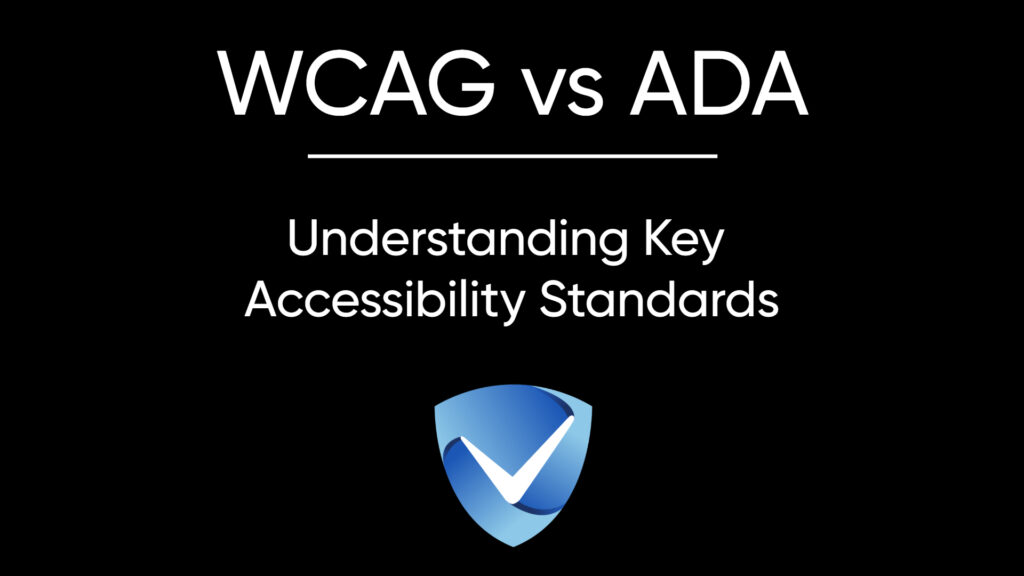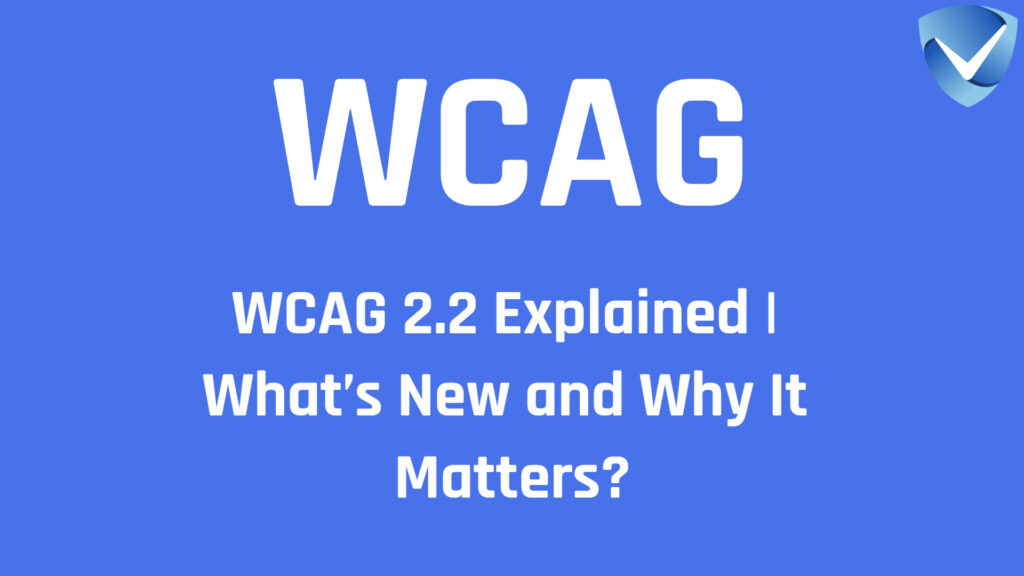The Business Case for Accessibility | Why It’s More Than Compliance
Accessibility is more than compliance—it’s a strategic advantage. Learn how businesses can benefit from inclusive design through increased market reach, better SEO, reduced legal risks, and a stronger brand reputation.
The Business Case for Accessibility | Why It’s More Than Compliance Read More »